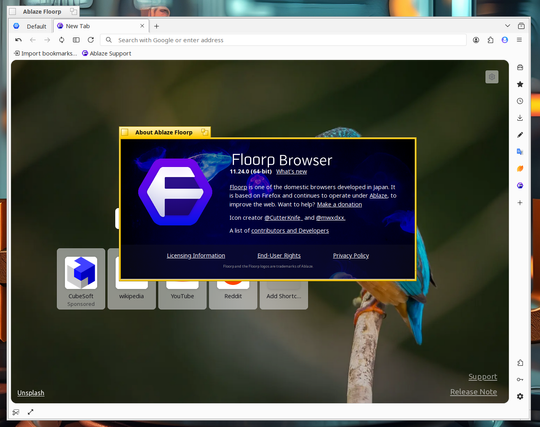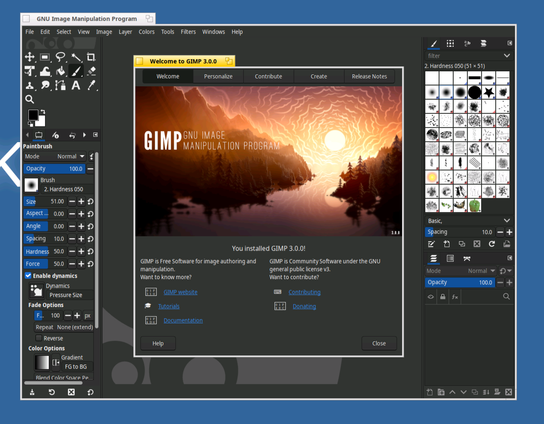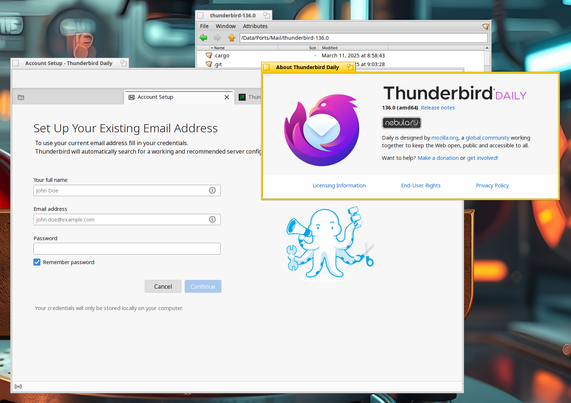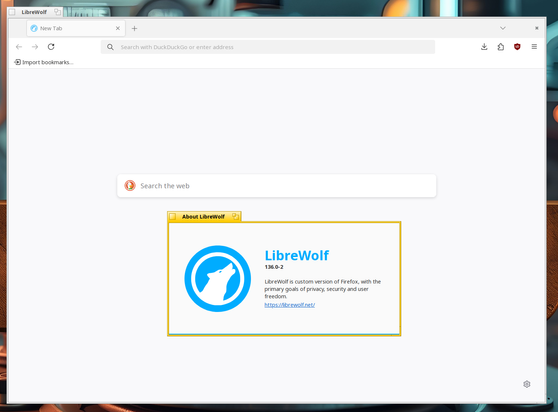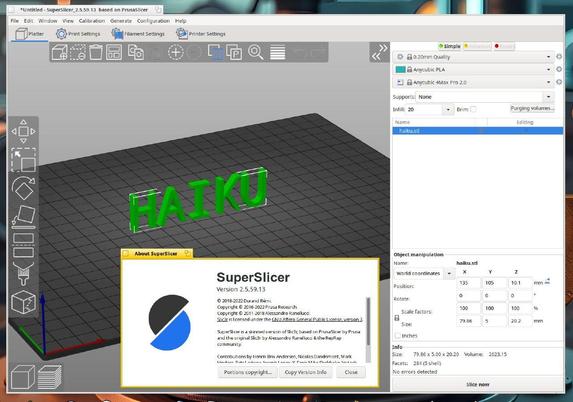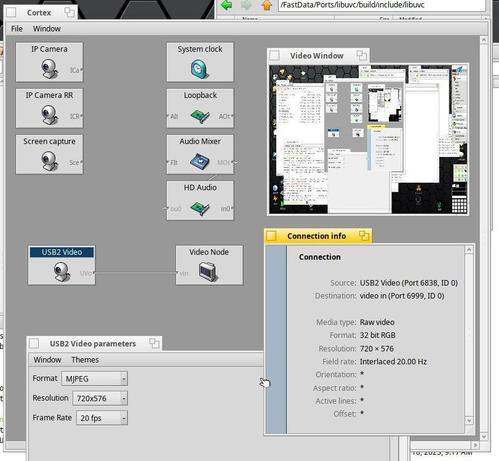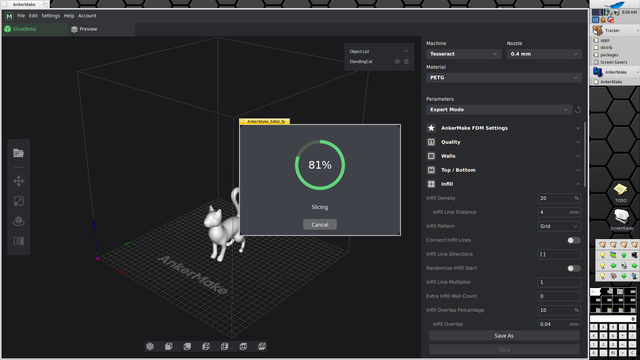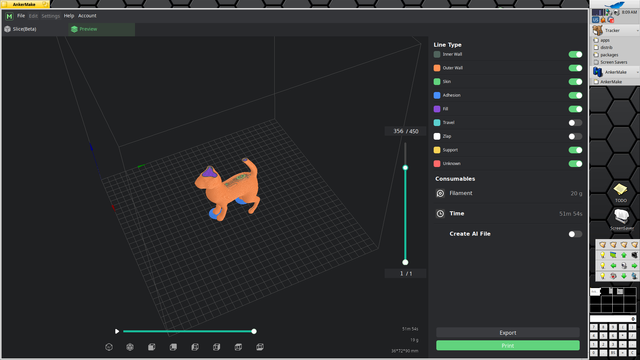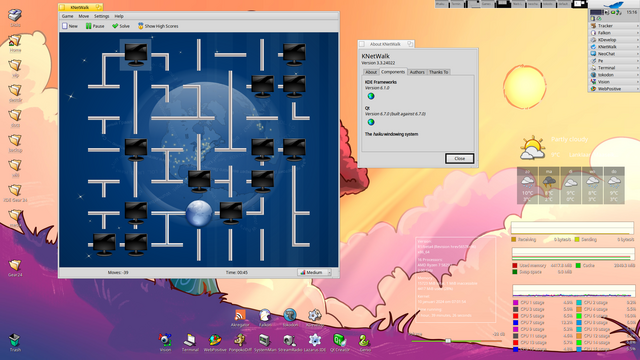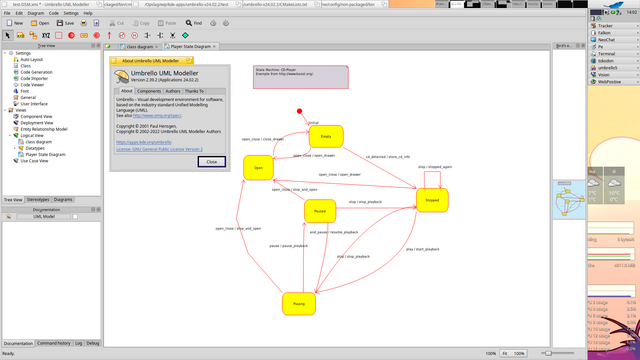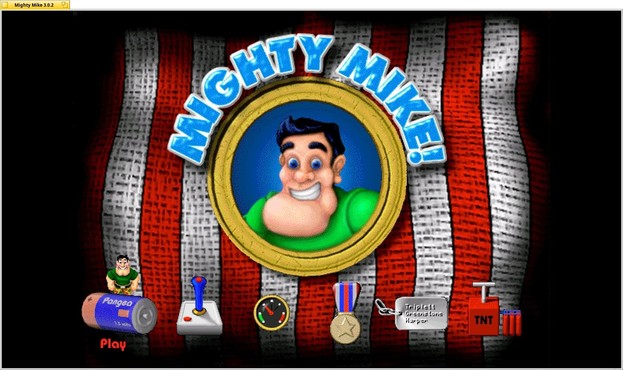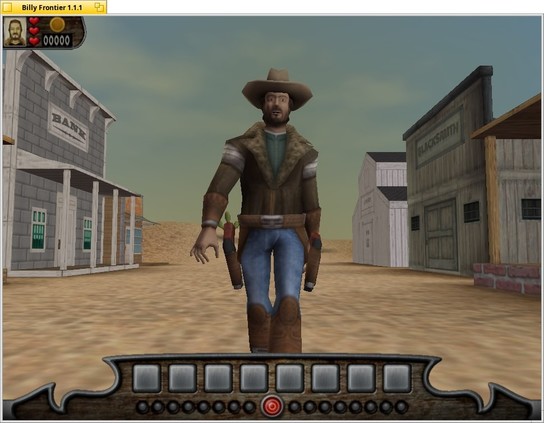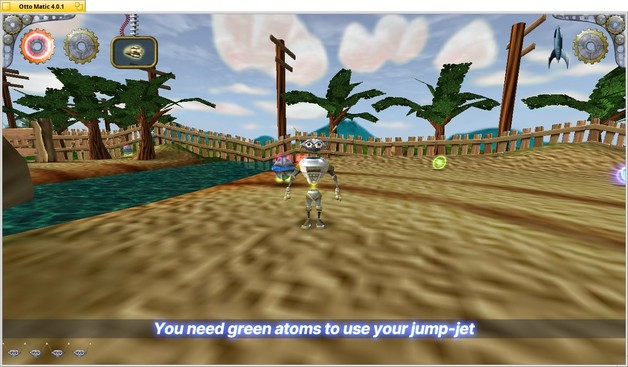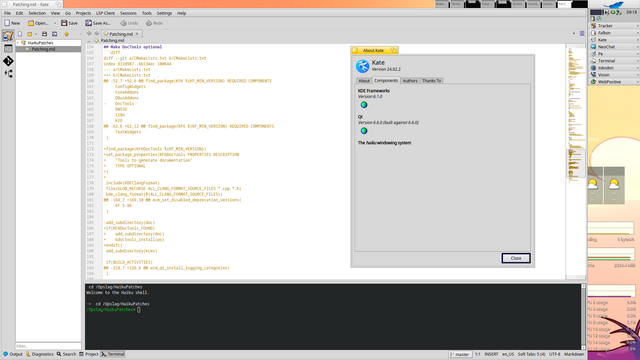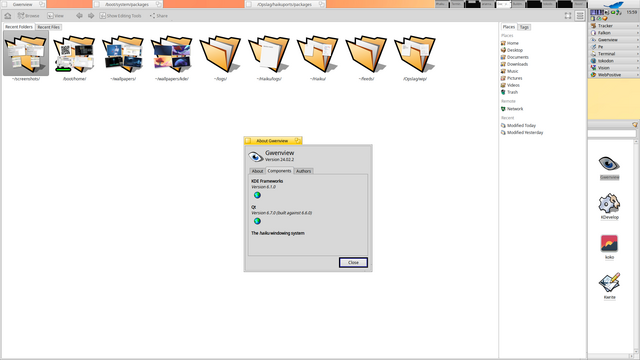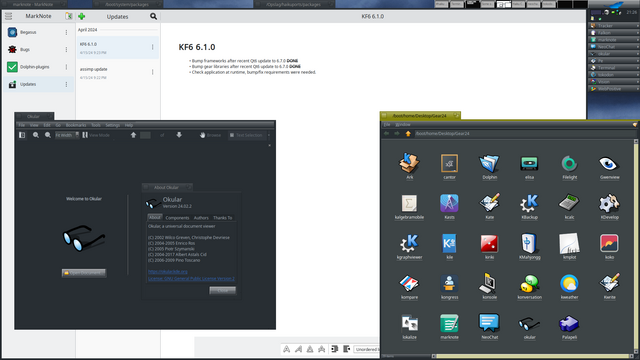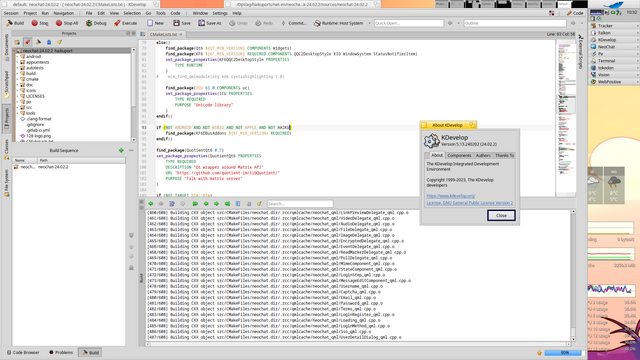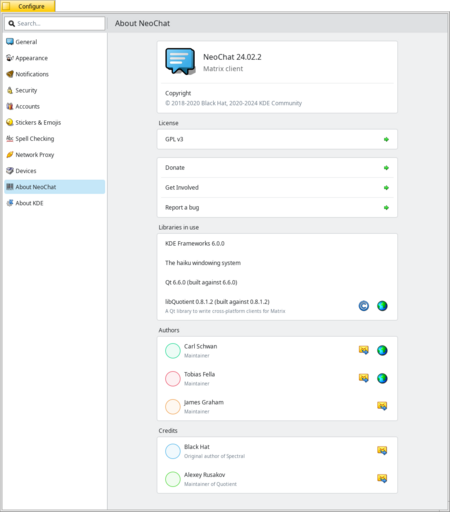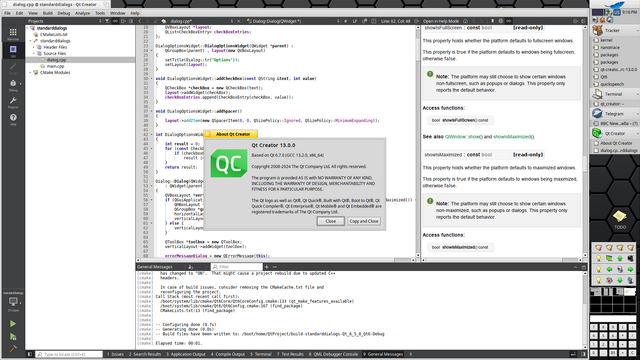#Floorp Browser for @haiku https://floorp.app/
#Thunderbird 136.0 for @haiku
LibreWolf 136.0 for Haiku
@liilliil ну для Haiku удалось собрать только консольную CuraEngine. А вообще я пользуюсь OrcaSlicer, по мне он самый лучший )
#SuperSlicer (#PrusaSlicer fork) for @haiku
@mmu_man @ActionRetro @shyra These both devices work fine.
I made a media addon for UVC devices based on the libuvc library a few months ago. This library works on top of libusb. This addon works very well for various HDMI capture devices with UVC interface. But trying to interact with webcams causes a deadlock when receiving string descriptors from the device. The code is available on github here: https://github.com/threedeyes/haiku_media_addons/tree/main/Video/UVC
@shyra I ported a graphics slicer to Haiku - AnkerMake. It works well, but the gcode renderer takes a lot of resources and slows down a lot. Otherwise, everything is fine.
@3dEyes did an amazing job on #KDE frameworks and applications, miqlas did the first extra-cmake-modules recipe, there was also fbrosson, korli and diversys, so kudos to all of you, said that, now and again you can still find some applications not running (yet) or not ported over (yet).
Like this lovely KNetWalk, a nice game that can keep you (and your kids) busy for some time, for now I got this up and running on KF6/Qt6, but should be possible for KF5/Qt5 too.
Series of games from Pangea Software's (https://pangeasoft.net) built for #HaikuOS
@rochacbruno @3dEyes, latest Kate 24.02.2 with KF6 6.1.0 up and running on #HaikuOS :)
@thomholwerda Maybe a screenshot is missing in the post from Bruno, but I replied here with one (can't comment on OSNews - think my old account there is connected to an old email address) :)
#KDE Kate Editor on all Platforms - 2024
#Qt 6.7.0 and #QtCreator 13.0.0 for @haiku