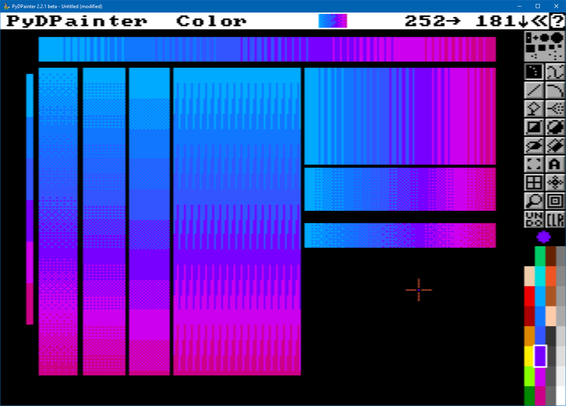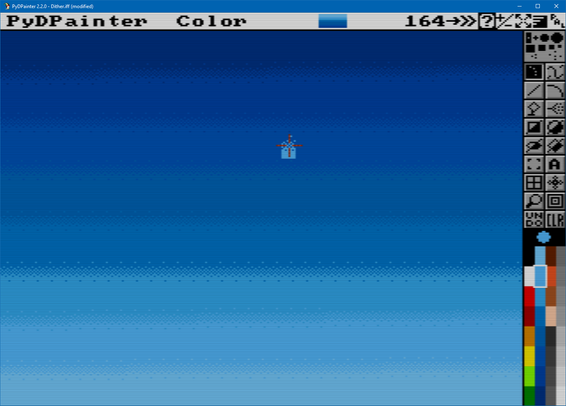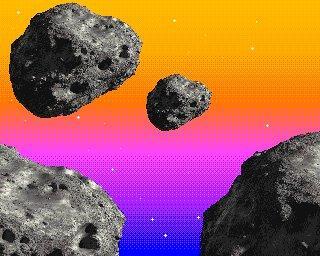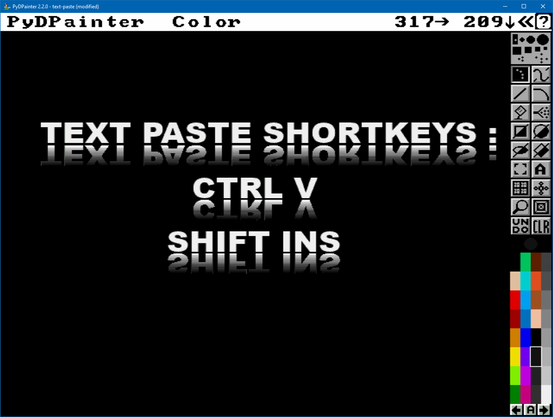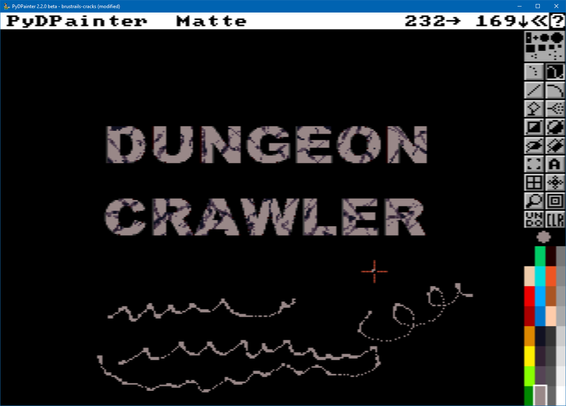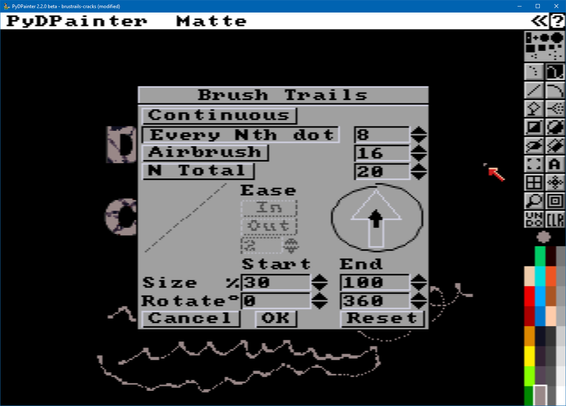We are working enhancing the gradient fill tools with various dithering : checker, custom pattern, matrix. If you want your favorite dithering pattern into PyDPainter, send a picture to us !
#pixelart #PixelEditor #DpaintIII
A usable pixel art program written in Python inspired by Deluxe Paint on the Amiga. Free and open source.
#pixelart #DeluxePaint #Dpaint #Pygame
Did you know that the 𝗕𝗮𝗰𝗸𝗴𝗿𝗼𝘂𝗻𝗱 menu hides useful tools such as picking up the colors of an image or having any photo as reference background for your pixel art?
https://youtu.be/EPPZ6MzUl8M
2 minutes tutorial. #pixelart #PyDPainter
I have updated this post with our new Peertube channel on makerturbe !
https://makertube.net/w/rhCCqUFzpFKPSsjrQSm9pi
If you prefer to stay in Fediverse, here the same video trailer hosted in Peertube :
https://makertube.net/w/q46rbAg5zdPpmNuahnCAgY?autoplay=1
Are you in need of new Dither patterns for your gradient ?
The new Dither can be seen as a brush on the mouse pointer.
You can't design your own dithering right now, will you ?
Mockup by Stephane. He use the 8x17 px "dither" brush he create in a Every Nth dot of 8, using Line tool in Color Mode. Previously, he fill the screen with a basic vertical no Dither gradient.
New #DPaint3 #PydPainter tutorial about Stencil :
- what for ?
- how to paint behind objets ?
- how to remove a specific color ?
- how to grab an object from the background ?
https://www.youtube.com/watch?v=FLTCsA8taAI
Use English subtitles if @sleuthgames English is not helping 😄
𝐃𝐨𝐧'𝐭 𝐦𝐢𝐬𝐬 𝐭𝐡𝐢𝐬 𝐩𝐨𝐰𝐞𝐫𝐟𝐮𝐥 𝐟𝐞𝐚𝐭𝐮𝐫𝐞!
2.2 introduce two new short-keys for your text input : CTRL V and SHIFT INS
It use an external library, because copy-pasting in all OS can be a coding nightmare.
For Linux users using the Flatpak, you might have noticed that PyDPainter is restricted to the 𝗣𝗶𝗰𝘁𝘂𝗿𝗲𝘀 directory. You can grant access to your entire home directory by using this command:
𝗌𝗎𝖽𝗈 𝖿𝗅𝖺𝗍𝗉𝖺𝗄 𝗈𝗏𝖾𝗋𝗋𝗂𝖽𝖾 𝗈𝗋𝗀.𝗉𝗒𝖽𝗉𝖺𝗂𝗇𝗍𝖾𝗋.𝖯𝗒𝖣𝖯𝖺𝗂𝗇𝗍𝖾𝗋 --𝖿𝗂𝗅𝖾𝗌𝗒𝗌𝗍𝖾𝗆=𝗁𝗈𝗆𝖾
This is now also mentioned on the download page: https://pydpainter.org/download.php
@Amiga_News Thanks you Daniel !
The flatpak distribution for Linux is online too !
PyDPainter 2.2 for #Linux #flatpak #Flathub is out !
Free #DPaint3 #DpaintIII -like pixel editor with animation and new tools:
- Brush Grid grab
- Brush trails rotation and resize
- Reference pictures.
Can load/edit/save iff/anim5 files with cycling and animated GIF. PNG/BMP/TGA/JPG.
Vintage XVGA PC/Amiga ECS/AGA screens formats supported
https://flathub.org/apps/org.pydpainter.PyDPainter
A new tutorial for this kinf of FX is here :
https://pydpainter.org/docs/tutorials/src/move/move.md
@LordCaramac Thanks you ! As we don't know or have access to Promotion4.7. PydPainter will stay all in one screen program (nondetachable window)but there is some ideas to grab, maybe.
@Amiga_News Yes, of ourse ! 2.2 ! I lost my mind encoding a new lighter video for Mastodon. 😄
Thanks you ! You have the teaser on Mark Riale youtube channel too.
@LordCaramac can you send me screenshot of that brush container ? And will be interesting to see in the way it handle patterns too.
PydPainter 2.2 teaser ! 𝗢𝗨𝗧 𝗡𝗢𝗪
With a lot of Brush Trails uses.
Please share the word. Our #DPaint3 remake is so little known!
𝙁𝙍𝙀𝙀 𝘿𝙊𝙒𝙇𝙊𝘼𝘿 for PC/Mac/Linux on https://www.pydpainter.org or github !
#PixelArt #2Danimation #ANIM5 #PixelEditor
New teaser / examples of Brush Trails !
https://www.youtube.com/watch?v=muISqT-eM_k
New teaser / examples of Brush Trails !
https://www.youtube.com/watch?v=muISqT-eM_k
𝐏𝐲𝐃𝐏𝐚𝐢𝐧𝐭𝐞𝐫 𝟐.𝟐.𝟎 is OUT! 𝗡𝗲𝘄 𝗕𝗿𝘂𝘀𝗵 𝗧𝗿𝗮𝗶𝗹𝘀 for brush rotation & scaling, improved 𝗠𝗮𝗰 Support, clipboard paste in Text tool, System file request, new docs and tutorials. Get it now!
https://pydpainter.org/download.php
#PyDPainter #PixelArt #OpenSource #DeluxePaint #DpaintIII #DPaint3 #16bits #Sprites #AGA #2Danimation #retro style graphics
Incredible way of adding cracks and fissures to your logos :
- design a small L irregular brush (see the pointer in the screen)
- Set Brush trails to vary size (30-100%) and orientation (0-360°)
- use Shade mode(F5 in a 5 color range)
- Draw tool : left button to crack/erase, right click to restaure.
@yPhil Oups ! it's corrected. Thanks you !
PydPainter 2.2 update is coming very soon. We are updating the documentation right this week end.
A new animation tool will be available to replace/improve the old Move with Brush Trails in spacing option.