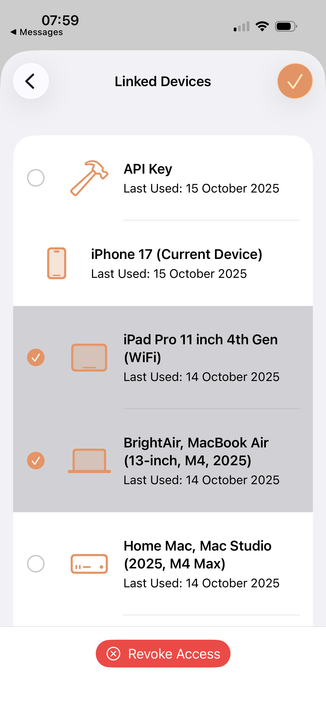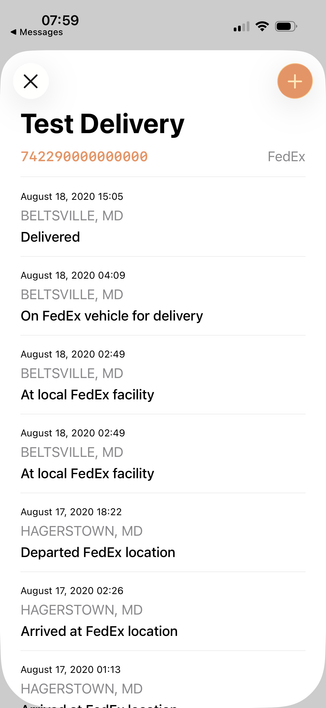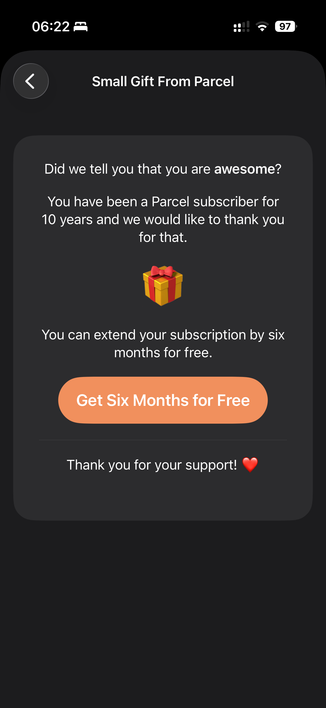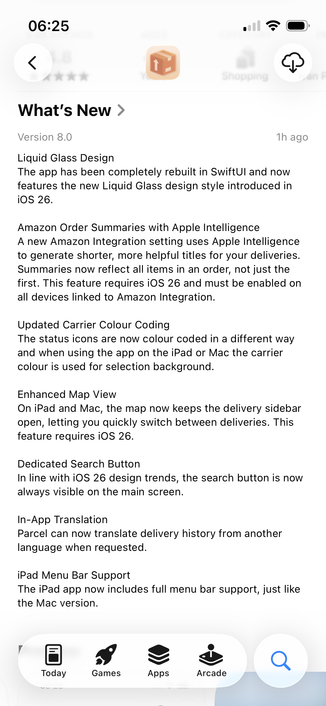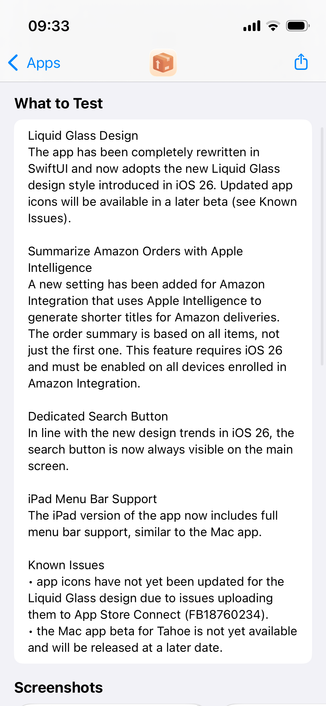@foobarsoft I am hoping for 26.0.2 to get released tomorrow and get most devices rebooted to avoid customer emails about broken widgets 😁
Editors' Choice. The best delivery tracking app for iOS and macOS. This account is for announcements only, please email support through the app settings.
One less fun thing to mention though.
Widgets were updated to use App Intents configurations. This *should not* have any visible effects however it is still a migration process which can affect existing widgets.
If you have problems with widgets after installing the update, you can try removing them, rebooting and then re-adding. Running a Parcel shortcut in the Shortcuts app while the app is not running can also help to complete the migration (that makes the app intents extension to run).
When searching in Spotlight for a delivery, you can preview its details using the QuickLook extension. Just tap on hold on it or press space if you are on a Mac.
When managing devices linked to your account, you can now revoke multiple devices at once.
Some highlights from the update that was released today (version 8.1).
When you get a link for a shared delivery, you now see a preview with an option to add that delivery:
Thanks @ivanpavlov, always nice to find a small surprise in Settings 🙂
#Parcel #10Years @parcel
@jay It is a known bug with the App Store in macOS Tahoe. Are you familiar with Homebrew by any chance?
@chaosexanima @homeassistant GET is used to download deliveries, but POST is used to add deliveries and it makes way more sense there.
Added a new API. Now you can add deliveries to your account 😎
@Fontme ok, the current workaround is to use the mas utility from Homebrew.
mas install 375589283
@Fontme Have yoiu previously installed a TestFlight beta? That’s a different bug in Tahoe 🤣
If you are unable to download the new Mac app due to the Mac App Store showing “Purchased” instead of “Get”, please try the following workaround:
Sign out of the App Store through System Settings –> Apple Account –> Media & Purchases –> Sign Out, then go back into the App Store signed out, you’ll be able to click download and be asked to sign in.
@jcmcnamee No changes made to syncing.
If you running macOS Tahoe, please let me now if you can download and run Parcel 8.0 from the Mac App Store
@kkolakowski god no. SwiftUI and AppKit
Our existing Mac app is renamed to “Parcel Classic” and has a slightly different icon.
Apple App Review gods permitting, there will be a brand new Parcel app released next week specifically for macOS Tahoe.
The new Mac app will work with the existing accounts/subscriptions, nothing to be worried about. The old app will be maintained for a few years.
There were some technical reasons for a brand new app and the new design for macOS Tahoe is a good opportunity to make this change.
I am very proud to release Parcel 8.0 today. It is a brand new app with a refreshed design for iOS 26, support for Apple Intelligence and more. Available for iOS 18 too.
Many thanks to my beta testers who helped me make it a better product 🫡
Full release notes below.
Very pleased to release the first Parcel beta for iOS 26! https://parcel.app/beta/
Just watched the WWDC session about improvements in Wallet related to package tracking.
They want merchants to make sure that they provide a tracking number and a carrier name in emails. GOOD LUCK with that 😂
Merchants have been hiding tracking details for years now, they want you to open private links and go to their websites for tracking.