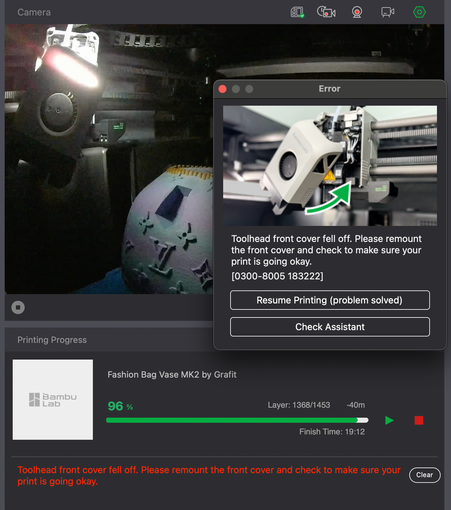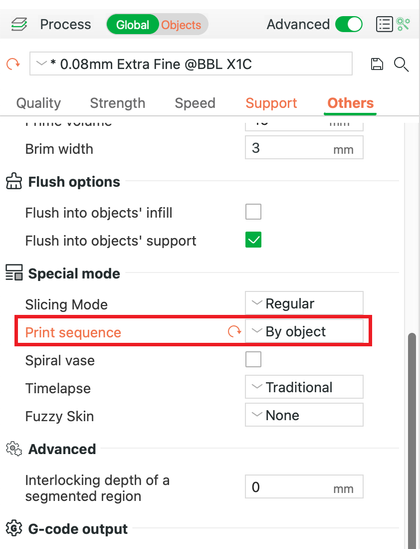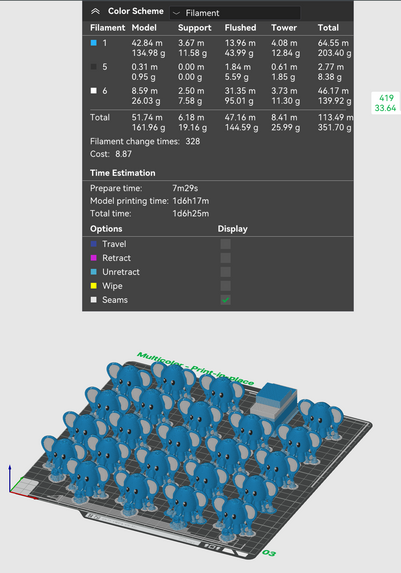@reconbot Good luck and you can do it!
Apple, Home Automation, 3D Printing, AFOL, Casual Gaming, Lawn Care
Developer of https://Eastwatchapp.com
Staff Software Engineer (iOS)
Father of two
Dallas, TX, US
Thanks to Murphy's law, I got locked out of my car.
I didn’t bring my car key and locked my phone in the car when dropping off kids at school. Had to Uber home to get the car key 🤦♂️.
After about 2000 hrs of printing, the first 0.4mm nozzle finally gave out last night.
I've paid for a year of #ProxyMan subscription before and have been using an outdated version since my license expired. Today, I realized that #Setapp includes a #ProxyMan subscription!
Not only can I use the latest #ProxyMan features, but I also get a better justification for paying for #Setapp! This app alone is worth the price for #Setapp for me.
@M4x Turned out it was because of the congested poop chute.
I started a 22 hrs print before we left for vacation. The print was interrupted at the -40 min mark because the "toolhead front cover fell off"? Like, how?
I guess you will need to keep the bed warm for 3 days until we are back LOL.
@FritzAdalis Yes I posted it here: https://makerworld.com/en/models/560767
It only took 8 iterations to get the design to perfect.
@badnetmask Nice! No problem!
@badnetmask I do have an AMS. Whether it reduces waste depends. If the objects are single-color objects with different colors, the printer will only need to change the color between objects therefore reduce waste. But if each object is a multi-color object, the config will increase waste because objects won’t share filament change.
With this config, I would take out the completed objects early to check if the quality is acceptable or to start assembling the parts as new parts are being printed. (2/2)
A #3DPrinting slicer config that I learned recently which also became one of my most used configs:
Print sequence: by object
This config allows the printer to finish one object from bottom to top and then move on to the next object.
Slicer will make sure objects are laid out with enough space in between, to avoid extruder collision. (implying the caveat that you can't put as many objects if the print sequence is by layer) (1/2)
It was a success!
@timixretroplays I agree with you. I’m okay with paying as long as they recycle properly. I wish recycling 3D printing materials was easier.
@Natanox You are absolutely right.
I’ve asked around previously, it seems like we don’t have something like that around here. I’ve seen places selling recycled filament, but they don’t accept PLA waste and the price wasn’t competitive to brand filaments.
Regardless, I’m okay without “coupons”, I’m even okay with paying, as long as the waste is recycled properly.
31-hour print over the weekend; wish me luck. 🤞🏽
#3DPrinting community: I finally did it.
I paid Terracycle to recycle PLA waste from my 3D printing. I know it’s hard and expensive to recycle PLA (even tho it’s “biodegradable”), but still feel silly to pay hundreds of dollars. I should feel better tho after filling up the box with the PLA waste from all the years.
Next is researching for an economical way to shred 3D printing parts. Please send your solution my way 🙏.
My Apple Card (the physical Titanium card) expired. Apple shipped me a new card and included an envelope for shipping the expired card back to them for recycling.
I’m not sending it back, Apple.
Memorial Day: sit with cold a beverage and watch your 3D printer printing.