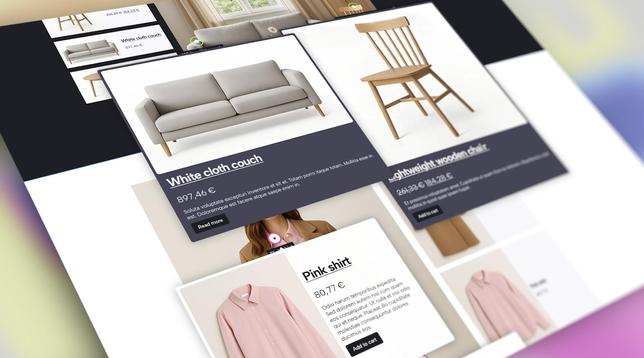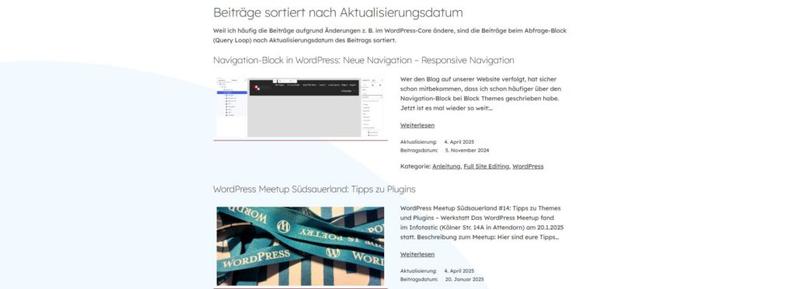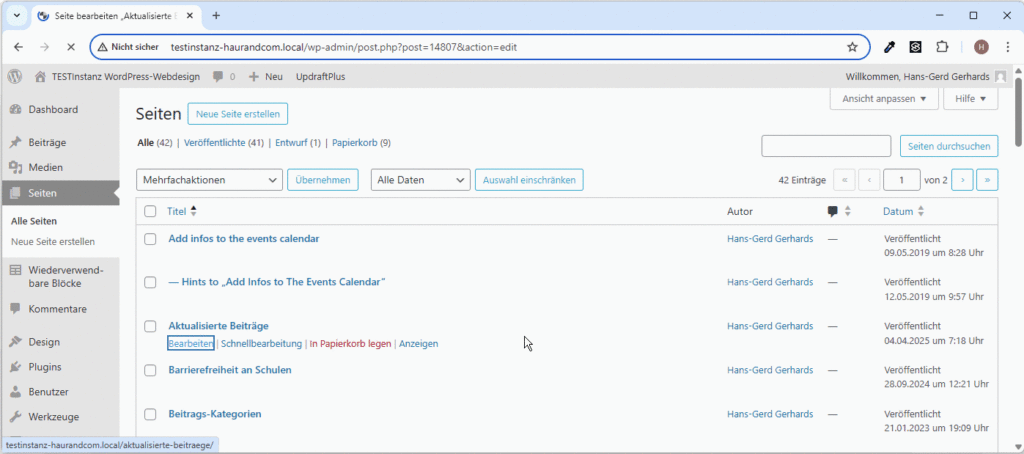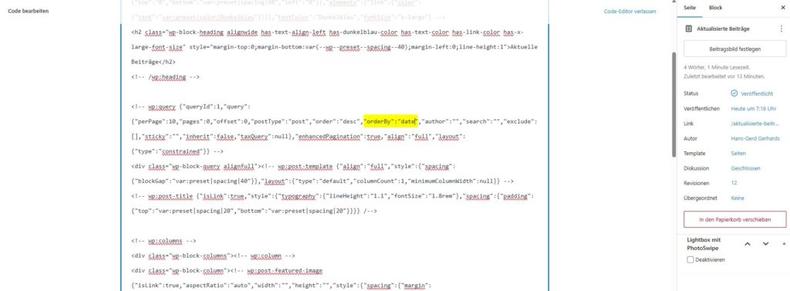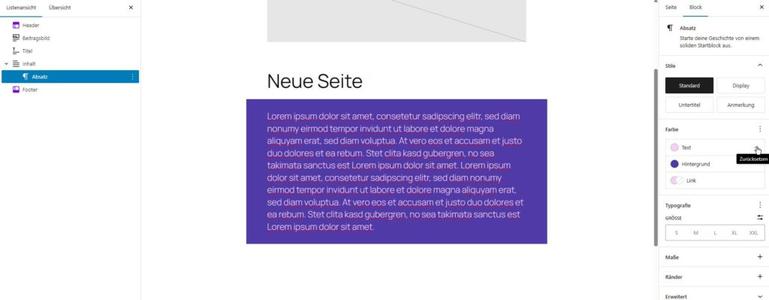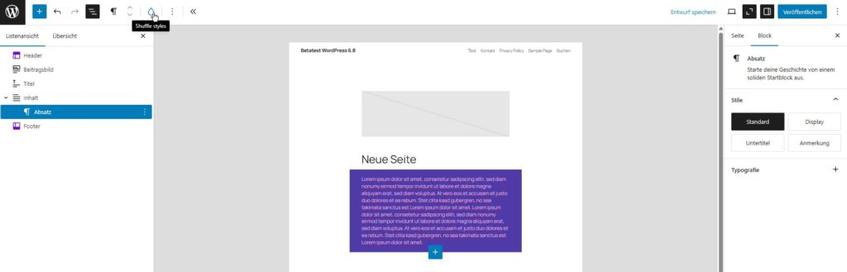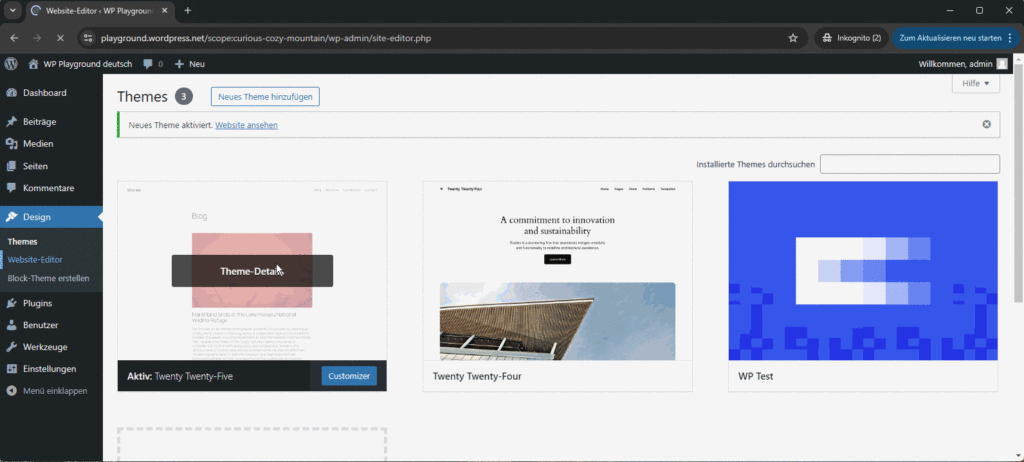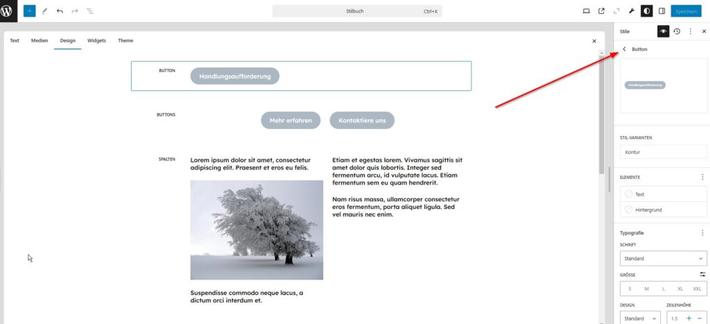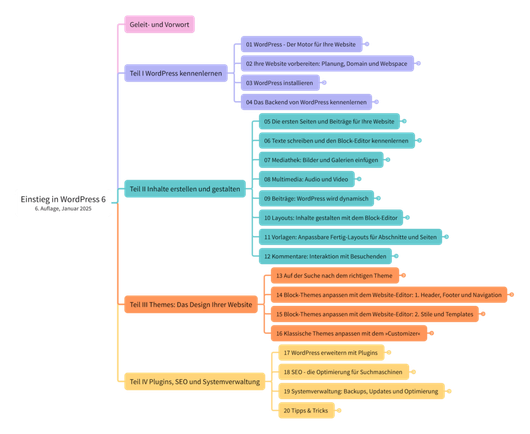Dashboard Changes
Midjourney AI-generated image of a "simplified dashboard".
WARNING: the following deals with the options for the WordPress Dashboard Interface. Unless you have an interest in getting confused, I would skip reading this post.
Last week, WordPress sent out an announcement regarding the change to the WordPress.com Dashboard (LINK).
I will be the first to admit the announcement left me confused, and this post is an attempt to clarify some of that confusion for me and any interested readers. WPcomMaven authored a post about it (LINK), but even that left me somewhat confused for the reasons I mention below.
We begin with the core of the WP announcement:
...supporting two different interfaces—Calypso and the standard wp-admin interface—has become increasingly challenging. It meant duplicating efforts, diverging from standard WordPress advancements, and creating unnecessary complexity for our users.By transitioning all WordPress.com users to the standard wp-admin WordPress interface, we aim to: . . .blah, blah, blah, improve user experience, blah, blah, blah.
Years of using WP have taught me one thing: what they consider an improvement in the user experience vastly differs from my and other users' perceptions. The chasm is so vast, in fact, that I still maintain the people who program WP's interfaces have no experience with authoring posts. Worse, they seem focused on making the process of generating content an ever-increasing pain in the ass.
So, why am I confused? I've not seen or experienced any change in the look and feel of my dashboard or workflow. That's not to say it won't come, but that is partly why I'm posting this; to document my current Dashboard options.
Right, let's get to it!
[…]
https://dispersertracks.com/2025/02/01/dashboard-changes/