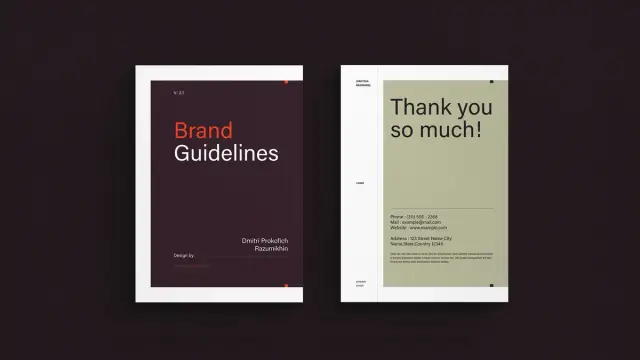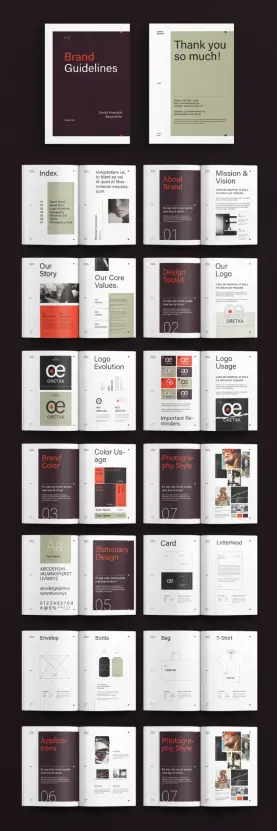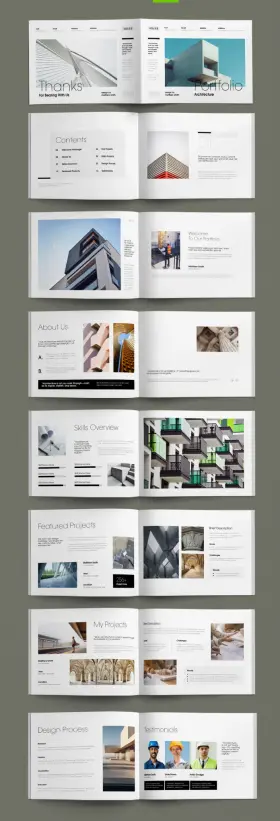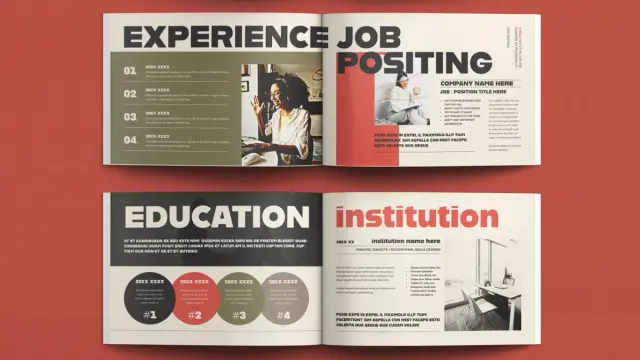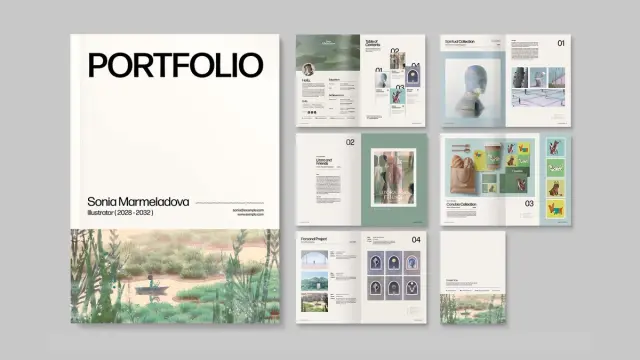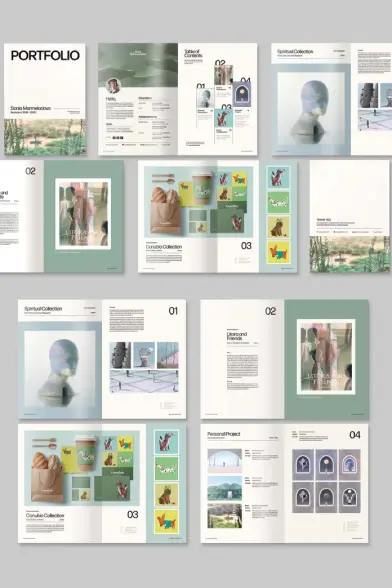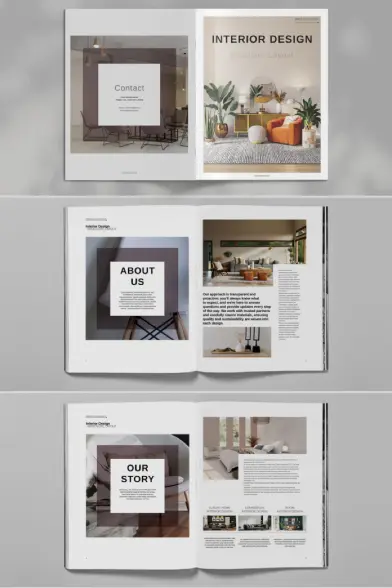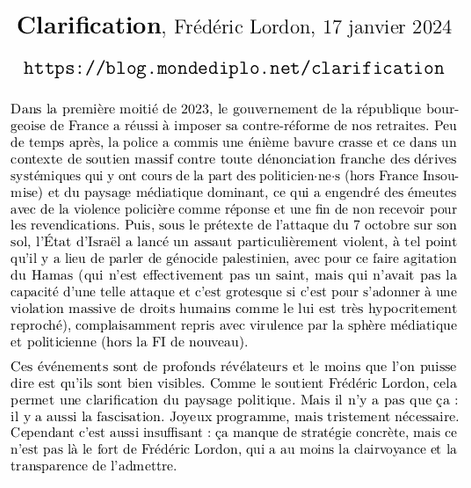Guerre, Front anti-impérialiste et Mouvement communiste
https://www.initiative-communiste.fr/articles/culture-debats/guerre-front-anti-imperialiste-et-mouvement-communiste/
Cette brochure regroupe 3 textes de Georges Gastaud : – A quoi reconnaît-on une guerre d’agression d’un point de vue marxiste ? – Soutien politique et soutien militaire – Réflexion sur l’avenir du Mouvement communiste international Commander les brochures en ligne : https://www.helloasso.com/associations/cafe-marxiste/boutiques/les-brochures-du-cafe-marxiste Les brochures du Café marxiste sont destinées aux personnes et militants qui […]
#Politique #3International #5CultureDebats #Articles #Brochure #CaféMarxiste #FrontAntiImpérialiste #GeorgesGastaud #InternationaleCommuniste #Internationalisme #Mci #MouvementCommuniste
#Brochure
Le socialisme à la chinoise est-il marxiste ? par Bruno Guigue [ Brochure 6€ @cafe_marxiste ]
https://www.initiative-communiste.fr/articles/international/le-socialisme-a-la-chinoise-est-il-marxiste-par-bruno-guigue-brochure-6e-cafe_marxiste/
Le « socialisme chinois de la nouvelle ère » dont se prévaut le Parti communiste chinois (PCC) a-t-il quelque chose à voir avec le socialisme tel que Marx le concevait ? Dans quelle mesure la théorie et la pratique des communistes chinois sont-elles marxistes ?Bruno Guigue, 88 pages, 6€ Commander les brochures en ligne : […]
#Politique #3International #5CultureDebats #Articles #Brochure #BrunoGuigue #CaféMarxiste #Chine #Marxisme #RévolutionChinoise #Socialisme
Le capitalisme ne rendra pas les clés gentiment – Frédéric Lordon
https://tarage.noblogs.org/capitalisme-rendre-cles-lordon/
#capitalisme #anticapitalisme #LutteDesClasses #révolution #FrédéricLordon #FLordon #Lordon #brochure #PDF #fr
The InDesign Brand Guidelines Brochure: Your Blueprint for a Powerful Brand Identity
When you look at a successful brand, you can see how they maintain such perfect consistency. From their website and social media to their packaging and business cards, everything feels connected, unified, and intentional. What’s their secret? The answer is often a meticulously crafted brand guidelines document. Creating one from scratch can be a monumental task. But what if you could have a professional, comprehensive framework ready to go?
This is where a high-quality InDesign brand guidelines brochure template becomes an invaluable asset. It’s not just about saving time; it’s about building a strong, recognizable, and trustworthy brand identity from the ground up. Let’s explore a stunning template that does exactly that, designed to give your brand the polished and coherent voice it deserves. This isn’t just another document; it’s the rulebook for your brand’s entire visual story.
You can download this template for free with an Adobe Stock trial subscription.
Download from Adobe StockPlease note that this template requires Adobe InDesign installed on your computer. Whether Mac or PC, the latest version is available on the Adobe Creative Cloud website—take a look here.
Customizable Adobe InDesign Brand Identity Guidelines Layout by E-Type in US Letter and A4 Download from Adobe StockWhy a Brand Rulebook is Non-Negotiable
Think of your brand guidelines as the constitution for your company’s visual identity. It’s a single source of truth that dictates how your brand should look, feel, and present itself to the world. Why is this so crucial?
- Consistency Builds Trust: When your logo, colors, and fonts are consistent, customers begin to recognize and trust you. Inconsistency creates confusion and can make a brand feel unprofessional.
- Empowers Your Team: It ensures that everyone, from your marketing team to freelance designers and new hires, uses your brand assets correctly.
- Maintains Quality: It prevents the dilution of your brand, like stretched logos or the use of off-brand colors, which can harm your public perception.
A comprehensive brand style guide is the cornerstone of effective marketing. This professional InDesign brand guidelines brochure template provides the perfect structure to build that cornerstone with confidence and style.
Meet the Game-Changing InDesign Brand Guidelines Brochure
Designed by the talented graphic designer E-Type and available through Adobe Stock, this template is a masterclass in clean, modern design. It’s thoughtfully constructed to be both visually striking and incredibly user-friendly. The template comes packed with 30 pre-designed pages, giving you a complete and robust framework to detail every aspect of your brand.
It is available in two universal standard sizes, A4 and US Letter, making it versatile for international and domestic use. Furthermore, it’s built in CMYK color mode, which means your InDesign brand guidelines brochure layout is print-ready from the moment you finalize it. You can confidently send it to the printer knowing the colors will be accurate and vibrant.
The Beauty of a Clean and Uniform Layout
The first thing you will notice about this template is its impeccable layout. The design is modern, minimalist, and highly professional. It uses a strong grid system, generous white space, and a clear visual hierarchy to present information in a way that is easy to digest. This isn’t just about looking good; it’s about functionality. A cluttered or confusing brand manual defeats its own purpose.
The uniform layout ensures that every page feels like part of a cohesive whole, reinforcing the very principle of consistency that the document champions. The clean typography and balanced composition make the content the star of the show, allowing your brand’s rules to be understood clearly and quickly. This modern brand style guide sets a professional tone before the reader even dives into the specifics.
Customization Made Simple in Adobe InDesign
Are you worried you need to be an Adobe InDesign wizard to use this template? You can set that fear aside. One of the strongest features of this InDesign brand guidelines brochure template is its effortless customization. The creator, E-Type, has set up the file so that all images and text are simply placeholders.
You can easily add your own content. Do you have your own logo, brand photos, and written copy? Just place them into the designated frames. The process is incredibly intuitive. Drag and drop your images, paste your text, and watch the document transform to reflect your unique brand identity. This makes it a perfect, easy-to-edit brand manual for InDesign users of all skill levels. You get a top-tier result without spending weeks designing layouts from scratch. This is how you create a brand guidelines brochure in InDesign efficiently.
A Look Inside This Comprehensive Brand Identity Kit
What exactly is covered in these 30 pages? This template leaves no stone unturned, providing dedicated sections for every critical element of your brand identity.
- Introduction & Strategy: Pages like “About Brand,” “Our Story,” and “Mission & Vision” set the stage, defining the soul and purpose behind your brand.
- Logo Guidelines: This is one of the most critical sections. It includes pages for “Our Logo,” “Logo Evolution,” and “Logo Usage.” It shows how to use the logo on different backgrounds, what the clear space around it should be, and, crucially, what not to do.
- Color & Typography: The “Brand Color” pages allow you to define your primary and secondary color palettes with specific CMYK, RGB, and Hex codes. The “Typography” section showcases your chosen fonts for headlines, body text, and more.
- Visual Style: The “Photography Style” pages are essential for defining the mood and aesthetic of your brand imagery, complete with example photos.
- Applications: This is where the brand comes to life. The template includes layouts for “Stationery Design,” “Card,” “Letterhead,” “Envelop,” “Bag,” “T-Shirt,” and other “Applications.” It demonstrates how the brand identity extends to tangible marketing materials.
This thorough structure ensures your corporate identity guide is complete, leaving no room for guesswork.
Who Needs This Professional Brand Manual?
This InDesign brand guidelines brochure is a versatile template that can benefit a wide range of users. It is one of the best brand guidelines templates for startups that need to establish a strong, professional identity from day one.
- Freelance Designers: You can save countless hours and deliver a highly professional, comprehensive brand identity kit to your clients, increasing your value and efficiency.
- Startups and Small Businesses: Establish your brand guidelines early to ensure consistency as your team grows. This template gives you a Fortune 500-level document without the huge budget.
- Marketing Agencies: Streamline your branding process for clients by using this robust template as a starting point for every new brand identity project.
- In-House Marketing Teams: Create or update your company’s brand book to ensure everyone in the organization is aligned on the visual identity.
Ultimately, anyone tasked with creating or maintaining a brand will find this resource to be an exceptional investment, simplifying a complex process while elevating the final result. It provides a clear, actionable path to brand cohesion.
Download from Adobe StockFeel free to find other premium graphic design assets here at WE AND THE COLOR.
InDesign Portfolio Brochure Template: Elevate Your Architecture with Minimalist Design
For architects, designers, or photographers, a portfolio is a visual manifesto, a testament to their design philosophy and professional capabilities. Finding the right format to present your work can be a challenge. You need something clean, professional, and impactful. This is precisely where a high-quality InDesign portfolio brochure template becomes an invaluable asset, allowing your work to take center stage. Let’s explore a stunningly modern and minimalist option that could redefine how you present your architectural achievements.
This particular layout, created by Adobe Stock contributor ContentDesign, is a masterclass in sophisticated presentation. It’s designed specifically for creatives who understand that in design, space and structure are just as important on the page as they are in a building.
Download from Adobe StockPlease note that this template requires Adobe InDesign installed on your computer. Whether Mac or PC, the latest version is available on the Adobe Creative Cloud website—take a look here.
Modern and Minimalist Architecture Portfolio Brochure Layout by ContestDesign in A4 Landscape Format for Adobe InDesign Download from Adobe StockThe Power of Minimalist and Professional Brochure Design
What makes this template so effective? It all comes down to its thoughtful and minimalist design principles. The layout utilizes a strong grid system, which provides a solid foundation for all the content. This ensures a sense of order and professionalism throughout the 16 pages. You’ll notice the generous use of white space, a deliberate choice that prevents the pages from feeling cluttered. This breathing room draws the eye to what truly matters: your images and your story.
The typography is clean, modern, and highly legible. It establishes a clear hierarchy between headlines, subheadings, and body text, guiding the reader effortlessly through each section. Instead of overwhelming the viewer with decorative flair, the design focuses on clarity and elegance. This minimalist approach communicates confidence. It suggests that your architectural work is strong enough to stand on its own, without needing distracting graphic elements. The entire A4 landscape format feels expansive and cinematic, perfectly suited for showcasing wide architectural shots and detailed plans.
A Closer Look at this Modern InDesign Portfolio Brochure Template
Let’s walk through the pages. The template offers a comprehensive structure that tells a complete story about you and your work. It begins with a striking cover page, establishing a professional tone at first glance. An organized “Contents” page follows, making navigation simple for potential clients or employers.
The journey continues with a “Welcome Message” and an “About Us” section. These pages are designed to build a personal connection, introducing the people and the philosophy behind the work. Next, a “Skills Overview” page uses clean bar graphs and concise text to quantify your expertise—a brilliant way to showcase technical abilities without dense paragraphs. The core of the brochure is dedicated to your work, with dedicated layouts for “Featured Projects” and “My Projects.” These spreads masterfully balance large, captivating images with structured text blocks for project descriptions, challenges, and results. Finally, the template includes sections for your “Design Process” and “Testimonials,” adding layers of credibility and insight into how you work.
Full Control: Your Customizable A4 Landscape Portfolio
Perhaps the most compelling feature of this InDesign portfolio brochure template is its complete customizability. While the design is professional and ready to use, it serves as a robust starting point for your unique brand. Created for Adobe InDesign, the file is fully editable. You can effortlessly swap the placeholder text and images with your own content.
Do you have a specific brand color palette? Changing the color scheme is simple. Want to use your signature brand fonts? The template allows you to update the typography in just a few clicks. Every element, from the size of the image frames to the layout of the text boxes, can be adjusted to your exact needs. This flexibility ensures that your final portfolio is not just a generic template but a true reflection of your personal or company brand. It provides the perfect balance between professional structure and creative freedom, saving you countless hours of design work while delivering a polished, high-end result.
A 16-Page Framework to Tell Your Story
This isn’t just a handful of disconnected layouts; it’s a complete, 16-page narrative framework. Each page has a purpose, guiding your audience through a logical and compelling presentation. Think of it as a guided tour of your professional world.
- Introduction: The cover, contents, and welcome pages set the stage.
- Credibility: The “About Us” and “Skills Overview” sections build trust and establish your expertise.
- Showcase: The “Featured Projects” spreads are where your work shines, presented in a clean, visually dominant format.
- Proof: The “Testimonials” section provides social proof from satisfied clients, one of the most powerful tools for winning new business.
- Process: The “Design Process” page gives a behind-the-scenes look at your methodology, highlighting your thoughtful and structured approach.
This comprehensive structure ensures you cover all essential points, presenting a well-rounded and persuasive case for why someone should hire you or your firm. This is far more effective than simply showing a gallery of images. It tells a story of value, skill, and vision.
So, Is This Portfolio Template Right for You?
This versatile InDesign portfolio brochure template is ideal for a wide range of creative professionals.
- Architecture Students: Are you preparing to enter the job market? This template provides a polished, professional look that will help you stand out from the competition.
- Freelance Architects: For freelancers, a strong portfolio is your primary marketing tool. This layout allows you to present your work with the sophistication of a large firm.
- Architecture Firms: Small to medium-sized firms can use this template to create consistent, high-quality marketing materials, from client presentations to promotional lookbooks.
- Interior Designers & Other Creatives: While designed with architecture in mind, its minimalist aesthetic makes it perfectly adaptable for interior designers, landscape architects, photographers, and any creative who needs a clean, image-forward portfolio.
Ultimately, if you value clean design, clear communication, and a professional presentation, this template is designed for you. It empowers you to create a world-class portfolio without needing to be a graphic design expert, allowing you to focus on what you do best: creating incredible spaces.
Download from Adobe StockFeel free to find other recommended graphic design assets in the Templates section here at WE AND THE COLOR.
InDesign Portfolio Brochure Template: Elevate Your Architecture with Minimalist Design: https://weandthecolor.com/indesign-portfolio-brochure-template-elevate-your-architecture-with-minimalist-design/203620 #portfolio #brochure
Frexit progressiste et révolution socialiste – 6€ la brochure [ @Café_marxiste ]
https://www.initiative-communiste.fr/articles/culture-debats/frexit-progressiste-et-revolution-socialiste-6e-la-brochure-cafe_marxiste/
Comment la stratégie du Frexit progressiste doit constituer un tremplin vers la révolution socialiste en France ? Cette brochure de 92 pages regroupe 4 textes fondamentaux du philosophe marxiste et militant communiste Georges Gastaud. Frexit progressiste et Révolution socialiste – Georges Gastaud – 92 pages Commander les brochures en ligne : https://www.helloasso.com/associations/cafe-marxiste/boutiques/les-brochures-du-cafe-marxiste Les brochures du […]
#Politique #4Europe:EnSortir,SEnSortir! #5CultureDebats #Articles #Brochure #CaféMarxiste #Frexit #FrexitProgressiste #GeorgesGastaud #Révolution
↕️ Renverse.co ↕️ Une nouvelle brochure sur l'histoire de la lutte à Bure: Cela fait plus de 30 ans que l'on lutte à Bure ! Et pour perdurer dans le temps, la lutte se réinvente régulièrement avec de nouvelles personnes et de nouvelles dynamiques. https://renverse.co/infos-d-ailleurs/article/une-nouvelle-brochure-sur-l-histoire-de-la-lutte-a-bure-7471?utm_source=dlvr.it&utm_medium=mastodon #Bure #Lutte #Histoire #Brochure #DynamiqueSociale
↕️ Renverse.co ↕️ Une nouvelle brochure sur l'histoire de la lutte à Bure: Cela fait plus de 30 ans que l'on lutte à Bure ! Et pour perdurer dans le temps, la lutte se réinvente régulièrement avec de nouvelles personnes et de nouvelles dynamiques. #Bure #Lutte #Histoire #Brochure #DynamiqueSociale
Une nouvelle brochure sur l'hi...
L'action directe (syndicaliste), par Émile Pouget :
https://tarage.noblogs.org/action-directe-emile-pouget/
#ActionDirecte #action #syndicalisme #LutteDesClasses #lutte #RapportDeForce #méthode #AutoSuffissance #réforme #révolte #révolution #SyndicalismeRévolutionnaire #AnarchoSyndicalisme #SR #AS #DoubleBesogne #ÉmilePouget #Pouget #brochure #PDF #fr
This Resume Brochure Template by E-Type Will Make You Rethink Your Job Application
Is your standard, single-page resume feeling a bit… predictable? You’ve poured your skills and experience onto the page, but does it truly capture you? In a competitive job market, making a memorable first impression is crucial. Perhaps it’s time to explore a format that offers more depth and visual storytelling, like a resume brochure template. And let me tell you, the one we’re looking at today, crafted by the talented graphic designer and Adobe Stock contributor E-Type, is a real game-changer.
Forget flimsy paper and monotonous lists. Imagine handing over a beautifully designed brochure that unfolds your professional journey. It’s substantial. It’s unexpected. It immediately signals creativity and attention to detail. This isn’t just about listing facts; it’s about presenting your personal brand with impact. Ready to see how?
Download from Adobe StockPlease note that this template requires Adobe InDesign installed on your computer. Whether Mac or PC, the latest version is available on the Adobe Creative Cloud website—take a look here.
Bold, Modern InDesign CV Resume Brochure Template by E-Type Download from Adobe StockMeet the E-Type Resume Brochure Template: Your New Secret Weapon
So, what exactly is this powerhouse resume brochure template? Created by E-Type, known for sharp and contemporary design work, this template is specifically built for Adobe InDesign. It comes packed with 12 pre-designed pages, giving you ample space to cover everything from your experience and education to skills, volunteer work, and even hobbies.
Flexibility is key here. You get the template in two standard sizes – US Letter and A4 – so it works perfectly whether you’re applying locally or internationally. Because it’s designed in Adobe InDesign, customization is incredibly straightforward, even if you’re not a seasoned design pro. We’ll touch more on InDesign’s magic later. Plus, it’s set up in CMYK color mode with proper bleeds, meaning it’s fully print-ready right out of the box. Just add your details, and you’re good to go for professional printing.
Why Choose a Brochure Format for Your Resume?
You might be wondering, “Isn’t a brochure a bit much for a resume?” Think about it differently. A traditional resume often feels restrictive, forcing you to condense complex experiences into tiny bullet points. A brochure format, however, offers distinct advantages:
- Narrative Flow: It allows you to guide the reader through your story section by section, much like flipping through a magazine or portfolio.
- Visual Engagement: You can integrate images, graphics, and sophisticated layouts far more effectively than in a standard document. This helps break up text and keep the reader engaged.
- Showcasing Personality: The extra space lets you add sections like interests or volunteer work without it feeling crammed. This paints a more holistic picture of who you are beyond the job titles.
- Tangible Impact: A printed brochure feels more substantial and deliberate than a single sheet of paper. It conveys effort and professionalism.
This E-Type resume brochure template leverages all these points brilliantly. It provides dedicated spreads for each key aspect of your profile, ensuring clarity and impact.
Design Style: Bold, Modern, and Unforgettable
Let’s talk aesthetics. This template doesn’t whisper; it makes a statement. The design is characterized by:
- Bold Typography: Large, impactful sans-serif fonts grab attention for headings and section titles. It feels confident and modern.
- Strong Grid Structure: The layout is clean and organized, using a clear grid system that makes information easy to digest despite the visual richness.
- Strategic Use of Imagery: The template seamlessly integrates placeholders for images, allowing you to showcase project work, a professional headshot, or even visual representations of your skills or interests. This adds personality and visual appeal.
- Dynamic Color Blocking: Solid blocks of color (like the striking red paired with black and off-white) create visual separation and emphasis. These are easily customizable to match your personal brand or the company you’re applying to.
The overall impression is contemporary, professional, and highly creative. It’s perfect for designers, marketers, photographers, architects, and indeed, any professional looking to stand out from the crowd in any industry. Why shouldn’t an accountant or project manager have a resume that looks this good?
Effortless Customization: Your Resume Brochure Template in Adobe InDesign
One of the biggest strengths of this resume brochure template is its foundation: Adobe InDesign. If you’re not familiar, InDesign is the industry standard for professional page layout and design. Why is customizing this template so amazing?
- Total Control: InDesign gives you precise control over text, images, and layout elements. Want to nudge an image slightly? Change a font size by half a point? Easy.
- Master Pages: Templates like this often use Master Pages, allowing you to change elements (like page numbers or a background color) across multiple pages simultaneously. This saves a ton of time.
- Styles: Paragraph and Character Styles let you update fonts and formatting consistently throughout the entire document with just a few clicks. Change the main heading style, and every main heading updates instantly.
- Print-Ready Output: InDesign is built for professional printing. Features like CMYK color management, bleed settings, and high-resolution export options ensure your final printed brochure looks exactly as intended.
E-Type’s template leverages these features perfectly. The file is well-organized with layers and styles, making customization intuitive. You can easily swap out the placeholder text and images, change the color scheme to fit your personal brand, and adjust the layout elements as needed. No wrestling with formatting limitations like in basic word processors. This is professional design made accessible. Consider this your perfect InDesign brochure template for a career boost.
Who Benefits Most from This Creative Resume Format?
While anyone can use this template to elevate their application, it’s particularly potent for:
- Creative Professionals: Graphic designers, photographers, illustrators, web designers, etc., can use it as a mini-portfolio.
- Marketers & Communicators: Showcase your understanding of branding and presentation.
- Architects & Interior Designers: Visually represent projects and aesthetic sensibilities.
- Consultants & Freelancers: Present your services and unique value proposition compellingly.
- Career Changers: Use the narrative format to bridge past experiences with future goals effectively.
- Anyone Targeting Competitive Roles: When you know your application needs to make an immediate impact, this modern resume layout delivers.
Essentially, if your profession values creativity, visual communication, or simply standing out with polished professionalism, this resume brochure template is a fantastic tool.
Making It Uniquely Yours: Beyond the Template
Remember, a template is a starting point. The real magic happens when you infuse it with your personality and content. Here are a few tips:
- High-Quality Images: Use professional headshots and high-resolution images of your work if applicable.
- Curate Your Content: Don’t just fill space. Be selective about what you include. Ensure every element serves a purpose.
- Tailor Your Colors: Adjust the template’s colors to match your personal brand or the company culture you’re targeting.
- Proofread Meticulously: With a visually rich document, typos can be even more jarring. Proofread multiple times, and maybe ask a friend to review it too.
This template provides the structure and style; you provide the substance. Combine them effectively, and you have a powerful tool for your job search. Thinking about unique resume presentation ideas? This format is definitely one to consider.
So, are you ready to move beyond the standard resume? This E-Type resume brochure template for Adobe InDesign offers a bold, professional, and highly effective way to present yourself. It’s more than just a document; it’s a conversation starter and a powerful statement about your capabilities and attention to detail. Why not give your application the edge it deserves?
Download from Adobe StockFeel free to find other stunning graphic design templates here at WE AND THE COLOR or check out our handpicked selection of the top 10 resume templates for striking job applications in 2025.
Subscribe to our newsletter!
[newsletter_form type=”minimal”]#brochure #BrochureTemplate #cv #resume #resumeBrochureTemplate #resumeTemplate
A4 Portfolio InDesign Brochure Template by BrandPacks
Let’s Explore This Portfolio Brochure InDesign Template for Stunning Presentations in A4.
Building a portfolio from scratch is no small feat. Where do you even begin with the layout, the typography, the flow? It needs to look professional, polished, and uniquely you. This is where having a solid foundation, like a well-designed portfolio brochure InDesign template, can make all the difference. It’s not just about saving time; it’s about ensuring your first impression is as compelling as the work itself. Could a template be the key to unlocking a more confident and effective way to share your creative journey?
Presenting your creative work is arguably as important as the creation process itself. Think about it. Your portfolio is often the very first interaction someone has with your professional identity. It’s your visual handshake, your silent pitch. It needs to communicate your skills, your style, and your professionalism instantly. A cluttered, inconsistent, or poorly designed portfolio can, unfortunately, overshadow even the most brilliant illustrations or designs. Conversely, a clean, thoughtfully structured presentation elevates your work, making it easier for viewers to appreciate your talent and vision. It shows you care about the details, not just in your projects, but in how you present yourself professionally.
Download from Adobe StockPlease note that this template requires Adobe InDesign installed on your computer. Whether Mac or PC, the latest version is available on the Adobe Creative Cloud website—take a look here.
This is a stunning Portfolio InDesign brochure template designed by BrandPacks in A4. Download from Adobe StockMeet the BrandPacks A4 Portfolio Brochure InDesign Template
This is where tools designed specifically for creatives come into play. Let’s talk about the A4 portfolio brochure InDesign template offered by BrandPacks. This isn’t just any template; it’s a thoughtfully constructed framework designed to help illustrators, designers, photographers, and other creatives showcase their work beautifully and effectively. It provides a professional structure, allowing you to focus on what you do best: filling it with your incredible projects. BrandPacks has created a solution that understands the need for both aesthetic appeal and practical usability.
Features Designed for Impact and Ease
So, what makes this particular template stand out? It comes packed with 12 fully customizable pages, giving you ample space and flexibility. Whether you need a concise overview or a more detailed showcase, the structure is there. It’s designed in the standard A4 size, making it instantly familiar and practical for both printing and digital viewing.
Crucially, the template is set up in CMYK color mode. Why does this matter? It means it’s print-ready right out of the box. If you plan on creating physical copies for meetings or leave-behinds, you can be confident the colors will translate accurately from screen to paper, avoiding nasty surprises. However, its versatility doesn’t end there. You can easily save your finished portfolio as a PDF. This makes it perfect for emailing directly to clients, uploading to portfolio websites, or sharing via cloud services. It offers the best of both worlds: tangible print quality and digital convenience.
Effortless Customization with this InDesign Portfolio Layout
Worried about wrestling with complicated software? One of the best aspects of this portfolio brochure InDesign template is its ease of use within Adobe InDesign. If you’re familiar with InDesign, you’ll feel right at home. If you’re newer to it, the template’s structure makes the learning curve gentler. All the images and text you see in the previews are simply placeholders. Swapping them out with your own content – your high-resolution images, your project descriptions, your personal bio – is straightforward. You can easily adapt the fonts, colors, and layout elements to perfectly match your personal brand identity. This isn’t about forcing your work into a rigid box; it’s about providing a professional scaffolding that you tailor to your unique style.
Who Can Benefit from This Creative Portfolio Design?
This template is incredibly versatile. Are you an illustrator wanting to display character designs, editorial pieces, or pattern collections? Perfect. Are you a graphic designer needing to showcase branding projects, web layouts, or print designs? Absolutely. Photographers, artists, architects, students building their first professional book – essentially, any creative professional who needs a polished, cohesive way to present a body of work can benefit immensely. It provides a clean, modern aesthetic that lets your work take center stage without unnecessary distractions. Using a high-quality portfolio brochure InDesign template like this can save you countless hours compared to starting from a blank page.
Beyond Print: The Digital Advantage of a PDF Portfolio
In our increasingly digital world, the ability to share your portfolio electronically is essential. Saving this template as a PDF is simple within InDesign. A well-optimized PDF portfolio is lightweight enough to email without hassle, easily viewable on any device (desktops, tablets, phones), and maintains its design integrity perfectly. You can upload it to LinkedIn, Behance, your own website, or send a direct link via cloud storage. This digital flexibility ensures your work can reach anyone, anywhere, anytime, looking just as professional as a printed copy.
Making That Crucial First Impression Count
Ultimately, the goal of your portfolio is to open doors. It’s about making a potential client pause, an art director take notice, or a hiring manager click “contact”. The BrandPacks A4 Portfolio Brochure InDesign Template is designed to help you achieve just that. It provides a polished, professional framework that signals quality and attention to detail even before someone dives into your individual projects. It allows you to present your work with confidence, knowing the container is as carefully considered as the content.
Ready to elevate how you showcase your creative talents? This template might just be the streamlined, professional solution you’ve been searching for. It respects your time by providing a ready-made structure, yet offers complete freedom to infuse it with your personality and brand. Give your work the presentation it truly deserves.
Download from Adobe StockDon’t hesitate to find other popular design assets in WE AND THE COLOR’s recommended Templates category.
Subscribe to our newsletter!
[newsletter_form type=”minimal”]#AdobeInDesign #AdobeStock #branding #BrandPacks #brochure #portfolio #portfolioBrochureInDesignTemplate
A Stunning Interior Design Brochure & Magazine Template for Visual Storytelling
You know your work is brilliant, your ideas are fresh, and your portfolio is strong. But how do you translate that brilliance into a tangible format, like a brochure or magazine, that captures attention and communicates professionalism? It often involves wrestling with complex design software, spending countless hours aligning elements, or investing heavily in custom design services. What if there were a way to achieve that high-end, polished look more efficiently?
Think about the power of a well-crafted brochure. It’s more than just paper and ink; it’s a physical representation of your brand, a conversation starter, a leave-behind that keeps you top-of-mind. Similarly, a thoughtfully laid-out magazine tells a deeper story, whether for internal use, client showcases, or promotional purposes. It allows you to guide the reader through different facets of your work, your philosophy, and your team. Getting these materials right is crucial. They need to look clean, feel professional, and accurately reflect the quality you deliver. This is where having a solid foundation becomes incredibly valuable. Imagine having a blueprint designed by experts, ready for you to infuse with your unique content. That’s precisely what this Adobe InDesign template from Refresh offers – a professional springboard for your next print project.
Download from Adobe StockPlease note that this template requires Adobe InDesign installed on your computer. Whether Mac or PC, the latest version is available on the Adobe Creative Cloud website—take a look here.
Interior Design Brochure and Magazine Layout by Refresh for Adobe InDesign Download from Adobe StockWhat Makes This Interior Design Template Stand Out?
Refresh has meticulously designed this template with the specific needs of visually driven industries in mind. At its core, it embodies a clean, modern aesthetic. You’ll notice the balanced use of white space, the sophisticated typography choices (though fully customizable!), and the elegant integration of image placeholders. This isn’t just a random collection of pages; it’s a thoughtfully constructed layout designed to present information clearly and attractively.
The structure lends itself perfectly to an interior design magazine or a comprehensive brochure. It includes dedicated sections that many design firms need: an “About Us,” “Our Story,” sections to showcase projects or services (“Our Estate,” perhaps signifying signature projects), a “Team” introduction, and even a layout suggesting an “Online Shop” or product feature. This pre-built structure saves you the initial brainstorming and wireframing time. You already have a professional flow to work with.
Ready for Print: Technical Specs That Matter
Let’s talk practicalities. Ever sent a file to the printer only to have them call back with issues about color modes or sizing? This template eliminates that headache.
- US Letter Size: Designed in the standard US Letter format (8.5 x 11 inches), it’s immediately compatible with common printing practices in North America. No awkward resizing or unexpected cropping issues.
- CMYK Color Mode: It’s set up in CMYK (Cyan, Magenta, Yellow, Key/Black), the standard color model for professional printing. This ensures the colors you see on your calibrated screen are more accurately reproduced on the final printed brochure or magazine. RGB is for screens; CMYK is for print – this template gets it right from the start.
- Print-Ready: Combining the correct size and color mode means this file is essentially print-ready. Just add your content, export it correctly from InDesign (usually as a high-quality PDF with bleed and crop marks, if required by your printer), and you’re good to go.
Your Content, Your Brand: Effortless Customization
A template is only useful if you can make it your own, right? This is where this design truly shines. It’s built for Adobe InDesign, the industry standard for page layout.
- 12 Pre-Designed Pages: You get a versatile set of 12 unique page layouts. This gives you ample space and variety for a substantial brochure or a concise magazine. Use all of them, pick and choose, or duplicate pages as needed.
- Fully Editable: Every single element is customizable. Swap out the placeholder images with your stunning project photos. Replace the placeholder text (often “lorem ipsum”) with your carefully crafted copy. Change the fonts to match your brand identity. Adjust the color palette to align with your visual guidelines. The underlying structure is solid, but the final look is entirely up to you.
- User-Friendly: Even if you’re not an InDesign wizard, templates like this simplify the process. The layers are typically well-organized, making it easier to find and modify specific elements. Replacing images and text is usually straightforward.
More Than Just Interiors: A Versatile Layout
While the initial inspiration and placeholder content lean towards interior design, the fundamental layout is incredibly versatile. Its clean lines, focus on strong imagery, and balanced text blocks make it suitable for a wide range of applications. Think about it:
- Architecture firms showcasing projects.
- Photography portfolio brochures.
- Creative agency capability magazines.
- Luxury product catalogs.
- Real estate development proposals.
Any business or individual needing a professional, image-forward brochure or magazine layout could adapt this template effectively. The core design principles are universal.
Why Use a Template for Your Next Magazine or Brochure?
You might be wondering, why not just design from scratch or hire someone? Those are valid options, but templates offer compelling advantages:
- Speed: Designing a 12-page layout from zero takes significant time. A template provides a massive head start, letting you focus on content creation rather than foundational design.
- Cost-Effectiveness: Compared to commissioning a custom design, a high-quality template is considerably more affordable. It gives you a professional result without the bespoke price tag.
- Professional Foundation: Good templates are built by experienced designers who understand layout, typography, and visual hierarchy. You benefit from their expertise, ensuring your final brochure or magazine adheres to sound design principles.
- Consistency: A template ensures a consistent look and feel across all pages, which is crucial for brand coherence.
Bringing Your Vision to Life
Using this template is straightforward. You open the file in Adobe InDesign. Then, you systematically go through the pages, replacing the placeholder images with your high-resolution photos and inserting your text into the designated text boxes. If you wish, you can tweak fonts and colors using InDesign’s powerful tools. Before you know it, you’ll have transformed this expertly designed shell into a unique marketing piece that speaks volumes about your brand. Picture handing over a professionally printed brochure that feels substantial and looks impeccable, or sharing a digital magazine that perfectly showcases your latest work. This template makes that vision achievable.
So, if you’re looking for an efficient way to create a truly professional interior design brochure or magazine (or adapt it for another purpose!), this template by Refresh is definitely worth considering. It strikes that perfect balance between professional structure and creative freedom, empowering you to produce print materials you can be proud of.
Download from Adobe StockFeel free to find other professional graphic design assets in the reviews on WE AND THE COLOR.
Subscribe to our newsletter!
[newsletter_form type=”minimal”]Les vrais mâles préfèrent la viande /
Convergences du féminisme et de l'anti-spécisme
https://tarage.noblogs.org/convergences-feminisme-antispecisme-desaulniers/
#masculinisme #viande #féminisme #AntiSpécisme #spécisme #animalisme #animaux #suprémacisme #ÉliseDesaulniers #ÉDesaulniers #Desaulniers #brochure #PDF #fr
Ha ha !
Instead a "#Watchtower", they have a #Project2025-#Brochure with them.
Keep 'em out !
Clarification – Frédéric Lordon
https://tarage.noblogs.org/clarification-lordon-2024-01/
#politique #France #ExtrêmeDroite #capitalisme #FrédéricLordon #FLordon #Lordon #brochure #PDF #fr
NOUVEAUTE DISTRO : SQUATTER EN BELGIQUE – prix libre, 80 pages A5
Trucs, astuces et récits, 2e édition. Par un aller-retour entre conseils et récits, ce petit guide se veut être une caisse à outils pour partir à l’assaut du vide ! Pour rêver, bouleverser, transgresser et subvertir. Tente²r de se défaire du poids des normes et créer des complicités pour foutre ce monde en l’air.
#distro #chocsetennui #apprendreensamusant #brochure #squat
Crafting a Killer Brochure With This Product Catalog Template in InDesign
Are you ready to showcase your products in a way that captivates your audience? Do you want a professional, eye-catching catalog that truly represents your brand? Of course, you do! Creating a stunning product catalog doesn’t have to be a daunting task. With the right tools, you can transform your product listings into a powerful sales asset. That’s where this incredible product catalog template for Adobe InDesign comes in! Forget about starting from scratch and struggling with design layouts. This template offers a streamlined and visually appealing framework to highlight your products and impress your customers. Want to learn more? Keep reading!
By the way, with an Adobe Stock trial subscription, you can download this template for free. Just saying.
Download at Adobe StockPlease note that this template requires Adobe InDesign installed on your computer. Whether Mac or PC, the latest version is available on the Adobe Creative Cloud website—take a look here.
Product Catalog Brochure Template by Adam for Adobe InDesign Download at Adobe StockWhy This Product Catalog Template?
Why spend countless hours designing a catalog from the ground up when you can leverage a professionally crafted template? A well-designed product catalog template saves time, money, and frustration. It gives you a solid foundation to build upon, allowing you to focus on what matters most: showcasing your amazing products. Think about all the time you’ll save. Wouldn’t that time be better spent on other aspects of your business?
Introducing Adam’s Stunning InDesign Template
This particular template, created by talented Adobe Stock contributor Adam, stands out for its clean design, versatility, and user-friendliness. It’s a game-changer for businesses of all sizes looking to create impactful product catalogs. So, what makes this template so special? Let’s explore its features!
Key Features That Set This Template Apart
- Two Standard Sizes: The template is available in both US Letter and A4 sizes. This ensures compatibility with various printing standards and makes it easy to adapt the catalog to your specific needs.
- CMYK Color Mode: This template is print-ready thanks to the CMYK color mode. No need to worry about color inconsistencies or unexpected results when you send your catalog to the printer. The colors you see on your screen will be accurately reproduced in the final printed product.
- 14 Pre-Designed Pages: With 14 professionally designed pages, this template offers plenty of space to showcase your products in an organized and engaging way. Moreover, the layout is thoughtfully structured to guide your customers through your product offerings.
- Fully Customizable: The template is 100% customizable. This allows you to tailor it to your brand’s unique style and aesthetic. Change the colors, fonts, layouts, and images to perfectly reflect your brand identity.
- Easy Content Integration: All images and texts are placeholders, making it incredibly easy to add your own content. Simply replace the existing placeholders with your product images, descriptions, and pricing information. No advanced design skills are required.
Diving Deeper: Unlocking the Potential of This Product Catalog Design
Let’s explore the specifics of why this product catalog template will make your next project a success:
Streamlined Workflow with Adobe InDesign
Adobe InDesign is the industry-standard software for professional print and digital design. This template is specifically designed for InDesign, ensuring a seamless workflow and maximum flexibility. If you already know how to use InDesign, you will have no problem using this template. And if you don’t, this is the perfect starting point!
Design Elements That Boost Sales
The template’s design elements are carefully crafted to highlight your products and drive sales. The clean layout, balanced use of whitespace, and strategic placement of images and text create a visually appealing and easy-to-navigate catalog. Don’t overlook the importance of aesthetics. A well-designed catalog can significantly impact your sales.
Brand Consistency Across All Channels
Maintaining brand consistency is crucial for building a strong brand identity. This product catalog template makes it easy to create a catalog that aligns perfectly with your other marketing materials. Use the same fonts, colors, and imagery to create a cohesive and professional brand experience. This will help customers easily recognize and remember your brand.
How to Make This Template Your Own
Ready to get started? Here’s a step-by-step guide to customizing this product catalog template for your business:
- Download the Template: Purchase and download the template from Adobe Stock.
- Open in Adobe InDesign: Open the template file in Adobe InDesign.
- Replace Placeholders: Replace the placeholder images with your high-quality product images.
- Add Product Descriptions: Add compelling and informative product descriptions to each page.
- Customize Colors and Fonts: Customize the colors and fonts to match your brand guidelines.
- Adjust Layouts: Adjust the layouts as needed to accommodate your specific product information.
- Proofread Carefully: Proofread all text carefully to ensure accuracy and clarity.
- Export for Print or Digital: Export the finished catalog for print or digital distribution.
Why a Great Product Catalog Matters
In today’s digital age, a well-designed product catalog remains a vital marketing tool. It is useful for effectively showcasing your products, telling your brand’s story, and driving sales. Whether you’re distributing your catalog in print or online, it serves as a powerful representation of your brand and its offerings. Don’t underestimate the power of a well-crafted catalog.
Yes, it can be so easy to elevate your brand with a professional and eye-catching product catalog template. With Adam’s incredible design, you’ll have all the tools you need to create a catalog that truly represents your brand and drives sales. Invest in your brand’s success and unlock its full potential today!
Download at Adobe StockHungry for more graphic design resources? If so, feel free to browse through WE AND THE COLOR’s Templates category.
Subscribe to our newsletter!
By continuing, you accept the privacy policyToday's #mail (or #post, if you're of a British persuasion...) included a seminar invitation/sales flyer addressed to one of the previous owners of our house.
We've only lived here for 20 years, now.
I admire their persistence, though it seems uneconomic.
#persistence #economic #uneconomic #ad #brochure #flyer #JunkMail