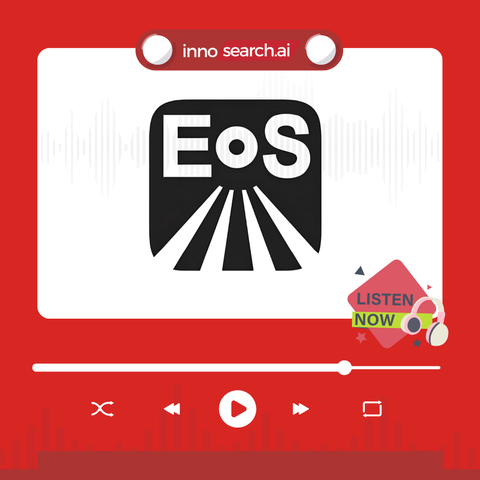The latest Eyes On Success episode featuring Innosearch AI is out now! Join our co-founders, Patrick Long and Bryan Vuong, as they dive into how Innosearch AI is making online shopping accessible and seamless for the visually impaired. Plus, with our referral link, new users get $10 free to start exploring!
🎧 Listen here: https://buff.ly/3YAQAyb
#InnosearchAI #EyesOnSuccess #AccessibleShopping #VisionImpaired #AI #InclusiveTech #ReferralReward #AccessibleTech #Innovation