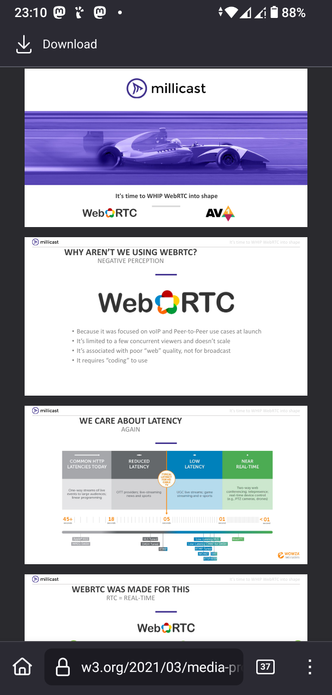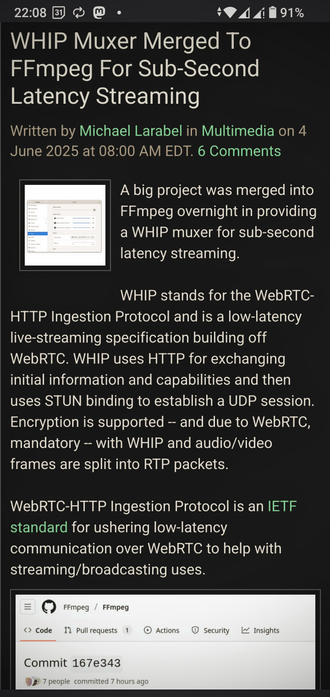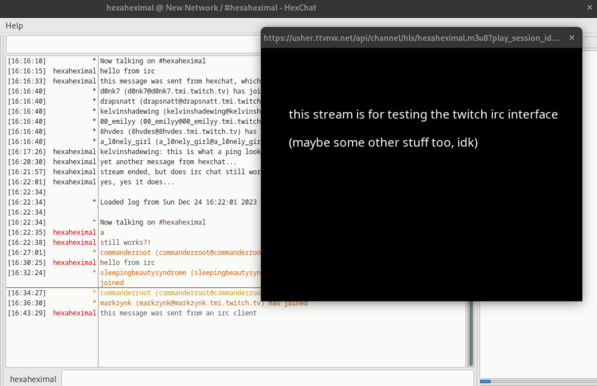No way! The best tool to play #video streaming for me it is #ffplay -i ..index-v1-a1.m3u8, #VLC and others often freezes. #ffmpeg #linux
#FFPlay
This is Major FFMPEG has merged WHIP Muxer for sub second latency streaming!!!
WHIP is the acronym for WebRTC-HTTP Ingestion Protocol. It is a low-latency live-streaming specification building off WebRTC.
Read more about it here
https://www.phoronix.com/news/FFmpeg-Lands-WHIP-Muxer
#OpenSource #FFMPEG #WHIP #WebRTC #FFPlay #streaming #latency #low #programming #POSIX #Linux
В feh можно сразу на вход давать URL (как и для ffplay).
А я то вокруг какие-то костыли городил...
Anyone knows of something like #ffplay, but with support for external commands to control playback?
Maintaining four different local media integrations in #Platypush (vlc, mpv, mplayer and omxplayer) is tiring, and each of those players comes with its own overhead, caveats and API quirks.
I’d be much easier if I could just pipe any stream to ffplay - and call it a day, and have a way to easily pass play/pause/stop/volume etc. commands to ffplay - over stdin, over socket, over signals, anything works.
Platypush could then be “its own” media player solely based on ffmpeg. Anything would be piped to ffplay over stdin.
Unfortunately, I can’t find a single way to programmatically control ffplay during playback that works - outside of hacks with keystroke emulation that are unlikely to work in Wayland anyway.
And so far I’ve been very tempted from meddling with GStreamer unless really required - first because it’d be a Linux-only solution, and second because it depends on the dbus+GLib and carries a whole lot of dependencies with it, while ffplay needs basically only the ffmpeg package.
Anyone who knows how to get this to work, or even a simple stand-alone command line player or media framework that can be externally controlled and uses as a base, feel free to share!
Is anyone aware of ways to control #ffplay programmatically in any form, without having to focus the window and having to emulate keyboard/mouse bindings in it?
ffplay is amazing, light, fast, and it’s a player that comes with any #ffmpeg installation.
#Platypush supports media players such as VLC, mpv, mplayer, omxplayer and gstreamer, but they all come with their bags of issues - the VLC libraries seem to break too often on Wayland, mpv has too many API breaking changes across versions and controlling it only works if the version of the library and the player are carefully aligned, mplayer is an unmaintained dumpster fire with a messy control API, working with gstreamer in Python requires the user to install the whole fat GLib luggage and MBs of plugins, and omxplayer is basically dead.
ffplay would be my favourite pick for a portable and lightweight default media player. But the fact that it apparently can’t be controlled in non-interactive ways really puzzles me.
Put in some time on the #HomeAssistant front to work around the missing #ffplay audio tool.
I have succeeded, in spite of confusing documentation. Have used VLC with the VLC-over-telnet integration to send audio to the local port, and so am hearing my cherished audio snippets that tell me what is going on.
It was a fortuitous push to get me to learn the YAML scripting environment which should serve me well for future features.
Oh hey, some #HomeAssistant updates are out this morning.
Hopefully there was attention paid to the missing #FFmpeg and #FFplay components that have silenced my setup's various informative audio chimes.
The #HomeAssistant core update that killed the #ffmpeg related functions, particularly #ffplay is still not fixed. Glad to see others complaining too, and a bug report posted on github.
Hope it gets addressed soon, I'm missing the audio feedback functions.
Hmmm, my #HomeAssistant announcement automations have broken since the update I ran a couple of days ago. Seems like the #ffplay application is no longer being found.
Has that been nixed?
@moutansos @rootcompute
Oh wait, #ffmpeg has it #ffplay
@oatmeal I've never actually tried #Chrome for a number of reasons, most related to the #Google #spyware & #monopoly business.
So I can mostly compare its media features with proper dedicated media players.
I've started it in default state from #Debian repository install and it under performs compared to #mpv, #ffplay (which is kinda the same backend though soo...) and #vlc.
We can watch YouTube videos with FFplay/FFmpeg directly but Im using Netsurf that does the conversation job automaticaly
https://peertube.su/videos/watch/d5c12450-37a2-4914-aca7-a80557222912
FFmpeg stands for " Fast Forward MPEG."
MPEG stands for "Motion Picture Experts Group."
FFmpeg is designed for processing video and audio files on the command line. It is widely used for transcoding, basic editing like trimming and concatenation, video scaling and video post-production effects and standards compliance (SMPTE, ITU).
Included with FFmpeg is also FFplay and FFprobe.
FFplay is a simple media player.
FFprobe is a tool to display media information.
i've finished the integration of #ffplay in #godotengine yesterday: C to C++ is really tricky, i kept the "goto" statements even if it's not good practice in c++. Result is really cool: the code is really efficient at managing the decompression and the display simultaneously!
And thanks to the #HAP codec that uses RGB and RGBA color spaces, the conversion of frames to textures is as fast as it can without hardware acceleration.
https://gitlab.com/polymorphcool/godot-ffmpeg
#gamedev #dev #gpl #video
@polymorphcool
@s0 in the meantime, perhaps using #mpv for media files and streams is an option, as it seems to support an 18-band equaliser through #ffplay?
https://github.com/mpv-player/mpv/issues/6210
Liebes Internet, ich habe ein lustiges Problem: Ich habe mit #ffmpeg ein Video geschnitten, das danach nochmal reencoded.
#ffplay spielt das Video genau so ab, wie es geschnitten wurde.
#mpv und #vlc fangen bei 00:00:02 an, und damit ist das audio halt kaputt.
reencoden mit '-vsync drop' fixt das, aber dann ist das Video im fast-forward-modus. Audio passt aber.
Was genau muss ich an Optionen mitgeben, damit Audio und Video in Sync sind, aber trotzdem neue timestamps geschrieben werden?