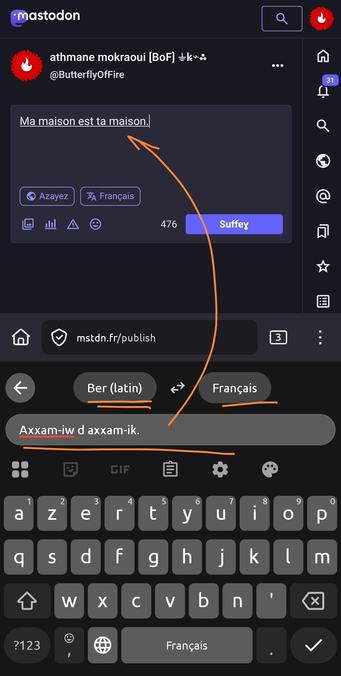#GWB - Gboard: Neue Google-Tastatur lässt euch biegen statt tippen – auslöffeln und schreiben (Galerie + Video) - https://www.googlewatchblog.de/2025/11/gboard-neue-google-tastatur-laesst-euch-biegen-statt-tippen-ausloeffeln-und-schreiben-galerie-video/ #Google #gboard #fun
#GBoard
#GWB - Gboard: Neue Google-Tastatur kombiniert swipen und tippen – flexible Tasten auf dem Flick Keyboard (Video) - https://www.googlewatchblog.de/2025/11/gboard-neue-google-tastatur-kombiniert-swipen-und-tippen-flexible-tasten-auf-dem-flick-keyboard-video/ #Google #gboard #fun
@SemenovSherin у меня основная клавиатура #gboard, введения паролей я использую встроенную клавиатуру в #keepass, до ввести чувствительные данные, которые я не хочу что бы где сохранялись я использую floris board.
А раньше я сидел на Яндекс клавиатуре и меня все устраивало, отличная клавиатура, жаль что всю информацию передает, зато исправление текста на высоте. Но потом я зарегался здесь, начитался людей и стал усерднее смотреть чем пользуюсь
Saudades dos Bitmoji 2D? O Snapchat ouviu os fãs, mas há um custo
🔗 https://tugatech.com.pt/t74137-saudades-dos-bitmoji-2d-o-snapchat-ouviu-os-fas-mas-ha-um-custo
#GWB - Gboard: Ganz neue Google-Tastatur lässt euch modisch tippen – bringt drehbare Kappe für den Kopf (Video) - https://www.googlewatchblog.de/2025/11/gboard-ganz-neue-google-tastatur-laesst-euch-modisch-tippen-bringt-drehbare-kappe-fuer-den-kopf-video/ #Google #gboard #fun
I use #Gboard on my #Samsung phone. But whenever I copy anything, Samsungs own Keyboard will interfere and copy it to its own #clipboard as well, which triggers the attached message.
If I need to manually copy a (obfuscated!) #password from my #passwordmanager, then the password will be erased from Gboards clipboard after just a few seconds.
But Samsungs clipboard will still keep its copy... which is now accessible as plain text
So HTF do I stop Samsung from stealing my passwords?
#GWB - Gboard: Neue Google-Tastatur für entspannte Arbeit – einhändiges Tippen auf der Teetasse (Galerie & Video) - https://www.googlewatchblog.de/2025/11/gboard-neue-google-tastatur-fuer-entspannte-arbeit-einhaendiges-tippen-auf-der-teetasse-galerie-video/ #Google #gboard #fun
Ceci est le clavier Google #Gboard : il permet de faire de la traduction dès la saisie.
Imagine maintenant que c'est #HeliBoard, le clavier open source qui va te permettre de choisir ton instance #LibreTranslate pour traduire ton message, dès la saisie, sans passer par Google.
Gboard is getting a new feature to help keep your GIF spam topical
Trending gifs and trending topics 📈
✅ Details - https://www.androidauthority.com/google-gboard-trending-gifs-3611849/
RE: https://mastodon.online/@9to5google/115454226901460207
Nice to see a property feature be added to Gboard. But this new setting is definitely not for the gesture swipers.
Just switched to Heliboard on my new phone as GBoard has gotten a new bug in some new Android version: it keeps opening in the English layout. As amazing as it may sound to Google engineers, I always type using a Finnish layout, even when writing English. I don't know where the keys are otherwise! I only have the English layout because I have to, for word suggestions.
Glad I'm able to switch keyboards, unfortunate that I have to.
Gboard para Android ganha novo gesto para inserir números e símbolos mais depressa
🔗 https://tugatech.com.pt/t73565-gboard-para-android-ganha-novo-gesto-para-inserir-numeros-e-simbolos-mais-depressa
#GWB - Gboard: Swipen für die Zweitbelegung – so funktioniert das neue Flick Typing zum schnelleren Tippen (Video) - https://www.googlewatchblog.de/2025/10/gboard-swipen-fuer-die-zweitbelegung-so-funktioniert-das-neue-flick-typing-zum-schnelleren-tippen-video/ #Google #gboard
Gboard lancia la scorciatoia per inserire simboli su Android
#Aggiornamento #Android #Gboard #Gesture #Google #Novità #NuoveFunzioni #Scorciatoie #Smartphone #Tastiera #TechNews #Tecnologia
https://www.ceotech.it/gboard-lancia-la-scorciatoia-per-inserire-simboli-su-android/
#GWB - Gboard: Neue Google-Tastatur für gemeinsames Tippen – Zwei-Meter-Klavier mit cleverer Zweitnutzung (Video) - https://www.googlewatchblog.de/2025/10/gboard-neue-google-tastatur-fuer-gemeinsames-tippen-zwei-meter-klavier-mit-cleverer-zweitnutzung-video/ #Google #gboard #fun
As someone who is very much low vision, it's always been a struggle to use the keyboard on mobile. It's gotten a lot better with Android using Gboard though! There's an update which increases the text size a good deal which is super helpful! 🌟
https://youtu.be/7dgrR6kwOq4
Gboard para Android agora permite remover as teclas de ponto final e vírgula
🔗 https://tugatech.com.pt/t73270-gboard-para-android-agora-permite-remover-as-teclas-de-ponto-final-e-virgula
¿Adiós al punto y la coma? La última actualización de Gboard te permite eliminarlos
La reciente actualización de Gboard para Android introduce una opción peculiar que permite a los usuarios eliminar las teclas de punto y coma de la barra principal del teclado. Aunque esta configuración no está activada por defecto, responde al interés por ofrecer una interfaz más limpia y personalizada a quienes no las necesiten. La funcionalidad es independiente para cada signo de puntuación y está disponible en las versiones beta y estable de la aplicación (Fuente 9to5Google).
Gboard, el teclado de Google, continúa evolucionando con nuevas funciones destinadas a mejorar la experiencia de escritura. Tras incorporar opciones para cambiar el tamaño del teclado y simplificar la adición de apóstrofes, la aplicación ahora ofrece a los usuarios la posibilidad de personalizar aún más su interfaz al permitir la eliminación opcional de las teclas de punto y coma.
Esta novedad, reportada por 9to5Google, permite a los usuarios acceder al menú de configuración para desactivar la aparición de estas teclas de puntuación en el diseño principal del teclado. La elección es granular, lo que significa que se puede optar por eliminar solo la coma, solo el punto, o ambas a la vez.
La opción de eliminar el punto puede tener un argumento lógico para algunos usuarios, ya que Gboard ya permite insertar un punto y seguido automáticamente al presionar dos veces la barra espaciadora. Sin embargo, la eliminación de la tecla de la coma resulta más llamativa, ya que no existe un tajo rápido conocido en el teclado para insertarla sin pulsar la tecla dedicada.
Para quienes buscan una estética más minimalista o simplemente desean maximizar el espacio para las letras en su Gboard, esta nueva opción proporciona una mayor flexibilidad. Es importante destacar que se trata de una característica opcional, lo que asegura que los usuarios que prefieren el diseño tradicional con las teclas de puntuación accesibles de inmediato no verán su experiencia alterada, manteniendo el teclado como lo conocen. La función ya está disponible en las últimas versiones estables y beta de la aplicación.
#actualización #android #arielmcorg #Coma #gboard #google #infosertec #Personalización #PORTADA #Punto #Puntuación #teclado
#GWB - Gboard: Schreiben ohne Punkt und Komma – Googles Tastatur-App kann jetzt Satzzeichen ausblenden - https://www.googlewatchblog.de/2025/10/gboard-schreiben-ohne-punkt-und-komma-googles-tastatur-app-kann-jetzt-satzzeichen-ausblenden/ #Google #gboard