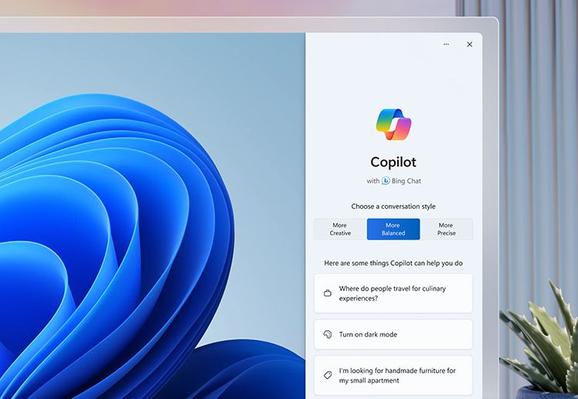Scrcpy 3.2 Released with Improved Android Mirroring and Audio Support #Scrcpy #Android #Linux #Genymobile #Releases #Opensource
https://ostechnix.com/scrcpy-3-2-released/
#Genymobile
Lilbits: ARM invests in Raspberry Pi, Spotify brings audiobooks to subscribers, and Copilot AI could be coming to Windows 10 #Ai, #Android, #Audiobooks, #Copilot, #Genymobile, #Lilbits, #Rumors, #Samsung, #Scrcpy, #ScreenMirroring, #Spotify, #Windows10
Lilbits: ARM invests in Raspberry Pi, Spotify brings audiobooks to subscribers, and Copilot AI could be coming to Windows 10
On my #android #androiddesktop I have several connectivity options with different issues: #ssh #vnc #remotedesktop #genymobile scrcpy
I am leaning heavy into #termux for command line options and have gcc, rust, go, python, and java already installed.
TIme for some X11. While non-termux options exist, I didn't really look hard at them at this time since my first pass at this is definitely termux-centric.
So here is the #xfce desktop via termux to provide more GUI options in the coming days.
Hot damn! Yes you can. Just connect to display 2 with #genymobile scrcpy to connect to #android #androiddesktop
` .\scrcpy.exe --display 2`
If you use an Android device and like to keep things monitored but like me sit infront of a PC a lot - #scrcpy from #Genymobile is amazing, I am playing a mobile game on my PC whilst doing other stuff!
"#Shadow complète son portefeuille de services cloud en rachetant #Genymobile, start-up spécialisée dans les outils de développement pour #Android, et notamment son émulateur Genymotion. Shadow ambitionne de devenir la plateforme leader sur le cloud "pour les entreprises, les gamers et les créatifs"."
"#Shadow acquires Android emulation startup #Genymobile"
https://techcrunch.com/2023/01/20/shadow-acquires-android-emulation-startup-genymobile/
via @TechCrunch