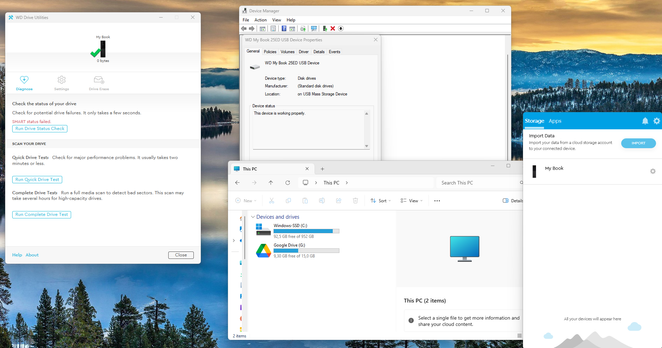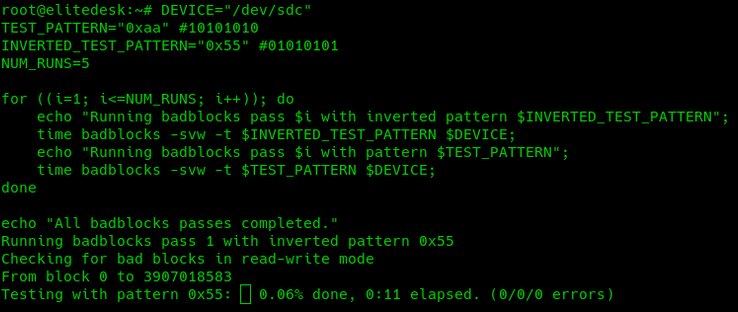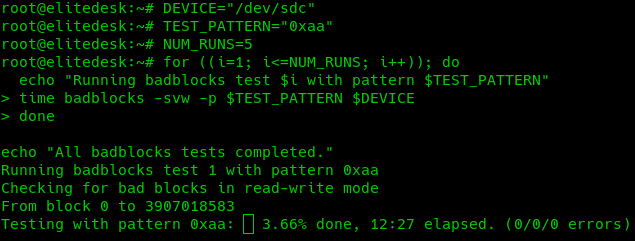#HDD
Let's Learn Linux Together And Pass LPIC-1 Exam: Lesson 102.1
というか2.5インチ #HDD も意外と早いな。110MB/sで貼りついているってことは、最外周で100MB超出てるってことじゃん
#help
I cannot access my external HHD. It's a WD device, powered by cable, and connected through USB.
It does show up in the WD Discovery app, WD Drive Utilities, and even the Windows device manager. But the folder is nowhere to be found.
I need to access some old files, quite urgently.
Anyone with #HDD #WD #FileRecovery or #DriveRecovery experience. Any #advice ? Please?
I am running #PhotoPrism on a Raspberry Pi 5 with 8GB of RAM, using a 1TB SSD as the main and only drive, using the Pimoroni NVMe Base.
So far, I could not properly measure the performance, because I don’t know how to do it, but I am satisfied! Yet, this is definitely not a future-proof solution, since I need way more storage: I still haven’t imported most of my pictures there, and I need to prepare for plenty more to come.
The simplest (yet quite pricey, 261£) option would be to get a Pimoroni NVMe Duo and maximize it with a total of 4TB NVMe SSDs.
I think this is not optimal, though, and probably I could be spending all that money much better… Do you have any advice?
The thing about hosting a personal media gallery is that it requires a lot of resources when indexing the pictures (so only when you add new ones), then it’s super light—correct me if I am wrong, @photoprism. Hence, I’m thinking the best would be an extensible solution where I can add many HDDs and SSDs, without being forced to pump up the other specs too. I would probably be using just one NVMe SSD for the software and the database, and then save everything else in high-performance HDDs, since they are getting cheap and I can get much more storage with less money—of course I am performing a daily backup off-site, as they are more likely to fail, too.
If I am 100% sure that whatever I end up choosing will be solid for many years to come, I am willing to consider spending a bit more on it.
#homeLab #storage #Immich #mediaStorage #HDD #SSD #NVMe #RaspberryPi #RaspberryPi5 #server #homeServer #selfHosting #hosting #help #tips #advice #backup #photo #photoStorage #pictures #selfHost
Western Digital: Über 800.000 11-Platter-Festplatten mit 26 bis 32 TB verkauft https://www.computerbase.de/news/storage/western-digital-ueber-800-000-11-platter-festplatten-mit-26-bis-32-tb-verkauft.92422/ #WDC #HDD
How To Properly Change A Hard Drive In TrueNAS
Does anyone know how to mount AppleCore Storage HDD onto Linux Mint?? #linux #linuxmint #hdd #technology #help
After the Windows 11 24H2 update, many users report missing SSD and HDD drives. This issue can stem from driver conflicts, corrupted system files, or disk errors. Learn how to restore your drives with these proven solutions. #Windows11 #TechTips #SSD #HDD #DataRecovery
https://pupuweb.com/how-to-restore-missing-ssd-and-hdd-drives-after-windows-11-24h2-update/
🧵 3/n this is bloody embarrassing! 😳
The -p parameter DOES NOT specify the test pattern!
I need to stop #VibeCoding! 🤣
…blame #Mistral small 3 #LLM #AI via #DuckDuckGo duck.ai 😅
Howerver, i've decided to make it extra stressful, by inverting the test pattern.
1 pass = testing inverting 0x55, then another inverting 0xAA - the corrected script in the screenshot.
edit: correct screenshot-final2-corrected2.png 🤣 🍻
🧵 2/n i'm still badblocksing my old HGST Ultrastar 7K6000 4TB (HUS726040ALA610/0F23090).
For some reason, it only produces read errors with the 0xAA test pattern. Reallocated_Sector_Ct increased to 19, after the 2nd pass (13/0/0).
I've started a 5-pack of 0xAA write-read passes - i intent to "burn out" (forcefully reallocate) every last remaining "weak" sector.
This is gonna take the whole week; imma stress this poor puppy until it's not degrading much further.
'Wow...wows!
Nowadays, everyone is sooo rich that everyone suggest to #physically #drilling, shredding the hard disk.
I'm not rich so I had to completely erase the data before selling.' - how to make #unrecoverable #hdd https://ungeekiness.com/2018/06/answer-not-physically-destroy-hdd-for.html #misunderstandingIT
I do enjoy banning bots, AI generated content, and other spammers, from forums that have nothing to do with the actual content on that said forum.
Why would you post about life, death and Krishna on a #Synology forum?
(actually maybe there are correlations now that I think about it, due to new #HDD policy?) 😂
💥 ¡Tu PC merece velocidad real! ¿HDD o SSD?
Nos encontramos en Calle Doctor Esquerdo 12, local 6 28020 Madrid
Fijo: 910174686
Móvil: 661531890
https://reparacionordenadoresmadrid.org/
#SSD #HDD #Velocidad #Tecnología #DiscoDuro #PCUpgrade #Almacenamiento #Hardware
@ai6yr Maybe upgrade #RAM, too. And – if not already done – install an #SSD.
You’ll really benefit from an SSD. When I replaced the #HDD in my computer a couple of years ago I was able to reduce the boot time of the operating system from ca. 11 seconds to roughly 3 seconds.
And in daily life you’ll also notice how fast applications will start.
How should I improve my publication?
https://dev.to/valdeirpsr/why-can-deleted-files-be-recovered-3gln
#Security #SecOps #ForenseDigital #DataProtection #Cryptography #Privacy #HDD #SSD #NVME