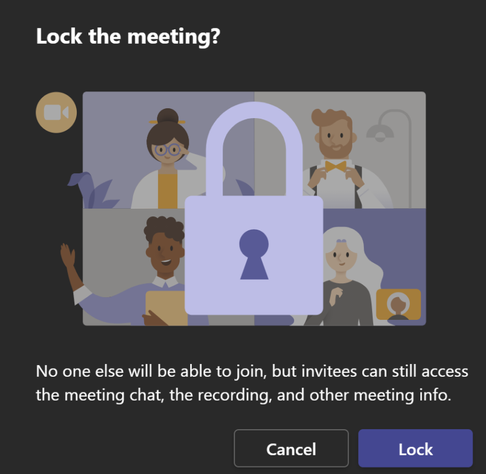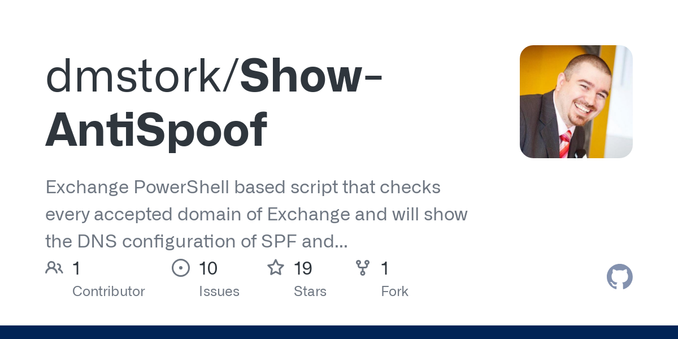Last day of #ITAdvent! I made it! The last tip is more of a summarized strategy for 2025 when you are responsible for #Microsoft #MSExchange & #Outlook. There are a lot of (breaking) changes on the way you need to prepare & plan ahead.
Obviously #MSExchange Server 2016 & 2019 End of support in October 2025. Prepare by getting all servers to 2019 CU15 (eventually) & then in-place upgrade to Subscription Edition. Do note that the OS can be #Windows2022 with 2019CU15, but not #Windows2025