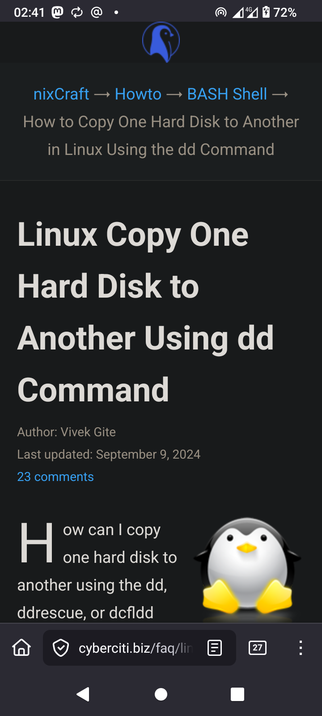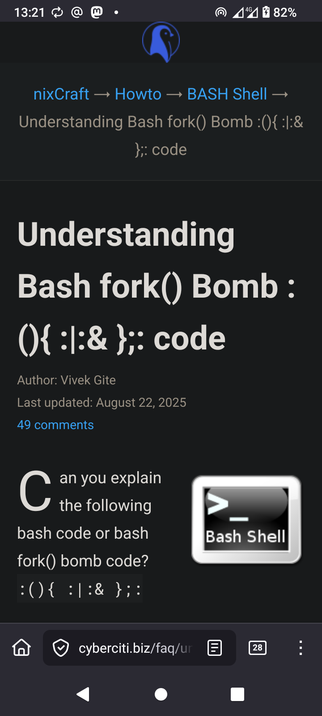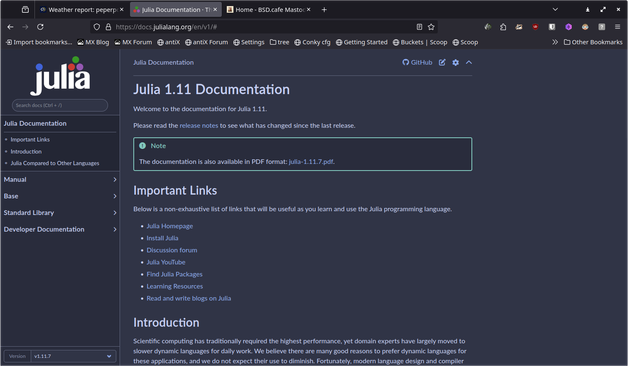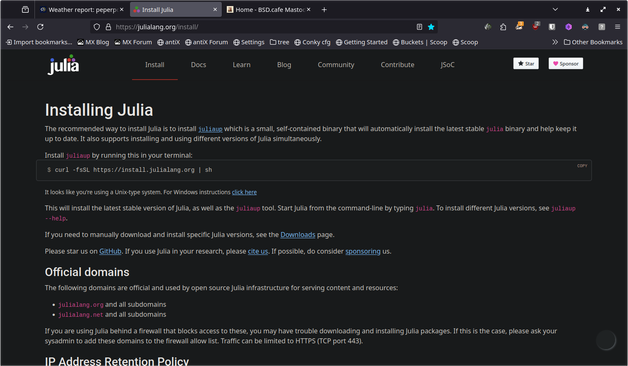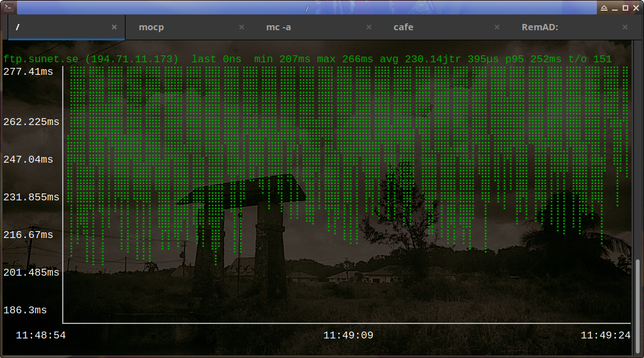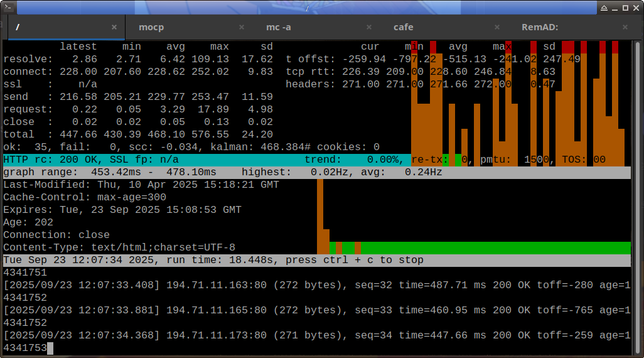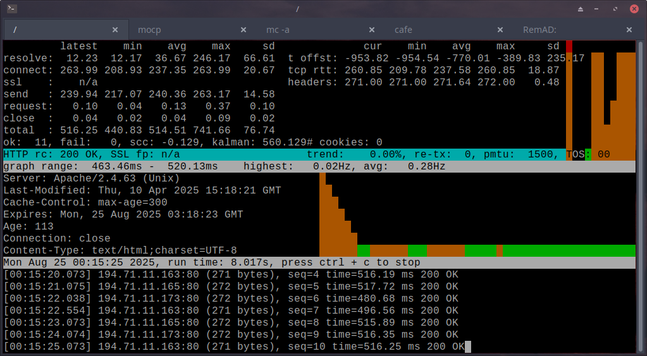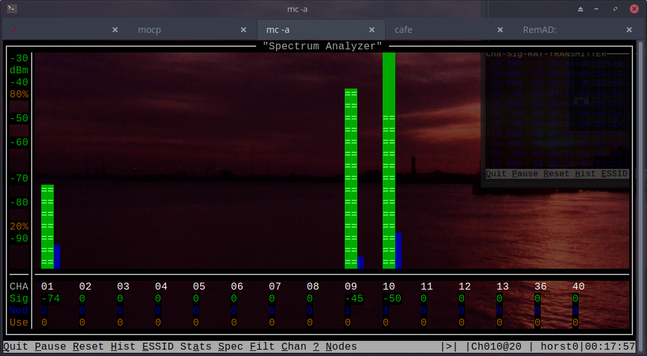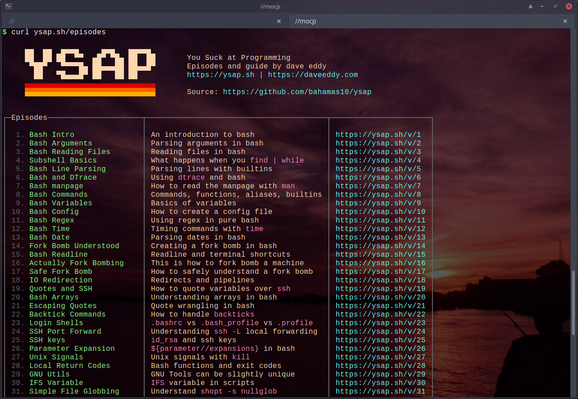@nixCraft has written clear and consise instructions on many sh commands both internal {sh bash csh ksh} & external
Here's an example of the usage of dd an important powerful command which does everything the Unix way.
Here you're taught how to use dd safely to clone drive images. ddrescue dcfldd are also covered
You can use dd in any shell you like. You can also use them in your BSD OS
#Programming #bash #csh #ksh #fish #sh #commands #dd #BSD #Unix #Linux
https://www.cyberciti.biz/faq/linux-unix-copy-clone-hard-disk/#more-882