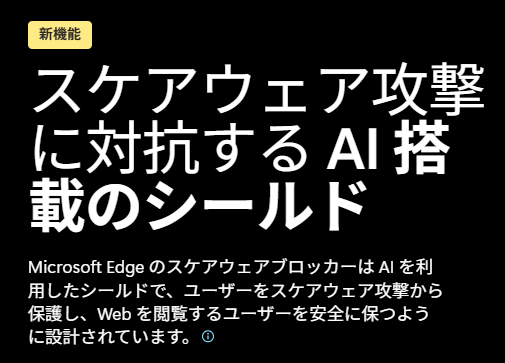Microsoft Edge introduces passkey saving and syncing with Microsoft Password Manager
buff.ly/orOuU6m
#security #passkeys #msedge #edge #browsers #auth
Microsoft Edge introduces pass...
#MSEdge
Considerations for Safe Agentic Browsing
buff.ly/VlDLHDM
#ai #edge #actions #windows #msedge #copilot #microsoft #browsers
Considerations for Safe Agenti...
Meet Copilot Mode in Edge: Your AI browser
buff.ly/YWyB1pw
#copilot #ai #edge #msedge #browsers
Meet Copilot Mode in Edge: You...
Securing the Future: Changes to Internet Explorer Mode in Microsoft Edge
buff.ly/rCVyxCc
#edge #msedge #ie #browsers #security #webdev
Securing the Future: Changes t...
キタ━━━━(゚∀゚)━━━━!! #msedge
何かがおかしい #msedge
Who has successfully installed #MSEdge on #fedora42 ?
royal@pippin:~$ sudo rpm --import https://packages.microsoft.com/keys/microsoft.asc
Place your finger on the fingerprint reader
royal@pippin:~$ sudo dnf config-manager addrepo --from-repofile=https://packages.microsoft.com/yumrepos/edge
https://packages.microsoft.com/yumrepos/edge 100% | 285.0 B/s | 608.0 B | 00m02s
Error in configuration file "/etc/yum.repos.d/edge.repo.TYn0zN"
Missing section header on line 2
Introducing Copilot Mode in Edge: A new way to browse the web.
buff.ly/O4LQlgk
#msedge #browsers #ai #copilot #copilotmode
Introducing Copilot Mode in Ed...
Introducing Copilot Mode in Edge: A new way to browse the web.
Microsoft Edge sets a new standard for speed and responsiveness | by Lisa Klink.
buff.ly/FA3Vyp4
#msedge #performance #browsers #chromium
Microsoft Edge sets a new stan...
Microsoft Edge sets a new standard for speed and responsiveness | by Lisa Klink.
The Edge 2025 web platform top developer needs dashboard | by Patrick Brosset.
buff.ly/p6hIJdg
#msedge #webdev #interop
The Edge 2025 web platform top...
The Edge 2025 web platform top developer needs dashboard | by Patrick Brosset.
Debuting new enhanced controls for picture-in-picture in Microsoft Edge.
buff.ly/QMrNV9h
#msedge #browsers #video #streaming
Debuting new enhanced controls...
Debuting new enhanced controls for picture-in-picture in Microsoft Edge.
Creating a more accessible web with Aria Notify.
buff.ly/JzgAJnm
#javascript #accessibility #msedge #webdev
Creating a more accessible web...
Creating a more accessible web with Aria Notify.
https://blogs.windows.com/msedgedev/2025/05/05/creating-a-more-accessible-web-with-aria-notify/
Contextual logging in Microsoft Edge DevTools with console.context() | by Patrick Brosset & Leah Tu.
buff.ly/sg7hEEX
#msedge #webdev #devtools #logging #debugging #javascript
Contextual logging with consol...