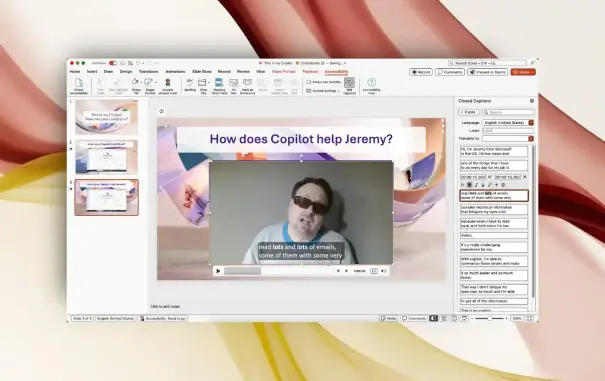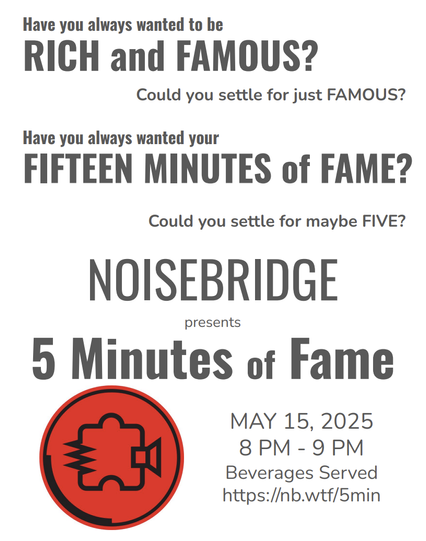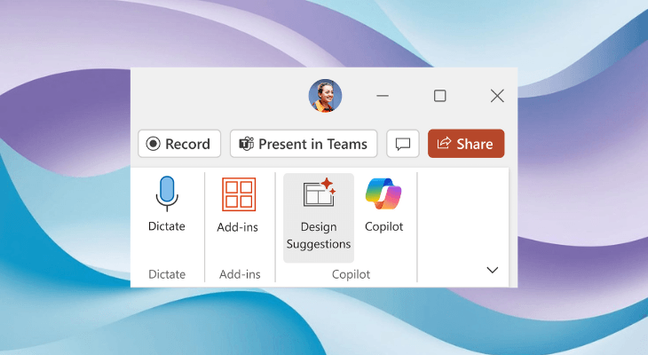Trochu jsem tuhle kolegyni v práci překvapil, když po mne chtěla, abych jí dal zdrojový soubor svého posteru v #Powerpoint formátu... Na což jsem musel říct, že postery dělám buď v #LibreOfficeDraw (když je víc tabulek, grafy ap.) nebo v #Inkscape (když je to víc o "grafice") 🤷♂️
#Powerpoint
Unod már a sablon PowerPoint prezentációkat? 😴 Megmutatjuk, hogyan turbózhatod fel őket pillanatok alatt, hogy profi és egyedi legyen az előadásod! ✨
#PowerPoint #prezentáció #tippek #trükkök #profi
https://techwok.hu/2025/05/22/sablonok-gyors-testreszabasa-powerpointban
J'ai fait une présentation de diapos sur le #Powerpoint #microsoft office en ligne. Je peux l'exporter en PPT ou ODP.
Quand j'ouvre le fichier PPT dans #libreoffice ça s'affiche bien.
Quand j'ouvre le fichier ODP dans #libreoffice il n'y a rien qui va.
Sabordage pour garder le format Microsoft comme format d'échange ?
Peut on forcer à avoir un bon exporteur dans un format externe (la question se poserait aussi pour libreoffice exportant en PPT)
🚀✨ Oh wow, Jon Ayre just dropped the bombshell that software isn’t all about the code! Who knew? 🙄 Apparently, the real treasure lies in some mystical realm of business strategy that only he and his #PowerPoint slides have access to. 🧙♂️📊
https://jonayre.uk/blog/2022/10/30/the-real-value-isnt-in-the-code/ #softwaredevelopment #businessstrategy #techinsights #JonAyre #HackerNews #ngated
FYI: Microsoft Office apps from the Mac App Store don’t install a bunch of startup/updater crap, so it’s a fairly painless process should you need to install Office on your Mac.
Мой любимый векторный редактор PowerPoint или как я создал python библиотеку для добавления фигур в презентации
Если бы меня спросили, какой мой любимый векторный редактор, я бы, не задумываясь, ответил: PowerPoint . Это началось с желания делать презентации, которые приятно смотреть. Меня всегда огорчало, как часто даже в хороших докладах используются мыльные, шакальные картинки – особенно там, где вполне можно обойтись аккуратными векторными схемами. В какой-то момент я решил: буду рисовать всё сам – фигурами прямо в PowerPoint. Так я и жил, пока однажды мне не понадобилось вставить тысячу точек scatter-графика и нарисовать пару нейросетей. PNG не хотелось, руками – слишком лениво. Тогда я создал pptx-shapes – библиотеку, которая позволяет добавлять фигуры на слайды презентации.
https://habr.com/ru/articles/910340/
#pptx #powerpoint #python #библиотека_python #геометрические_фигуры #сезон_open_source
5 minutes of FAME! Happening tonight at 8 PM at @Noisebridge in SF.
It's basically an "open mic" for hackers and other interesting folks. 5 minutes to talk about/present whatever you want!
Free to attend! Free beer!
#hacker #HackerSpace #MakerSpace #nerds #PowerPoint #OpenMic
Du nutzt PowerPoint-Zeitachsen? Dann kennst du wahrscheinlich nur eine. PowerPoint Web hat sieben! Hol sie dir und bring deine Projektphasen auf ein neues Level. 👉 https://www.projektmagazin.de/artikel/powerpoint-web-neue-zeitachsen-nutzen
#Projektmanagement #PowerPoint #Zeitachse #projektmagazin
📸: Dieter Schiecke
... und apropos #powerpoint: falls jemand den trick mit dem "nicht den ganzen monitor voll im präsentationsmodus" noch nicht kennt: https://www.ulb.uni-muenster.de/fachblog/archiv/3397
Starting on a PowerPoint template as part of a brand identity design gig today.
Can’t say I’m thrilled to be installing or using an Office 365 product on my personal machine.
#TIL: 2024 gab es ein update für das kleine, aber großartige tool "PPspliT"!
» https://www.maxonthenet.altervista.org/ppsplit.php
was man damit macht? › https://www.ulb.uni-muenster.de/fachblog/archiv/3786
#powerpoint #tools
Der befreundete Mitbewerber nölt nicht zu unrecht herum, weil er so viele Laptops austauschen muss bis Oktober.
#Veranstaltungstechnik für Business-Events: Du brauchst #Windows und #PowerPoint, die Kunden wollen das. Wenn ich das brauche, miete ich bei ihm ein Laptop.
Ich seufze und denke, zum Glück passiert mir nicht, und stelle dann zuhause fest: Was ist eigentlich mit meinem alten Thinkpad Yoga, meinem einzigen Rechner, auf dem Windows direkt läuft?
Oh Mist.
Was ist eigentlich mit meinem Windows 10 in VirtualBox?
Oh Mist.
Und nein, es gibt keine Open-Source-Alternativen zu Dante Controller, der Software für die Blackmagic-Hardware, Harman System Architect oder Sennheiser WSM. *grunz*
#Microsoft #PowerPoint #MegaSchrott 🤬
Mit dem Filius für die Schule stundenlang an PowerPoint verzweifelt!!
Zu dritt am Ende Erfolg gefeiert😤
Was für ein Bockmist👎🏼
"Insbesondere in den Bereichen Benutzeroberfläche und Zusammenarbeit ist PowerPoint nur noch Mittelmaß."
>>> Benutzt du noch Microsoft PowerPoint?
Ahoj přátelé,
dnes tu mám tip pro Vás co v rámci svých produkcích využíváte (nebo možná spíše pro Vás co musíte využívat 😃) PowerPoint.
Jedná se o plugin do PowerPointu OSCPoint. Díky němu lze ovládat PowerPoint skrze Bitfocus Companion či jinými způsoby skrze protokol OSC.
Aplikace je zdarma a umí následující:
Ovládání prezentace – spouštění/ukončení prezentace, přepínání snímků, sledování průběhu prezentace.
Ovládání médií – přehrávání/pauza videí, skok na konec klipu, zobrazení času.
Správa prezentací – načítání souborů, přepínání mezi prezentacemi, zobrazení poznámek ke snímkům, vzdálená změna tapety na ploše.
Více se dozvíte na https://oscpoint.com nebo v oficiální fb skupině OSCPoint users: https://www.facebook.com/groups/oscpoint
#OSCPoint #Bitfocus #Companion #BitfocusCOmpanion #PowerPoint #OSC #livestreaming #eventtech #proav #corporateevent
🚀 Oh, the Royal Society, where the "world's most eminent" gather to stroke each other's #egos and pretend their "events" aren't just glorified tea parties with #PowerPoint presentations. 🍵📊 Need to hire a venue for your next pretentious gathering? They've got you covered! 🙄👏
https://royalsociety.org/blog/2025/05/hill-or-high-water/ #RoyalSociety #PretentiousGathering #TeaParty #GlorifiedEvents #HackerNews #ngated
Microsoft Powerpoint presentation
microsoftoffice #microsoftoffice2007 #office2007 #powerpoint #powerpointpresentation #powerpointtips #powerpointtips ... source