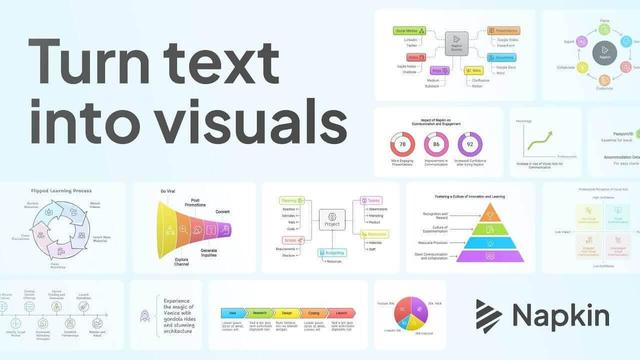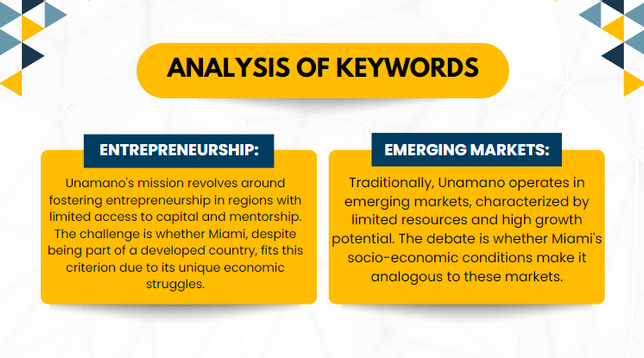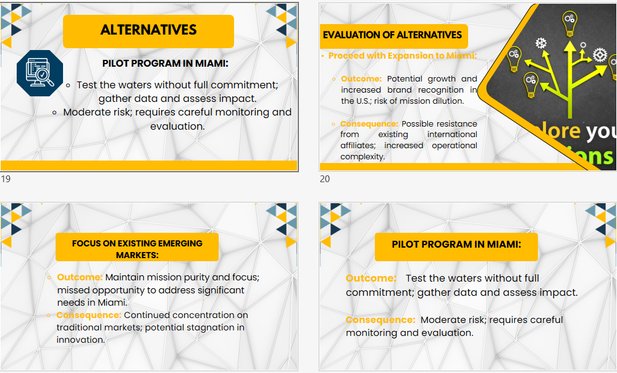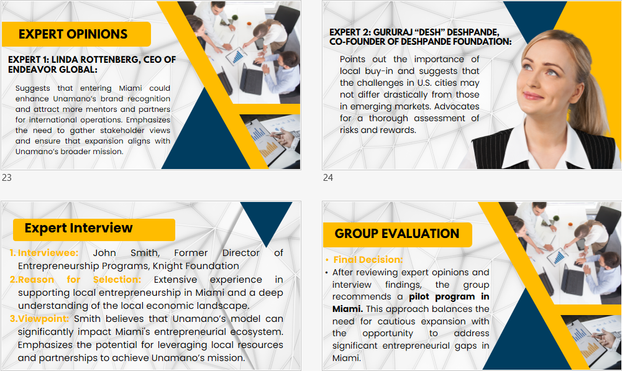🎨 Transform your text into stunning visuals in seconds with Napkin AI! Perfect for presentations, it’s the future of instant graphic creation. Say goodbye to boring slides! #AI #PresentationDesign #TechTips
#PresentationDesign
Google Slides now integrates Imagen 3 for enhanced image generation! Plus, a new sidebar puts design features at your fingertips, while building blocks offer pre-designed, editable components. Create visually stunning presentations with ease! #PresentationDesign #GoogleSlides
Make use of eye-grabbing icons, pictures and stickers to enhance your presentations
#PresentationDesign #PresentationIcons #SlideDesign #VisualStorytelling #BusinessPresentation #InfographicDesign #CreativeSlides #PitchDeck #PresentationAssets #SlideIcons #ProfessionalPresentation #IllustrationForSlides #PresentationGraphics #PowerPointDesign #EngagingSlides
🌟 Professional PowerPoint Expert Available for Hire! 🌟
Looking for unique, eye-catching presentations that stand out? With my expertise in PowerPoint design, I create engaging and customized slides tailored to your needs. Whether it’s for business, academics, or any special project, I’ve got you covered!
#PowerPointExpert #PresentationDesign #CustomSlides #ProfessionalPresentation #PowerPointGuru #HireMe #FreelancerForHire #PresentationSkills #SlideDesign #GraphicDesign #UniquePresentations
🌟 Professional PowerPoint Expert Available for Hire! 🌟
Looking for unique, eye-catching presentations that stand out? With my expertise in PowerPoint design, I create engaging and customized slides tailored to your needs. Whether it’s for business, academics, or any special project, I’ve got you covered!
#PowerPointExpert #PresentationDesign #CustomSlides #ProfessionalPresentation #PowerPointGuru #HireMe #FreelancerForHire #PresentationSkills #SlideDesign #GraphicDesign #UniquePresentations
🌟 Professional PowerPoint Expert Available for Hire! 😍
Looking for unique, eye-catching presentations that stand out? With my expertise in PowerPoint design, I create engaging and customized slides tailored to your needs. Whether it’s for business, academics, or any special project, I’ve got you covered!
#PowerPointExpert #PresentationDesign #CustomSlides #ProfessionalPresentation #PowerPointGuru #HireMe #FreelancerForHire #PresentationSkills #SlideDesign #GraphicDesign #UniquePresentations
If the headline is not the most important part of the slide, you have the wrong headline OR remove it altogether. Making a bad headline smaller is dumb advice. #PresentationDesign
🚀 Ever crafted the perfect PowerPoint presentation only to see it look completely different on another computer? 😫
I’ve been there, and it’s frustrating! But guess what? Those days are over. Embedding fonts in PowerPoint ensures your presentations look exactly as you intended, no matter where they're viewed. 🖥️✨
Check out my latest video to learn how to embed fonts in PowerPoint and ensure your presentations always look their best. 🎥👇
🔗 https://youtu.be/il5mnXOVpFE
#PowerPoint #PresentationDesign #FontEmbedding #Branding #DigitalMarketing #PresentationTips #YouTube #FediTips
🌟 Exciting PowerPoint Tips Alert! 🌟
Ready to make your title slides pop? 🔥 Check out these awesome tricks using Shape effects! In my latest video, I dive deep into PowerPoint shape effects. From creating beachy vibes to mastering negative space magic, you can transform your slides in mere minutes.
I'll show you how to blend stock videos and shapes, create unique title effects using intersection and subtraction techniques and lastly, I unveil the power of union and subtraction alongside gradient customisation to create mesmerising negative space designs. ✨
Watch the video now for a presentation glow-up! 🚀
🎥 https://buff.ly/3QvxMh2
#PowerPoint #PresentationDesign #CreativeSlides #Microsoft365 #SlideTransformation #VisualStorytelling #YouTube #FediTips
This is my last week before my summer break 😅. I'm ending the season with a final sprint: I'm giving 4 workshops this week for various summer schools:
📃 Poster and graphical abstract design
🤳 Science communication & social media
👩💼 Presentation design
🎨 Crash course design for scientists
During the summer I'll be looking back, and will think of new ways how to make science sexy!
Watch lots of presentations? Look at lots of posters? What bothers you the most? Pick one or add a different irksome thing in comments, thanks! #presentationdesign #audience matters @tdwg @mareike_pete Jose Alonso @Naturalis_Sci @DiSSCoEU and me, curious to learn from you. Pls boost and join us for @tdwg Seminar https://mailchi.mp/tdwg.org/tdwg-webinar-15-june-2023
🔍 Found that perfect Google Slides template but the colours just aren't quite right? Don't want to maunually change colours on every slide? Look no further! Today, we'll dive into the power of customising theme colours in Google Slides, without breaking a sweat! 🤓💪
🖌️ Stand out from the crowd by infusing your brand's personality into your slides. With custom theme colours, you can align your presentation with your company's branding effortlessly. 🎯💼
🎨 Choosing the right colour palette is also crucial for a visually accessible presentation. 🌈👌 Customising theme colours allows you to create a harmonious and consistent look throughout your slides, leaving a lasting impact on your audience whilst also ensuring the content is accessible for those that need it. 💡👥
🔗 Don't forget to #boost and share this post with your connections who want to level up their presentation game! 🚀🔥
#GoogleSlides #PresentationDesign #VisualIdentity #BrandConsistency #CreativeSlides #EngagingPresentations #Accessibility #A11y
🇨🇦🇿🇦🇩🇪🇨🇳🇺🇸🇬🇧
Flags are such a great design problem that if you understand the design of flags -what makes a good or bad flag- you can design almost anything...Like your slides for your next research presentation 🥼🧪
To create impactful slides, you actually do not need to spend a lot of time making slides in your presentation software. Let me walk you though an efficient process for manifesting your storyboard in #powerpoint or #keynote.
https://www.youtube.com/watch?v=doNpqRk7lM8
#presentationdesign #scicomm #scientificcommunication #powerpointpresentation
One Slide to Rule them All 📽️
New video: Simple tips for giving a scientific talk. Tips and tricks on how to hook the audience and keep their attention, even during long presentations. #presentationdesign #publicspeaking
(Yes, I'm posting a day late — travel got in the way.)
https://youtu.be/MAIAXPmU3mw
Plan your presentation analog with a pen and sticky notes.
Planning analog saves time in the long run and forces you to follow important design guidelines like using images, focussing content, and avoiding too much text. In this video, I will walk you through the workflow which I have been using to plan over a hundred presentations.
#design #presentationdesign #scicomm #scientificcommunication #powerpoint
Should you display the logo of your institution on your slides? Logos are important tools to express identity. You probably identify with your uni and their values, so you might want to proudly express this identity by displaying their logo. Using logos on slides, however, can distract the viewer from those design elements that support your message.
Check out my short explainer. I'm curious, what do you think?
I updated my Attention Method™ of #Presentation #Design post to reflect some of my latest thinking. Check it out!
https://tedcurran.net/2023/02/the-attention-method-for-effective-presentation-decks-2023/
#presentationdesign #learningdesign #attentionmethod #powerpoint #keynote #revealjs #slidedeck