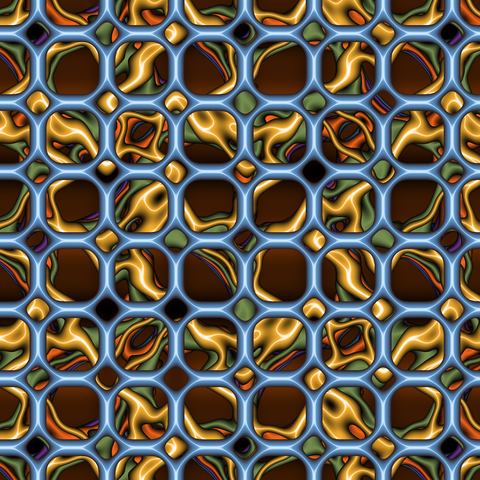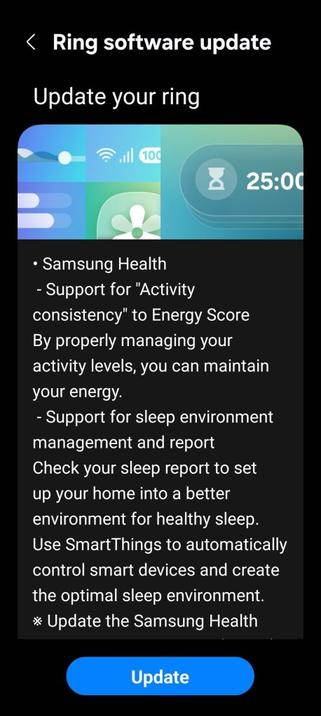凛とした和の風情感じる 婚約指輪&結婚指輪を重ね着け💍✨ 💍婚約指輪 【桜梅桃李ーおうばいとうりー】 ~桜は桜らしく 梅は梅らしく~ 💞結婚指輪 【清流ーせいりゅうー】 ~清らかな心のままで~ 京都生まれの当店オリジナルブランド 雅-miyabiー®︎のInstagramはこちら📱 www.instagram.com/miyabi.brida... ⁂ #婚約指輪 #結婚指輪 #プロポーズ #婚約 #入籍 #結婚 #重ね付け #清流 #ジュエリー #雅 #冬婚 #プレ花嫁 #卒花嫁レポ #結婚準備 #桜 #梅 #桃李 #葉 #和婚 #手元コーデ #和装前撮り #国際結婚 #rings
#Rings
✨💎アイスブルーダイヤモンドフェア💎✨
期間:2025年6月21日(土)〜7月21日(月/祝)
アイスブルーダイヤモンドをセッティングした
CAFERINGの婚約指輪・結婚指輪を多数展示💍✨
上質で美しいアイスブルーダイヤの
魅力に触れていただける機会です!
センターにアイスブルーダイヤをセッティングした
特別な婚約指輪もご覧いただけます👀✨
こちらのフェアの開催は“雅-miyabiー京都本店”のみ🌱
ぜひこの機会にお越しくださいませ💎✨
www.youtube.com/watch?v=rNYf...
#engagementrings #weddingrings #rings
【告知】✨💎アイスブルーダイヤモンドフェア💎✨【京都/指輪】
.
.
#designer #silver #jewelry #original #necklace #design #style #fashion #slowfashion #art #design #accessories #rings #lifestyle #artistsonmastodon #handmade #heirloom #craft #slowcraft #supportthearts
The SWEETEST #fag EVER chatted me up on the #express #train #home #yesterday from #work. He complimented my ring, then wanted to know what the other #rings were (Tanzanite), then he showed me his rings and we decided we both like #geniune #gemstones, not glass. I complimented his #necklace and moved to the front of the train with a smile, from car to #car.
#subway #share a #smile #ILNY #compliment #NYC #NewYorkCity #commuter #MTA #transit #fare #ride #straphanger #snaps #props #sweetness
Fractal time again.
Samsung updates the Galaxy Ring!
The smart rings that Samsung have introduced last summer have been updated again to the May update, which was released on May 26th in different regions, such as India. This happened after a week of releasing the same update to Korean units. You can identify the update with the following build number:
- SM-Q50x: Q50XWWU2AYD1
To install the update to your smart ring, open Galaxy Wearable, navigate to your ring settings, and navigate to software updates. After that, you should be able to see information about this software update. The following changes were made:
- Samsung Health
- Support for “Activity consistency” to Energy Score. By properly managing your activity levels, you can maintain your energy.
- Support for sleep environment management and report. Check your sleep report to set up your home into a better environment for healthy sleep. Use SmartThings to automatically control smart devices and create the optimal sleep environment. Update the Samsung Health app to the latest version (6.29.5).
- Stability and reliability
- The stability has been improved.
Make sure that your ring is fully charged before you attempt to do this update. Don’t turn off your phone, your Bluetooth, or your ring during the update process, or you might experience issues with it later. Your internet connection should be stable to avoid issues when updating your ring software.
#GalaxyRing #news #Rings #Samsung #SamsungGalaxyRing #SmartRing #SmartRings #Smartring #Tech #Technology #update
Samsung Galaxy Ring is now updated to the May 2025 update (AYD1)!
#Samsung #Galaxy #TeamGalaxy #TeamSamsung #Rings #Ring #GalaxyRing #TechNews #TechUpdates
https://officialaptivi.wordpress.com/2025/05/28/samsung-updates-the-galaxy-ring/
I wonder how they sound under alien skies...my own thought, "Wind chime on Saturn".
#art #digitalart #painting #digitalpainting #atmosphere #skyscape #rings #planetaryrings #scifiart #spaceart #scifi #sciencefiction
I'm on a journey of inner healing, and the "Tools for Ascension by Wolfgang" YouTube channel has been incredibly helpful. If you haven’t checked it out yet, I highly recommend subscribing to his channel. 🌟🧘♂️
Again, I’m dealing with my internet addiction, so disappearing for a week or more is the right choice. 💖✨
Wishing you a wonderful Tuesday evening! 🌆😊
#Bohemian #Hippie #Peace #Jewelry #Pants #Shirt #Necklace #Bracelets #Rings
REPOST @iandgunther
The most badass origin story for a skill ever? 🇦🇲
#olympics #sports #gymnastics #sport #ncaa #strength #armenia🇦🇲 #gymnast #ironcross #rings #calisthenic #strong