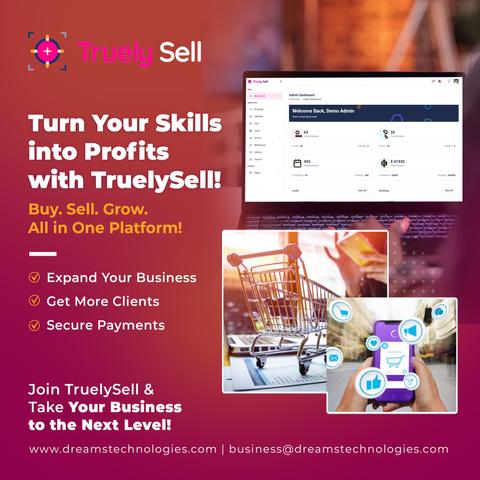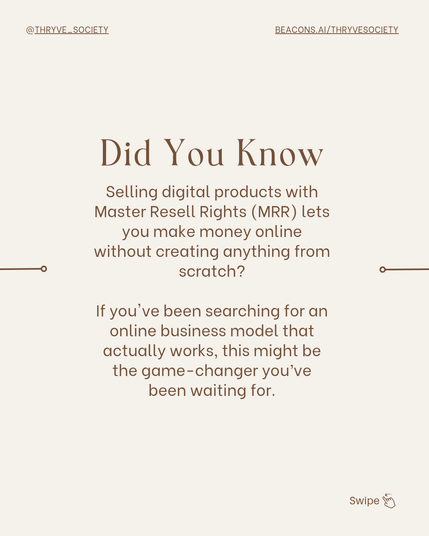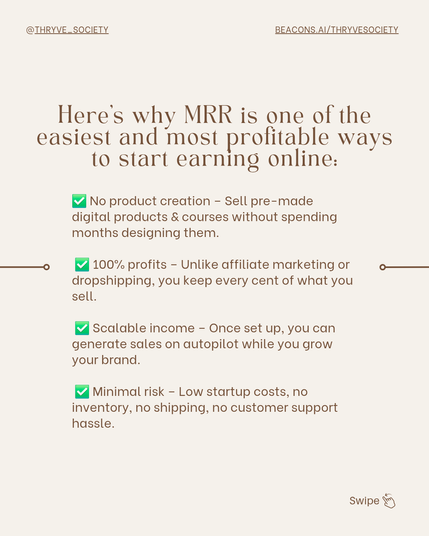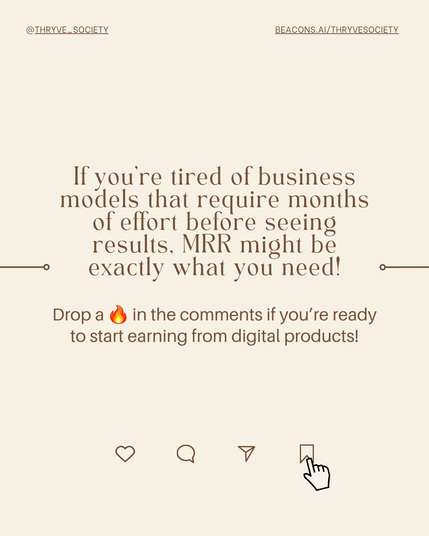Where to Sell Digital Products For Free in 2025
#SellOnline
Ready to Grow Your Online Store?
We design online stores that help you increase sales, build customer trust, and keep shoppers coming back.
https://fineartdesign.agency/ecommerce-website-design-services-berlin/
#eCommerceGrowth #OnlineStoreSuccess #DigitalBusiness #ShopifyExperts #WooCommerce #EcommerceSolutions #BusinessGrowth #OnlineRetail #SellOnline #DigitalMarketing
Want to write better product descriptions that sell?
I know, It’s not as easy as it looks...
Your products deserve a digital shelf that never sleeps. With BrainCave’s eCommerce solutions, you get lightning-fast load times, seamless UX, and conversion-boosting designs.
#eCommerceDevelopment #SellOnline #BrainCaveWeb #DigitalStorefront #SmartCommerce
Want to write better product descriptions that sell?
I know, It’s not as easy as it looks.
Sometimes you sit at your computer, trying to write something good...
Selling physical products? 📦 Go beyond Amazon with these smart promotion strategies. #eCommerceTips #ProductMarketing #SellOnline
Imagine managing your orders, checking downloads, and discovering new products without ever leaving your profile.🤯
With BuddyPress WooCommerce Integration, your community becomes more than just social—it becomes shoppable.🛍️ Let members handle everything from purchases to reviews within their BuddyPress profiles.
Try: https://wbcomdesigns.com/downloads/buddypress-woocommerce-integration/
#BuddyPress #WooCommerce #Marketplace #Community #BuddyBoss #WordPress #BuddyWoo #SocialSell #SellOnline
Are you ready to take your business to the next level? With TruelySell, you can buy, sell, and grow effortlessly—all in one powerful platform!
Visit Our Product Site: www.truelysell.com
🔗 www.dreamstechnologies.com
📧 Contact us: business@dreamstechnologies.com
#TruelySell #OurProduct #SellOnline #FreelanceSuccess #BusinessGrowth #Entrepreneurs #EcommercePlatform #SecurePayments #DigitalMarketplace #DreamTechnologies
Why Master Resell Rights (MRR) is the Best Business Model for 2025
✨ If you're tired of business models that require months of effort before seeing results, drop a 🔥 in the comments if you’re ready to start earning from digital products!
#ResellRights #MRR #DigitalProducts #SellOnline #DigitalEntrepreneur #MoneyOnline #EcommerceBusiness #OnlineSuccess
Members want to share what they sell, but without a way to showcase products, their offers go unnoticed. When engagement feels passive, sales and meaningful connections slip away. 😞
BuddyVendor makes selling social!
✅ Product tabs on profiles
✅ Wishlist & favorites ❤️
✅ Activity feed updates 📢
✅ Works with BuddyPress, Dokan & more
Visit : https://wbcomdesigns.com/downloads/buddyvendor/
#ecommerce #community #marketplace #buddypress #woocommerce #online #sellonline #vendor #support #social
Can Shopify Turn Your Art into a Thriving Online Business? A Creative’s Guide
Are you an artist, photographer, graphic designer, or illustrator? Do you dream of sharing your creations with the world? More importantly, do you want to earn a living doing what you love? Well, you’re in the right place. Selling art online can seem daunting. But it doesn’t have to be! Shopify (visit the website) offers a powerful platform. It can help creatives like you transform their passion into a profitable online business.
But, how exactly does Shopify do this? What makes it different from other e-commerce platforms? And, more importantly, is it the right fit for your unique artistic venture? Let’s explore how Shopify can be a game-changer for creatives, from setting up your online store to marketing your masterpieces. This is your guide to understanding how you can use Shopify to sell your art, photography, designs, and illustrations to a global audience.
This is not just about throwing your art on the internet and hoping someone buys it. It’s about building a brand, connecting with your audience, and running a successful online business that showcases your creative talent. So, grab a cup of coffee, settle in, and let’s unlock the secrets of selling your art online with Shopify!
Why Choose Shopify for Your Creative Business?
Before we jump into the “how,” let’s address the “why.” Why Shopify, and not another platform? Several key factors make Shopify a compelling choice for creatives:
- Ease of Use: Shopify’s interface is intuitive. It’s designed for users of all technical levels. You don’t need to be a coding whiz to create a beautiful and functional online store.
- Customization: Shopify provides a wide array of themes and apps. These enable you to tailor your store’s design to perfectly reflect your artistic style and brand.
- Scalability: As your business grows, Shopify can grow with you. It handles increasing traffic and sales seamlessly.
- Integrated Marketing Tools: Shopify offers built-in tools and integrations. These help you market your art across various channels, reaching a wider audience.
- Secure Payment Processing: Shopify handles payment processing securely and reliably. This gives your customers peace of mind.
- Large App Store: The Shopify App Store is huge. You can find countless apps for anything from dropshipping to better customer support.
Think of it as your all-in-one hub. It’s a central location where you can display your art, manage inventory, process payments, and connect with your customers.
Setting Up Your Shopify Store: A Step-by-Step Guide for Artists
Okay, so you’re convinced Shopify might be the answer. Now, let’s get practical. Here’s a step-by-step guide to setting up your Shopify store:
- Sign Up for a Shopify Account: Head over to Shopify’s website and sign up for a free trial. This gives you time to explore the platform before committing to a paid plan.
- Choose a Theme: Browse Shopify’s theme store and select a theme that complements your art style. Consider factors like layout, color scheme, and overall aesthetic. There are free and paid options, so explore what suits your budget and branding best.
- Customize Your Theme: This is where your creativity shines! Customize the theme to reflect your brand. Add your logo, adjust colors, and upload high-quality images of your artwork.
- Add Your Products: This is the core of your store. Add your art pieces as products. Include detailed descriptions, dimensions, materials used, and pricing. Use high-quality photos to showcase your work in the best possible light.
- Set Up Payment Processing: Shopify integrates with various payment gateways. Choose the ones that are most convenient for you and your customers (e.g., Shopify Payments, PayPal, credit card processors).
- Configure Shipping: Set up your shipping rates and options. Consider offering different shipping methods. Provide accurate delivery estimates. You can also offer local pickup if you want to connect with people around your area.
- Set Up Your Domain: Connect your store to a custom domain name. This adds professionalism to your brand.
- Write compelling product descriptions: Make sure to use all of your SEO-friendly words.
- Test Your Store: Before launching, thoroughly test your store. Ensure that all links work, payment processing is functioning correctly, and the overall user experience is smooth.
Showcasing Your Art: Optimizing Your Shopify Store for Visual Appeal
As an artist, visual appeal is paramount. Here’s how to optimize your Shopify store to showcase your art effectively:
- High-Quality Images: This is non-negotiable. Use professional-quality images of your artwork. Show different angles, close-ups of details, and the piece in various settings.
- Compelling Product Descriptions: Go beyond basic descriptions. Tell the story behind your art. Share your inspiration, the techniques you used, and the emotions you hope to evoke.
- Clean and Minimalist Design: Avoid clutter. A clean and minimalist design allows your art to take center stage. Choose a theme that focuses on visual presentation.
- Professional Photography: If you are a photographer, make sure that your photos are displayed on the store as well as on your website.
- Mobile Optimization: Ensure your store is fully responsive and looks great on all devices, especially mobile phones.
Think of your Shopify store as an online gallery. You want to create an inviting and visually stunning space that encourages visitors to explore your art.
Marketing Your Art: Reaching Your Target Audience on Shopify
Creating a beautiful store is only half the battle. You need to get people to visit it. Here are some effective marketing strategies for promoting your art on Shopify:
- Social Media Marketing: Utilize platforms like Instagram, Pinterest, Facebook, and TikTok to showcase your art and engage with your audience. Use relevant hashtags to increase visibility.
- Email Marketing: Build an email list and send out newsletters. Share new artwork, promotions, and behind-the-scenes glimpses into your creative process.
- Search Engine Optimization (SEO): Optimize your Shopify store and product listings for search engines. Use relevant keywords in your titles, descriptions, and image alt text.
- Paid Advertising: Consider running targeted ads on social media or Google Ads to reach a wider audience.
- Collaborations: Partner with other artists, businesses, or influencers to cross-promote your work.
- Content Marketing: Create blog posts, videos, or other content related to your art. Share your knowledge, inspiration, and creative process.
- Giveaways & Contests: Use these as a marketing tool to grow your brand and to grow your email list.
The goal is to build a community around your art. You want to connect with people who appreciate your work. Keep them engaged with your creative journey.
Shopify Apps for Creatives: Enhancing Your Store’s Functionality
The Shopify App Store is a treasure trove of tools to enhance your store’s functionality. Here are a few apps that are particularly useful for creatives:
- Print-on-Demand Apps: Integrate with print-on-demand services. This allows you to sell prints, merchandise, and other products featuring your art. You won’t have to hold any inventory.
- Product Review Apps: Encourage customers to leave reviews. These are essential for building trust and credibility.
- Email Marketing Apps: Automate your email marketing campaigns. This helps you nurture leads and stay connected with your customers.
- Social Media Integration Apps: Streamline your social media marketing efforts. Make it easy to share your products and content across different platforms.
- SEO Apps: Optimize your store for search engines. Improve your visibility and attract more organic traffic.
- Customer Support Apps: Improve your customer service and build loyalty.
Experiment with different apps to find the ones that best suit your needs. Remember, the Shopify App Store is the gift that keeps on giving!
Pricing Your Art on Shopify: Finding the Sweet Spot
Pricing your art can be a delicate balance. You want to be fairly compensated for your work. You also want to make it accessible to your target audience. Here are some factors to consider when pricing your art on Shopify:
- Materials and Labor: Calculate the cost of materials and the time you spent creating the piece.
- Market Value: Research the prices of similar artwork by other artists in your niche.
- Your Brand Reputation: As your reputation grows, you can command higher prices.
- Shipping Costs: Factor in shipping costs when setting your prices. You can either include shipping in the price or charge it separately.
- Discounts and Promotions: Consider offering discounts or promotions to attract new customers.
- Unique Pieces: You can charge more for the more unique works that you create.
The key is to find a price point that is fair to you. One that also resonates with your target audience. Don’t be afraid to experiment and adjust your prices as needed.
Legal Considerations: Protecting Your Art and Your Business
Finally, let’s touch on some essential legal considerations for selling your art online:
- Copyright: Protect your artwork by registering it with the copyright office. This gives you legal recourse if someone infringes on your copyright.
- Terms and Conditions: Create clear terms and conditions for your Shopify store. This outlines your policies on payment, shipping, returns, and refunds.
- Privacy Policy: Comply with privacy laws. Inform your customers how you collect, use, and protect their personal information.
- Sales Tax: Understand your obligations for collecting and remitting sales tax. This varies depending on your location and the location of your customers.
- Contracts: If you collaborate with other artists or businesses, ensure you have clear contracts in place. This outlines the terms of the agreement.
It’s always a good idea to consult with a legal professional. Get advice tailored to your specific business needs.
Your Artistic Journey Starts Now
Selling art online through Shopify can be a rewarding experience. It allows you to share your creations with the world, connect with your audience, and build a sustainable business around your passion.
Try Shoify for FreeSo, what are you waiting for? Take the leap, embrace the possibilities, and start your artistic journey with Shopify today. Who knows, your art might just be the next big thing! Good luck!
Header image by Kaspars Grinvalds (via Adobe Stock). Don’t hesitate to browse WE AND THE COLOR for more creative content.
Subscribe to our newsletter!
By continuing, you accept the privacy policyLooking to create a thriving online marketplace and community? 🛍️💬 What if you could combine social interaction with eCommerce, letting your members sell products, showcase their stores, and connect all in one platform?
Check Out: https://wbcomdesigns.com/downloads/reign-buddypress-theme/
#SocialMarketplace #Ecommerce #Multivendor #CommunityBuilding #SellOnline #wordpress #Reign
🚀 StoreMate Dokan: Your Ultimate Marketplace Theme! 🛒✨
Create an exceptional online marketplace with StoreMate Dokan! This theme is designed for seamless product selling, offering an outstanding experience for both vendors and customers. Ready to upgrade your marketplace? 🌟🛍️
👉 Learn More: https://wbcomdesigns.com/downloads/storemate-dokan/
#Ecommerce #Marketplace #StoreMateDokan #OnlineBusiness #SellOnline #DokanTheme #WebDesign #BusinessGrowth #WPPlugins #ShopOnline #WooCommerce
💻💡💰 Here are 50 digital product ideas for 2024 (+ tips on how to sell them):
1. Virtual Reality (VR) Travel Experiences 🌍🎮
2. AI-Powered Virtual Assistants 🤖🏠
3. Online Resume Building Services 💪💼
And more!
Check out the full list: https://social.talkbitz.com/ohnvw
#DigitalProducts #Entrepreneurship #Sellonline #sidehustle
Ensuring Your Inventory Management System Works for You
Running a successful online store requires a solid inventory management system. Whether you plan to remain one of the beloved small businesses that cater to a local neighborhood or you have your eyes set on becoming a large enterprise, you...
Meesho Supplier Login: Meesho Supplier Panel Login and Reggistration Guide
#MeeshoShopping #OnlineBusiness #sellonline #ecommercetips #businessregistration #onlinestore #sellfromhome #socialselling #supplier #productlisting #documentation
#tycoonstory
https://tycoonstory.com/meesho-supplier-login-meesho-supplier-panel-login-and-reggistration-guide/
क्या आप ऑनलाइन प्लेटफॉर्म जैसे की AMAZON, FLIPKART, MEESHO, JioMart, CityMart पर Selling कर रहे है?
Google Business Listing ServiceEcommerce Product Listing ServicesOnline Products Listing ServicesSearch Marketing ConsultantMEESHO NEW ACCOUNT ONBOARD FREE3 MONTH ACCOUNT MANAGEMENT FREEALL LISTING FREE
We are Manufature of Winter Slipper Fur Cap, Doctor Cap, Many More Item.
#listing #ecommerce #ecommercebusiness #ecommercetipsandtricks #sellonline
Are you curious about Classifieds vs. Marketplaces? Unravel their differences in our latest blog! Read now and level up your buying and selling game!
https://directorist.com/blog/classifieds-vs-marketplaces/
#classifieds #marketplaces #onlineshopping #ecommerce #buyingandselling #onlinetrade #digitalmarket #shoppingonline #onlinesales #ecommerceplatforms #ecommercetrends #buyingsmart #sellonline #retailtherapy #shoppingguide #classifiedads #marketplacemodel #onlinebusiness #ecommercewebsite #shoppingtips #buyselltrade
Sales made simple! 💰 Explore easy ways to sell on WordPress without WooCommerce. Check it out!
https://wpwax.com/how-to-sell-on-wordpress-without-woocommerce/
#wordpress #woocommerce #ecommerce #sellonline #digitalmarketing #business #entrepreneur #startup #marketing #sales #onlinebusiness #entrepreneurlife #smallbusiness #businessowner #success #hustle #workfromhome #freelance #digitalnomad #makemoneyonline #passiveincome #affiliatemarketing #dropship #dropshipping #shopify #etsy #amazonfba #amazonseller
Looking for the cream of the crop in WordPress classified themes? Your search ends here. Let's explore!
https://directorist.com/blog/best-classified-wordpress-themes/
#wordpress #classifieds #classifiedthemes #businessboost #onlineselling #classifiedwebsite #ecommerce #smallbusiness #advertising #digitalmarketing #marketing #onlinebusiness #entrepreneur #websitedesign #webdevelopment #onlinepresence #sellonline #businessgrowth #classifiedadvertising #startup #businesswebsite #classifiedplugin #classifiedlisting