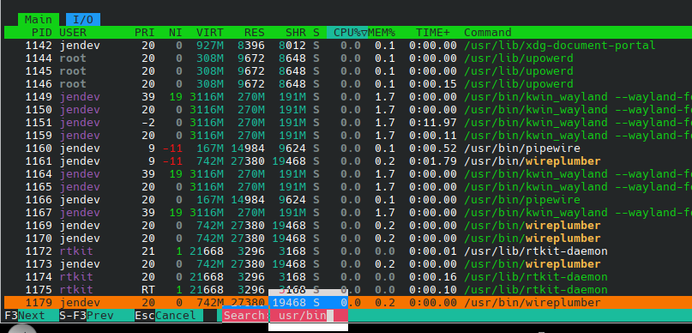TopHat und Statistig sind zwei GNOME-Erweiterungen zur Anzeige der Systemauslastung direkt im Panel. Statistig bleibt minimalistisch, TopHat liefert mehr Details. Mission Center ist eine alternative GTK-Anwendung mit vollständiger Übersicht: https://linuxundich.de/gnu-linux/tophat-statistig-systemmonitoring-gnome/
#SystemMonitor
I have issues with #Flatpak apps not quitting all the way. I'll open the #SystemMonitor and see that the app I closed a day ago still has processes running, and messes with me reopening that #app.
Would I just want #pstree maybe? i've mostly used GUI's for that sort of thing. i know PID/ pidof etc. type stuff, but less than tertiary... oh! hey Look! It's something shiny! Shine on.
**Let's say I want to**:
$> [bash / command to find processes by character-string] -i "regex or not" | tee ~/found.txt
where my found.txt will show result about processes, per my desired string appearing in something about that process (what #htop gives on "search")
What is the point of search HTOP then? Because: The search is correct.
it doesn't read "Filter" 🦤
(or does it?)
#Linux #CommandLine #tee #htop #systeminformation #systemmonitor #devops #sysinfo
I just noticed weird thing, I'm not sure whether it's #Kde #SystemMonitor thing or #ghostty thing, but for some reason ghostty makes some of my cores seem 100% loaded for kde(both system monitor and widget), but #htop shows very little load, and it seems to be the case from how system works. Other terminals don't do this. Does anybody else have that?
I'm working on a new project called #fox #monitor.
This project is a simple system monitor #software for #linux os.
Check this out :honeybadger:
#c #cpp #lowlevelprogramming #clanguage #code #programming #systemmonitor #application #app
https://github.com/Mr-Fox-h/fox_monitor
In unserem @ct_Magazin Newsletter #OpenSource Spotlight schreibt Niklas über Tools, mit denen ihr die Systemressourcen im Blick behält. Dort findet ihr auch ein Interview mit Resources Entwickler @nokyan
Abonniert Open Source Spotlight und ihr bekommt die aktuelle Ausgabe des Newsletters zugeschickt.
Bottom: A Customizable Real-time Process and System Monitor #Bottom #SystemMonitor #ProcessMonitor #ResourceMonitor #Rust #Linux #Opensource
https://ostechnix.com/bottom-process-and-system-monitor/
Wenn irgendwas am System hakt, hilft oft nur ein Blick auf einen #Systemmonitor. Doch warum top und htop nutzen, wenn's auch schöner geht: #btop (besser gesagt btop++) behält unter #Linux Grafikkarte, CPU, Netzwerk, Festplatten und Prozesse im Blick und lässt sich leicht anpassen. Mehr dazu im Video:
https://youtu.be/LYjrUinyI-I
Interesting effort. My Raspberry Pi Robot Carl has been using
https://github.com/XavierBerger/RPi-Monitor
for the last six years. I use the dials/graphs overview, and the selectable range battery voltage graph frequently.
В UNIX подібних ОС є стандартна програма top яка відображає таблицю процесів, назва розшифровується як Table Of Processes. Від імені цієї програми пішли назви інших, схожих програм, але які керують не тільки процесами, а й іншими елементами.
htop Всім відома сучасна альтернатива стандартної програми top, але з оновленим інтерфейсом і розширеним функціоналом.
iotop Надає інформацію про використання вводу/виводу (I/O) дисків процесами.
iftop Відображає зʼєднання та використання мережевих інтерфейсів.
nvtop Спостереження за використання процесами ресурсів відео карт
AMD,IntelіNVIDIA.bpytop Моніторинг ресурсів і статистика використання процесора, памʼяті, дисків, мережі та процесів.
btop C++ реалізація попередньої програми (bpytop).
#top #unix #linux #tools #cmd #ncurses #htop #iotop #iftop #nvtop #bpytop #btop #systemmonitor #monitoring #засоби #інструменти #cpu #gpu #mem #disk #ram #io
The trade-free app of the day:
Resources
https://www.tromjaro.com/resources/
Resources is a simple yet powerful monitor for your system resources and processes, written in Rust and using GTK 4 and libadwaita for its GUI.
Sysmon from SysInternal: What is System Monitor and how to install and use it
#HowToDownloadSysmon, #InstallSysmon, #MicrosoftWindows, #Slide, #SysInternal, #Sysmon, #SystemMonitor, #UninstallSysmon, #Windows, #WindowsServer, #WindowsSysinternalsTools
Wow, Mission Center is shaping up really nice! 🙂️ https://gitlab.com/mission-center-devs/mission-center/ #gtk4 #libadwaita #gnome #systemmonitor #taskmanager #resources #memory #cpu #gpu #network #linux
Monitorets - ein kleiner feiner Systemmonitor
Wer die Systemparameter seines Computers im Blick behalten möchte, könnte an diesem Monitor Gefallen finden.
#Systemmonitor #Messwerte #Widget #Linux
https://gnulinux.ch/monitorets-ein-kleiner-feiner-systemmonitor
Perform System Monitoring with CheckMK
https://techdirectarchive.com/2021/08/26/how-to-perform-system-monitoring-with-checkmk/
#Checkmk, #Linux, #Monitoring, #MonitoringTool, #Monitors, #NetworkMonitoring, #SystemMonitor, #Windows, #WindowsServer
Conky Manager 2
Mithilfe der Anwendung Conky Manager 2 lassen sich einfach Konfigurationen für den Conky Systemmonitor zusammenstellen.
Utterly weird! 😮
Needed to briefly depart from #ArchLinux tower, to #Fedora #KDEPlasma lappy in another room. There, was using #Firefox & #Konsole, when suddenly realised the fan was roaring away. Glanced at my Conky, which showed culprit was `anydesk`, at ~27%+ cpu. Huh, i'm not using AD atm, nor did i launch it, so wtf?
Launched #systemmonitor to find & kill AD... but not visible there. 😮 Ran #htop in Konsole, saw several AD threads; all ignored my kills. 😮
Rebooted, ok now, but wtf? 🤷♀️
I have been using the Netspeed widget on my KDE Plasma installations for a long time to display the network download and upload speed in the Plasma panel. When I upgraded to Kubuntu 22.04 a few months ago, I found that it stopped working. After doing some research, I found that the KSysGuard package that the widget depends on has been removed from the Debian and Ubuntu repositories as it is unmaintained (Debian bug).
Thanks to a useful suggestion on Reddit, I was able to recreate the functionality of this widget using the System Monitor Sensor widget. Here is what I did to achieve it.
- Add the
System Monitor Sensorwidget to the panel. - Right-click the widget and click on the
Configure System Monitor Sensoroption in the menu - In the
Appearancetab, load theNetwork speedpreset, set theDisplay styletoText Onlyand set theMinimum Time Between Updatesto1 second. Apply the changes before proceeding to the next step. - Open the
Sensors Detailstab and in theText Only Sensorsfield, search for theDownload Ratesensor. I chose theDownload Rate (B/s)version. There is also aDownload Rate (b/s)sensor, if you prefer that. - Click on the small pencil icon edit button just after the name of the widget,
Download Rate, to edit it. Specify the down arrow symbol, ↓, as the name. Apply the changes. - Now you have a widget that shows the current download speed on the panel, updated once every second.
- Add another
System Monitor Sensorwidget to the panel and configure it to display theUpload Rateby following the steps above, tweaked for displaying the upload rate. - The result of doing these steps should look like what is shown in the screenshot below.
With this, I have a good replacement for the NetSpeed Widget on my Kubuntu install.
#download-speed #kde #kde-plasma #kubuntu #netspeed-widget #plasma-panel #system-monitor #upload-speed #widget
https://www.lguruprasad.in/blog/2023/01/19/replacing-the-netspeed-widget-on-kubuntu-22-04-and-newer/
System Monitoring Center
https://www.tromjaro.com/system-monitoring-center/
Multi-featured system monitor.
Sysmon – A Linux System Monitor (Like Windows Task Manager) #Sysmon #SystemMonitor #TaskManager #Linux #Python #Opensource
https://ostechnix.com/sysmon-a-linux-system-monitor-like-windows-task-manager/