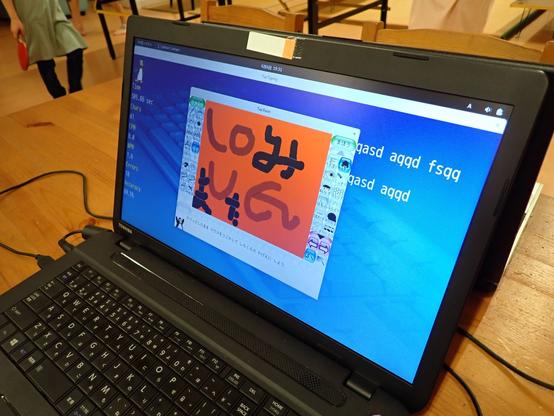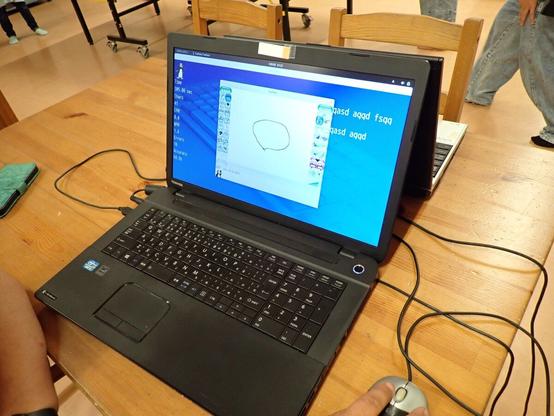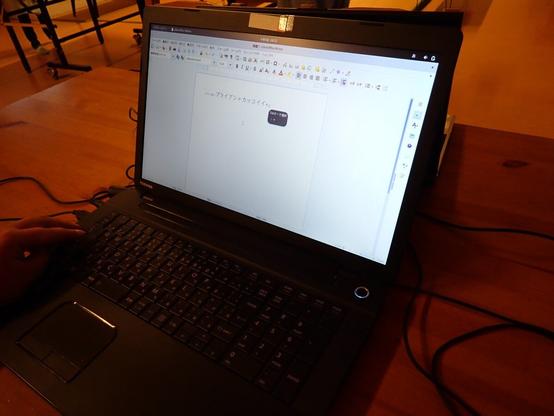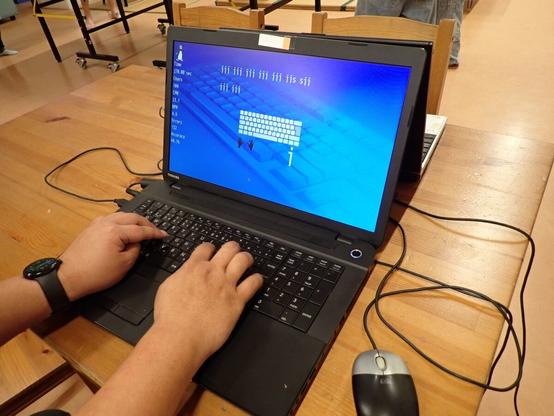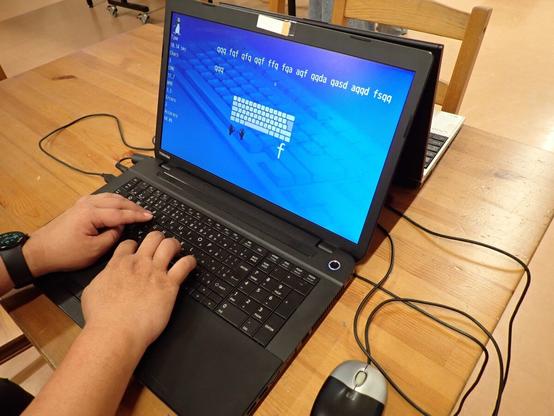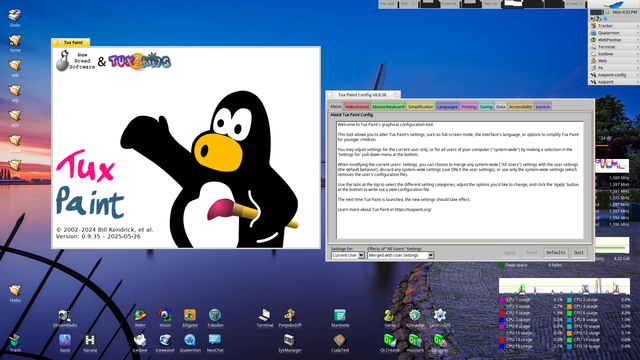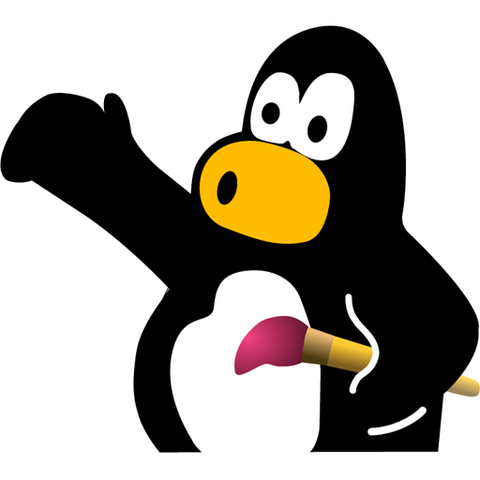This was my last Friday night, for a while, at the Free NIght school for my Freedom Software timeslot. I had forgotten I was supposed to be off this night but it was good that I went anyway: it was fun! And I got to see how an older participant (not a pre-school or early elementary school child!) tries this GNU/Linxu Debian Gnome system. I started him out by pushing the Logo (?Super?) key and pointing to the Libre-Office software as the equivalent of well-know proprietary applications. He opened up Writer.. Since I use SKK which is very different of other Japanese IME (Input Methods) so it was good to notice I should rush to change it to Mozc when offering a taste of the Freedom Software experience. This computer's Tux-Type comes with a font that is confusing. The "j" looks like an "i" and "g" looked like a "q". I only figure it out by remembering the lesson was for the keys in the row that only has "j" and "q"... Tux-paint seems to be a hit for all ages. If I remember to pull this laptop out to see if I can do anything about Tux-Type's font I should upload the image "LOVE" somewhere...
This time slot is just to show people what they can do after the bring in a computers so I can put the same operating system and application on their hard drive. I can't set aside the time and patience, or take the risk, of setting up a dual-boot machine with a proprietary system so my conditions are some old computer that can lose all it's data. They either backed up the data or don't care. I think it's easiest for us all to ease into this without any shocks misunderstandings if we start out thinking the PCs will be toys, educational toys, serious games and get started that way. None of us yet seems to have the time to dedicate to replacing work, local business documents and such, with Freedom Software: this would be nice eventually though...
#YoruGakkou #夜学校 #自由ソフト #FreeSoftwareEducation #TuxType #TuxPaint #LibreOfficeWriter