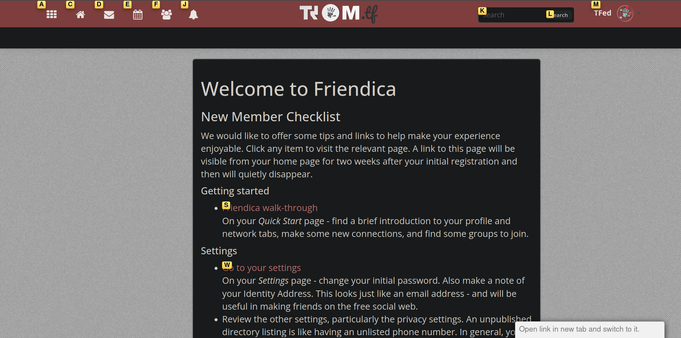Having used #Vimium for a few months now really makes me appreciate #web browsers *not* being just glorified VNC clients that only know how to push pixels with WebGPU and run WASM.
Whoever you are, #accessibility is for you too, #curbEffect FTW.
#Vimium
While #browsing with my keyboard (using #vimium) my `j` and `k` shortcut keys are misbehaving (switching tabs instead of scrolling down/up)...
Frustraited but determined, I open a new tab in order to troubleshoot and
search for *why* this is happening.
After no more than three keystrokes I find the
answer of *WHY* this is happening.
Darn #capsLock!
Petite question "avancée" pour celleux qui utilisent #Vimium ou équivalent pour piloter #Firefox au clavier.
Il m'arrive régulièrement de devoir lâcher le clavier pour saisir la souris et cliquer dans la page, pour que celle-ci ait le focus, afin que Vimium soit actif. Sans cela, le focus est dans la barre d'URL.
Quelle stratégie pour éviter ça ? Ou a minima, un raccourci clavier pour donner le focus à la page web ? (à part appuyer plein de fois sur "Tab", je vois pas 🫤)
🙏
**Vimium - The Hacker's Browser**
Vimium is a browser extension that provides keyboard-based navigation and control of the web in the spirit of the Vim editor.
Installation instructions:
[Chrome web store](https://chrome.google.com/extensions/detail/dbepggeogbaibhgnhhndojpepiihcmeb)
[Edge Add-ons](https://microsoftedge.microsoft.com/addons/detail/vimium/djmieaghokpkpjfbpelnlkfgfjapaopa)
[Firefox Add-ons](https://addons.mozilla.org/en-GB/firefox/addon/vimium-ff/)
To install from source, see [here](https://github.com/philc/vimium/blob/master/CONTRIBUTING.md#installing-from-source).
Vimium's Options page can be reached via a link on the help dialog (type ?) or via the button next to Vimium on the extension pages of Chrome and Edge (chrome://extensions), or Firefox (about:addons).
**Keyboard Bindings**
Modifier keys are specified as <c-x>, <m-x>, and <a-x> for ctrl+x, meta+x, and alt+x respectively. For shift+x and ctrl-shift-x, just type X and <c-X>. See the next section for how to customize these bindings.
Once you have Vimium installed, you can see this list of key bindings at any time by typing `?`.
Giving #Vimium a try, really enjoying it so far, especially with the new ergonomic keyboard. :neofox_uwu:
J’aimerais réinstaller une de ces extensions #Firefox permettant de le contrôler au clavier "à la Vim".
Quelle extension ? #Vimium ? Vimium C ? #Tridactyl ? Autre ?
Late to the game, #vimium is certainly in the category "how have I lived without it so far?"
Using 'f', and pressing 1 or 2 keys to navigate. Wow!
I think I'm liking #ZenBrowser.
It's basically #Firefox but with vertical tabs, workspaces, and splits (and tab groups on the roadmap). After using it for a couple of days, I do feel like it's a better approach if the screen allows it. Splits aren't as necessary with a tiling WM, but still nice to have.
All my Firefox extensions work except for Firefox Color, which I used to generate a Firefox theme from my Emacs theme. I'll look into the browser's own theming mechanism if I stick with it; for now, there's a colorscheme which is close enough to my preferred `ef-duo-light'.
The browser is squarely mouse-driven out-of-the-box, but all the added actions (splits, compact mode, etc.) can be bound to keys. Even #Tridactyl seems to work without an issue, although I won't go through the pain of configuring the native messenger in Flatpak. I'll probably try to configure #Vimium, which would interfere less with the rest of the browser.
My largest doubt is about the project itself, though. It is not a fork but a collection of patches against the Firefox repo; there are 102 .patch files as of now. This is similar to #Librewolf, which, IIRC, had trouble keeping up with the upstream even with two core devs (until Dec 2023). Zen has one core developer. So, time will tell how sustainable the approach is.
Also, the repository weighs ~0.5GB even when cloned with `--depth=1'. I gave up on the full clone after it downloaded 1.2GB while still being at 0%. Something isn't right there.
doing anything keyboard-only without #vimium, though....
Well I was excited by the #Vivaldi #SpacialNavigation feature, because I thought it might be like #vim keys but built in instead of using an extension like #vimium. But I guess that's not how it works, so that's a bummer.
like #HUD but for the Web Browser 🤔
https://social.trom.tf/display/dbc8dc44-1066-af7f-8be5-fdb417326353
https://addons.mozilla.org/en-US/firefox/addon/vimium-ff/?utm_source=addons.mozilla.org&utm_medium=referral&utm_content=search
https://chromewebstore.google.com/detail/vimium/dbepggeogbaibhgnhhndojpepiihcmeb
Vim keybindings aren't only restricted to the text editor! You can install the Vimium extension into your browser and never touch your mouse again! What more could a nerd ask for?
#vim #neovim #nvim #vimforever #vimium
TIL about #vimium https://vimium.github.io/ - really cool when not having to use the mouse any more for webbrowsing. Together with #adnauseam https://github.com/dhowe/AdNauseam to block ads makes the experience so much better.