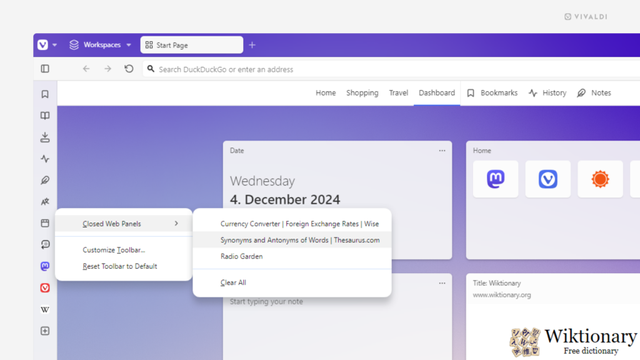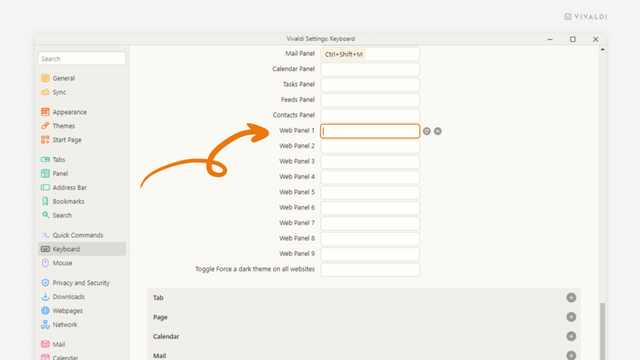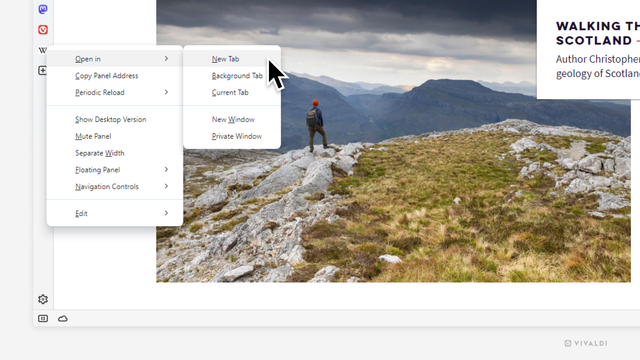@MsDropbear42 @floorp Well well well, how nice! 💃💃
Floorp Daylight aka Floorp 12 Beta, Version 138.0.2@0.1.21 as available 11 hours ago at https://github.com/Floorp-Projects/Floorp-12/releases/tag/beta, has made a major jump forward in features & reliability.
- Now its #Workspaces seem to work, and survive restarts [older Betas failed on one or both of those]
- it now has native #MouseGestures and they work [so i can remove #Gesturefy]
- its native #WebPanels #Sidebar is less powerful than the #FirefoxSecondSidebar project, but is still excellent & highly usable
- its internal special Floorp settings page, now called Floorp Hub, has regained several [albeit certainly not all] of the fab #Floorp11 UI options
Atm the native #Firefox #TabGroups do not respect Workspaces, ie, persist across all of them, unlike ordinary tabs which now do stay in their respective WS. Thus my next focus of interest will be to see if coming Betas manage to fully integrate these Groups into the Workspaces.
TLDR: This latest Beta is such that i can now seriously consider the possibility of using it as more than just a curiosity, & as an actual daily browser.