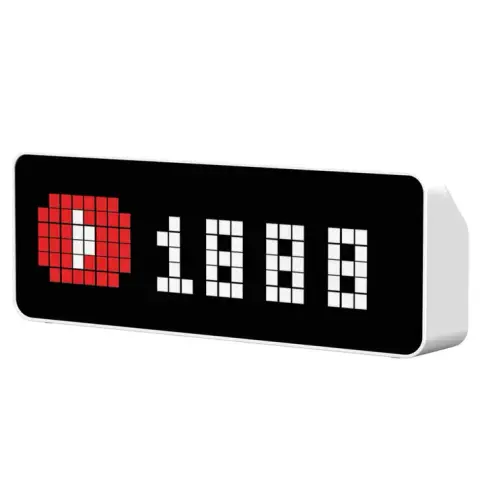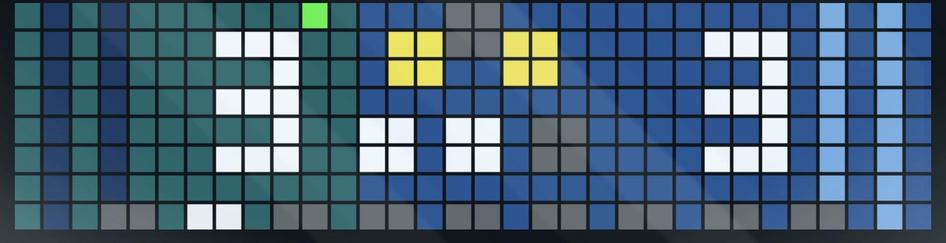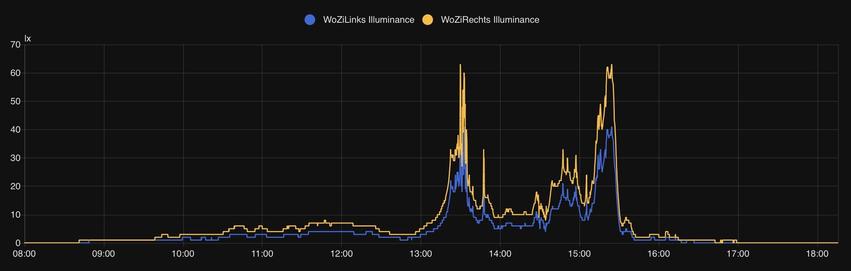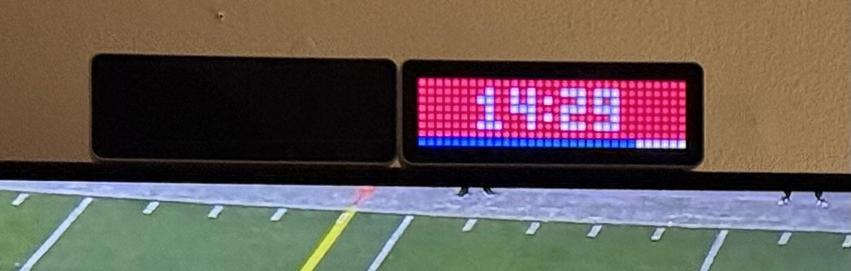Me encanta #Awtrix integrado en #HomeAssistant. Si tengo música y no oigo el timbre de casa:
#awtrix
🚀 Act 5: The rabbit hole opens wide
Ulanzi Pixel Clock + AWTRIX 3 firmware
✨ Open source
✨ Has an API
✨ Active community
✨ I can CODE MY OWN APPS
For. A. Desk. Clock.
https://www.ulanzi.com/products/ulanzi-pixel-smart-clock-2882
The AI tool had some issues with not understanding the differences with HA jinja vs the standard template but it did correct itself later. It also caught when I forgot to propagate one of my inputs to variables.
Ultimately it changed an incremental display change api to a monolithic display change. Ie many events change small parts of the display to all events redraw all. I suspect that’s harder on the device but the battery on these is not the greatest. Dunno.
I kind of did a Home Assistant Awtrix blueprint/automation for MLB. I poked at Junie as a matter of curiosity and mixed feelings on it.
Once I walked it through the plan I took over and fiddled with pixels partially because I wasn’t sure what I wanted it to look like.
Shown is an earlier version with runners on 1st and third, two outs, bottom of the 2nd when the Jays were at home. (The green is a debug pixel).
Ich wollte noch ’ne Uhr für die Workbench … da kam mir das nette kleine Projekt von @datort gerade recht, jetzt hat die #AWTRIX ’nen kleinen Bruder. Danke dafür :) https://datort.de/raspberry-arduino/929/awtrix-mini-die-kleine-fuer-den-schreibtisch/
Die Fußball-App für das Ulanzi TC001 ist fertig \o/
Programm ist da:
https://github.com/Guacam-Ole/AwtrixSoccer
Das läuft NICHT auf dem Device selbst, sondern muss auf einem Gerät im LAN laufen (wahlweise als Docker, aber das steht in der Doku)
Und natürlich habe ich die Option eingebaut die Logos ersetzen zu können. Daher Jolly Roger vs. Sauron im Sceenshot :D
I refactored the Ulanzi Display Clock / Awtrix Blueprints to fix some bugs. Update to version 3.04 now!
See the link in the comments.
Gestern habe ich Version 1.1 meines AWTRIX STREAM-Projekts online gestellt. Neben Fixes gibt es auch neue Features wie MQTT-Support.
Can confirm this works with the Four Nations hockey event. Sport is NHL and CAN works for team Canada, SWE for Sweden. Presumably but not verified USA and FIN for the other teams.
Scores and intermission timers working, also can be linked to a goal light.
Unfortunately the team colours are not properly populated so they’re grey on grey, but different shades for both teams.
Fascinating – I have two #Ulanzi displays standing directly beneath each other here in the living room and these are the curves of their built-in illuminance sensor over the day. This finally explains why – when in auto-brightness mode – they show different brightnesses. ⇒ I‘m going to set them to manual brightness mode and use one of the sensors to control the brightness of both myself in a #HomeAssistant automation! 😏 #Awtrix #SmartHome #HomeAutomation
Com m'agraden aquestes merdes xD #awtrix #homeAssistant
I saw someone talk about #awtrix the other day and found that interesting. I wanted to make one but it seem the author removed documentation in profit of buying an Ulanzi screen. It's very sad and the tutorials I have found online reference hardware for Awtrix 2 that was made obsolete. Since I didn't know that before I bought the hardware for Awtrix 2, I was very saddened but there is another project called #PixelIt that supports the "old" hardware and works very well!
I forked this blueprint and I’m seeing some weird issues - its large enough I need to test it. And I’m wondering what the easiest test #homeassistant framework would be… It’s easy enough to force a state in an entity but there’s setup and event listening which would be more complex.
As I control the inputs it’s easy to require a progression of states with long timers that would time out long enough to indicate an error. Ideally with ephemeral entity creation (and deletion). Hmm…
#awtrix
Sind hier irgendwelche #awtrix-Gurus?
Kann ich ne tc001 mit einem Feinstaubsensor oder CO2-Sensor pumpen?
Have the hockey intermission timer automations ready. Need to see if Blueprints can package these better.
It’s three more automations plus the timer and tracker and three automations from the previous step.
Speaking of Awtrix, I use this blueprint with it and HA to track scores: https://community.home-assistant.io/t/awtrix-light-nfl-team-scorboard/604499
It works really well with NHL - you just need to plug in the nhl team details. The only thing I changed is I really hate old scores being shown too long so I modded it to show scores only for an hour after game time and then disable.
Finally got around to connecting my #Prusa MK4S to #HomeAssistant and building an automation to show the current print progress on my #awtrix pixel clock in the kitchen. Both because it’s genuinely useful and as a proof of concept for the awtrix integration.
And of course, it also celebrates when the print is done.