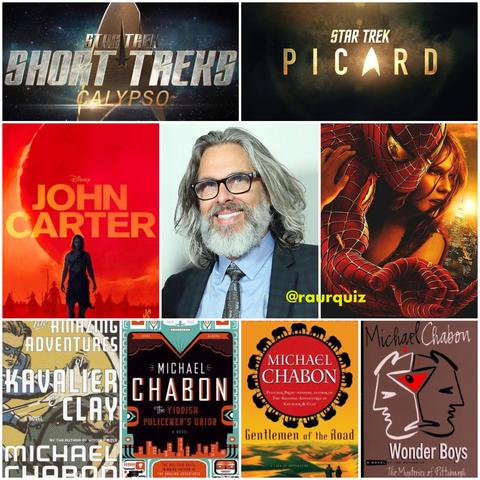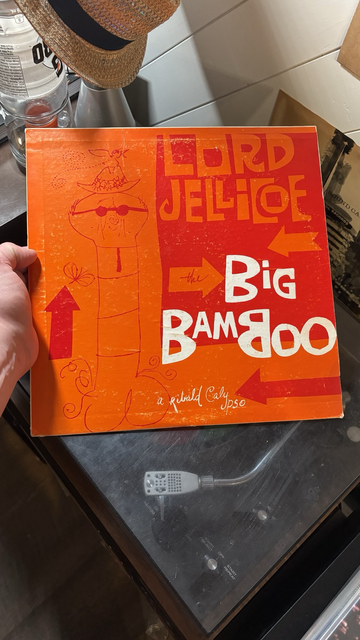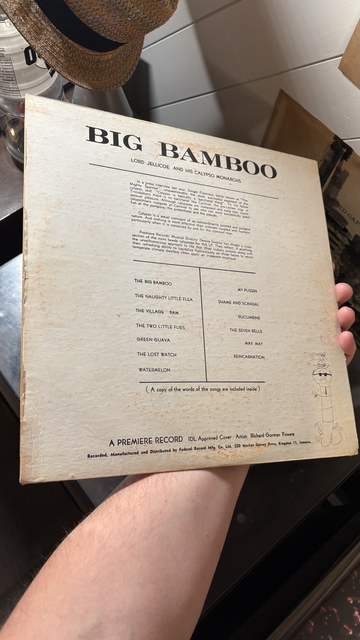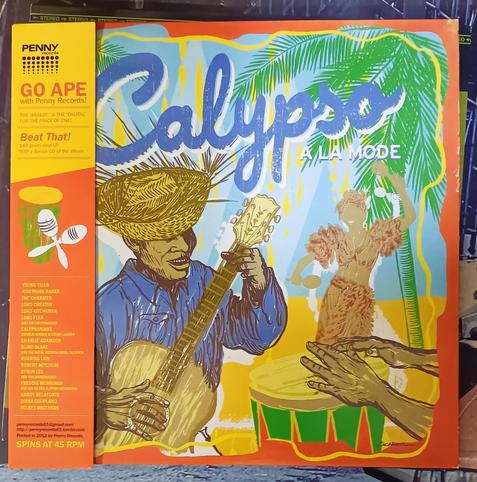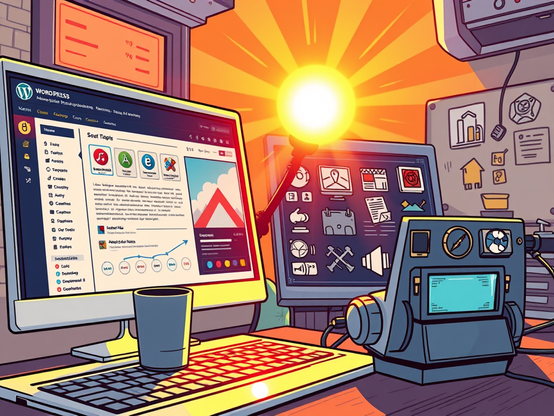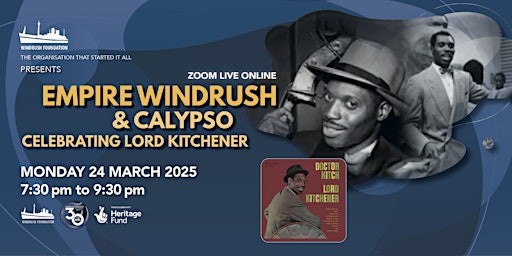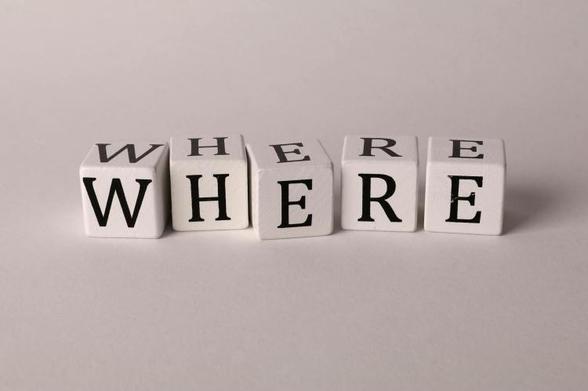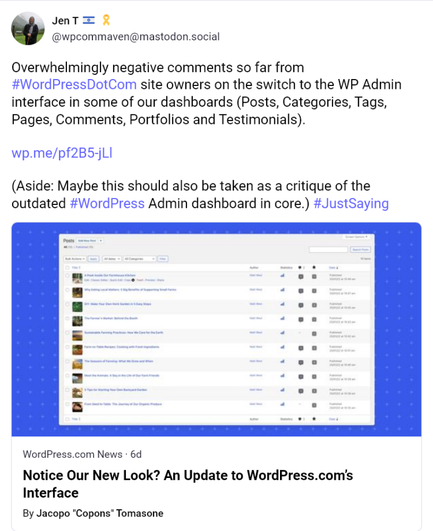#happybirthday @michaelchabon #michaelchabon #writer #showrunner #producer #StarTrek #ShortTreks #Calypso #StarTrekPicard #johncarter #spiderman2 #wonderboys #Unbelievable #TheYiddishPolicemensUnion #TheAmazingAdventuresofKavalierandClay #GentlemenoftheRoad #startrek58 @trekcore
#calypso
Calypso, a PcG Gene, Regulates the Development of Tumor-Like Malformation of Eyes via Insulin Signaling Pathway in Drosophila melanogaster - #Drosophila #tumorlikemalformation #CalypsoBAP1 #insulinsignalingpathway #PcGgenes #eyedevelopment #insulin #eye #signalingpathway #Calypso #BAP1 - https://link.springer.com/article/10.3103/S0095452724060070
LORD JELLICOE
The Big Bamboo (A Ribald Calypso)
1965 Jamaica pressing
A very low-brow but very fun #Calypso record gets last spin of the night.
When I bought this from a bargain bin a few years ago, I must admit I did so because there was a big cartoon cock and balls on the cover wearing a hat with a bird on it.
The title is fairly accurate. These songs are absurd, bizarre, & filthy, and not so thinly veiled. In fact, the opening song, “The Big Bamboo” is just one huge dick joke, set to light and airy tropical fare.
There’s also a song about flies who shit everywhere. 💩
A very entertaining record, and 100% APE APPROVED, due to my 12 year old sense of humor.
That being said, find somebody else to describe “My Pussin” to you.
#vinyl #vinylrecords #vinylcollection #reggae #art #music #humor #funny #novelty #vintage #retro #island
Calypso bulbosa, calypso orchid. This was very exciting for me. I always have lived in places where they are supposed to be native, but they get extirpated by habitat loss and also people pick them (I have deliberately not said where these are). They do not transplant.
#orchid #Calypso #flowers #photography #bloomscrolling #botany
Hard Bad Strange Days ... :ohnobubble:
So I went to downtown for my usual monthly visit to the records store, in the search of Cheap SLACK and good vibes sounds.
Again great second hand finds.
1. CALYPSO A LA MODE.
a compilation of Calypso ol' Big Hits.
Caribean mood with Mr Harry Belafonte, Josephine Baker or Robert Mitchum, and other classics.
🌴 🌴 🌴 :pp01:
#Vinyl #vinylcollection #Bulldada #calypso #oldies #goodvibrations #coconut
Oscar Browne also famously known as King Astro Browne became the winner of 25 CUEA Cultural Evening #Calypso Competition, held in #Dominica. https://writeups24.com/st-kitts-nevis/st-kitts-and-nevis-king-astro-crowned-calypso-champion-at-cuea-2025-in-dominica
A – Z Challenge: User experience
WordPress needs a UX update! The current interface feels outdated, and users want something fresh and sleek. Let’s brainstorm ideas to give it the glow-up it desperately needs!
https://fedorapancakes.com/2025/04/21/a-z-challenge-user-experience/
"Jump in the Line (Shake, Senora)" is a #calypso song composed by #LordKitchener and best known from a version recorded by vocalist #HarryBelafonte in 1961.
https://www.youtube.com/watch?v=G41soVrMUWY
Calypso: LLMs as Dungeon Masters' Assistants [pdf]
https://andrewhead.info/assets/pdf/calypso.pdf
#HackerNews #Calypso #LLMs #DungeonMasters #Assistants #pdf #GameDesign #AI
Nueva emisión postal celebra el arte y la cultura afrocostarricense de Limón
Nueva emisión postal celebra el arte y la cultura afrocostarricense de Limón
San José, 5 abr (elmundo.cr) – Una nueva emisión postal que destaca la cultura afrocostarricense fue presentada hoy en la Plaza de [...]
#Afrocostarricense #Arte #Calypso #CorreosDeCostaRica #CostaRica #Cultura #EstampillaPostal #InclusiónCultural #IntegrArte #Limón #Mural #PlazaDeLaCultura #SigneZeikate #UniónEuropea
#Akdeniz'in en derin noktası!
5 bin 112 metrede #Calypso Çukuru'nda #plastik çöpler bulundu #SonDakika #Plastik #SıfırAtık #Deniz #ÇevreKirliliği
#LGBTQ English #Wikipedia deletion alert
Could you save this LGBTQ related #English Wikipedia article from deletion?
List of calypsos with sociopolitical influences
* none
https://en.wikipedia.org/wiki/List_of_calypsos_with_sociopolitical_influences
Discussion: https://en.wikipedia.org/wiki/Wikipedia:Articles_for_deletion/List_of_calypsos_with_sociopolitical_influences
EMPIRE WINDRUSH & CALYPSO:
Celebrating Lord Kitchener
Monday, 24 March at 19:30 GMT
Free Zoom
Register:
https://www.eventbrite.co.uk/e/empire-windrush-calypso-celebrating-lord-kitchener-tickets-1281196656689 #windrush #LordKitchener #Kitch #calypso
That time the guys on “Mike and Molly” sang a little John Denver with some help from Carl’s gramma.
#MusicOfMastodon
#Calypso
https://m.youtube.com/watch?v=KWet3OA0Rog&pp=ygUQI21vbGx5YW5kY2FseXBzbw%3D%3D
“Henri, el último pirata”: la película chilena que rescata el legado de uno de los discípulos de Jacques Cousteau | vía #UChileRadio
#calypso #cine #documental #henridiaz #jacquescousteau #julianfernandezprieto #rapanui
ZANDA
Pan-Tastic-Visions
1987 Trinidad & Tobago pressing
Been a long time since I’ve spun this one. A really fun, funky, jazzy offering from the Caribbean Islands.
A little sunshine on a dark, wet, miserable day.
We even had an 4.5 EARTHQUAKE today, which I didn’t notice because I was lost in music. 😂
#vinyl #vinylrecords #vinylcollection #calypso #funk #jazz #soul
Edit: Holy cow! I just looked this up on Discogs!
Yikes!
Certainly not the $2 I paid for it.
On this clear St Brigid's day — at the outset of this Year of the Wood Snake — the January installment of Polylith arrives.
Consider the number seven as a mythological entity:
https://cscottmills.com/polylith/071/
#towardThePolylith #lunarNewYear #calypso #newMoon #imbolc #stBrigid
Navigating WordPress.com Changes: Where did my dashboard go?!
It only took two and a half months since my last post for a major change to happen to our WordPress.com experience.
TPTB (AKA Automattic, WordPress.com’s parent company) decided this month that it will make WordPress.com much closer to the core WordPress experience. They first switched several of our site dashboards to the WP Admin view. This caused the Classic Editor to temporarily disappear. They also turned off the VIEW tab on those same dashboards, which removed the ability to switch between the Default/Calypso view and Classic/WP Admin view.
Then, a few days later they finally announced it officially in this post:
You’ll want to read the entire thing, including comments. (Aside: I haven’t seen that many comments on a WordPress.com News blog post in years. And if you want to leave feedback about the change, there’s currently an open sticky post in our Community forums – now closed.)
Now it’s the Classic/WPAdmin view all the time in those dashboards and there are at least two known issues:
- Lost: the ability to edit comments without using HTML.
- Lost: the ability to schedule reshare a post to social media (available on Premium and up).
Being a longtime site owner here can sometimes makes me feel like I’m on a roller coaster, especially since this particular site focuses on changes to WordPress.com itself. And there have been a lot of changes, even since 2021. What we really need is stability so we can write and not wrestle with our workflow all the time.
Your thoughts?
As always, the information in this post is correct as of publication date. Changes are inevitable.
#blogging #Calypso #dashboard #Thoughts #UserExperience #WordPressCom #wpAdmin
KEITH STEWART
Yellow Bird
Mid #80s Jamaica pressing
Is it #folk ?
Is it #reggae ?
Is it #calypso ?
Yes.
And all three get my last spin of the night.
Dude had a 45 year career and made great records. I haven’t got them all yet, but I’m getting close.
I just need Jamaica Calling & Keith Here And There.
“Angelina” is incredible. Man, I love that song. Hauntingly beautiful.
#vinyl #vinylrecords #vinylcollection #jamaica