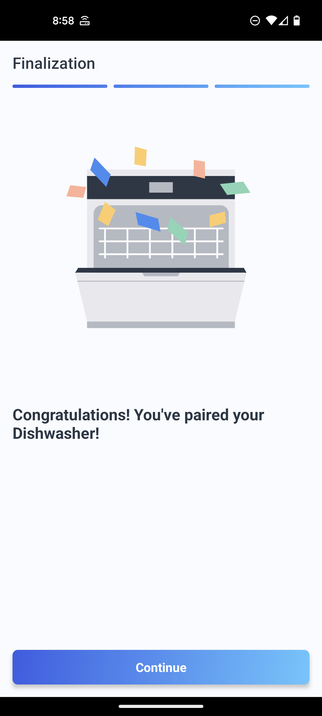Ich hatte kürzlich einen Wasserleck-Alarm 💦 unter der Spüle, während ich bei einer Fortbildung & meine Frau bei der Arbeit war. Direkt daneben hatten wir wenige Wochen zuvor eine gebrauchte kleine Spülmaschine installiert, die ich vor der Abfahrt #MdRzF startete. Dank unseres smarten Türschlosses konnte ich meinen besten Freund bitten nachzuschauen. Wie sich herausstellte war der Abflussschlauch kurz vor Ende vom Syphon gerutscht🤦🏼♂️
#matter #smarthome #connectedhome #switchbot #WaterLeakDetection
#connectedhome
How Google Gemini/Assistant can help you celebrate Mother’s Day
The best gift for Mom is to tell her how you feel.Stay updated on Telegram with latest updates from Google Home/Assistant ecosystem.
It’s almost Mother’s Day, and if you still haven’t gotten mom a gift yet — you need to get on that, right now. Whether you need to pull together some last minute plans or just want to find the right way to make mom’s day, Google Assistant is here to help.
- Hey Google, remind me to call Mom on Sunday: If your mom lives in a different time zone, use this feature to make sure to call until it’s too late. You can set these types of reminders well into the future, too. If this is on Sunday itself, have a busy morning? Don’t forget the big day. Ask your Assistant on Android or iOS phone to ‘Hey Google, remind me to call Mom’
- Pulling together your last minute plans? Ask your Assistant on Nest speaker, “What should I do for mom?”
- Looking for the perfect activity? Ask your Google Assistant on Android or iOS phone to “Find me nearby tea shops”
- Pick her up some flowers on your way to celebrate. Ask your Assistant “Where’s the nearest flower shop?” or If flowers at a park are more her style, ask “Where’s the nearest botanical garden?”
- Hey Google, show me a recipe for (favorite dish): If you’re hosting mom on the special day, who doesn’t love a homemade dinner? Google Assistant on the Nest Hub can display step-by-step recipes for you to follow along with. You can even use your voice or wave your hand to pause and resume the recipe as you’re cooking.
- Hey Google, play my Mother’s Day playlist: The perfect addition, ask your Assistant on Google Nest Audio.
- Hey Google, play a trivia game: To celebrate Mother’s Day with a family game night, ask your Assistant on Nest speaker.
- Hey Google, make a group call: Help mom feel closer to all of her friends and family with an easy group call. People can join the group call with their phone, smart speaker, smart display, laptop, or any device that’s compatible with Google Duo.
- Hey Google, book a table at [restaurant] for Mother’s Day: Mother’s Day brunch is a big tradition in many families, so it’s best to have a table waiting for you on that busy Sunday.
Google Wants to Help You Out This Mother’s Day
Mother’s Day is on the second Sunday of May every year, so you still have plenty of time to think up the perfect gift idea. With Google’s smart speakers you can manage a full smart home configuration of lighting, security, and entertainment devices that may be appealing to your mom, If she will be interested in a smart home upgrade.
We all love looking back at family photos, but often the process of preserving and sharing our photos isn’t as fun as it is snapping them. If you’re that person who takes hundreds of photos at family gatherings (and sometimes forgets to share them), Google Nest Hub can give you a helping hand this Mother’s Day.
The hub doubles as a digital photo frame that automatically refreshes the photos that are displayed, and features your best shots. Whether you’re taking photos or curating collections to make mum or gran smile, here are a few ways Nest Hub can help you celebrate your most treasured memories together:
Automatically organize and share your memories with live albums…
We take lots of photos and videos with the important people in our lives, but sharing those memories can take time. To help you curate and share your most treasured family memories, live albums with Google Photos lets you see your best and latest shots on the Hub automatically. Just choose the people (and pets) you want to see, and Google Photos will automatically add photos of them to your album as you take them (avoiding duplicates and blurry shots).
… and keep mum and gran in the loop
If your mum or gran loves constant photo updates of what your family gets up to, Hub can help you keep her in the loop. Instead of sending her photos via message every day, you can set up a live album on her Hub device with your Photos account so she can see your special moments as they happen. You still have full control of which photos she can see – only the highlights with certain people, or the ones you’ve selected as favorites.
Search and replay the memories with a simple voice command
Say goodbye to endless scrolling on your phone to find photos you’re looking for! When you’re at home with family, say “Hey Google, show my photos with mom from last November” or “Show my photos with gran in the Woods” to bring up some of your favorite memories for everyone to enjoy.
Beyond the magic of Photos, Nest Hub can also give mum the gift of inspiration. It can play her favorite music, guide her through recipes – and give her a yoga class!
Our mothers are our first “original helpers”. The goal is to get your mom some help around the house with an Assistant device. If you’re still struggling to find the right gift, perhaps these deals on smart speakers will help.
Google Nest products are discounted for Mother’s Day
- Google Nest Mini is $47.49 (usually $49.99) at Walmart
- Google Nest Audio is $69.98 (usually $99) at Walmart
Stay updated on Google News with the latest updates from Google Home/Assistant ecosystem.
It’s a gift that many moms are sure to love, so pick up a Google Nest Audio or Nest Mini, slack a bow on the box, and consider your Mother’s Day gift shopping to be done.
It goes without saying that a gift should not be the only thing you do to honor your mother for Mother’s Day. Let her know she is remembered, buy some flowers, send a card, spend some time exclusively with her or show up in person first and just tell her what’s in your heart; let the gift be an addition to whatever you’re already doing for her instead of everything you’re doing for her. Life is unpredictable, and these things shouldn’t go unsaid. As one daughter put it, “Mom, you did good.” For someone, who is fascinated by superheroes, here’s what I would say: You’re my Hero.
Mother’s, who’ve helped us grow as people. Who with love and imagination battled monsters living under our bed. Who showed us the wonder of the world and encouraged us to find our unique place in it. Who celebrated the weird in each of us and who challenged us to take chances, but err on the side of kindness. Who, whether in memory or in each moment, continue helping us grow each day. Thank you for all the patience, wisdom and teaching us what is most important in life.
Whether you’re spending the day at home or out and about, Google Assistant can help add to your celebrations this Mother’s Day.
Interested in learning more about the Google Assistant and Smart Home? Subscribe to WAV newsletter via Email.
Type your email here to subscribe…
Subscribe
What will you say to your Mom/guardian this Mother’s Day? What gift(s) you’ve planned for the day, let us know in the comments below. Happy Mother’s Day, Moms!
Things you can do from here:
- Subscribe to this blog on Feedly, or Google News, or via RSS.
- Keep the conversation going, Join 60000+ users in our Community
- Follow Deepak(Author), on Medium or Twitter or Quora
- Do click Like button below or share it to other interested readers.
#ConnectedHome #GoogleAssistant #GoogleGemini #MothersDay #SmartHome #SmartSpeaker #VoiceTech
Rogers Adds More 2025 Stanley Cup Playoff Games to Rogers Xfinity Multiview https://www.rawchili.com/nhl/5341/ #ConnectedHome #Hockey #NHL #NHLPlayoffs #Rogers #StanleyCup #StanleyCupPlayoffs #StanleyCupPlayoffsNHL
Introducing Rogers Xfinity Multiview: Watch Multiple 2025 Stanley Cup Playoff Games All on One Screen https://www.rawchili.com/nhl/1929/ #ConnectedHome #Hockey #NHL #NHLPlayoffs #Rogers #StanleyCup #StanleyCupPlayoffs #StanleyCupPlayoffsNHL
@deloco Nun ja, der beste Tipp lautet: vergiss Apple Home und wechsle zu Home Assistant. Vorausgesetzt alle Eve Thermo sind so aktuell, dass sie das Update für Matter installiert haben, kannst Du sie ohne Probleme nutzen. Dort kannst Du innerhalb einer Automation für alle Eve Thermo einstellen, dass sie nur unter einer bestimmten Außentemperatur wieder hochfahren, wenn ein Fenster geschlossen wird.
#homeassistant #eve #smarthome #connectedhome #matter
Enhancing Home Security with Smart-Automated Shades: The Future of Smart Living
#SmartHome #HomeAutomation #MotorizedShades #SmartBlinds #HomeSecurity #AutomatedShades #ConnectedHome #SmartLiving #PrivacySolutions
https://www.techi.com/smart-automated-window-shades-security-benefits/
Weekly output: Qualcomm’s connected-home vision, BMW’s Panoramic iDrive, Zoox’s robotaxis, Delta at the Sphere, Better Offline, Red Bull Ford Powertrains
This would have been a long week with CES alone, but nine hours after my flight back from Vegas touched down at Dulles I was on my way into D.C. for ShmooCon. How could I not? I’ve learned an enormous amount since I first covered that security conference in 2019–and this weekend’s edition was the con’s final go-round.
1/6/2025: Qualcomm’s Smart Home Vision Includes TVs That Read Your ‘Emotional State’, PCMag
I got a head start on my CES coverage with this post I filed from home after getting embargoed copies of Qualcomm’s CES announcements.
1/8/2025: BMW Unveils Smartphone-Inspired Panoramic iDrive Dashboard, PCMag
I started Tuesday by going to the German automaker’s introduction of this driver interface, which featured comedians Tim Meadows and Ken Jeong leading a schtick in which they, the BMW executives onstage and those of us in the stands had all been shrunk down to about smartphone size.
1/8/2025: Taking a Robotaxi From Amazon-Owned Zoox for a Spin on the Vegas Strip, PCMag
My second stop in Vegas, after a quick check-in at my hotel, was to this robotaxi service’s offices to get a test ride in its autonomous vehicle–where I was delighted to see that the other journalist joining me in the car would be my long-ago Yahoo colleague Dan Howley. This became my second story datelined from Vegas this week after I needed clarification on a couple of points from Zoox.
1/8/2025: Delta Tips AI-Powered Concierge, In-Flight YouTube, More at Flashy CES Event, PCMag
The Delta Air Lines keynote introduced me to the Sphere, but only after getting to that venue reintroduced me to how utterly awful Vegas traffic can be during CES–the “Tech Express” shuttle needed more than 50 minutes to crawl the 1.3 miles from the Las Vegas Convention Center to the Venetian. The production values of Delta’s event were fantastic, but the substance of the announcements didn’t live up to that standard. Two aviation journalists who have covered the airline far longer than I have, Brett Snyder and Seth Miller, came away almost entirely unimpressed.
1/9/2025: Better Offline CES 2025: Day 4 – Pt. 2, Ed Zitron
Ed, a longtime tech publicist and more recent scourge of how growth-at-all-costs tech companies are ruining the digital world, invited me to join his podcast sometime when I was at CES, and I picked the last slot available–4:30 to 5 p.m. Thursday. Skip ahead to almost the 1:11 mark to hear my conversation with Ed and fellow CES journalists Ed Ongweso, Jr. and David Roth.
1/10/2025: Red Bull and Ford are building a new F1 hybrid race car engine—first as bits, then atoms, Fast Company
I started work on this piece months ago and then kept putting it off as I had other Fast Company projects with less flexible deadlines demand my attention first, then finally wrote and filed it the day after Christmas–just in time for it to get caught up in the publication’s winter break.
#Amazon #BMW #ces #connectedHome #Delta #DL #EdZitron #F1 #FordRedBullPowertrains #Formula1 #iDrive #LasVegas #NeueKlasse #Oracle #Qualcomm #RedBullFord #robotaxi #smartHome #Sphere #Vegas #Zoox
35 Solid Reasons to Choose DoorBird as Your Smart Intercom 🚪🔒
Why choose DoorBird? With 35 reasons to trust our smart intercom systems, DoorBird leads the way in combining security, convenience, and style. DoorBird is the choice for modern security. #InvestInDoorBird today and experience the difference!
#DoorBird #InvestInDoorBird #SmartSecurity #HomeAutomation #HomeSurveillance #ModernLiving #EntrywaySecurity #ConnectedHome#SmartHome #AdlerSmartHome #DoorBirdSingapore #IntercomSingapore
Reason #4 to Invest in DoorBird: Wide-Angle Camera for Full Entryway Visibility
Get a broader view with DoorBird’s wide-angle camera, perfect for monitoring every corner of your entryway. See more, stay more secure—all with a simple, smart investment in safety.
#DoorBird #InvestInDoorBird #WideAngleCamera #SmartSecurity #HomeAutomation #HomeSurveillance #ModernLiving #EntrywaySecurity #ConnectedHome #PeaceOfMind #SmartHome #AdlerSmartHome #DoorBirdSingapore #IntercomSingapore
Years later than you might have expected, given my line of work, I’ve finally hit the dubious milestone of owning a major appliance with its own Internet Protocol address and mobile app–the Bosch dishwasher we procured as part of an overdue and immensely-appreciated kitchen renovation.
I didn’t pick this 300-series SHE53C85N model because of that connected-home possibility. (I try not to use “smart” as an adjective when describing non-computer devices that can now be monitored and commanded over the Internet, because that’s giving a compliment that may not be earned.) I bought this dishwasher because Wirecutter recommended it, and I know the attention to detail practiced by the staff at my client.
But having flipped through the dishwasher’s manual and seen a note that some dishwashing cycles were only available through Bosch’s Home Connect app, I had to see if this corner of the connected-home future would live up to the glitzy presentations I see at trade shows like CES and IFA.
After installing the Home Connect on my Android phone, the app greeted me with a picture of a woman (note to Bosch: guys do dishes too) surrounded by appliance icons and this headline: “Infinite possibilities. Take full control of your home appliances.” But before I could take control of anything, the app first had me create a “SingleKey ID” account (skimming the privacy policy revealed that Bosch could use IP-derived location data to adjust appliances to match local water hardness), secured by default only with a password (the SingleKey site let me add two-factor authentication but only via text messaging, an underdone security UX that needs to go back in the oven).
Pairing the dishwasher with my phone took three tries, either because I didn’t wait long enough after turning the dishwasher on to press the “Remote start”/WiFi button or because I didn’t press the WiFi button long enough, or because the setup was just finicky. But then it worked, rewarding me with a “Congratulations!” screen.
My WiFi router’s app promptly notified me of the new device’s appearance on our home network, then disappointed me by not including a dishwasher icon among its lengthy list of connected-home devices that I could apply to the new device’s listing in that Synology app.
The Home Connect app’s onboarding sequence then had me select a default rinse-aid setting, decline or accept an Extra Dry default, set the volume for the dishwasher’s beeps, name the dishwasher (because it was late, I opted for “Dishwasher”), and choose what sort of remote control I’d allow.
The default for that last item was “Manual remote start,” where you have to press the dishwasher’s Remote start button before it will take commands from the app; I opted for “Monitoring,” then was confused to see no option in the app to select any of these app-only wash cycles.
Switching back to “Manual remote start” revealed that I can set custom cycles by selecting what I’m going to put in the dishwasher, how dirty those items are, and what my priorities are between cleanliness, efficiency, dryness, sanitization, silence and speed, then save that as a customized cycle. The last page of that setup interface reports the cycle’s estimated water temperature, time, and energy and water inputs, which for the app-only Eco cycle would be 113° F, an hour and 20 minutes, four gallons of water and .65 kilowatt hours.
I can’t lie: Getting that level of usage detail does appeal to my nerdy side. I can also see myself setting a custom cycle optimized for quiet when we have guests over, then adding another the next time I need to sanitize several dozen empty beer bottles for a future batch of homebrewed beer. So although this makes me feel a little dirty in a way that no connected dishwasher can make clean, I suppose I’ll keep this app around for a bit longer.
#Bosch #BoschSHE53C85N #connectedHome #dishWashCycle #dishwasher #HomeConnect #SingleKeyID #smartHome #Wirecutter
New update for the HomePod and HomePod available now. Update v 17.4
👇👇👇
This update enables Siri to learn your preferred media service, so you no longer need to include the name of the media app in your request. This update also includes performance and stability improvements.
.
.
.
.
.
#homekit #siri #homepod #HomePodmini #smarthome #connectedhome #apple
SwitchBot just announced a new retrofit door lock with Matter support (Matter hub required)
Now with the preorder discount for $89.99 (£99.99/€99.99)
#smartlock #smarthome #homesecurity #smarttech #HomeAutomtion #connectedhome #siri #homekit #Matter #googlehome #alexa #smartthings
Futuristic Serenity: Smart Homes and AI Companions
In the seamless blend of technology and comfort, smart homes embrace AI companions, creating living spaces that understand and respond to the rhythm of human life.
#FuturisticSerenity, #SmartHomes, #AICompanions, #TechComfort, #IntelligentInteriors, #HomeAutomation, #ResponsiveLiving, #AIIntegration, #ModernLiving, #SmartLiving, #HomeInnovation, #DigitalComforts, #IntuitiveDesign, #ConnectedHome, #TechSavvySpaces
Any recommendations for a smart light switch that supports dimming? Must be HomeKit and/or Matter/Thread compatible, and and doesn’t require an account with the company (😒 Hue)
My new apartment has a number of dimmer switches so the Eve Home switches I currently have only work in a few rooms.
I saw that Belkin released one a year ago, but they seem to have discontinued it already.
Amazon Prime Deal days almost over. Grab the offers while they last.
See the collection of some of the best prime deals ranging from lighting to security and including brands such as Eve, Nanoleaf or Philips Hue
📦 📬💡🔒
https://hometechblog.net/2023/10/11/amazon-prime-big-deal-days-fall-2023/
.
.
.
#SmartHomeTech #SmartHome #SmartHomeTechnology #ConnectedHome #amazon #prime #deals #offers #discounts #EchoShow #EchoDot #AmazonAlexa #Alexa #GoogleAssistant #SmartSpeaker #GoogleHome #HomeKit
Staying in an apartment rental this weekend, and lots of streaming apps on the Fire TV are signed into by someone (or multiple someones).
Didn’t think much of it and kinda left it alone until we were watching regular tv and suddenly Alexa chimes in that “someone is at the front door” and proceeds to show live Ring camera footage of someone knocking on a door over what we were watching.
The door wasn’t where we are staying, but someone else’s actual home, who knows where else. Alexa also offered us the option to speak to this person through the camera or open the door for them (I guess they also have a connected lock).
New SwitchBot Curtain 3 🪟 now available for purchase. Quieter then before with noise levels within 25 dB.
Buy now directly from SwitchBot https://bit.ly/3EenQ4H (affil. link)
#SmartHomeTech #SmartHome #SmartHomeTechnology #VoiceAssistnat #HomeAutomation #VoiceControl #ConnectedHome #HomePod #HomePodMini #Apple #Siri #SmartSpeaker #GoogleHome #GoogleAssistant #GoogleNest #SmartSpeaker #GoogleHome #SmartSpeaker #EchoShow #EchoDot #AmazonAlexa #Alexa #Switchbot #SmartHouse #Matter
Hoy vemos la detección de presencia en nuestro hogar en Home Assistant. P
or supuesto con consentimiento de los integrantes de casa... incluido el perro si hace falta.
👉 https://www.pacienciadigital.com/deteccion-de-presencia-home-assistant/
#HomeAutomation #AutomatizaciónDelHogar #SmartHome #HogarInteligente #InternetOfThings #InternetDeLasCosas #ConnectedHome #HogarConectado #HomeAssistant #AsistenteDelHogar #SmarthomeTech #TecnologíaParaHogaresInteligentes #HomeSecurity #SeguridadEnElHogar #EnergyEfficiency #EficienciaEnergética #SmartLiving #VidaInteligente #AutomatizaciónResidencial #ResidentialAutomation #Domotica #Domotics #CasaInteligente #IntelligentHouse #HomeTech #TecnologíaParaElHogar #HomeComfort #ConfortEnElHogar #HomeSolutions #SolucionesParaElHogar
El paradigma de hogar digital, hogar conectado, smart home, o como queramos llamarlo. Ese concepto que poco a poco va evolucionando y que como otras tantas cosas viviremos como una revolución. Será un cambio emocionante en el que ya estamos metidos.
https://www.pacienciadigital.com/beneficios-smart-home/
#SmartHome #HomeAutomation #IntelligentLiving #ConnectedHome
#SmartLiving #SmartHomeTechnology
#HomeTech #SmartHomeSolutions #SmartHomeDesign #DomoticHome #CasaInteligente #AutomatizaciónDelHogar #VidaInteligente #HogarConectado
#VidaSmart #TecnologíaParaElHogar
#TecnologíaDomótica #SolucionesParaElHogarInteligente #DiseñoDeCasaInteligente #HogarDomótico
What a crazy world we live in when the coffee machine is doing a firmware update over the wifi.