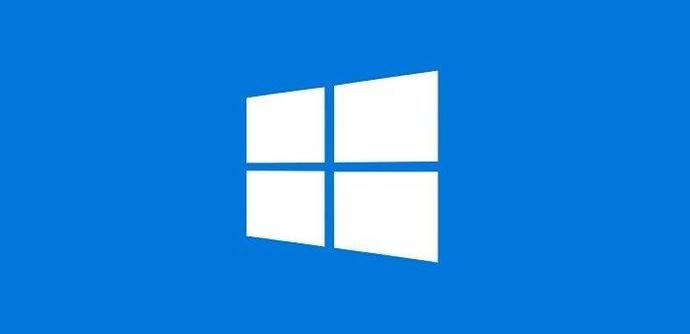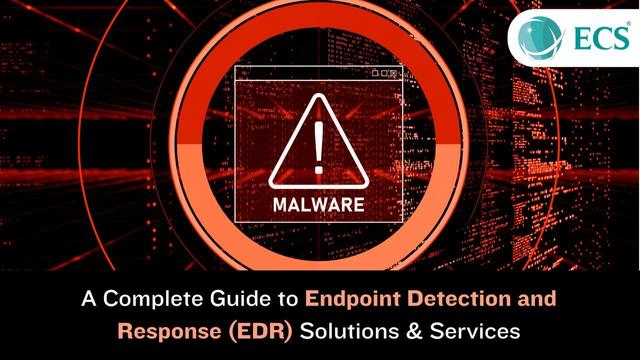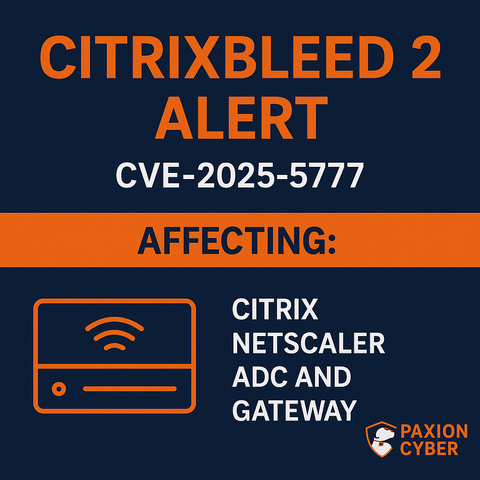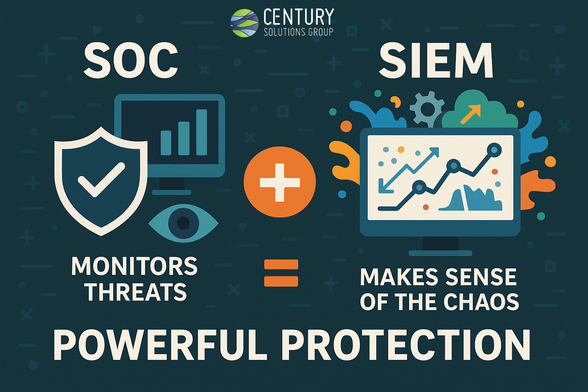Unlocking the Secrets to Unbreakable Passwords: Your Ultimate Guide to Online Security
791 words, 4 minutes read time.
In today’s digital age, safeguarding your online presence has never been more critical. With cyber threats lurking around every corner, ensuring your accounts are protected by strong, unique passwords is paramount. This comprehensive guide will walk you through the essentials of creating and maintaining robust passwords, helping you fortify your digital defenses.
Introduction
Imagine leaving your front door wide open, inviting anyone to walk in. That’s essentially what you’re doing when you use weak passwords online. Cybercriminals are constantly on the prowl, seeking easy targets. By bolstering your password strength, you can deter these malicious actors and keep your personal information safe.
The Anatomy of a Strong Password
A formidable password is your first line of defense against unauthorized access. But what makes a password strong? Let’s break it down:
- Length Matters: Aim for passwords that are at least 12 characters long. The longer your password, the more combinations a hacker has to guess, making their task exponentially harder.
- Complexity is Key: Incorporate a mix of uppercase and lowercase letters, numbers, and special symbols. This diversity adds layers of difficulty for anyone attempting to crack your code.
- Unpredictability: Steer clear of common words, phrases, or easily guessable information like birthdays or pet names. Instead, opt for random combinations that don’t form recognizable patterns.
Crafting Your Fortress: Methods for Creating Strong Passwords
Creating a robust password doesn’t have to be a daunting task. Here are some effective strategies:
- Passphrases: Combine unrelated words to form a phrase that’s easy for you to remember but tough for others to guess. For example, “SunflowerJazzMountainRiver” is both lengthy and complex.
- Password Managers: These tools can generate and store complex passwords for you, ensuring each of your accounts has a unique key. Services like LastPass offer password generators that create strong passwords, reducing the burden on your memory.
- Personal Algorithms: Develop a formula that only you know. For instance, take the first letters of a memorable sentence and mix in numbers and symbols. “I love to travel to 5 countries every year!” becomes “Ilt2t5c3y!”.
Avoiding Common Pitfalls
Even with the best intentions, it’s easy to fall into habits that compromise your security. Here are some mistakes to watch out for:
- Password Reuse: Using the same password across multiple sites is a recipe for disaster. If one account is breached, all your accounts become vulnerable.
- Simple Substitutions: Replacing ‘a’ with ‘@’ or ‘o’ with ‘0’ is no longer sufficient. Hackers are well-versed in these tricks and can easily bypass them.
- Neglecting Updates: Regularly updating your passwords adds an extra layer of security. Aim to change them at least once every six months.
Enhancing Security with Additional Tools
Beyond strong passwords, consider these tools to bolster your online security:
- Multi-Factor Authentication (MFA): This requires multiple forms of verification to access an account, making unauthorized access significantly more difficult.
- Password Managers: As mentioned earlier, they not only generate strong passwords but also store them securely, so you don’t have to remember each one.
- Regular Monitoring: Keep an eye on your accounts for any suspicious activity. Services like HaveIBeenPwned can alert you if your information has been compromised.
Maintaining Vigilance: Best Practices
Staying secure is an ongoing process. Here are some habits to adopt:
- Educate Yourself: Stay informed about the latest security threats and updates. Knowledge is a powerful tool in protecting yourself.
- Be Skeptical: Phishing attempts are common. Always verify the source before clicking on links or providing personal information.
- Secure Your Devices: Ensure your devices have the latest security updates and use reputable antivirus software.
Conclusion
Protecting your online identity starts with strong, unique passwords. By implementing the strategies outlined in this guide, you can significantly reduce the risk of unauthorized access and keep your personal information safe. Remember, in the digital world, a robust password is your best defense.
For more insights on creating strong passwords, visit Microsoft’s guide on creating and using strong passwords.
Stay updated with the latest cybersecurity practices by following the Cybersecurity & Infrastructure Security Agency (CISA).
D. Bryan King
Sources
Disclaimer:
The views and opinions expressed in this post are solely those of the author. The information provided is based on personal research, experience, and understanding of the subject matter at the time of writing. Readers should consult relevant experts or authorities for specific guidance related to their unique situations.
Related Posts
Rate this:
#avoidPasswordHacks #avoidWeakPasswords #bestPasswordPractices #bestSecurityPractices #bestWaysToSecurePasswords #createSecurePasswords #createStrongPasswords #cyberProtection #cybersecurityAwareness #cybersecurityForBeginners #CybersecurityTips #digitalIdentityProtection #digitalSecurity #encryptedPasswords #hackingPrevention #howToMakeAStrongPassword #howToSecureAccounts #identityTheftProtection #MFASecurity #multiFactorAuthentication #onlinePasswordProtection #onlinePrivacy #onlineSafety #OnlineSecurity #passwordBestPractices #passwordCrackingPrevention #passwordHackingPrevention #passwordManagement #passwordManagerBenefits #passwordManagerTools #passwordProtection #passwordSafety #passwordSafetyTips #PasswordSecurity #passwordSecurity2025 #passwordSecurityAwareness #passwordSecurityGuide #passwordSecurityTips #passwordSecurityTools #passwordStrengthChecker #passwordVault #personalDataProtection #preventHacking #preventIdentityTheft #preventPasswordLeaks #preventPhishingAttacks #protectPersonalData #safeOnlinePractices #safePasswordTips #secureLoginTips #secureOnlineAccounts #secureYourPasswords #stopHackers #strongPasswordGenerator #strongPasswordStrategies #strongPasswords #TwoFactorAuthentication