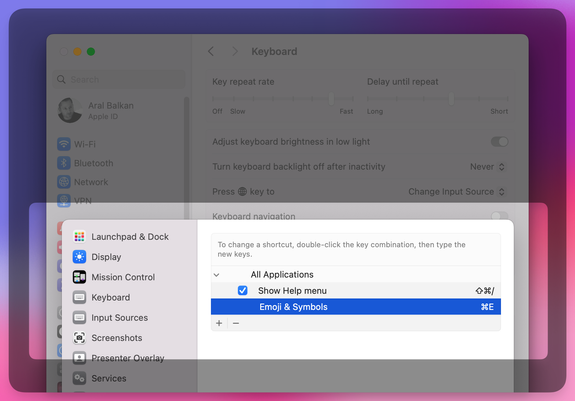Things that were obvious design mistakes from #Apple:
- #TouchBar (not the technology, but the implementation)
- Removing #MagSafe (people like the convenience of not killing their laptop over tripping cables)
- Re-adding MagSafe (without actually addressing the problem that you need a whole new cable to just deliver power)
- Square alignment of arrow keys (does this even need a comment?)
- Removing the escape key (it's not just nerds)
- #TouchID button that can't visually tell you that it wants your attention (believe it or not, but some people have no effing clue what to do when the TouchID popup pops up)
- The contrast of #DarkMode on #OSX calendars (eternal shit show of trying to read purple text on a slightly darker purple background)
- Everything related to #EmojiPicker (the way it's been buggy for years, the slowness, the non functional fuzzy search, the 3! distinct and horrible ways it works, ...)
- #iMessage as a whole (anyone who is a tiny bit critical can't stand this piece of UX hell)
#emojiPicker
Related little typographical tidbit:
If you want to enter the symbol for the command key, it’s known as the “place of interest sign” and you can enter it via the emoji picker by searching for “place”.
#macOS #Mac #command #key #placeOfInterestSign #unicode #emojiPicker
If you’re on a Mac and you want to change the keyboard shortcut for showing the emoji picker, e.g., to ⌘E, you can do so from Settings → Keyboard → Keyboard Shortcuts… → App Shortcuts → All Applications.
Press the + button to add a shortcut and, in the Menu title textbox, enter (exactly):
Emoji & Symbols
Hit Done and you’re, umm, done.
This is useful when using a non-Apple external keyboard and ⌘^space is too verbose.
#macOS #emoji #emojiPicker #keyboard #shortcut #keyboardShortcut
Years ago I was genuinely excited by #OSX #EmojiPicker. There was nothing like that on #Windows or #Linux. Many years fast forward and I'm really sad about the state of things:
1) The emoji picker did not evolve. At all. It's still super slow. It's still really bad at fuzzy search. It's still trying to (incorrectly) guess what set of emojis are important.
2) They added an incredibly bad #UX addition of inline emoji picker expanding on current word that:
2.1) Implements an anti-pattern of being invoked through the same keyboard shortcut. Sometimes, based on if there is a match or not. So I never know which action will happen.
2.2) Needs to be explicitly invoked via said shortcut. So I never know if my phrase will bring a match or not, until I press the sequence. Bringing so much extra typing.
3) Over the years they just bluntly ignored (typical #Apple) the industry standard of `:apple` emoji invocation that would just fix both 2.1 and 2.2.
@evan Basically never, because that's an extra tap-and-hold at least.
I've almost stopped using emojis because #emojipicker on KDE shows every skin color for each emoji by default, and that's... less than ideal.
'sides, mastomojis are cooler :ablobfoxbongo:
I don't see a big reason why you would use that on mobile phones with good emoji pickers already, but, heck, theoretically even my #AwesomeEmojiPicker extension is compatible with Firefox for Android now!😅
#emoji #emojiPicker #firefox #firefox4android #firefoxForAndroid #mozilla #unicode #utf8 #encoding #browserExtension #browserAddon
@blackwolf12333 @cassidy I think what you are referring to is the ibus emoji annotation mode (when pressed, a weird underlined e appears and allows for emoji selection). Interestingly this key binding does not work on my Manjaro GNOME install. Anyway, what I was looking for was a way to have the #gtk #emojipicker #systemwide which seems to be impossible by design for non GTK apps.
Is there a way in #gnome 44 to make ctrl+. invoke the #emojipicker #systemwide and not just in #gtk apps?
PSA
If you're on an operating system that doesn't have an updated emoji picker, even if you have an up-to-date emoji font, there's an online emoji picker here:
https://github-emoji-picker.vercel.app/
This may be especially useful for any folks on Windows 10, which hasn't seen an official emoji font update since emoji 12 & which actively hides certain emojis 🤦♀️
#emoji #emojis #EmojiPicker #Windows10 #Windows #font #EmojiFont
just now wanted to add a reaction emoji and i have always seen the whole cpu and tab get into 100% usage freeze up when i type to find a particular emoji.
today it was instant! wow! :D
#emojipicker
That was too easy! I was wondering and researching on that internet you might have heard about how you copy #emojis from #KDE's #emojipicker.
Ctrl-c does not work.
Turns out it's Enter!
Do you wish there was a way to type your favourite emoji without stopping to use the picker?
✅ In Mastodon, you can choose an emoji directly by typing : (colon) and then a keyword or name of the emoji you want.
For example, :sun will bring up all the emoji containing the word "sun". Choose the one you want with the arrow keys, then press enter.
#FediTips #MastoTips #Mastodon #Emoji #EmojiPicker #KeyboardShortcuts
🥳 Awesome Emoji Picker v2.0 🥳
has been released!
Following up on the already big release, which added a dark design and search in your address bar, v2.0 now adds support for 3 Unicode standards at the same time!
In short this means: More emojis!!!1 🥰🥱👩🦽🦧🦦🦾🦘🏴☠️
#emoji #Firefox #addon #browserExtension #emojiPicker
https://github.com/rugk/awesome-emoji-picker/releases/tag/v2.0
While typing on the physical #keyboard is quicker and more comfortable, and offers a lot more screen estate because it doesn't have to display the #OnScreenKeyboard, I miss the #Emoji key from #GBoard to display the native #Android (#Unicode?) emoji list.
Anyone know a nice solution to this for #Android, perhaps similar to the #Windows #EmojiPicker that can be opened with #keyboardShortcut WinKey+Period?
Atm I resort to temporarily turning off the BT keyboard... which is kinda cumbersome.
Published new version of my Awesome Emoji Picker that fixes some bugs like missing focus when you open it via the hot key.
#minorUpdate #browserExtension #firefox #firefoxAddon #WebExtension #emoji #emojiPicker
https://github.com/rugk/awesome-emoji-picker/releases/tag/v1.1