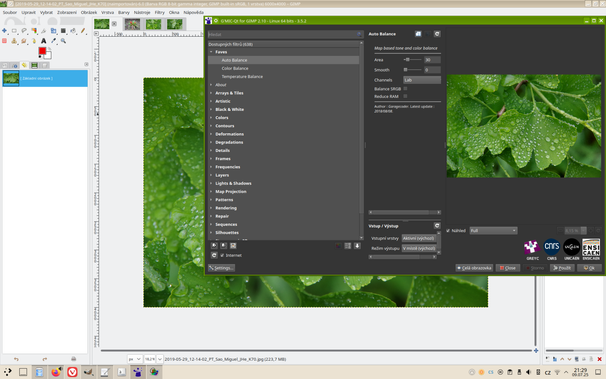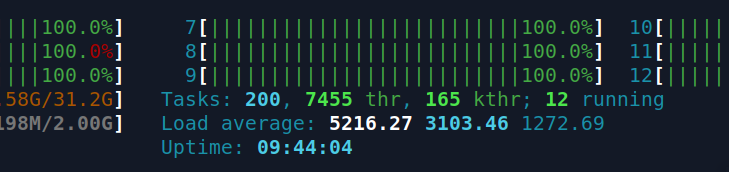My #photo #processing #software? @GIMP + @gmic + #Showfoto for #geotagging and #Geeqie for tagging. All #OpenSource.
#geeqie
@textovervideo A well organized folder structure and #geeqie
I couldn't find a better way to measure the impact of installing Geeqie via package manager versus compiling it with make install clean, in terms of cold start performance. So I recorded screen in slow motion, to analyze them side by side. As we can see, the compiled version opens the app window about 30% faster, according to my inaccurate measurement.
I'm looking for a :linux: #Linux image viewer that maintains the zoom level and region while skipping through a glob of images with the arrow or PgUp/PgDown keys.
I have tried (on :nixos: #NixOS):
❌ #ristretto
❌ #gthumb
❌ #viewnior
❌ #geeqie
❌ #qview (broken)
🫤 #sxiv (works in slideshow mode, resest zoom when skipping manually 🙄)
✅ #gwenview (+changed settings&keybindings)
✅ #feh --keep-zoom-vp works
Was ich viel öfter tun sollte: Den Cache von #Geeqie aus Geeqie heraus mit ein paar Klicks bereinigen. Unfassbar, was so in einem Jahr an Bildern bei mir durch den Rechner geht…
Eines meiner liebsten Werkzeuge, #Geeqie, muckt ganz schön rum, wenn es in einem Verzeichnis, das per afuse/fusermount eingebunden ist, läuft, und ich versuche in hibernate zu gehen...
I repurposed one of his old laptops (that overheats, sadly) as frontend, making room for an Ubuntu partition.
I installed the trusty #recoll to index text documents and emails.
For images, I ended up using #KPhotoAlbum, that has very flexible tagging possibilities, making it useful on more than photo albums. Chronological view and image stacking are also great.
I used #Geeqie, then more recently #Czkawka for finding image #duplicates, that I then stacked manually in KPhotoAlbum.
Gibt es für #Linux einen schnellen (!) Viewer für #RAW #Bilder?
Unter Windows ist der #IrfanView mit RAW-Plugin echt schnell (ca. 500ms je Bild)
Preview unter Mac braucht etwa 2 Sekunden je Bild, das ist mir schon zu langsam.
Gibt's da was flottes für Linux?
Edit: #geeqie ist der Gewinner!
Thread 1 "geeqie" received signal SIGSEGV, Segmentation fault.
0x00007ffff5bc0ca9 in arena_for_chunk (ptr=0x5555570d1fc0) at /usr/src/debug/glibc/glibc/malloc/arena.c:162
Downloading source file /usr/src/debug/glibc/glibc/malloc/arena.c
162 return chunk_main_arena (ptr) ? &main_arena : heap_for_ptr (ptr)->ar_ptr;
(gdb) where
#0 0x00007ffff5bc0ca9 in arena_for_chunk (ptr=0x5555570d1fc0) at /usr/src/debug/glibc/glibc/malloc/arena.c:162
#1 arena_for_chunk (ptr=0x5555570d1fc0) at /usr/src/debug/glibc/glibc/malloc/arena.c:160
#2 __GI___libc_free (mem=<optimized out>) at malloc.c:3366
#3 0x00007ffff5eaeaba in operator delete(void*) (ptr=<optimized out>) at /usr/src/debug/gcc/gcc/libstdc++-v3/libsupc++/del_op.cc:49
#4 0x00007ffff5eaeaea in operator delete[](void*) (ptr=<optimized out>) at /usr/src/debug/gcc/gcc/libstdc++-v3/libsupc++/del_opv.cc:35
#5 0x0000555555602176 in exif_free_preview (buf=<optimized out>) at ../geeqie-2.0.1/src/exiv2.cc:1265
#6 image_loader_stop_source(ImageLoader*) (il=il@entry=0x555556fc7750) at ../geeqie-2.0.1/src/image-load.c:1095
#7 0x0000555555602246 in image_loader_stop (il=0x555556fc7750) at ../geeqie-2.0.1/src/image-load.c:1129
#8 image_loader_finalize(GObject*) (object=0x555556fc7750) at ../geeqie-2.0.1/src/image-load.c:206
#9 0x00007ffff778d8b4 in g_object_unref (_object=0x555556fc7750) at ../glib/gobject/gobject.c:3938
#10 g_object_unref (_object=0x555556fc7750) at ../glib/gobject/gobject.c:3802
#11 0x00007ffff77aa5d1 in g_value_unset (value=0x7fffffffd2b0) at ../glib/gobject/gvalue.c:313
#12 0x00007ffff779e67f in g_signal_emit_valist (instance=<optimized out>, signal_id=<optimized out>, detail=<optimized out>, var_args=var_args@entry=0x7fffffffd450) at ../glib/gobject/gsignal.c:3595
#13 0x00007ffff779ed34 in g_signal_emit (instance=<optimized out>, signal_id=<optimized out>, detail=<optimized out>) at ../glib/gobject/gsignal.c:3622
#14 0x00005555555ff468 in image_loader_emit_done_cb(gpointer) (data=<optimized out>) at ../geeqie-2.0.1/src/image-load.c:304
#15 0x00007ffff7ce9981 in g_main_dispatch (context=0x555556499420) at ../glib/glib/gmain.c:3460
#16 g_main_context_dispatch (context=0x555556499420) at ../glib/glib/gmain.c:4200
#17 0x00007ffff7d46b39 in g_main_context_iterate.isra.0 (context=0x555556499420, block=block@entry=1, dispatch=dispatch@entry=1, self=<optimized out>) at ../glib/glib/gmain.c:4276
#18 0x00007ffff7ce8f3f in g_main_loop_run (loop=0x555556fcae20) at ../glib/glib/gmain.c:4479
#19 0x00007ffff6fecf6f in gtk_main () at ../gtk/gtk/gtkmain.c:1329
#20 0x00005555555c4574 in main(gint, gchar**) (argc=<optimized out>, argv=<optimized out>) at ../geeqie-2.0.1/src/main.c:1469hey @publicvoit i just manage many things for my photo galleries with #geeqie and the file tags commande you did and it works great to manage naming, taging, and building useful collections of pictures.
however geeqie does not display my videos caputed with my phone, and any video, is there a magic trick to make these available too ?
I tried to implement some shortcuts in dolphin and thunar, but my ubuntu desktop does not catch my shortcuts, so no luck to make it with file browsers by now. if you have some magic trick for this
le retournement de jpg est destructif, damned.
sauf si on utilise spécialement un truc, genre le retournement non destructif de #geeqie. très bon outil configurable en raccourcis clavier pour gérer ses galleries d'images.
hey @publicvoit i tried to setup #geeqie to run your guessfilename and other append to file name and tags, but i lost the page where you explain how to import it and it is not explained on the article where you describe how you manage your photos.
and yeah, i do not find how to do that on the geeqie doc either T_T
@ojackso Anything wrong with the "obvious" answers, #DigiKam and #Geeqie? https://en.wikipedia.org/w/index.php?title=Image_organizer&oldid=1052535856#Notable_image_organizers
En GNU/Linux existen muchas aplicaciones libres, hoy queremos compartir con ustedes:
#Gcompris para actividades educativas.
#Gajim el cliente de mensajería XMPP.
#Geeqie navegador de imágenes.
#Stellarium para tener un planetario en casa.
Tecnologías libres a sólo un click de distancia 🖲️