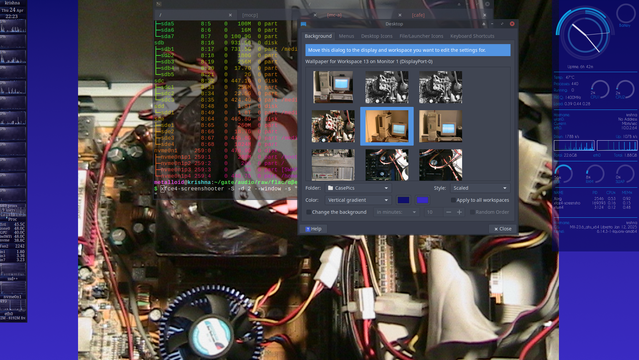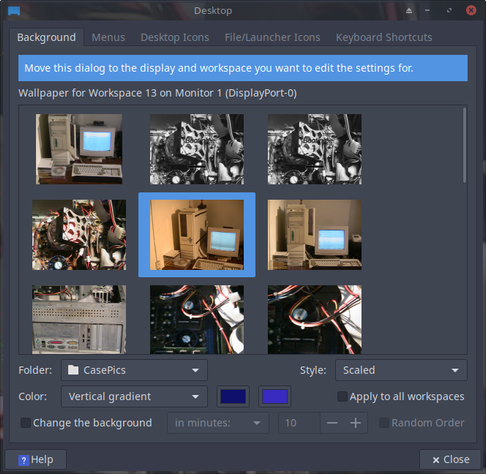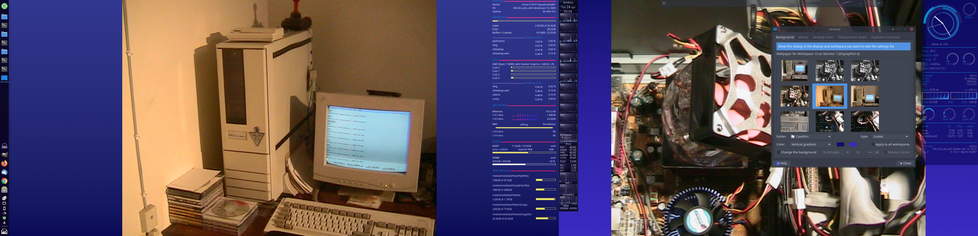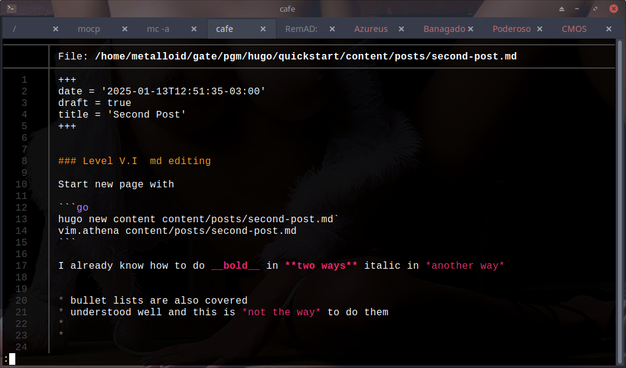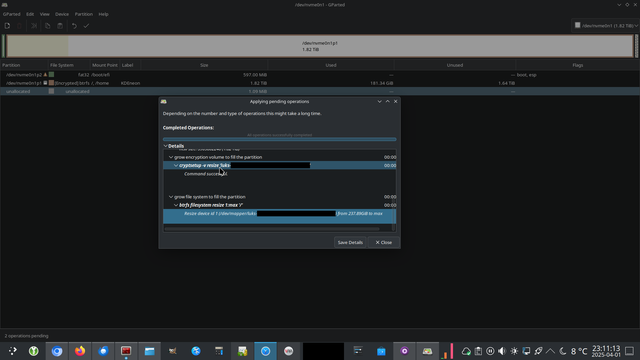gparted error when formating a flash drive: The backup GPT table is corrupt, but the primary appears OK, so that will be used #backup #gparted #usbdrive #externalhdd #storage
#gparted
Is it generally safe to move the Root partition? #partitioning #gparted
Attempting to merge two ext4 partitions in GParted - live boot #partitioning #gparted
Extend existing partition problem #boot #dualboot #partitioning #gparted
Merge two partition into one! #dualboot #partitioning #gparted #disk
@tecnoysoft
Gracias por la pregunta...
Intente primero con #gparted y #ext4, pero me arrojo un error de que no podía crear la tabla de particiones y al ignorar esto, continuaba con todo el proceso, y al final (+5 minutos despues) me informaba que no había conseguido terminar el proceso
Tambien intente hacerlo directamente desde la linea de comandos usando
sudo mkfs.ext4 /dev/sdcEs por eso que recurrí finalmente a win
#DrPartedLive 25.05 has been released (#Linux / #Debian / #DebianTesting / #GParted / #GSmartControl / #Clonezilla) https://dr-parted-live.sourceforge.io/
I still need some more feel at home config help. As you can see here I love having vertical gradients on my displays, but in KDE and Vallpaper I have not found how I can set gradients on the side of my wallpaper which are deliberately not 16:9 since I love to look at (vertical) gradients. Where do I need to look to achieve that? Is there a KDE action that I need to define for all my 20 KDE desktops?
.🖋️ #xFace #KDE #bash #MX #mxLinux #sh #zsh #ksh #csh #tksh #fish #distro #gPartEd #Gnome #Linux #POSIX #fresh #programming #hugo #gvfs #backgrounds #wallpaper #Vallpaper #gufw #RetroComputing #Amiga #C64 #gradient #Indigo
As you see here I already have configured the minimal amount of users that I need in my K Desktop Environment
The next phase will take a bit of time because I need to fine tune critical small keyboard shortcuts so that they work as transparently as they do in xFace with muscle memory
.🖋️ #bash #MX #mxLinux #sh #zsh #ksh #csh #tksh #fish #distro #gPartEd #xFace #KDE #Gnome #Linux #POSIX #fresh #programming #hugo #gvfs #backgrounds #wallpaper #Vallpaper #gufw
Im starting to achieve platform distro OS translucency regarding more and more projects. Now I can smoothly work in my hugo projects from any distro I want in Linux. All I need to do is keep the copies I work on in sync.
Since I dont run zfs jet on a centralized HDD / SSD I simply use mc -a to do the job manually.
Normally it should be trivial, but the hugo projects want rm -Rf dir otherwise old files with similar size can be changed, thus screwing up continuity
Since my KDE MX install is smoothing out in cfg features I need, which is a combo of XFce components and KDE, I can smoothly switch to the KDE distro and work further while I tune it.
I chose to keep XFce seperate from KDE distro wise due to size constraints I;ve put on my boot partition
.🖋️ #bash #MX #mxLinux #sh #zsh #ksh #csh #tksh #fish #distro #gPartEd #xFace #KDE #Gnome #Linux #POSIX #fresh #programming #hugo #gvfs #backgrounds #wallpaper #Vallpaper #gufw
🧰 Qué es, cómo se instala y cómo se usa GParted en Linux? #software_y_hardware #cómo_usar_gparted #gestor_de_particiones_linux #gparted #gparted_arch_linux #gparted_en_linux #gparted_fedora #gparted_live #gparted_ubuntu #instalar_gparted #particiones_en_linux
https://notilinux.com/gparted-linux-instalacion-uso/
My experience with #FlashDrives recently has been mixed. I have no problem in encrypting them with #LUKS, using #cryptsetup or with formatting a partition with #Btrfs, for instance, using #gparted and doing other tinkering with #Gnome #disks. But the problem has been with the actual drives themselves. The cheaper ones seem to have quite a few bad sectors, etc. and so they’re not really reliable for medium term storage.
1/2
Ай нид хэлп. В ноуте была двойная загрузка: винда и #fedora. Удалил винду через #gparted. Но не могу объединить раздел, где была винда и раздел home с федорой. Нагуглил только одну подробную инструкцию на русском. Описанный способ объединения томов у меня не работает. Может, у кого-то был такой опыт?) Буду признателен за помощь. https://itshaman.ru/articles/1930/kak-bezopasno-udalit-windows-iz-dvoinoi-zagruzki-windows-linux
The #GPartedLive USB just saved my a** ! 😅
Apparently, you can just resize/grow your #LUKS #crypto partition, as well as the #btrfs filesystem, without rebooting!
Since i continue to #fail to add external storage to the #Steam #Flatpack, i might as well allocate the whole SSD.
The screenshot shows #gparted, automating all the steps. I'm running #KDEneon #Linux. #Gaming
Me han dado la tarea de borrar los discos duros de 4 PCs
Con un pendrive + #Linux #Live arranco
Uso #gparted para eliminar las particiones
Y con
$ sudo shred -vfz -n 10 /dev/sdX
"trituro" todo lo que pudieran contener los discos, rellenando los espacios con números
Ya voy en el 3er disco y ya me he consumido mas de 5 horas
¡Que tedioso!
#RescueZilla is a beginner-friendly tool to backup, image, clone, restore and resize all sorts of disks from e.g. a bootable usb-thumbdrive. 👍
📈 It is under active development and based on #CloneZilla (among others) and #GPartEd.
👌 Especially useful together with #Ventoy.
(ℹ️ Windows users mind that it does not support bitlocker encrypted #partitions).
#floss #software #alternativeTo #easeus #hdd #ssd #linux #ubuntu
SystemRescue: أداة إنقاذ النظام لإصلاح وإدارة الأنظمة 🛠️
#SystemRescue #Linux #SystemRecovery #GParted #Gnutux #DataRecovery #SysAdmin
#SystemRescue #Linux #SystemRecovery #GParted #Gnutux #DataRecovery #SysAdmin
https://is.gd/j8EiqR