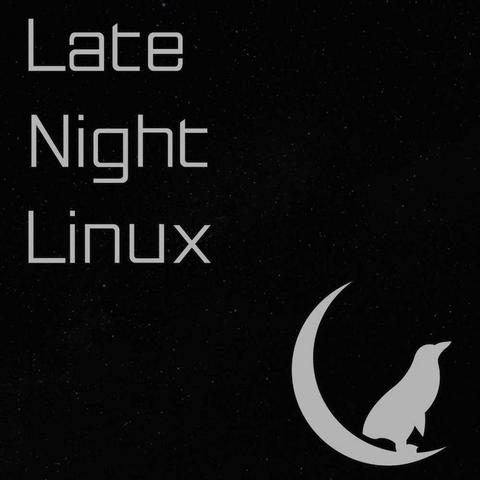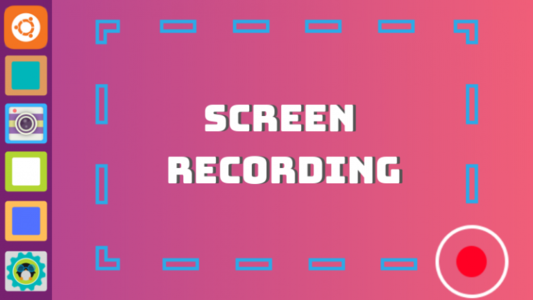Hey Fedi, I'm looking for a way to record *both* the desktop audio and the sound from the microphone when doing a screencast. My usual tool for the job, #SimpleScreenRecorder, while awesomely lightweight, sadly can't record both streams at the same time (at least not without some ugly hacks that do not necessarily work all the time [1]). So what do you recommend?
I'm looking for something light and fast to produce the footage (so no gtkRecordMyDesktop which renders everything after), configurable to record multiple audio sources (command-line options are OK) and ideally with a record-pause function / hotkey so I don't have to edit the stream afterwards.
What I found so far was #kazam [2], which correctly seems to capture both audio sources and the video, but doesn't pause.
What else do you suggest?