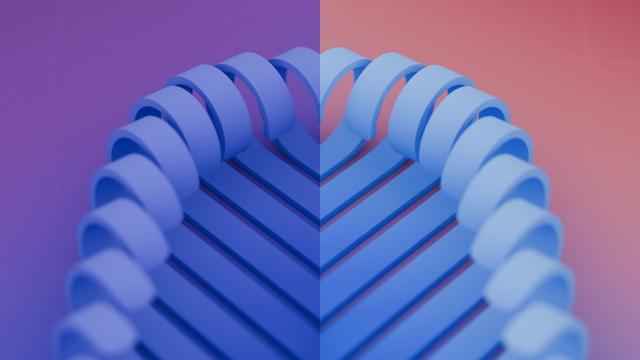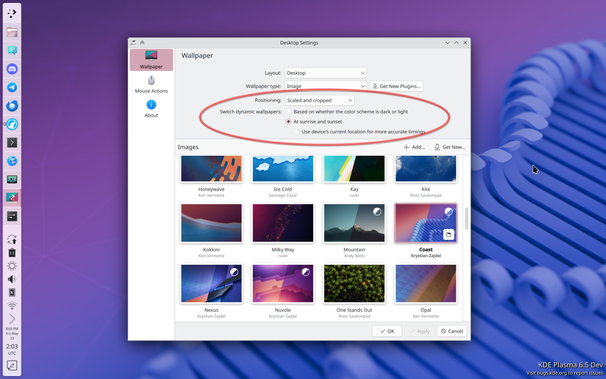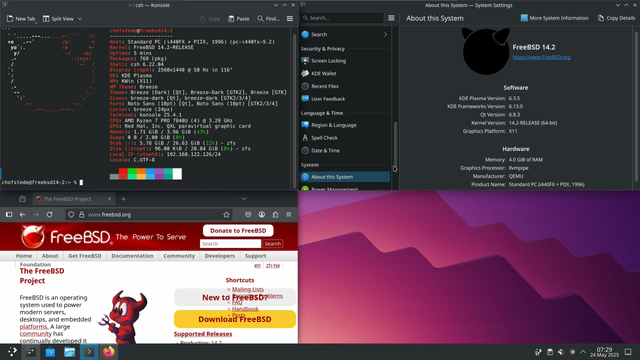I am at that point, where I am just throwing shit at the wall and seeing if anything sticks.
Trying to get a Virtual Keyboard to work with SDDM within NixOS.
https://discourse.nixos.org/t/virtual-keyboard-at-sddm-not-working/64675/6
#NixOS #Nix #Linux #Accessibility #Keyboard #VirtualKeyboard #VmKeyboard #Sddm #Kde #KdePlasma
#kdeplasma
KDE Plasma 6.4 lets you use day/night wallpapers!
The upcoming version of KDE Plasma, which will be released in three weeks, brings a very immersive feature that allows you to use a compatible wallpaper as a time-of-day wallpaper.
Learn moreThis feature allows your desktop to automatically change the wallpaper to the following versions:
- Light version of the wallpaper is used in the daytime, beginning from the sunrise to the sunset.
- Dark version of the wallpaper is used in the nighttime, beginning from the sunset to the sunrise.
You can use your device’s current location for more accurate timing. This increases comfort when you’re using the desktop in both the daytime and in the nighttime.
In order to implement this feature, the settings application had to be changed so that it more clearly indicates that a wallpaper is dynamic. Also, supported wallpapers will show you a two-sided preview presenting you about how the two versions of the same wallpaper will look in both the daytime and in the nighttime.
Ubuntu 24.10 will feature this upcoming version of KDE Plasma.
#KDE #KDEPlasma #KDEPlasma64 #Linux #LinuxDesktop #news #Tech #Technology #update
KDE Plasma 6.4 features the time-of-day wallpapers!
#KDE #KDEPlasma #Linux #LinuxDesktop #TechNews #TechUpdates #Computers #Laptops
https://officialaptivi.wordpress.com/2025/05/24/kde-plasma-6-4-lets-you-use-day-night-wallpapers/
Fedora com Kde está incrível!!! 🤯
#linux #fedora #fedora42 #bolhalinux #bolhadev #kdeplasma
https://youtu.be/6OjgpYUKxhQ
C'est le week-end. Mise à jour des devices :
#oneplus6t sous #postmarketos avec #plasmamobile
#xiaomi note 9 pro sous #ubport
Valve actualiza SteamOS 3.7.8 con grandes cambios:
- Soporte oficial para Lenovo Legion Go S 🎮
- Se actualiza la base Arch con kernel 6.11 y Mesa
- Actualizado el escritorio Plasma de KDE a 6.2.5 🖱️
- Se puede limitar el porcentaje de carga de la batería. 🔋
- Muchas mejoras y arreglos para el bluetooth.
- Opción para limitar frames en pantallas VRR.
Más detalle en https://store.steampowered.com/news/app/1675200/view/820329049655084700
#linuxgaming #steamos #steamdeck #valve #kdeplasma #archlinux
I recently installed #ArchLinux with #KDEPlasma on an old #LenovoYoga720 for my wife and I’m absolutely blown away. This machine, which was crawling under #Windows10, now feels incredibly fast, fluid, and modern.
Boot times are nearly instant, programms open without delay, and the entire system feels lightweight yet powerful. #KDEPlasma brings a sleek, customizable interface that runs like a dream. It’s like this laptop got a whole new lease on life, seriously, it feels like it’s performing ten times better than before.
If you’ve got an old laptop lying around, don’t toss it, revive it with #GNULinux!
#Linux #LinuxLaptop #LinuxPerformance #FOSS #OpenSource #LinuxDesktop #WindowsAlternative #LinuxForEveryone #LinuxIsAwesome #LaptopRevival #TechUpgrade #LinuxLove #LinuxLife
@theDuesentrieb I asked for the highest-spec computer the company would buy me (which turned out to be an Apple MacBook M2). I then promptly installed a QEMU-based emulator and installed Debian Linux into the emulator. The emulated disk is fully encrypted. I allow the VM full use of all CPU cores and 100% of all memory and disk space.
If you do get a Apple computer, I highly recommend you buy UTM from the app store, it is by far the most cost-effective option, and works extremely well with Debian Aarch64. Once you install the qemu-guest-agent package onto Linux, the Linux screen resolution will automatically match the #MacBook, copy-paste works seamlessly between #Linux and #MacOS. Desktop environments like #Cinnamon, #Xfce, #Gnome, and #KDEPlasma all allow you to select #HiDPI scaling which allows Linux to take full advantage of the #Apple “retina” display (it looks beautiful). The one and only drawback is that #QEMU cannot use Apple’s hardware multimedia codecs, so it falls back to software codecs, and the CPU just can’t keep up with things like video conferencing, or often even ordinary 720p video playback. I use Mac OS for only multimedia applications and video conferencing. For everything else, I continue to use Linux.
I recommend the bridge networking adapter so you can have two-way network communications between Linux and MacOS, this allows for file transfer between Mac and Linux via rsync. The trade-off is that every time your Apple computer switches computers networks (e.g. between home and office), you must reset the networking services in Linux. If you choose the NAT network option Linux will always have network access directly via the MacOS interface, but you will not be able to easily transfer files between Mac and Linux.
The keyboard is the hardest thing to get used to, mostly that “super” and “alt” are swapped. Be sure to transpose those keys in the #UTM configuration. It is easy to configure the Apple keyboard to (for example) make caps-lock another control key.
Love the name for this virtual machine manager for #KDE #Plasma, "#Karton," which means "box" in German. :flan_cool:⚙️ #KDEPlasma
https://www.neowin.net/news/kde-is-finally-getting-a-native-virtual-machine-manager-called-karton/
KDE has so many useful shortcuts, your Ctrl+Alt+Del keys doesn't work like it does on Windows, because on Linux it brings up the Logout Screen.
Ctrl+Alt+Backspace will exit your desktop session by killing it, useful if you can't logout or restart if something is frozen.
Kill a non responsive application with Meta+Ctrl+Esc and click the target app window.
Peak Desktop with Meta+D
Toggle Overview with Meta+W
Zoom In with Meta+= or Meta++
Zoom Out with Meta+-
Those last two useful screen magnifier you can use to zoom in on the screen.
Show Clipboard Items at Mouse Position with Meta+V
KDE Plasma 6.4: Beta-Version bringt frischen Wind auf den Desktop https://fosstopia.de/kde-plasma-6-4-beta/ #KDE #KDEPlasma #KDEPlasma6.4 #LinuxDesktop
@MsDropbear42 Yay, the latest Beta, available since 5 hours ago, works fine again in Lappy's LMDE, so whatever went wrong before seems to have been one bad update, not generic.
@MsDropbear42 Ah, partial CORRECTION
I'm now back on my "proper" pooter, #ArchLinux #KDEPlasma, & here this latest Beta version runs fine. So maybe the failure on #LMDE might infer possibly a wider failure on all #DebianStable hosts, due to obsolete library versions? 🤷♀️
Just saw this from a #KDE blog which focused on input methods on #KDEPlasma:
Our project would make multi-touch gestures configurable through System Settings, as well as implement stroke gestures (a.k.a. mouse gestures) for Plasma on Wayland.
We've seen a lot of user requests for this functionality, so I'm happy to work on upstreaming this functionality going forward.I’m so excited!!! Honestly, take all the time they need - as long as the final product is as capable/configurable as other similar settings on Plasma i.e. key bindings (keyboard shortcuts), etc. then I’m SUPER happy.
As much as I dislike #macOS, their multi-touch gestures makes the most sense compared to all other OS-es including #Windows but especially #Linux, tho specifically Plasma (no idea about #Gnome). To be able to perfectly replicate that on Plasma would be ✨ priceless ✨
🔗 https://blogs.kde.org/2025/05/14/input-handling-in-spring-2025
Did you know that if you use your main mouse button then while holding it down use your secondary mouse button on the KDE Plasma desktop icon area, you will open a context menu that only has the New dropdown and undo and paste? Middle-clicking doesn't get this menu and this doesn't work in Dolphin.
Can people PLEASE stop making Windows 11 lookalike menus for KDE Plasma 6 and instead make a port of Legacy Kickoff??
#kde #plasma #kdeplasma #plasma6
Is that a dolphin on my Dolphin app?!?!?! No wayyyy
Solving the touchpad problem – The Future is Open https://donwatkins.info/2025/05/11/solving-the-touchpad-problem/ #Linux #KDEPlasma #Fedora42