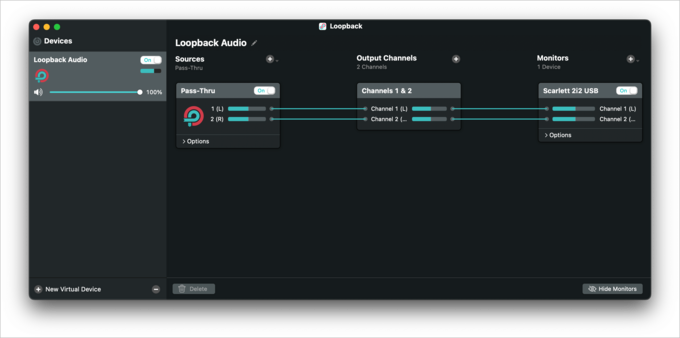A quick follow-up: Given that caching an #LVM volume requires setting up a cache and a cache meta volume per data volume you need cached, this just gets needlessly complicated when dealing with a storage provisioner that constantly creates new volumes. Caching seems absolutely necessary with the hardware I have available and LVM seems like the only way to go. There are alternatives, like #flashcache by #Synology, but they're not part of the main stream #kernel.
The solution? It ain't pretty, and I have still to test the performance implications of it. I've created a 4TB file on a filesystem cached by LVM, created a #loopback device from it, initialized that as an LVM physical volume, then added a volume group. The #OpenEBS Local LVM provisioner now uses this group to provision persistent volumes in #Kubernetes.
Not sure about the implications of nested LVM'ing, but it solves the #caching issue.
#linux #cache #hdd #nvme #ssd