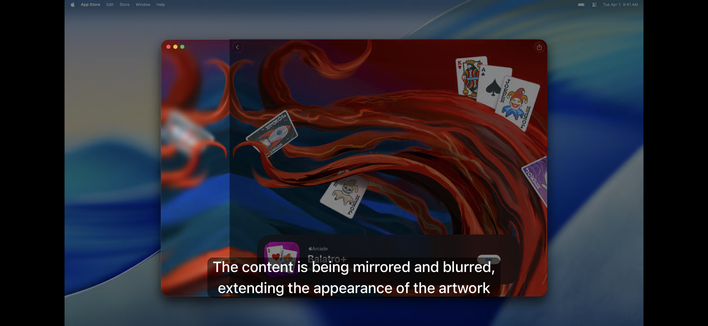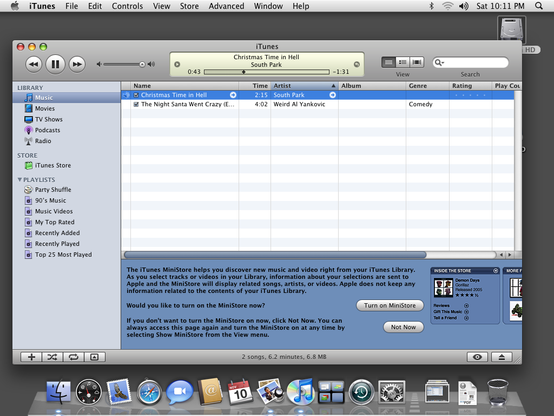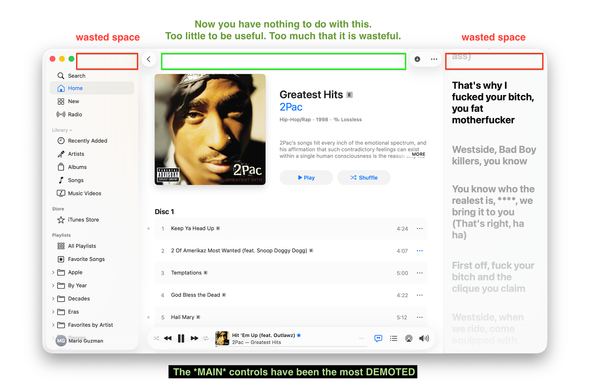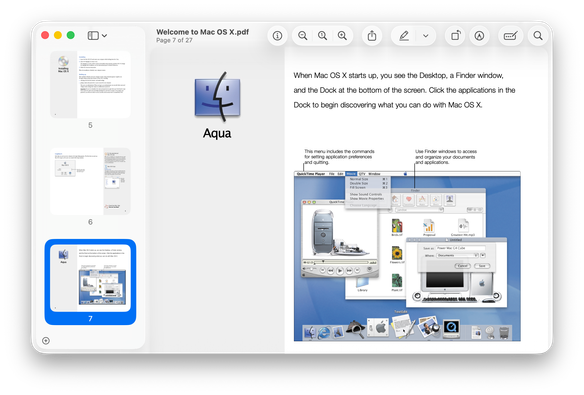I think I would have been good with #macOSTahoe if they had just left the window corner radius alone and redesigned toolbar items either.
#macostahoe
macOS Tahoe 26 żegna kultowy kursor „rękawiczki Myszki Miki”
Apple oficjalnie usunęło znany kursor „rękawiczki” z macOS Tahoe 26, zastępując go bardziej nowoczesną, realistyczną wersją.
Kultowy wskaźnik pojawiał się od lat przy linkach i klikanych elementach – teraz znika, budząc nostalgię wśród wieloletnich użytkowników Maców.
To kolejny symboliczny krok w kierunku uproszczonego, mniej „zabawnego” macOS. Wcześniej Apple usunęło m.in. dźwięk startowy (przywrócony w 2020 r.) i animację „poof” przy usuwaniu ikon z Docka. Tutaj znajdziecie jej historię.
Grafika: 9to5mac.
Choć nowy kursor jest nowoczesny i spójny z aktualnym stylem systemu, wielu odbiera tę zmianę jako stratę części tożsamości Maca. Jak znamy społeczność Apple, możliwe, że pojawi się narzędzie do przywrócenia starego kursora – ale na razie wszystko wskazuje na definitywne pożegnanie.
#Apple #AppleDesign #designApple #estetykaMacOS #historiaMacOS #ikonyApple #kursorMac #kursorMyszkiMiki #kursorRękawiczka #macOS26 #macOSNostalgia #macOSTahoe #nowyKursorMacOS #usuniętyKursorMac #zmianyWMacOS
Apples neue Transkriptions-APIs übertreffen Whisper in Geschwindigkeitstests
Der technologische Fortschritt bringt ständig neue Möglichkeiten zur Optimierung digitaler Prozesse mit sich. Diese Entwicklung zeigt
https://www.apfeltalk.de/magazin/news/apples-neue-transkriptions-apis-uebertreffen-whisper-in-geschwindigkeitstests/
#KI #News #Apple #Effizienzsteigerung #Geschwindigkeitsvergleich #IOS26 #MacTranskriptionsapps #MacOSTahoe #Sprachverarbeitung #Technologie #Transkription #Whisper
🚨 ¡Por fin! La app Journal de Apple llega al iPad y al Mac con iPadOS 26 y macOS Tahoe. Nuevas funciones: varios diarios, imágenes en línea, escritura a mano, vista con mapa y más. 📝🍎
¿Ahora sí te animas a usarla? #Apple #iPadOS26 #macOSTahoe #JournalApp
Any brave soul running Tahoe knows if, along with true 24bit colors, Terminal.app has now entered the XXI century with vertical and horizontal splits?
#macos26 #macostahoe
@atpfm
🚨 iOS 26 y macOS Tahoe mejoran una de las funciones más útiles de Apple: ¡el autocompletado de códigos 2FA! 🔐 Ahora funciona también con apps como Gmail, Chrome o WhatsApp.
¿Era hora o no? 🙌 #iOS26 #Apple #macOSTahoe
If you are interested in playing with the macOS Tahoe (26) beta without upgrading your daily driver or messing with install partitions you can easily install it to a VM using UTM.
https://danielraffel.me/2025/05/13/running-macos-in-a-vm-on-macos-with-utm/
The MacBook Air is the obvious loser as the sun sets on the Intel Mac era https://arstechni.ca/k6SK #Applesilicon #macos26tahoe #macostahoe #IntelMacs #Features #macos26 #Apple #Tech
Few more observations between #macOSTahoe and #macOSSequoia
I was a bummed to see despite the realism of Liquid Glass, other controls have been further flattened in Tahoe. Kind of a bummer because I was loving the direction controls were going in macOS Sequoia at least. They had thin hard shadows & some level of gradients. See the screenshot, esp. the Help button & the unchecked box.
Another thing is that the window control buttons have gotten a bit larger; from 12x12pts to 14x14pts.
𝗗𝗶𝘁 𝗶𝘀 𝗵𝗲𝘁 𝗻𝗶𝗲𝘂𝘄𝗲 𝗦𝗽𝗼𝘁𝗹𝗶𝗴𝗵𝘁 𝗶𝗻 𝗺𝗮𝗰𝗢𝗦 𝗧𝗮𝗵𝗼𝗲: 𝗮𝗰𝘁𝗶𝗲𝘀, 𝗮𝗽𝗽𝗼𝘃𝗲𝗿𝘇𝗶𝗰𝗵𝘁 𝗲𝗻 𝗺𝗲𝗲𝗿
Eén van de grootste upgrades in macOS Tahoe is het vernieuwde Spotlight. De zoekbalk van je Mac kan nu namelijk veel meer, van het verzenden van berichten tot een overzicht geven van al je apps.
Je vous jure que je fais des efforts, mais je ne suis pas loin de la fracture de rétine là.
看了这次iPadOS和macOS的更新真心感觉到两者在双向奔赴。macOS增加iPadOS的特性,iPadOS增加macOS的特性。
macOS 26 Tahoe is coming! Find out which Macs will run Apple’s stunning new OS from WWDC 2025. Liquid Glass, AI, and more await!
Find out right here: https://www.theomenmedia.com/post/macos-26-tahoe-revealed-which-macs-will-run-the-new-os-your-ultimate-guide-to-supported-devices
Support The Omen Media for free by watching our advertiser’s video: https://bit.ly/SupportTheOmenMedia
#Apple #macOSTahoe #MacBook #TechNews #WWDC25 #AppleEvent #MacComputers #TechUpdates #AppleIntelligence #MacOS26
We have created, for the first time in all history, a [walled] garden of pure ideology—where each [developer] may bloom, secure from the pests of any contradictory thoughts. Our Unification of [Icons] is more powerful a weapon than any fleet or army on earth. We are one people, with one [squircle], one resolve, one cause.
Glad I’m not the only one who thinks Apple has just gone too far with… this. #macOSTahoe #WWDC25 https://mastodon.social/@tuomas_h/114688413473414909
I really need the design team at Apple to think real hard when making new design systems.
Visually stacked items on the Z-Axis does not do you favors when it comes to a 2D display.
You can’t distinguish what elements goes with what view. #macOSTahoe doubles down on layering on the Z-axis more than ever before.
Both Apple and 3rd party devs now have to come up with fixes to address this mess. Like the new NSBackgroundExtensionView in #AppKit.
#UIUX #WWDC25 https://martianbase.net/@mackuba/114684169532147576
Just go back to earlier versions of iTunes. Ignore any ideas of it looking "outdated" — look how all the controls fit nicely on a full-window-width toolbar. Clearly labeled. You will NOT mess up here in using iTunes.
The ONLY thing to lose real estate is by resizing the window; not resizing any sidebars. *THIS* is good/standard design. How did we stray away from such basic UX?
That's the part I don't understand.
AND they used bottom bars too!!! Design that WORKS.
I know, I keep coming back to this. And this isn't about Liquid Glass...
I think we're in this awful state of layouts because of full-height sidebars and compressing the title bar into the toolbar.
Full-height sidebars do not aid in anything. They just serve to eat more of your toolbar space. When you mix that with combining the toolbar with the titlebar -- well you end up with no space at all...
I think this forced Apple Design to moving player controls to the bottom. #UIUX #macOSTahoe
The new floating toolbar buttons are also very distracting. They certainly do keep calling my attention up to the toolbar.