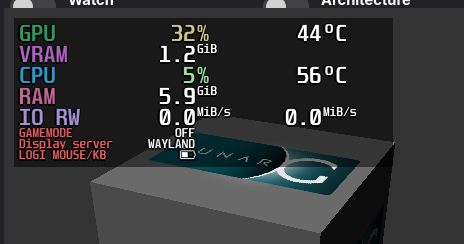Como se hace para que en #mangohud salga que API gráfica está usando el juego. Sea #Vulkan, #DXVK, #VKD3D... antes sí me salía pero ahora no doy con la tecla. Ayudita, pleaseeeee...
#mangohud
Estoy probando #mangojuice y veo que #mangohud me muestra la batería de mi combo ratón y teclado de #logitech.
Está roto #mangohud en el tiempo de ejecución #freedesktop 23.08.30; el que usa @heroiclauncher.
Lo he notificado con un "informe de fallo" que da vergüenza ajena. Pero, oye, tampoco creo (ni puedo) necesario aportar más.
https://github.com/flathub/org.freedesktop.Platform.VulkanLayer.MangoHud/issues/67
MangoHud performance overlay v0.8.1 reworks FPS metrics, adds FEX stats, fixes bugs
#MangoHud #Linux #OpenSource #LinuxGaming
MangoHud performance overlay v...
MangoHud performance overlay v0.8.1 reworks FPS metrics, adds FEX stats, fixes bugs https://www.gamingonlinux.com/2025/03/mangohud-performance-overlay-v0-8-1-reworks-fps-metrics-adds-fex-stats-fixes-bugs/
Teste auf meinen Gaming PC gerade MangoHud, falls euch das nichts sagt den mir hat es auch nichts gesagt.
MangoHud ist eine Alternative zu Afterburner und eine Vulkan- und OpenGL-Überlagerung, mit der man FPS, Temperaturen, CPU/GPU-Auslastung und mehr überwachen kann. Funktoniert auch in Verbindung Steam .....
https://github.com/flightlessmango/MangoHud
#Linux #gaming #bazzite #mangohud #Vulkan #opengl #opensource #freiheit #pc #afterburner
He querido probar el #FSR (el primero) que trae #gamescope en la #SteamDeck pero no funciona. Al activarlo en #mangohud sale como desactivado. Y, claro, si le digo al juego de renderizar a menos resolución el FSR no se huele. ¿Hago algo mal?
Salió hace poco la versión 0.8.0 de #MangoHud que trae un nuevo parámetro que es "display_server" que me mola para probar Proton en Wayland o juegos nativos. Acaba de llegar esta versión al tiempo de ejecución 24.08 y lo he probado en #Steam; en @heroiclauncher no pues usa la versión 23.08 del tiempo de ejecución y todavía no llegó allí.
He probado en un juego #Unity nativo con "SDL_VIDEODRIVER=wayland" y el juego arranca pero no me funciona el MangoHUD.
Linux gaming overlay MangoHud version 0.8 is out now with Intel GPU support, improved Wayland keybinds
#Linux #Gaming #OpenSource #MangoHud
Linux gaming overlay MangoHud ...
Linux gaming overlay MangoHud version 0.8 is out now with Intel GPU support, improved Wayland keybinds https://www.gamingonlinux.com/2025/02/linux-gaming-overlay-mangohud-version-0-8-is-out-now-with-intel-gpu-support-improved-wayland-keybinds/
Linux performance overlay MangoHud 0.8.0-rc1 out now for testing with Intel GPU support and lots of improvements
#MangoHud #OpenSource #Linux #LinuxGaming
Linux performance overlay Mang...
Linux performance overlay MangoHud 0.8.0-rc1 out now for testing with Intel GPU support and lots of improvements https://www.gamingonlinux.com/2025/01/linux-performance-overlay-mangohud-0-8-0-rc1-out-now-for-testing-with-intel-gpu-support-and-lots-of-improvements/
PSA if you play #VRChat on #Linux
I've discovered that if VRChat is run with #MangoHUD that it will cause shaders to function improperly, resulting in most things taking on a glossy porcelain like appearance.
You may want to set your Steam Launch Options to
MANGOHUD= %command%
to ensure It won't be used.
Siempre es bueno tener alternativas, por lo que nos encanta saber de nuevas aplicaciones software libre aunque su funcionalidad ya esté cubierta por otra.
MangOverlay es un programa, que al igual que Goverlay, permite configurar Mangohud.
Lo puedes descargar e instalar desde su GitHub:
https://github.com/loissascha/MangOverlay
Actually one feature, I wish they would add to game recording on #steam is the ability to capture the #Mangohud stats cause I do have that on while I game as well. Plus for basic #benchmarking, it's a good benefit.
I'm glad they did add the ability to block certain games from recording cause #Discord caused issues when I was playing #Overwatch_2 with friends.
I need to change #mangohud on #steamdeck to add actual time.. always loose what time it is..😴
Almost all games on my (#Linux) PC has these #Steam options for them to run with gamemode, and #MangoHUD for perf stats:
gamemoderun mangohud %command%I wanna do the same for #Minetest (added to Steam), but it's a #Flatpak and I'm not quite sure how to add those to the Steam options...
Currently, Minetest's (Flatpak) default launch options are:
"run" "--branch=stable" "--arch=x86_64" "--command=minetest" "net.minetest.Minetest"So weird - I've been having a hard time figuring out why #StardewValley would not run on my partner's #Linux PC when modded. Her mod setup's the exact same on her #SteamDeck and mine/all my other devices and they all worked fine except her PC.
I would hit play, and nothing would happen other than the button (on #Steam) turns to stop and back to play again. I assumed it just crashed before being able to spawn anything i.e. game window, or #SMAPI terminal, but still weird cos there are no logs whatsoever.
I initially thought maybe gamemode or #MangoHud was causing the issue but the issue persists even after removing those from the game's launch option - also they worked fine on any of her other games, including SV when not modded.
In the end the issue was what I had not expected - SMAPI, requires a terminal it uses to spawn/launch itself, and the command that does so I specifically remember lists down pretty much all terminals it could use under the sun in case one isn't installed. The first if I'm not mistaken is #Xterm, which I'm sure is the one SMAPI normally uses on all of our other devices. Xterm isn't installed on my partner's PC, but there are plenty on the list SMAPI could've used such as #Alacritty and ofc, the default, #Konsole. I was sure this shouldn't be the issue, but as I ran out of other things to try, I installed Xterm and modded SV via SMAPI magically works again.
I'll have to look into this further when it's not 4am lol.
Update:
I suspect SMAPI's list/order for the terminal to use should work, I see no reason why it wouldn't, but perhaps the issue lies in whatever terminal it did reach for next (which should be Konsole, in said list on my partner's machine) wasn't compatible with SMAPI somehow - which caused it to just not launch. This is a known possibility, hence why SMAPI prefers and prioritises Xterm, which often comes preinstalled on most Linux machines.
🔗 https://github.com/Pathoschild/SMAPI/issues/695#issuecomment-610147802
A quién le pasa que ahora en la #SteamDeck que el #mangohud (el preajuste dos) le sale "aplastado". No se puede ver la información. Está como pegado a la izquierda. No he tocado nada...
Mi miedo con la #SteamDeck era si me fuese a obsesionar con los ajustes de rendimiento / consumo. Bueno, me sorprendo: me la suda. Cierto que si "toqueteas" puedes darle algo más de uso a la batería. Pero, yo qué sé, tampoco vale mucho la pena. Eso sí, me suelo poner mi primera hora o así mi #mangohud, jeje.