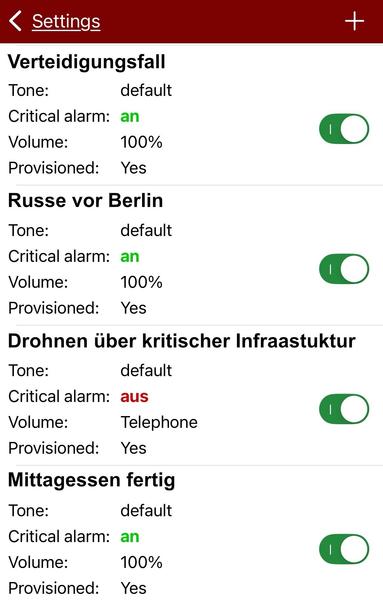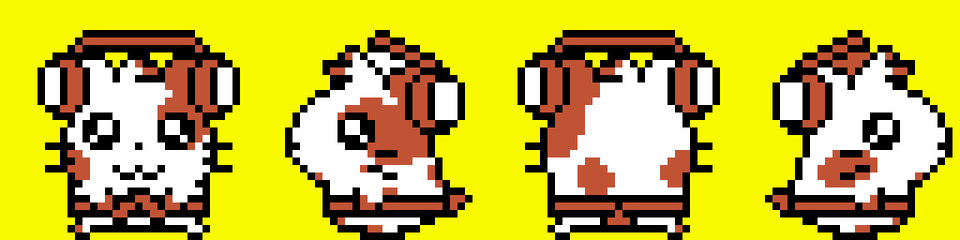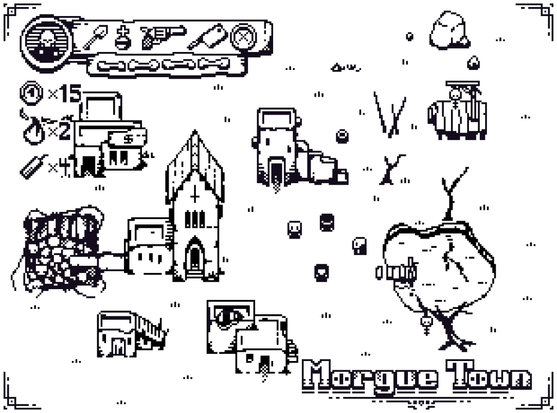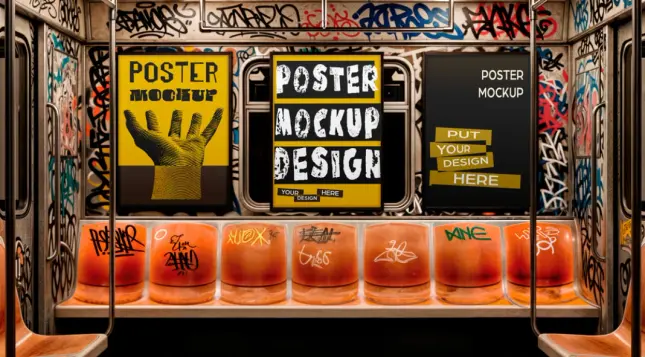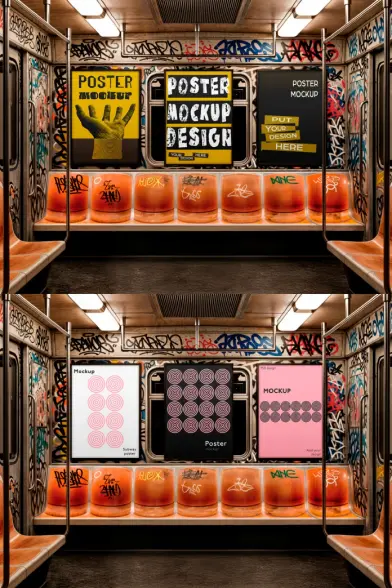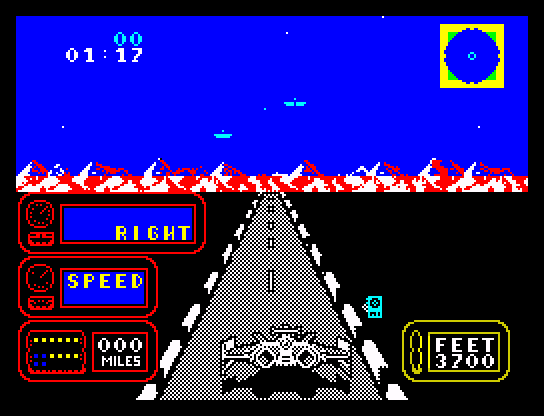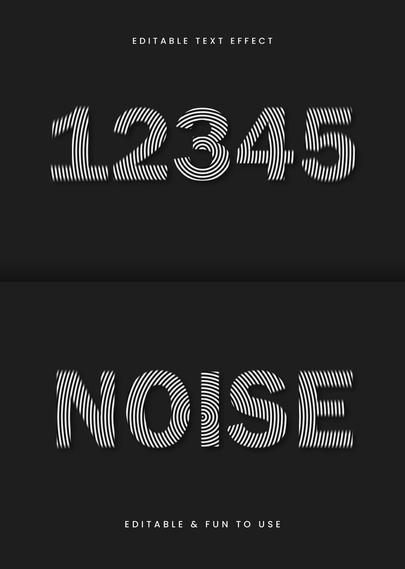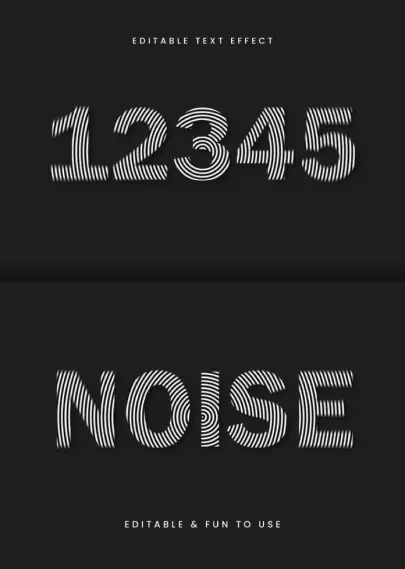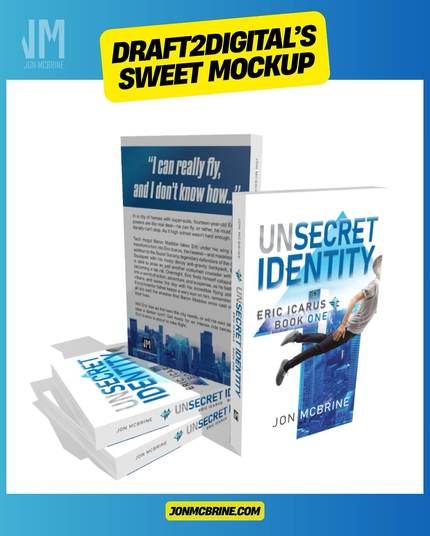And here is Mr. Jackalope walking in circles
#mockup
Day 14 of my #October Game Asset Challenge!!
Introducing another character inspired by myth of a Jackalope :)
Here are his 8-way walking animations
Die #Bundeswehr kommt jetzt auch so eine Alarmierungsapp für #Reservisten. Ich hab schon mal das #Mockup gemacht.
Octobre... Quand le matin se met à coller aux fenêtres.
https://open.spotify.com/track/23dT6haeuWBO5GCsYMUspw?si=5468147df1654534
(disponible sur toutes les plateformes)
that time i went and made a Hamtaro OC i named Rocko
he likes skating on fingerdecks and playing video games and i love him
#AceRaccArt #GBA #GBC #GameBoyAdvance #GameBoyColor #HamtaroOC #MastoArt #anthro #anthroart #art #cuteart #fediart #furry #furryart #hamster #hamtaro #pixelart #spriteart #mockup #fakescreenshot #gameart
Day 9 of my #October Game Asset Challenge!!
Finally started on the farming portion of the set. Here are 3 growing stages for 10 different veggies + signs for them + the watered and dry dirt patches + 3 ui elements for when the plants are done growing, need watering and are about to dry up.
Let me know what other vegetables you would want to see added?
Day 8 of my October Game Asset Challenge!!
Introducing my new character inspired by the infamous Mothman :) Here are his 8-way flying animations and him running laps
#pixelart #gamedev #mockup #characterdesign #gameassets #pixelanimation
Week 1 of my #October Game Asset Challenge is done and after adding some clutter, I made a mockup in Unity (it's not the best, but I'm not a dev) walking my character through the village :)
Get the assets for free on the 31st of October on https://sablebytes.itch.io
Mocku.co giới thiệu công cụ tạo mockup AI ấn tượng, không cần kỹ năng thiết kế! Dễ dàng biến ý tưởng thành hiện thực chỉ trong vài giây cho thiết bị, quần áo, hay quảng cáo ngoài trời. Với các tính năng mới như mockup ngoài trời, điều chỉnh tỉ lệ và AI mở rộng, việc tạo mockup trở nên nhanh chóng và chân thực hơn bao giờ hết.
#Mockup #AI #DesignTools #NoCode #CreativeTech #CôngCụThiếtKế #KhôngCầnCode #SángTạo
https://www.reddit.com/r/SideProject/comments/1nzftox/create_stunning_mockups_no_desi
Subway Poster Mockup for Adobe Photoshop: Where Raw Energy Meets Refined Design
Presentation is everything in the world of graphic design. A brilliant poster can lose its impact if not showcased correctly. This is precisely why a high-quality subway poster mockup for Adobe Photoshop has become an indispensable tool for designers. As a versatile graphic design template, it offers more than just a frame for your work; it provides context, narrative, and an authentic urban edge that can elevate a design from good to unforgettable. The work of graphic designer Gustavo Comunello, a triple-frame mockup set against a graffiti-covered subway car, perfectly captures this principle. It demonstrates a masterful understanding of how the environment shapes perception.
Download the mockup from Adobe StockPlease note that this mockup requires Adobe Photoshop. The latest version can be downloaded from the Adobe Creative Cloud website; simply visit this link.
Urban Subway Poster Mockup for Adobe Photoshop – Triple Frame Display with Graffiti Background by Gustavo Comunello Download the mockup from Adobe StockThe Power of Context: Why an Urban Mockup Elevates Your Design
Why place a clean, meticulously crafted poster in a gritty, chaotic subway car? The answer lies in the power of contrast. This juxtaposition creates a dynamic visual tension that immediately grabs the viewer’s attention. The raw, untamed energy of the walls, featuring a compelling graffiti background design, serves to highlight the intentionality and structure of the design within the frames. Consequently, it tells a story of art in the real world, not just in a sterile digital space.
Presenting your work in a realistic context helps clients and audiences visualize its real-world application. For example, an urban poster presentation suggests relevance, immediacy, and a connection to the vibrant pulse of city life. This specific Adobe Photoshop mockup speaks a language of boldness. It’s for designs that aren’t afraid to be seen, to be part of the noise, and to stand out in a visually saturated environment. Think about it: does your design have what it takes to capture a commuter’s fleeting glance? This realistic advertising mockup challenges you to answer that question.
A Closer Look at This Subway Poster Mockup for Adobe Photoshop
Gustavo Comunello’s poster mockup is not just a background; it is a carefully constructed stage. It provides designers with a professional and compelling way to showcase their projects. Let’s break down the key elements that make this particular Subway advertising PSD file so effective.
Triple-Frame Display for Maximum Impact
The inclusion of three distinct poster frames is a significant feature, making it a highly customizable triple poster display template. This offers immense flexibility. For instance, a designer can showcase a cohesive campaign with three related visuals, tell a sequential story, or present variations of a single concept. This layout encourages a more comprehensive presentation, allowing you to control the narrative around your work more fully. You could display a main poster flanked by two supporting designs, creating a visual hierarchy that guides the viewer’s eye.
Authenticity in Every Pixel
The realism of this mockup is its greatest strength. As a high-resolution subway ad mockup PSD created at 5000 x 3500 pixels, it ensures that every detail is rendered with stunning clarity. From the texture of the walls to the reflections on the frames, every element is sharp. The lighting also feels natural, resulting in a photorealistic poster display in train that adds to the immersive quality. This is not a generic template; it is a photorealistic environment perfect for detailed portfolio pieces and professional client presentations.
How to Use This Subway Poster Mockup in Adobe Photoshop
Many designers wonder how to place design in urban mockup Photoshop templates effectively. One of the best aspects of this resource is its user-friendliness, made possible by Photoshop’s Smart Objects. Even if you have basic skills, you can easily insert your designs.
Here is a simple breakdown of the process:
- Open the PSD File: First, start by opening the downloaded mockup file in Adobe Photoshop.
- Locate the Smart Object Layers: Next, in the layers panel, you will find layers clearly labeled for each of the three posters. These layers are designated as Smart Objects.
- Place Your Design: Double-click on the thumbnail of the Smart Object layer you wish to edit. This action will open your poster’s designated canvas in a new tab.
- Insert and Save: Then, place your poster design into this new canvas. After you position it correctly, save the file.
- Witness the Magic: Finally, close the Smart Object tab and return to the main mockup file. Your design will now appear perfectly placed within the subway frame.
This non-destructive editing process ensures your original design remains untouched while allowing you to experiment freely.
The Designer’s Perspective: An Unfiltered Opinion
What truly sets this mockup apart is its attitude. The graffiti isn’t just a random texture; it’s a statement. It adds a layer of rebellious, artistic energy that can complement your design. Imagine a minimalist, high-fashion advertisement placed in this setting. The clash of aesthetics would be incredibly striking and memorable. Conversely, a poster for a music festival would feel perfectly at home, its message amplified by the environment.
Download the mockup from Adobe StockThis subway poster mockup for Adobe Photoshop forces a designer to think beyond the canvas. It prompts important questions about the audience and the message. It’s a tool that not only showcases work but also deepens the conceptual thinking behind it. It’s a bold choice for designers who want their work to feel alive and connected to the world.
Feel free to find other professional templates here at WE AND THE COLOR.
Subscribe to our newsletter!
[newsletter_form type=”minimal”]#adobePhotoshop #AdobeStock #mockup #photoshopMockup #posterMockup #subwayPosterMockup #trainPosterMockup
Pantalla gráfica 'mock-up', en el que he invertido apenas una hora con el ZX Paintbrush, de cómo podría verse la recreativa "Ambush" de Tecfri en el ZX Spectrum. Al menos su primera fase.
Adobe Illustrator Text Effect by Gstudio Templates: Mastering the “Noise” Typography Trend https://weandthecolor.com/adobe-illustrator-text-effect-mastering-the-noise-typography-trend/205732
#texteffect #adobe #adobeillustrator #mockup #typography #design #graphicdesign
Adobe Illustrator Text Effect: Mastering the “Noise” Typography Trend
Visual communication now demands typography that does more than just convey information; it must evoke a feeling. This Adobe Illustrator text effect perfectly captures this need for textural, emotive lettering. Gstudio Templates created an editable mockup that generates a captivating “noise” effect. This style uses concentric and parallel lines to create a sense of vibration and depth. It stands as a powerful tool for designers seeking to add a modern, edgy, and sophisticated touch to their work. This is not merely a stylistic choice; it is a response to a design world saturated with clean, minimalist fonts.
Download from Adobe StockPlease note that this text effect requires Adobe Illustrator installed on your computer. You can get the latest version from the Adobe Creative Cloud website. Just have a look here.
Adobe Illustrator Text Effect by Gstudio Templates of Black and White Circular Lines on Blurry Titles Download from Adobe StockThe Allure of Visual Disruption
What makes this particular Adobe Illustrator text effect so compelling? Its primary strength lies in its ability to create visual “noise.” The effect uses a series of fine, contrasting black and white lines that follow the contour of the letters. In some areas, these lines are straight and parallel. In others, they become concentric circles, creating a focal point of visual interest. This technique results in a fascinating optical illusion. The text appears to vibrate or blur slightly at the edges, adding a dynamic, almost kinetic quality. It’s a sophisticated approach to texture in typography.
This is a significant departure from standard text treatments. Many effects focus on color gradients, simple shadows, or clean outlines. This noise effect, however, introduces a layer of complexity. It feels both organic and digital, reminiscent of moiré patterns or the visual static of old analog screens. This duality makes it incredibly versatile for a range of design projects.
Deconstructing the “Noise” Text Effect Style
A Symphony of Lines
At its core, the effect is a masterful manipulation of line work. The letters and numbers serve as a canvas for this intricate pattern. The use of only black and white enhances the graphic impact, ensuring the focus remains on form and texture rather than color. The lines themselves are uniform in weight, but their direction and arrangement create a sense of depth and movement. This is a clever way to add dimension without resorting to traditional 3D rendering.
Editable and Accessible Design
Gstudio Templates designed this as an editable text mockup. This is a crucial point for professional designers and hobbyists alike. The ability to apply this complex effect to any text or numeral with ease is a significant time-saver. Users do not need to manually create the intricate line patterns for each letter. Instead, they can simply input their desired text and let the template work its magic. This accessibility democratizes high-level design, allowing more creators to experiment with sophisticated typographic styles.
Why This Modern Typography Design Works
This noise text effect resonates with current design trends. There is a growing appreciation for textures that add a tactile quality to digital interfaces. This effect provides that sensory experience. Furthermore, it taps into a nostalgic aesthetic for retro technology while remaining undeniably modern. It can feel both futuristic and vintage, depending on the surrounding design elements.
Consider its application. For a music festival poster, it could convey the energy and vibration of sound. For a tech startup’s branding, it might suggest innovation and digital disruption. On a book cover, it could create intrigue and a sense of unease. The possibilities are extensive because the effect is evocative rather than prescriptive. It adds a layer of meaning without overpowering the message of the text itself.
How to Use This Adobe Illustrator Text Effect
Leveraging this effect in your own projects is straightforward, thanks to its template format. The process typically involves opening the file in Adobe Illustrator and locating the designated text layer. By editing this layer, you can instantly apply the noise effect to your own titles, logos, or headings. This user-friendly approach is what makes resources like this so valuable in a fast-paced design environment.
For those wondering how to create a noise text effect in Illustrator from scratch, it would be a far more laborious process. It would involve meticulously drawing path patterns within each letterform and using clipping masks. The Gstudio Templates solution bypasses this, offering an efficient and effective alternative. This allows designers to focus on the creative application of the effect rather than the technical execution. This specific Gstudio Templates text effect serves as a testament to the power of smart, well-designed resources in the creative community. It’s an inspiring example of how a simple, yet clever, graphic treatment can elevate a design from ordinary to extraordinary.
Download from Adobe StockFeel free to find other professional graphic design templates here at WE AND THE COLOR.
Subscribe to our newsletter!
[newsletter_form type=”minimal”]🎨 THUMBNAIL DESIGN SHOWCASE
📌 Requester: Adrien D @adrien_linuxtricks
🏢 Organisation: Linuxtricks
📺 Channel: AdrienLinuxtricks (http://www.youtube.com/@AdrienLinuxtricks) on YouTube
🔗 Video Link: Watch Now ! (https://www.youtube.com/watch?v=vSgdhkB8lDg)
📹 Title: 💻 Gérer les logiciels sur Linux (Ubuntu) [Débutant] 🐧
🧠 Concept & Design: FoJI Creative Studios
📍 Designed in: Pointe-Noire, RC
🌍 Client Location: Paris, France
---
📣 Available on #YouTube 😊
フォジ クリエイティブ スタジオのチーム ⚙️
(コーヒー休憩中、でもいつでもここにいるよ) ☕️
---
🔖 Hashtags
#youtube #graphic #graphicdesign #creative #blender3d #coreldraw #japon #mockup #art #branding #brandingdesign #designer #france #microsoft #windows
An added bonus to putting Unsecret Identity on #draft2digital is the sweet mockup it auto-generates
#mockup #digital
Ứng dụng mới giúp tạo mockup và screenshot đẹp mắt cho thiết bị của bạn! ✨
Tính năng:
- Chụp screenshot website nhanh chóng
- Hơn 30 mockup thiết bị & trình duyệt
- Tùy chỉnh hoàn toàn: background, shadow, layout, hiệu ứng 3D,...
- Thêm chú thích, sticker, mũi tên,...
- Chụp & tạo kiểu bài đăng từ X hoặc Bluesky
- Extension Chrome: chụp vùng chọn, element hoặc toàn trang
#ứngdụng #app #mockup #screenshot #thiếtkế #design #congcu #tools #ungdung #thietke
Accessory maker will pay Nintendo after showing illicit Switch 2 mockups at CES https://arstechni.ca/FdYG #3dprinted #Nintendo #switch2 #Gaming #mockup #genki #legal #leak #CES
🎨 THUMBNAIL DESIGN SHOWCASE
** Pick the one you like **
📌 Requester: Adrien D @adrien_linuxtricks
🏢 Organisation: Linuxtricks
📺 Channel: AdrienLinuxtricks (http://www.youtube.com/@AdrienLinuxtricks) on YouTube
🔗 Video Link: Watch Now ! (https://www.youtube.com/watch?v=8M8vWztClm4)
📹 Title: #openmandriva Rolling: Long-term test launched! 🐧
🧠 Concept & Design: FoJI Creative Studios
📍 Designed in: Pointe-Noire, RC
🌍 Client Location: Paris, France
---
📣 Available on #YouTube 😊
フォジ クリエイティブ スタジオのチーム ⚙️
(コーヒー休憩中、でもいつでもここにいるよ) ☕️
---
🔖 Hashtags
#youtube #graphic #graphicdesign #creative #blender3d #coreldraw #japon #mockup
#art #branding #brandingdesign #designer #france #microsoft #windows