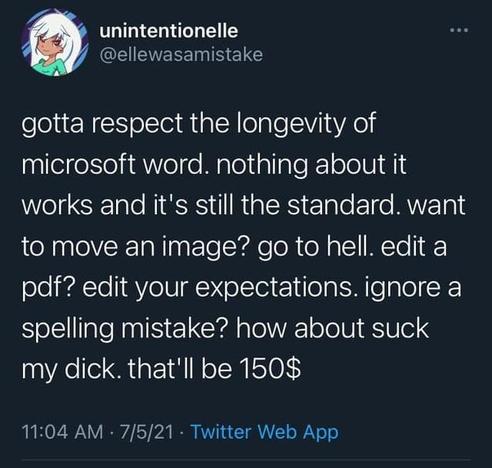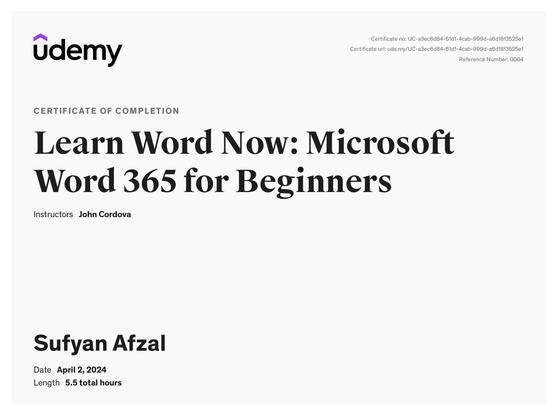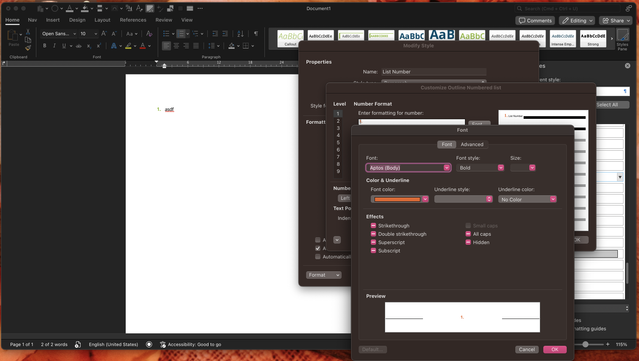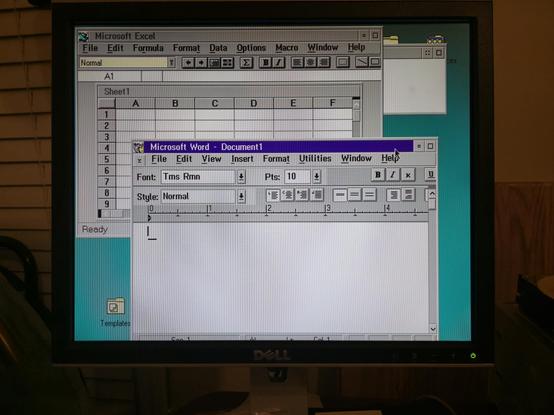Accurate.
#msword
MS word time saving hacks MS word best tips and tricks #computer #microsoftoffice #msword
source
I just purchased MS Office, and what a great decision that was. Now I’m looking for a reference manager that works well with JAWS and Word. Ideally something accessible, stable, and reliable for academic writing. Does anyone have any recommendations?
#Accessibility #JAWS #ReferenceManager #AcademicWriting #MSWord #BlindTech #DisabilityInAcademia
MS Office Short Tricks #msword #ytshorts #shortsfeed #shorts #viralshorts #trendingshorts
MS Office Short Tricks #msword #ytshorts #shortsfeed #shorts #viralshorts #trendingshorts cool excel tricks excel shortcuts and ... source
Ich kann euch versichern, diese Zeiten sind schon lange vorbei. Auf meinem Firmenlaptop nimmt sich ein #MSWord deutlich mehr Zeit als ein #LibreOffice.
#OpenSource
Achieved a Microsoft Word Certificate, expanding my proficiency in Document creation and Editing.
#word #msword #skill #learning
https://www.udemy.com/certificate/UC-a3ec6d84-61d1-4cab-999d-a6d18f3525e1/
Look at this shit. To modify the appearance of template's outline numbered list style you have to open a sidebar then go through four dialog boxes.
And when you get there, it doesn't use the template's font or color theme. You have to guess you're selecting the correct color palette option. Eg here I have to select orange if I want the bullet to be the template's green. I reported this bug years ago. 🙄
I don't know why people call my choice of retro software boring.... 😁
Export single numbers from #Stata to #LaTeX or #MSWord https://bit.ly/2W1O4o3 #econsky
HOW TO CREATE TIME TABLE IN MS WORD | LEARN MS OFFICE IN TELUGU | CREATING TABLE IN MS WORD | TYPES
In this Video, you will learn how to create Time Table in MS Word. Learn MS Office in Telugu. #education #msword #telugu ... source
I have a problem. An addiction to trying new word processors (aka #writing apps). ✍️
I've got #Scrivener, #LibreOffice, #OnlyOffice, #Pages, #Byword, and recently worked in #MSWord, #GoogleDocs, #Ulysses, and #AiWriter. Oh, and I've played around with #Zettlr, too. I can't stop. 😓
I'm a fan of #markdown and #opensource. Go ahead, make my life more complicated...what app do you think I should try?
I switched off Copilot in my MS Word, but I've noticed this ominous green dot hovering just to the left of my blank document. I assume if I click on it accidentally, it'll switch on all AI features again, am I right? 🙃
Factors:
1. Accessibility. Not everyone has really fast (or stable) internet.
2. Environmental. There's no reason to use more computing power than necessary for the task at hand. It's wasteful. Very few people need the fancy features advanced text editors introduce.
3. Interoperability. Text files I write and send are readable *everywhere.* Try loading up Google Docs on a 1024x768 screen with a 256MB RAM Pentium 3. You'll be lucky if Google Docs even loads.
4. Privacy. A text file is easy to protect. GPG is the most straightforward. It remains small, and there's no way middle-men can read it. Google Docs? Google has root and they're not encrypted from them. So, good luck.
5. Account requirements. Text files require no accounts anywhere. All you need it an Internet connection and a DNS server that'll point your computer the right way. SaaS requires that you also have up-to-date software, a powerful computer, and that you register an account with them to access files shared with you.
6. Storage space. A text file takes kilobytes. A .docx file takes megabytes. My daily journal, which granted has some meta-data but is still plain text, is nearing on 580kb after three years of diligent, detailed journaling. I can't help but doubt that Word would even open a .docx file that large if formatted natively. (Thousands of headings, links, timestamps, etc.)
6. Feature-set. Plain text lets you do enough for 99% of all tasks. Yes, it's not as pretty, but within the bounds of putting characters into a file, you have complete freedom. Proprietary services, on the other hand, have a very very rich feature-set, most of which is irrelevant for 99% of users. The drawback of this is that every user is forced to load these rarely-used functions onto their own computer when the applications load up. That's wasteful, and likely cost the world hundreds of millions in unnecessary energy expenditure already.
TL;DR: Use plain text unless you absolutely positively can't help it. It's seriously better in every way.
#plaintext #emacs #txt #notepad #bloat #bloatware #saas #googledocs #msword #microsoftword #rant
RE: https://fed.bajsicki.com/notes/a6uy06mot0
I swear that I will never again write a scientific paper in either #MSWord or #GoogleDocs. Ever.
I don't care that my collaborators in a medical school can't handle #TeXLaTeX or #Markdown. The costs of final typesetting and conversion are just Too Fucking High.
It's costing me more than a week of my life just to do menial shit that is fully automatic with my normal workflow. smh
I know that my normal tool chain lacks some collaboration tools, but I just don't care anymore.
Five basic Word Tricks #words #microsoftoffice #microsoftoffice #msword #windows