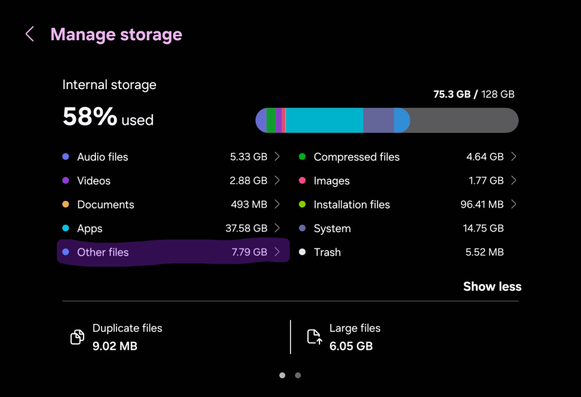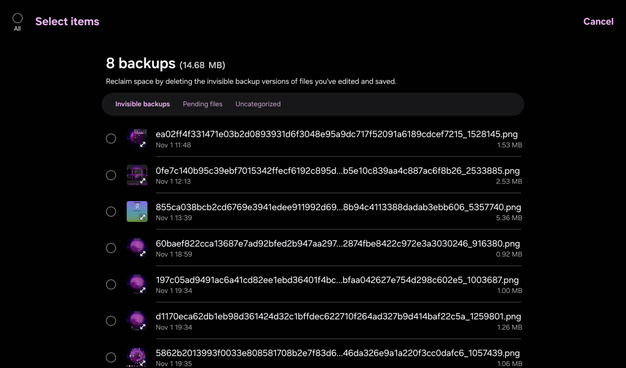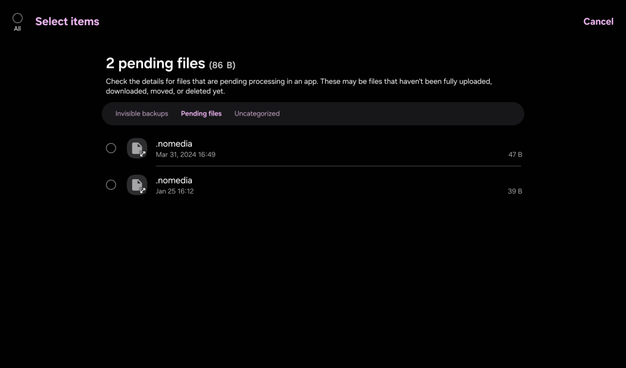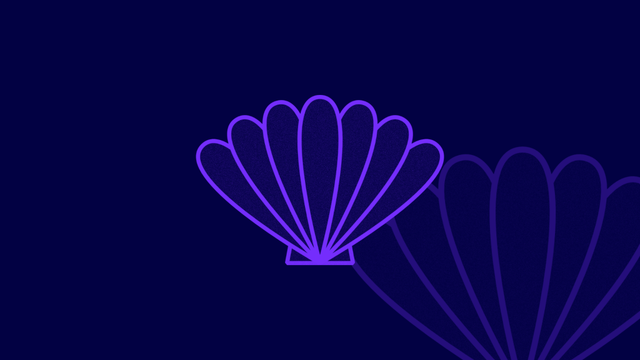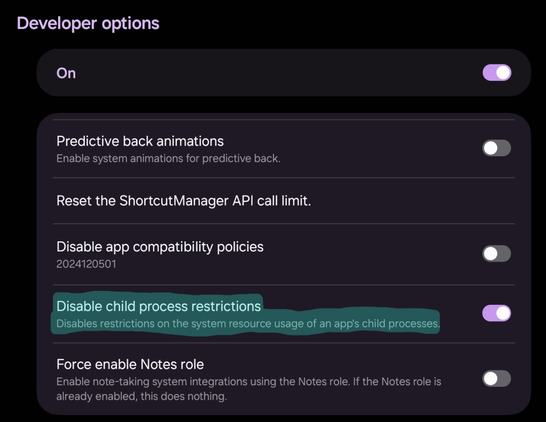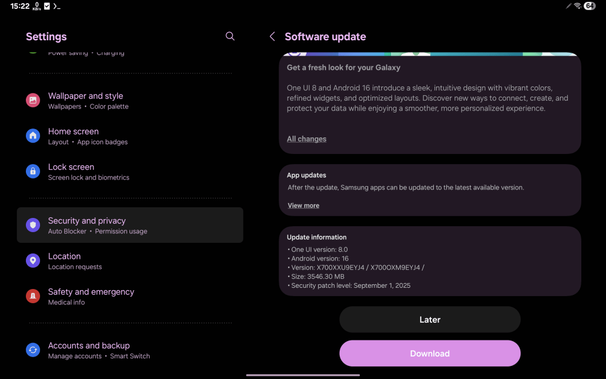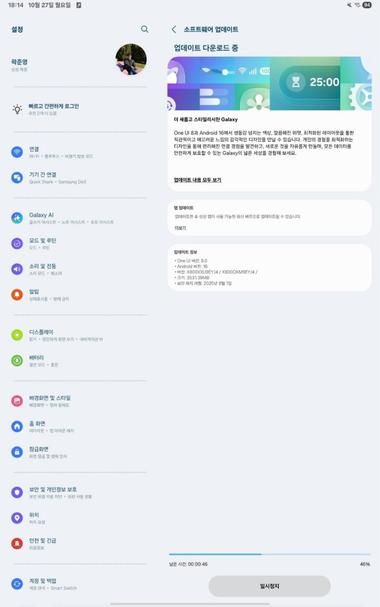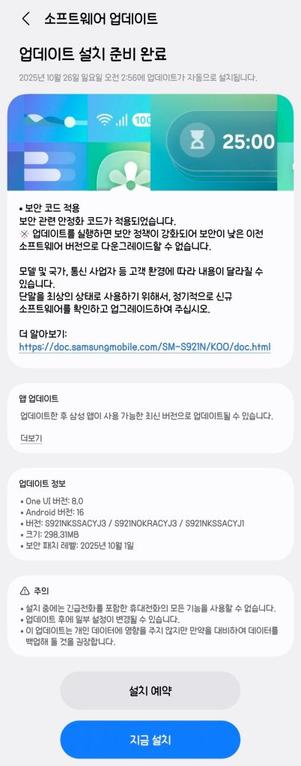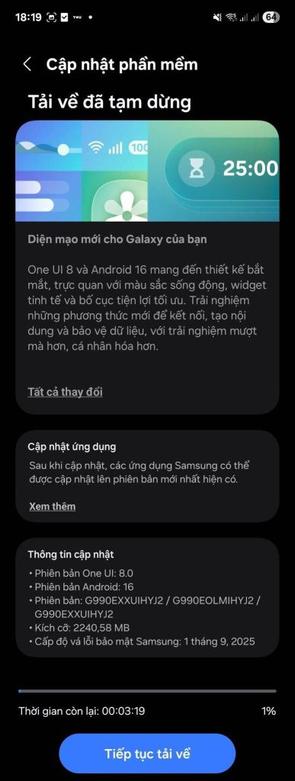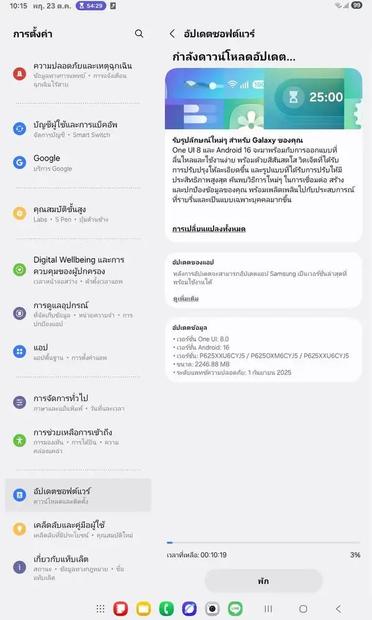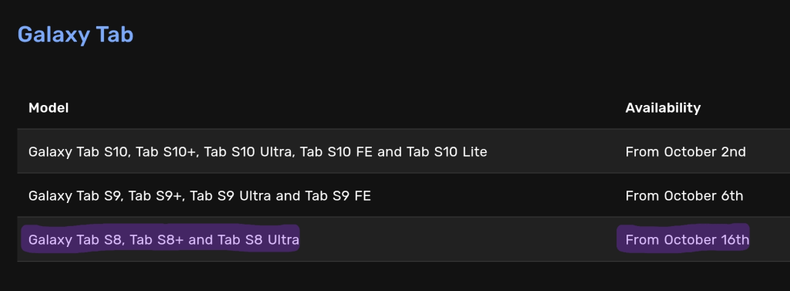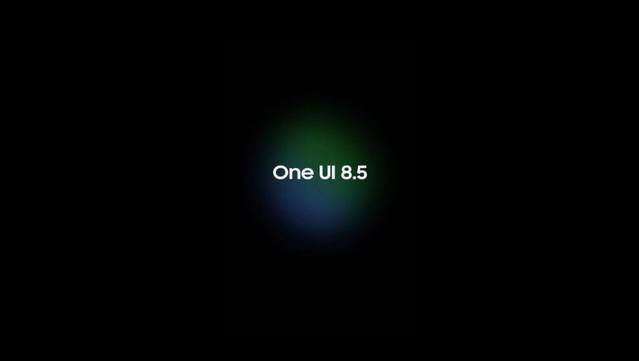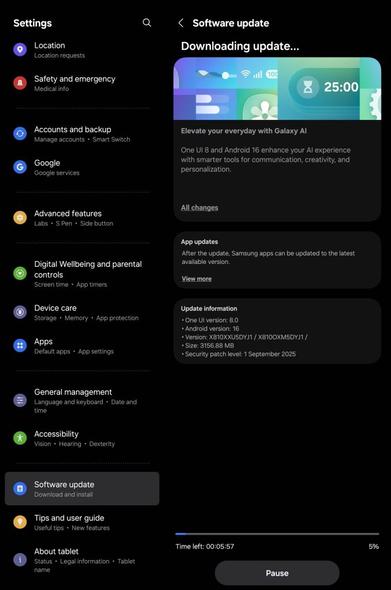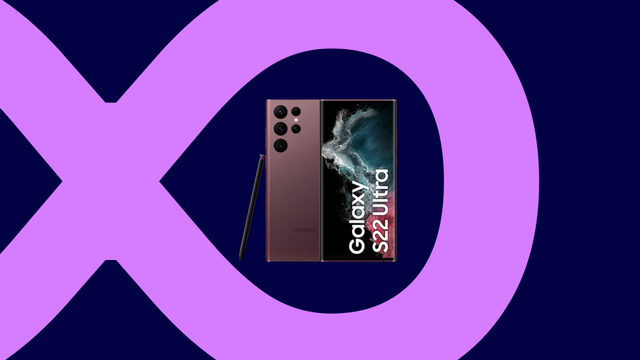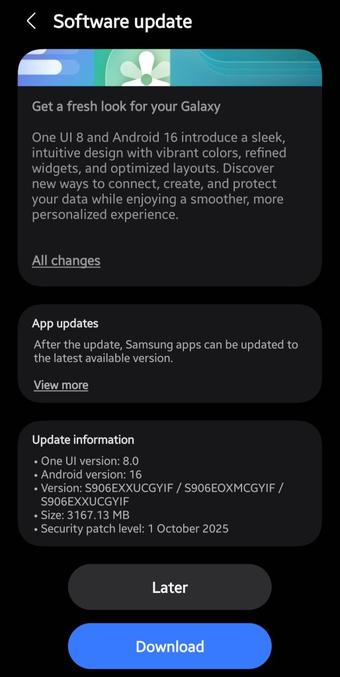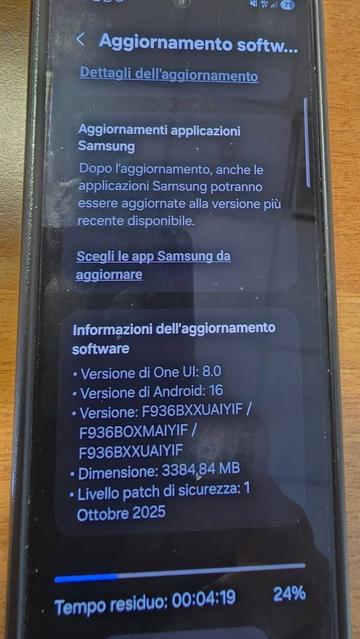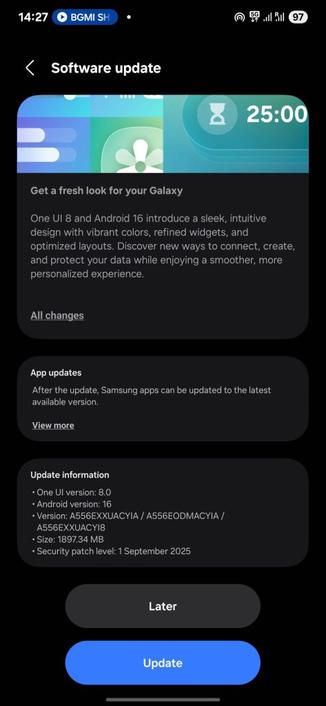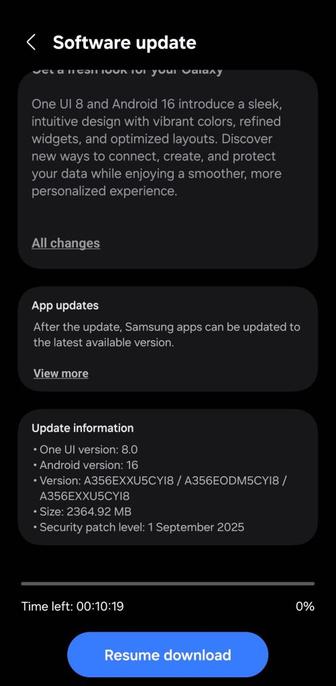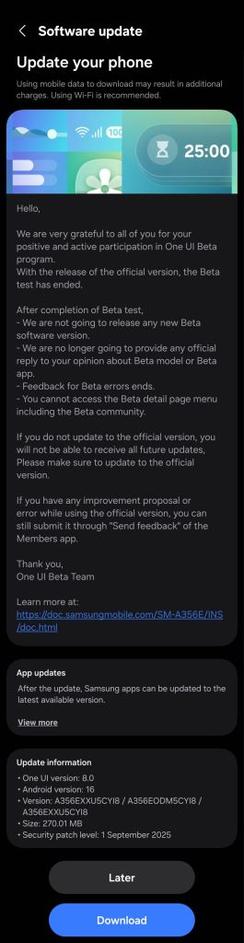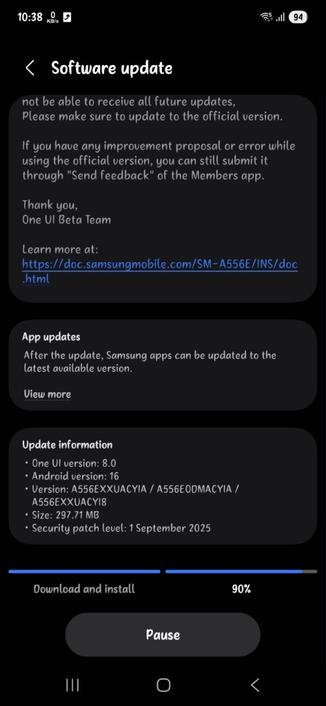Week 47 of 2025 was big for Galaxy Watch users!
In the forty-seventh week of 2025, it was a massive storm of updates in regards to the Wear OS-based Galaxy Watch series, including the latest Galaxy Watch8 series that was released with One UI 8.0 Watch this July, in addition to the shower of security updates for the flagship phones, including the Galaxy S25 series. We have witnessed this from the start of Week 47 for this year in Korea and in other regions, though the Korean rollout was more apparent.
Included in the updates done this week were updates that were related to the entire Galaxy Watch lineup, starting from the most intriguing ones. However, we’d like to highlight the biggest event that happened in the One UI 8 Watch Beta Program as the first item in this list.
Galaxy Watch6’s One UI 8 Watch Update
First of all, the Galaxy Watch6 series in Korea has started receiving the One UI 8 update across the entire region, and the beta program ended this Wednesday, which is November 19th. Shortly after the beta program was closed, the official rollout started for users who didn’t participate in the beta program, starting from the same home country.
One day before that, the Galaxy Watch6 Manager received the November 2025 update that brought redesigns that matched the aesthetics of One UI 8, the same design that is found in your Samsung phone running Android 16. When this update happened, we felt that the One UI 8 Watch stable rollout for this watch series would start very soon, and the stable rollout in Korea confirmed it.
However, users in other regions, such as the United States of America, still didn’t get the update yet, and the global rollout is expected to start within the next Wednesday, if we can count on the rhythm of smartwatch updates, which is usually seven days after the Korean rollout. This means that our best guess is that November 26th is expected to be the big day for the global Watch6 users.
One UI 8 Watch brings the design aesthetics of the phone version of One UI 8 to your wrist, allowing you to perform tasks more efficiently than before, complete with new features that make tracking your health more efficient. Additionally, it brings several new features that make your smartwatch easier to use.
One UI 8 Watch Beta 2 for the Watch5
In addition to the Galaxy Watch6 getting its stable update of One UI 8 Watch in Korea, the Galaxy Watch5 has received the second beta of One UI 8 Watch that fixes performance-related issues, along with the DST time fixes. The Galaxy Watch5 is an older smartwatch series than the later smartwatches, but it is still eligible for the One UI 8 Watch update, with the next version of One UI Watch, scheduled for next year, being the last generational upgrade, according to the promised four-year policy.
There is no release date for the stable version of the One UI 8 Watch software for the Galaxy Watch5 series, but if you see the Watch5 Manager update that is released to the stable channels, then you’ll know that the stable rollout will start very soon. Currently, there is no such update, so those who didn’t participate in the beta program will have to wait longer.
November 2025 update for later smartwatches
In addition to the older smartwatches getting their One UI 8 Watch updates that we’ve mentioned above, recent smartwatches have also obtained their November 2025 update that allowed them to utilize the November 2025 security patch level, including the Galaxy Watch8. Here is the list of smartwatches that obtained this update:
- Galaxy Watch8
- Galaxy Watch7 [KOO]
Next week will, hopefully, be bigger than this week, because the global rollout will commence soon.
#android #galaxyWatch #galaxyWatch5 #galaxyWatch6 #galaxyWatch6Classic #galaxyWatch7 #galaxyWatch8 #news #oneUi #oneUi8 #oneUi8Watch #oneUi80 #samsung #samsungGalaxyWatch5 #samsungGalaxyWatch6 #samsungGalaxyWatch6Classic #samsungGalaxyWatch7 #samsungGalaxyWatch8 #smartwatches #tech #technology #update #watch #watch5 #watch6 #watch6Classic #watch7 #watch8