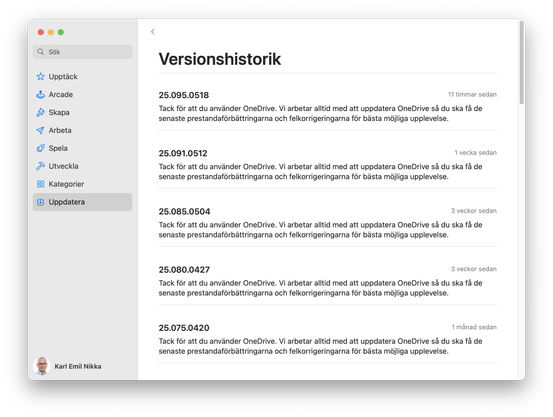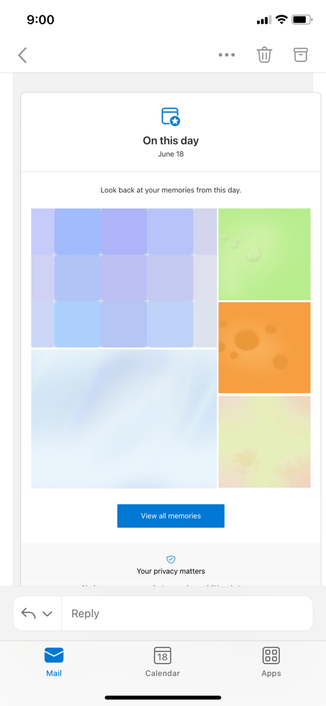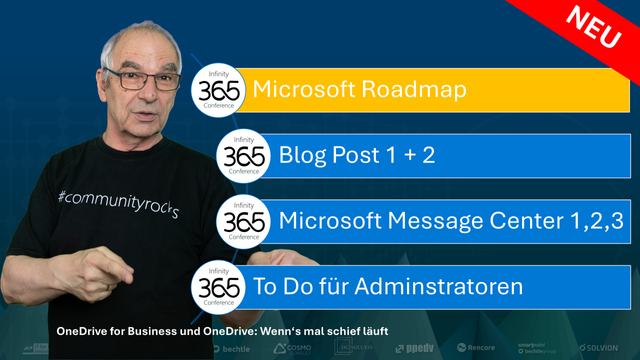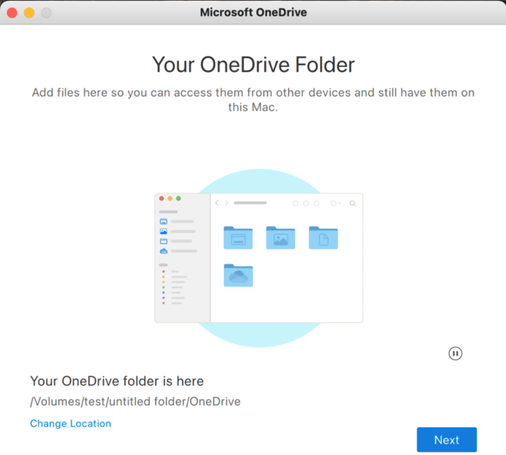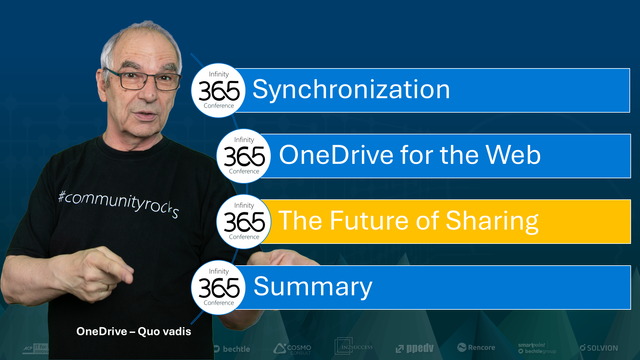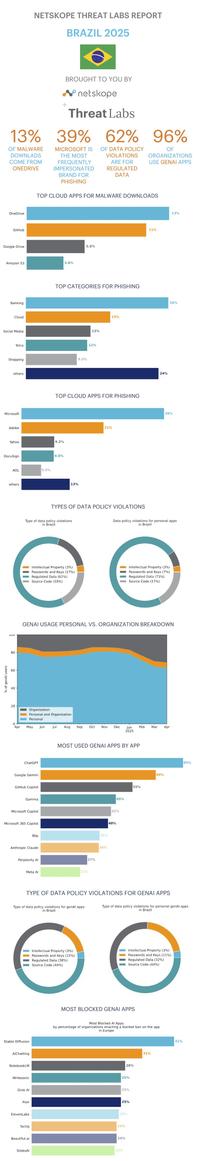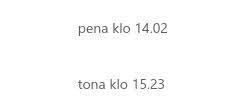I hate #Microsoft with a white-hot intensity.
I have to use #Office365 for work. I created a spreadsheet that is not needed - someone else had created a better version. I want to delete it.
There is no option of any kind at all to delete the file from inside the #Excel 365 view.
If you go out to #OneDrive, it first shows you its Home view with recent files. All you can do from there is share, copy or open the file again.
If you go into the OneDrive My Files view and navigate to find the file, you can select the checkcircle (not a checkbox lest it prompts an interaction, and only visible when you hover in the right place) beside the file, and finally Delete appears in the inconspicous ribbon at the top or in the More Actions menu that appears if you hover in just the right place to get three dots and then click on them.
After all that, even with all open tabs closed, it refuses for at least five minutes to delete the file because it tells me it is locked.
After an indecent timeout of something somewhere, on my fifth attempt, it finally lets me delete the file.
They REALLY want to hang on to every possible bit of data so they can learn from it. And I guess so that people have to expand the storage for their OneDrive accounts to retain old shopping lists and the like.
I've been in IT long enough that I still think of disc and memory as things that needs to be managed and conserved.