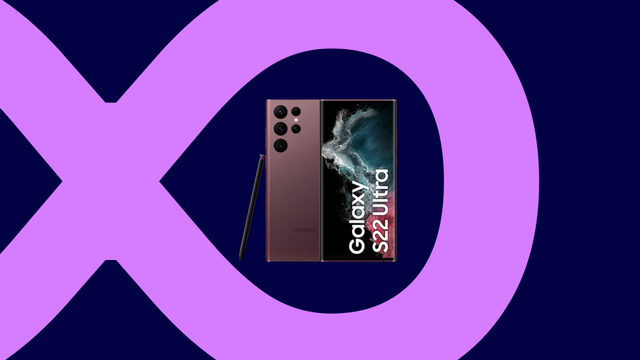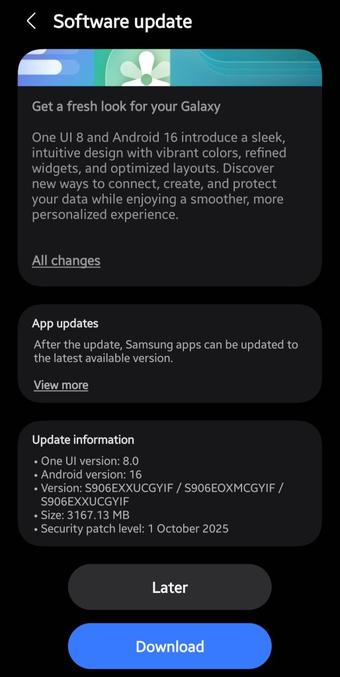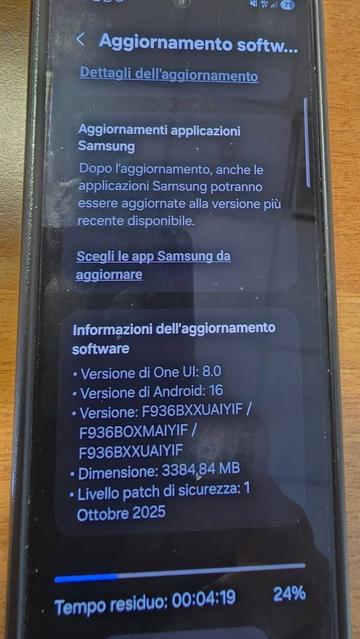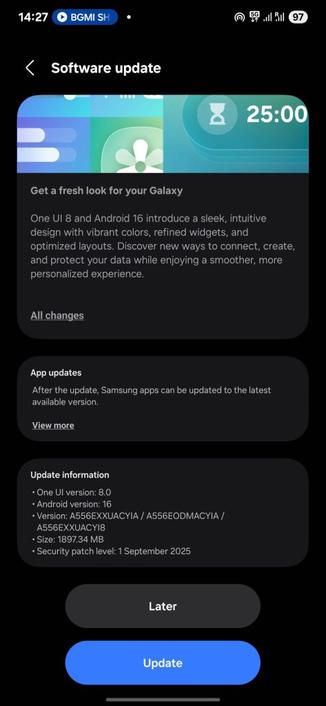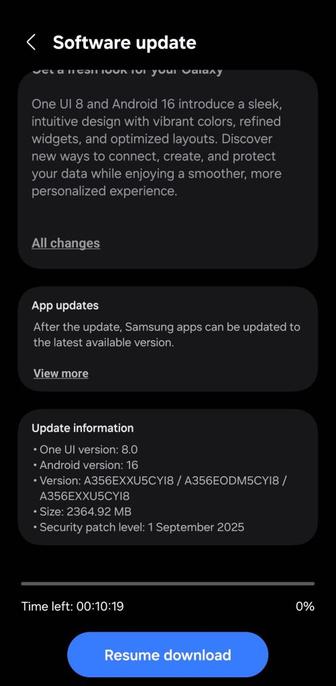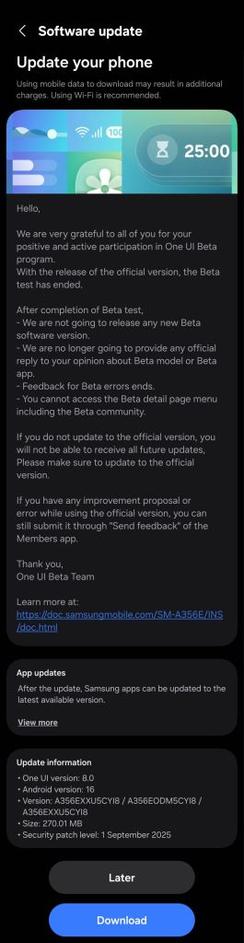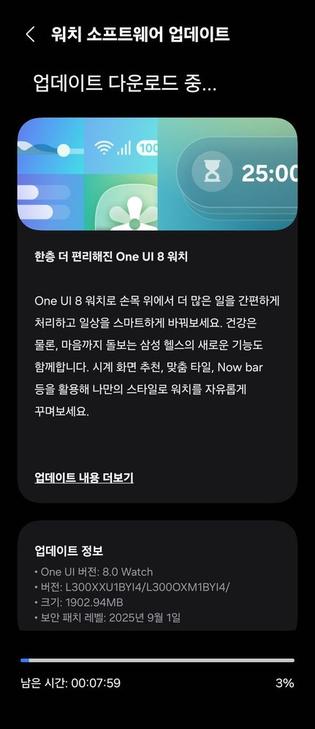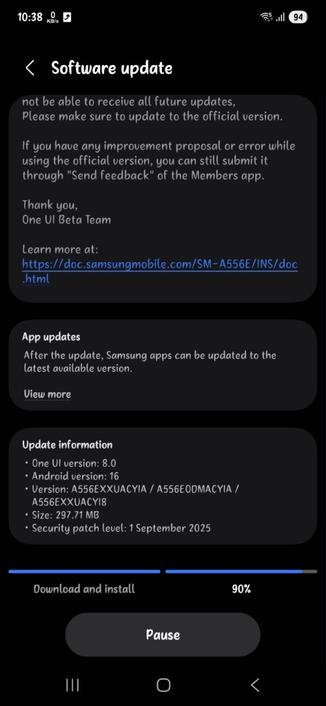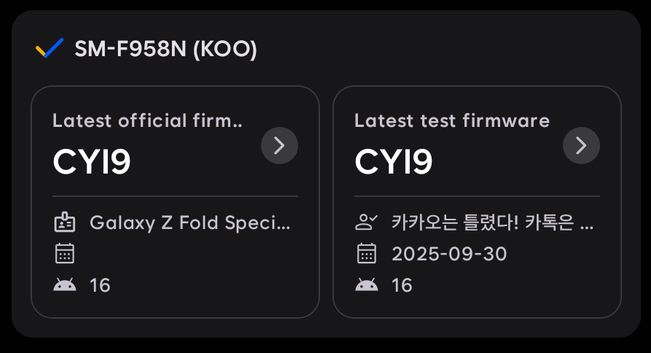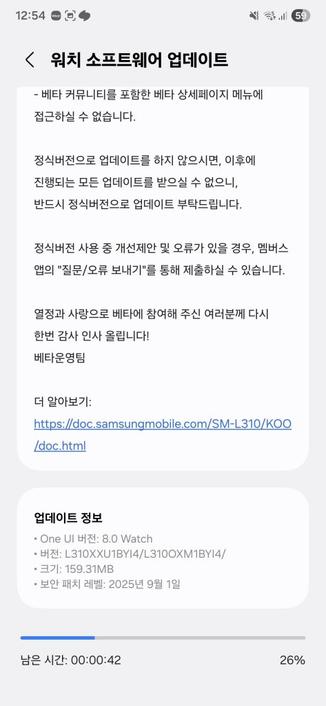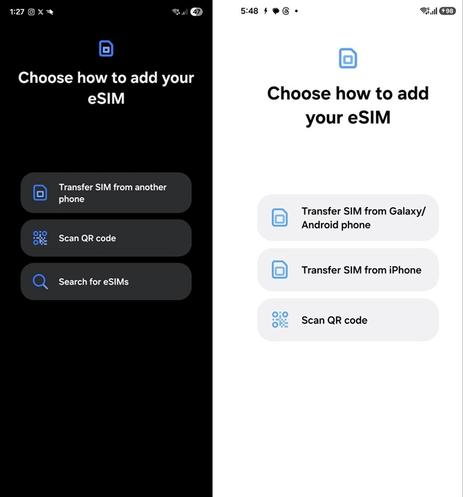One UI 8.5'ten batarya dostu hamle! Samsung, yapay zeka ile ağ kullanımını kısıtlayarak şarj ömrünü uzatacak. Gün boyu kesintisiz kullanım için hazır mısınız?
#oneui
Samsung Galaxy S22 gets the One UI 8 update again!
We are excited to announce that starting from today, users can now download the One UI 8 update to their Galaxy S22 smartphones in Europe and in India as Samsung has finally released this exciting version of One UI. This happened after a brief rollout pause. Your Galaxy has now become more powerful as One UI 8 brings more powerful features.
The firmware information states:
- Galaxy S22: GYI7 [EUX], GYIF [INS]
- Galaxy S22+: GYI7 [EUX], GYIF [INS]
- Galaxy S22 Ultra: GYI7 [EUX], GYIF [INS]
To obtain the update, perform the following steps:
- Open the Settings app
- Navigate to Software Updates
- Tap on Download and Install
- Wait until you see One UI 8 at the top of the page, then tap on Download
- Wait for the download to complete, then tap on Install
After you perform the above steps, your phone will be running One UI 8 based on Android 16, and you can enjoy its new features and with many improvements on place. This makes sure that your experience gets improved.
If you still didn’t get the update for your device, wait for a few days or a few weeks, then check for updates again. If you still see “Your software is up to date,” this means that the update didn’t reach your region yet.
Note that the update process may take 15 to 20 minutes, and this can vary from device to device. The download process may incur extra charges if you’re using the cellular network as the update size is around 5 GB, depending on the device, so we recommend downloading it through Wi-Fi. Never interrupt the update process in any way, or problems may occur. Make sure that your phone gets charged before you initiate the installation process.
#Android #Android16 #AndroidB #AndroidBaklava #GalaxyS22 #GalaxyS22Ultra #news #oneUi #OneUI8 #OneUI80 #S22 #S22Ultra #Samsung #SamsungGalaxyS22 #SamsungGalaxyS22Ultra #smartphone #Tech #Technology #update
Samsung: One UI 8.5 pode reduzir internet para economizar bateria
Galaxy S22: Samsung sospende l'aggiornamento One UI 8
#Aggiornamento #Android #Android16 #Bug #Firmware #GalaxyS22 #OneUI #OneUI8 #Samsung #SamsungGalaxy #Smartphone #Sospensione #TechNews #Tecnologia
https://www.ceotech.it/galaxy-s22-samsung-sospende-laggiornamento-one-ui-8/
One UI 8 Watch for the Galaxy Watch7 LTE released in the USA!
After the release of the fifth One UI 8 Watch Beta for the Watch7, Samsung was putting their final touches on the stable release for this smartwatch series. Today, Samsung has released One UI 8 Watch for the Galaxy Watch7 LTE series, starting from the USA, which means that regular users can now download the stable version of One UI 8 Watch. This was a very long wait after the release of the stable version of One UI 8 Watch back in July for the Galaxy Watch8 and Watch Ultra.
Currently, this update is only available for the LTE version of the Watch7, including T-Mobile, AT&T, and Verizon. Those who are on the Bluetooth version will have to wait a bit longer.
You can identify the stable release with the L305USQU1BYI4 or the L315USQU1BYI4 version as the build version for your Galaxy Watch7 in ATT, TMB, and VZW CSCs.
You can now update your smartwatch, but if you still didn’t receive any update, you’ll have to wait for a few days. You can periodically check for updates to see if this update has reached your device. We recommend that you update your watch manager in your phone to ensure compatibility with the latest software.
To update your watch, follow these steps:
- With your phone
- Open Galaxy Wearable
- Select your watch
- Open Watch settings
- Navigate to Software Update
- Tap Download and Install
- Wait until the update shows up, then press Download
- Wait until the update gets downloaded and copied to your watch, then press Install
- With your watch
- Open Settings
- Navigate to Software update
- Tap Download and Install
- Wait until the update shows up, then press Download
- Wait until it gets downloaded to your watch, then press Install
In an event that something went wrong with copying the update, disconnect your phone from your watch by turning Bluetooth off or by disconnecting it through Galaxy Wearable, then try again from your watch. Make sure to turn Wi-Fi on in your watch to download the update faster.
Make sure that both your phone and your watch are charged before performing the update, and that your internet connection is stable. Never interrupt the update process, or there could be problems later. The update process may take a few minutes to finish, and if it appears to be stuck, just wait for more minutes.
#Android #GalaxyWatch7 #news #oneUi #Samsung #SamsungGalaxyWatch7 #smartwatch #Smartwatches #Tech #Technology #update #Watch7
Samsung pauses the One UI 8 rollout for the Galaxy S22
Earlier, Samsung has pushed the One UI 8 update to the Galaxy S22 in Europe and in India last week as build GYI7 and GYIF, respectively, on October 6th. Now, the company has removed the update from the official OTA servers and reverted it to FYI2 and FYI3, which are the last security update builds for One UI 7.
According to a reliable tipster, Akhilesh Kumar, the company has officially pulled the update from the servers. This means that anyone in Europe and India who didn’t update to One UI 8 yet will not be able to do so at this current moment. This is a huge disappointment, considering that the One UI 8 rollout went smoothly, starting from the Galaxy S25, with only one occurrence of the rollout pause for the Z Fold SE.
https://twitter.com/Koram_Akhilesh/status/1977923444613497162
This means that Samsung may have found issues with the initial One UI 8 build severe enough (release critical) that the company decided to pause the rollout. There is no date as to when the revised build will be released. The same build that was pulled wasn’t released in Korea.
Additionally, a new testing build has been spotted to upgrade your device’s security once the revised build is up with build S901BXXSJGYJ1, but we can’t guarantee that GYJ1 is the final revised build.
The global rollout should resume for all devices, while some other devices like the Galaxy Tab S8 are still waiting for the update. As for the Galaxy S22, we will let you know once Samsung pushes a revised build.
#Android #GalaxyS22 #GalaxyS22Ultra #news #oneUi #OneUI8 #OneUI80 #S22 #S22Ultra #Samsung #SamsungGalaxyS22 #SamsungGalaxyS22Ultra #smartphone #Tech #Technology #update
📰 Dagelijkse nieuwsupdate:
1) Eerste beeld van het nieuwe design van de Samsung Galaxy Buds 4 gelekt – een icoontje in One UI 8.5 hint naar een fris ontwerp.
👉 https://bit.ly/472R0Si
Samsung updates the list of supported devices in October 2025 SMR!
Samsung has re-evaluated the supported devices list as of this month after Chuseok 2025 as of today, and you can see the updated list in full here. We have run a comparison of supported models, and the results are now in:
The following devices have been added to the list:
- Quarterly security patches
- Galaxy A17
- Galaxy A17 5G
- Galaxy F07
- Galaxy F17 5G
- Galaxy Tab S10 Lite
- Galaxy Tab S11
- Galaxy Tab S11 Ultra
- Galaxy Tab A11
This means that the above devices’ update schedule frequency is now known to adjust with the recent device releases, with the Galaxy Tab S11 still not eligible for monthly security updates despite being a flagship tablet series released this year.
The following devices will no longer get any software updates:
- Galaxy A52s (updated to One UI 6.1 on May 30th, 2024, in India)
- Galaxy A03s (updated to One UI Core 5.1 on March 29th, 2023, in India)
- Galaxy M32 5G (updated to One UI 5.1 on April 6th, 2023, in India)
- Galaxy F42 5G (updated to One UI Core 5.1 on April 5th, 2023, in India)
This means that if you own one of the abovementioned devices, you’ll have to plan for an upgrade if you want to continue receiving updates as they’ll no longer get security patches to make your device more secure.
The following devices have been degraded from monthly to quarterly patch updates:
- Galaxy S21 FE 5G (will be updated to One UI 8.0 soon)
This means that the Galaxy S21 FE 5G will now receive security updates every quarter instead of each month, which signifies that the device will lag in terms of Android security patches.
#Android #news #oneUi #Samsung #smartphone #Tech #Technology #update
Samsung Galaxy Z Fold/Flip 4 gets the One UI 8 update in Europe!
We are excited to announce that starting from today, users can now download the One UI 8 update to their Galaxy Z Fold4 and Flip4 foldables in Europe as Samsung has finally released this exciting version of One UI. Your Galaxy has now become more powerful as One UI 8 brings more powerful features.
The firmware information states:
To obtain the update, perform the following steps:
- Open the Settings app
- Navigate to Software Updates
- Tap on Download and Install
- Wait until you see One UI 8 at the top of the page, then tap on Download
- Wait for the download to complete, then tap on Install
After you perform the above steps, your phone will be running One UI 8 based on Android 16, and you can enjoy its new features and with many improvements on place. This makes sure that your experience gets improved.
If you still didn’t get the update for your device, wait for a few days or a few weeks, then check for updates again. If you still see “Your software is up to date,” this means that the update didn’t reach your region yet.
Note that the update process may take 15 to 20 minutes, and this can vary from device to device. The download process may incur extra charges if you’re using the cellular network as the update size is around 5 GB, depending on the device, so we recommend downloading it through Wi-Fi. Never interrupt the update process in any way, or problems may occur. Make sure that your phone gets charged before you initiate the installation process.
#Android #Android16 #AndroidB #AndroidBaklava #Flip4 #Fold4 #GalaxyZFlip4 #GalaxyZFold4 #news #oneUi #OneUI8 #OneUI80 #Samsung #SamsungGalaxyZFlip4 #SamsungGalaxyZFold4 #smartphone #Tech #Technology #ZFlip4 #ZFold4
Samsung releases One UI 8 for the Galaxy A55 in India!
We are excited to announce that starting from today, One UI 8 users can now download the One UI 8 update to their Galaxy A55 smartphones in India as Samsung has finally released this version of One UI. Your Galaxy has now become more powerful as One UI 8 brings more powerful features.
The firmware information states:
- Galaxy A55: CYIA [INS]
To obtain the update, perform the following steps:
- Open the Settings app
- Navigate to Software Updates
- Tap on Download and Install
- Wait until you see One UI 8 at the top of the page, then tap on Download
- Wait for the download to complete, then tap on Install
After you perform the above steps, your phone will be running One UI 8 based on Android 16, and you can enjoy its new features and with many improvements on place. This makes sure that your experience gets improved.
If you still didn’t get the update for your device, wait for a few days or a few weeks, then check for updates again. If you still see “Your software is up to date,” this means that the update didn’t reach your region yet.
Note that the update process may take 15 to 20 minutes, and this can vary from device to device. The download process may incur extra charges if you’re using the cellular network as the update size is around 5 GB, depending on the device, so we recommend downloading it through Wi-Fi. Never interrupt the update process in any way, or problems may occur. Make sure that your phone gets charged before you initiate the installation process.
#A55 #A555G #Android #Android16 #AndroidB #AndroidBaklava #GalaxyA55 #GalaxyA555G #news #oneUi #OneUI8 #OneUI80 #Samsung #SamsungGalaxyA55 #SamsungGalaxyA555G #smartphone #Tech #Technology
Samsung releases One UI 8 for the Galaxy A35 in India!
We are excited to announce that starting from today, One UI 8 users can now download the One UI 8 update to their Galaxy A35 smartphones in India as Samsung has finally released this version of One UI. Your Galaxy has now become more powerful as One UI 8 brings more powerful features.
The firmware information states:
- Galaxy A35: CYI8 [INS]
To obtain the update, perform the following steps:
- Open the Settings app
- Navigate to Software Updates
- Tap on Download and Install
- Wait until you see One UI 8 at the top of the page, then tap on Download
- Wait for the download to complete, then tap on Install
After you perform the above steps, your phone will be running One UI 8 based on Android 16, and you can enjoy its new features and with many improvements on place. This makes sure that your experience gets improved.
If you still didn’t get the update for your device, wait for a few days or a few weeks, then check for updates again. If you still see “Your software is up to date,” this means that the update didn’t reach your region yet.
Note that the update process may take 15 to 20 minutes, and this can vary from device to device. The download process may incur extra charges if you’re using the cellular network as the update size is around 5 GB, depending on the device, so we recommend downloading it through Wi-Fi. Never interrupt the update process in any way, or problems may occur. Make sure that your phone gets charged before you initiate the installation process.
#A35 #A355G #Android #Android16 #AndroidB #AndroidBaklava #GalaxyA35 #GalaxyA355G #news #oneUi #OneUI8 #OneUI80 #Samsung #SamsungGalaxyA35 #SamsungGalaxyA355G #smartphone #Tech #Technology
Galaxy Z TriFold wider launch confirmed for the UAE
A tri-folding device that was planned for Samsung to launch this year, the Galaxy Z TriFold (rumored name, previously G Fold), was originally slated to release in very few countries, such as Korea. Two days ago, SamMobile has exclusively reported that the trifold device will make it to the UAE, and it’s possible that the USA release may also be possible.
As the article highlighted a strong possibility for the UAE release, we have decided to check the firmware information for this device with SM-F968B as the model number and XSG as the CSC, and found:
The following firmware information is available:
- SM-F968B: F968BXXU0AYJ1/F968BOXM0AYJ1/F968BXXU0AYJ1 [XSG]
As the rumored release date gets closer, the tri-folding device will be revealed soon, and this is going to mark the first tri-folding device made by Samsung a year after Huawei released the first tri-folding phone in the world, which is Huawei Mate XT.
#Android #GalaxyZ #news #oneUi #Samsung #smartphone #Tech #Technology #TriFold #update
Samsung shuts down the One UI 8 Beta program for India [Galaxy A35]
We are excited to announce that starting from today, One UI 8 Beta users in India can now download the One UI 8 update to their Galaxy A35 smartphones as Samsung has finally released this version of One UI. Your Galaxy has now become more powerful as One UI 8 brings more powerful features.
The firmware information states:
- Galaxy A35: CYI8
To obtain the update, perform the following steps:
- Open the Settings app
- Navigate to Software Updates
- Tap on Download and Install
- Wait until you see One UI 8 at the top of the page, then tap on Download
- Wait for the download to complete, then tap on Install
After you perform the above steps, your phone will be running One UI 8 based on Android 16, and you can enjoy its new features and with many improvements on place. This makes sure that your experience gets improved.
If you still didn’t get the update for your device, wait for a few days or a few weeks, then check for updates again. If you still see “Your software is up to date,” this means that the update didn’t reach your region yet.
Note that the update process may take 15 to 20 minutes, and this can vary from device to device. The download process may incur extra charges if you’re using the cellular network as the update size is around 5 GB, depending on the device, so we recommend downloading it through Wi-Fi. Never interrupt the update process in any way, or problems may occur. Make sure that your phone gets charged before you initiate the installation process.
#A35 #A355G #Android #Android16 #AndroidB #AndroidBaklava #GalaxyA35 #GalaxyA355G #GalaxyA55 #news #oneUi #OneUI8 #OneUI80 #Samsung #SamsungGalaxyA35 #SamsungGalaxyA355G #smartphone #Tech #Technology
One UI 8 Watch for the Galaxy Watch7 released!
After the release of the fifth One UI 8 Watch Beta for the Watch7, Samsung was putting their final touches on the stable release for this smartwatch series. Today, Samsung has released One UI 8 Watch for the Galaxy Watch7 series, starting from Korea, which means that regular users can now download the stable version of One UI 8 Watch. This was a very long wait after the release of the stable version of One UI 8 Watch back in July for the Galaxy Watch8 and Watch Ultra.
The USA will have to wait a bit longer, as we haven’t seen any update regarding the closure of the beta program there yet. If you’re on a cellular network, you may have to wait a bit longer.
You can identify the stable release with the L300XXU1BYI4 or the L310XXU1BYI4 version as the build version for your Galaxy Watch7.
You can now update your smartwatch, but if you still didn’t receive any update, you’ll have to wait for a few days as this rollout is a gradual rollout that starts from Korea. You can periodically check for updates to see if this update has reached your device. We recommend that you update your watch manager in your phone to ensure compatibility with the latest software.
To update your watch, follow these steps:
- With your phone
- Open Galaxy Wearable
- Select your watch
- Open Watch settings
- Navigate to Software Update
- Tap Download and Install
- Wait until the update shows up, then press Download
- Wait until the update gets downloaded and copied to your watch, then press Install
- With your watch
- Open Settings
- Navigate to Software update
- Tap Download and Install
- Wait until the update shows up, then press Download
- Wait until it gets downloaded to your watch, then press Install
In an event that something went wrong with copying the update, disconnect your phone from your watch by turning Bluetooth off or by disconnecting it through Galaxy Wearable, then try again from your watch. Make sure to turn Wi-Fi on in your watch to download the update faster.
Make sure that both your phone and your watch are charged before performing the update, and that your internet connection is stable. Never interrupt the update process, or there could be problems later. The update process may take a few minutes to finish, and if it appears to be stuck, just wait for more minutes.
#Android #GalaxyWatch7 #news #oneUi #Samsung #SamsungGalaxyWatch7 #smartwatch #Smartwatches #Tech #Technology #update #Watch7
Samsung shuts down the One UI 8 Beta program for India [Galaxy A55]
We are excited to announce that starting from today, One UI 8 Beta users in India can now download the One UI 8 update to their Galaxy A55 smartphones as Samsung has finally released this version of One UI. Your Galaxy has now become more powerful as One UI 8 brings more powerful features.
The firmware information states:
- Galaxy A55: CYIA
To obtain the update, perform the following steps:
- Open the Settings app
- Navigate to Software Updates
- Tap on Download and Install
- Wait until you see One UI 8 at the top of the page, then tap on Download
- Wait for the download to complete, then tap on Install
After you perform the above steps, your phone will be running One UI 8 based on Android 16, and you can enjoy its new features and with many improvements on place. This makes sure that your experience gets improved.
If you still didn’t get the update for your device, wait for a few days or a few weeks, then check for updates again. If you still see “Your software is up to date,” this means that the update didn’t reach your region yet.
Note that the update process may take 15 to 20 minutes, and this can vary from device to device. The download process may incur extra charges if you’re using the cellular network as the update size is around 5 GB, depending on the device, so we recommend downloading it through Wi-Fi. Never interrupt the update process in any way, or problems may occur. Make sure that your phone gets charged before you initiate the installation process.
#A55 #A555G #Android #Android16 #AndroidB #AndroidBaklava #GalaxyA55 #GalaxyA555G #news #oneUi #OneUI8 #OneUI80 #Samsung #SamsungGalaxyA55 #SamsungGalaxyA555G #smartphone #Tech #Technology
Samsung Galaxy Z Fold Special Edition for Korea gets the One UI 8 update again!
We are excited to announce that starting from today, users can now download the One UI 8 update to their Galaxy Z Fold Special Edition for Korea foldables again as Samsung has finally released this exciting version of One UI. The rollout was paused for the CYI7 version due to issues surrounding the touchpad interface, which is a serious issue that forced Samsung to pause the rollout. Your Galaxy has now become more powerful as One UI 8 brings more powerful features.
The firmware information states:
- Galaxy Fold Special Edition for Korea: CYI9 [KOO]
To obtain the update, perform the following steps:
- Open the Settings app
- Navigate to Software Updates
- Tap on Download and Install
- Wait until you see One UI 8 at the top of the page, then tap on Download
- Wait for the download to complete, then tap on Install
After you perform the above steps, your phone will be running One UI 8 based on Android 16, and you can enjoy its new features and with many improvements on place. This makes sure that your experience gets improved.
If you still didn’t get the update for your device, wait for a few days or a few weeks, then check for updates again. If you still see “Your software is up to date,” this means that the update didn’t reach your region yet.
Note that the update process may take 15 to 20 minutes, and this can vary from device to device. The download process may incur extra charges if you’re using the cellular network as the update size is around 5 GB, depending on the device, so we recommend downloading it through Wi-Fi. Never interrupt the update process in any way, or problems may occur. Make sure that your phone gets charged before you initiate the installation process.
#Android #Android16 #AndroidB #AndroidBaklava #Flip6 #Fold6 #GalaxyZFlip6 #GalaxyZFold6 #news #oneUi #OneUI8 #OneUI80 #Samsung #SamsungGalaxyZFlip6 #SamsungGalaxyZFold6 #smartphone #Tech #Technology #ZFlip6 #ZFold6
One UI 8 Watch Beta Program closes for the Galaxy Watch7!
After the release of the fifth One UI 8 Watch Beta for the Watch7, Samsung was putting their final touches on the stable release for this smartwatch series. Today, Samsung has shut down the One UI 8 Watch Beta program for the Galaxy Watch7 series, starting from Korea, which means that the beta testers can now download the stable version of One UI 8 Watch. This was a very long wait after the release of the stable version of One UI 8 Watch back in July for the Galaxy Watch8 and Watch Ultra.
The USA will have to wait a bit longer, as we haven’t seen any update regarding the closure of the beta program there yet. If you’re not a beta tester, or if you’re on a cellular network, you may have to wait a bit longer.
You can identify the stable release with the L300XXU1BYI4 or the L310XXU1BYI4 version as the build version for your Galaxy Watch7.
You can now update your smartwatch, but if you still didn’t receive any update, you’ll have to wait for a few days as this rollout is a gradual rollout that starts from Korea. You can periodically check for updates to see if this update has reached your device. We recommend that you update your watch manager in your phone to ensure compatibility with the latest software.
To update your watch, follow these steps:
- With your phone
- Open Galaxy Wearable
- Select your watch
- Open Watch settings
- Navigate to Software Update
- Tap Download and Install
- Wait until the update shows up, then press Download
- Wait until the update gets downloaded and copied to your watch, then press Install
- With your watch
- Open Settings
- Navigate to Software update
- Tap Download and Install
- Wait until the update shows up, then press Download
- Wait until it gets downloaded to your watch, then press Install
In an event that something went wrong with copying the update, disconnect your phone from your watch by turning Bluetooth off or by disconnecting it through Galaxy Wearable, then try again from your watch. Make sure to turn Wi-Fi on in your watch to download the update faster.
Make sure that both your phone and your watch are charged before performing the update, and that your internet connection is stable. Never interrupt the update process, or there could be problems later. The update process may take a few minutes to finish, and if it appears to be stuck, just wait for more minutes.
#Android #GalaxyWatch7 #news #oneUi #Samsung #SamsungGalaxyWatch7 #smartwatch #Smartwatches #Tech #Technology #update #Watch7
Celulares Galaxy devem ganhar função que importa eSIM de iPhones
Samsung removes OEM Unlock within the EU with One UI 8.0
There were discussions and thoughts online if Samsung is really going through with the removal of OEM Unlock within the EU region because of the legal circumstances, well I can confirm now they did.
Samsung device located in Germany (region, etc. set to Germany too), just checked before the update if OEM unlock is available and usable, it was, after installing the update the option was no longer available.