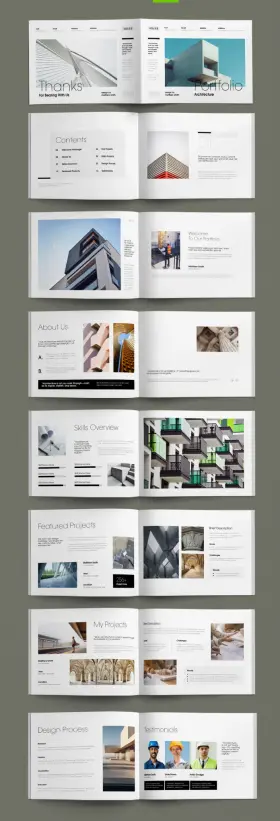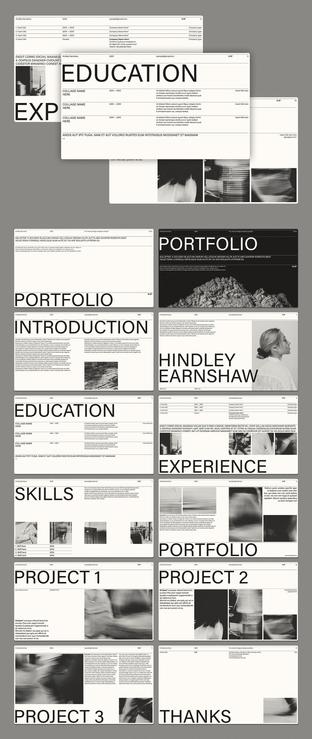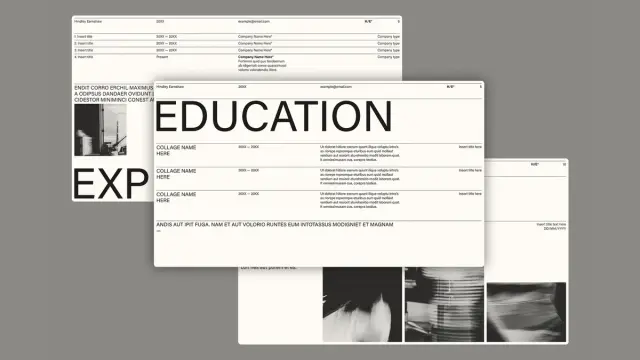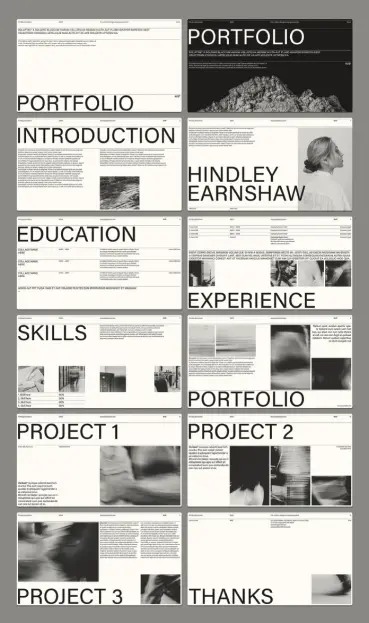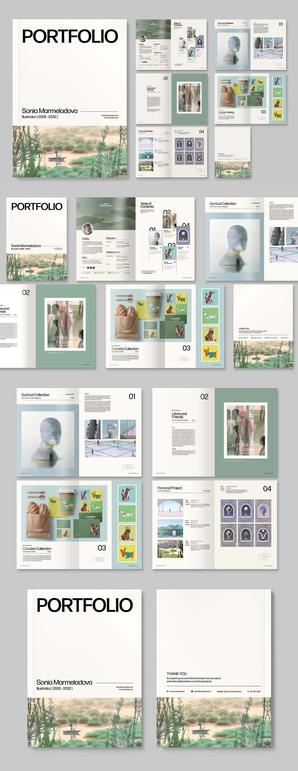InDesign Portfolio Brochure Template: Elevate Your Architecture with Minimalist Design
For architects, designers, or photographers, a portfolio is a visual manifesto, a testament to their design philosophy and professional capabilities. Finding the right format to present your work can be a challenge. You need something clean, professional, and impactful. This is precisely where a high-quality InDesign portfolio brochure template becomes an invaluable asset, allowing your work to take center stage. Let’s explore a stunningly modern and minimalist option that could redefine how you present your architectural achievements.
This particular layout, created by Adobe Stock contributor ContentDesign, is a masterclass in sophisticated presentation. It’s designed specifically for creatives who understand that in design, space and structure are just as important on the page as they are in a building.
Download from Adobe StockPlease note that this template requires Adobe InDesign installed on your computer. Whether Mac or PC, the latest version is available on the Adobe Creative Cloud website—take a look here.
Modern and Minimalist Architecture Portfolio Brochure Layout by ContestDesign in A4 Landscape Format for Adobe InDesign Download from Adobe StockThe Power of Minimalist and Professional Brochure Design
What makes this template so effective? It all comes down to its thoughtful and minimalist design principles. The layout utilizes a strong grid system, which provides a solid foundation for all the content. This ensures a sense of order and professionalism throughout the 16 pages. You’ll notice the generous use of white space, a deliberate choice that prevents the pages from feeling cluttered. This breathing room draws the eye to what truly matters: your images and your story.
The typography is clean, modern, and highly legible. It establishes a clear hierarchy between headlines, subheadings, and body text, guiding the reader effortlessly through each section. Instead of overwhelming the viewer with decorative flair, the design focuses on clarity and elegance. This minimalist approach communicates confidence. It suggests that your architectural work is strong enough to stand on its own, without needing distracting graphic elements. The entire A4 landscape format feels expansive and cinematic, perfectly suited for showcasing wide architectural shots and detailed plans.
A Closer Look at this Modern InDesign Portfolio Brochure Template
Let’s walk through the pages. The template offers a comprehensive structure that tells a complete story about you and your work. It begins with a striking cover page, establishing a professional tone at first glance. An organized “Contents” page follows, making navigation simple for potential clients or employers.
The journey continues with a “Welcome Message” and an “About Us” section. These pages are designed to build a personal connection, introducing the people and the philosophy behind the work. Next, a “Skills Overview” page uses clean bar graphs and concise text to quantify your expertise—a brilliant way to showcase technical abilities without dense paragraphs. The core of the brochure is dedicated to your work, with dedicated layouts for “Featured Projects” and “My Projects.” These spreads masterfully balance large, captivating images with structured text blocks for project descriptions, challenges, and results. Finally, the template includes sections for your “Design Process” and “Testimonials,” adding layers of credibility and insight into how you work.
Full Control: Your Customizable A4 Landscape Portfolio
Perhaps the most compelling feature of this InDesign portfolio brochure template is its complete customizability. While the design is professional and ready to use, it serves as a robust starting point for your unique brand. Created for Adobe InDesign, the file is fully editable. You can effortlessly swap the placeholder text and images with your own content.
Do you have a specific brand color palette? Changing the color scheme is simple. Want to use your signature brand fonts? The template allows you to update the typography in just a few clicks. Every element, from the size of the image frames to the layout of the text boxes, can be adjusted to your exact needs. This flexibility ensures that your final portfolio is not just a generic template but a true reflection of your personal or company brand. It provides the perfect balance between professional structure and creative freedom, saving you countless hours of design work while delivering a polished, high-end result.
A 16-Page Framework to Tell Your Story
This isn’t just a handful of disconnected layouts; it’s a complete, 16-page narrative framework. Each page has a purpose, guiding your audience through a logical and compelling presentation. Think of it as a guided tour of your professional world.
- Introduction: The cover, contents, and welcome pages set the stage.
- Credibility: The “About Us” and “Skills Overview” sections build trust and establish your expertise.
- Showcase: The “Featured Projects” spreads are where your work shines, presented in a clean, visually dominant format.
- Proof: The “Testimonials” section provides social proof from satisfied clients, one of the most powerful tools for winning new business.
- Process: The “Design Process” page gives a behind-the-scenes look at your methodology, highlighting your thoughtful and structured approach.
This comprehensive structure ensures you cover all essential points, presenting a well-rounded and persuasive case for why someone should hire you or your firm. This is far more effective than simply showing a gallery of images. It tells a story of value, skill, and vision.
So, Is This Portfolio Template Right for You?
This versatile InDesign portfolio brochure template is ideal for a wide range of creative professionals.
- Architecture Students: Are you preparing to enter the job market? This template provides a polished, professional look that will help you stand out from the competition.
- Freelance Architects: For freelancers, a strong portfolio is your primary marketing tool. This layout allows you to present your work with the sophistication of a large firm.
- Architecture Firms: Small to medium-sized firms can use this template to create consistent, high-quality marketing materials, from client presentations to promotional lookbooks.
- Interior Designers & Other Creatives: While designed with architecture in mind, its minimalist aesthetic makes it perfectly adaptable for interior designers, landscape architects, photographers, and any creative who needs a clean, image-forward portfolio.
Ultimately, if you value clean design, clear communication, and a professional presentation, this template is designed for you. It empowers you to create a world-class portfolio without needing to be a graphic design expert, allowing you to focus on what you do best: creating incredible spaces.
Download from Adobe StockFeel free to find other recommended graphic design assets in the Templates section here at WE AND THE COLOR.