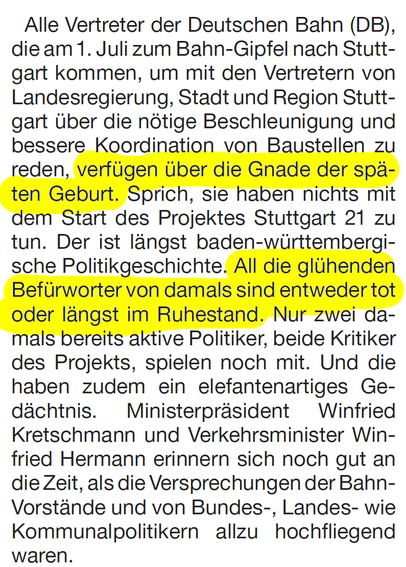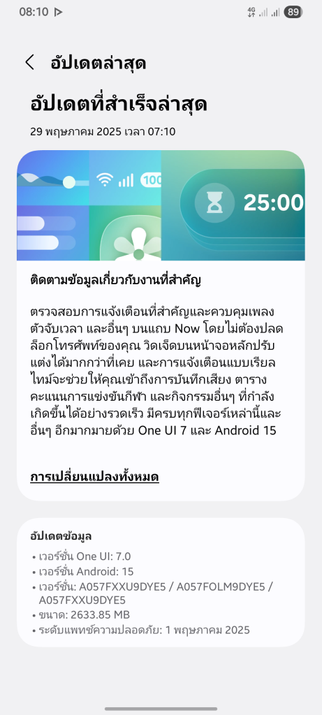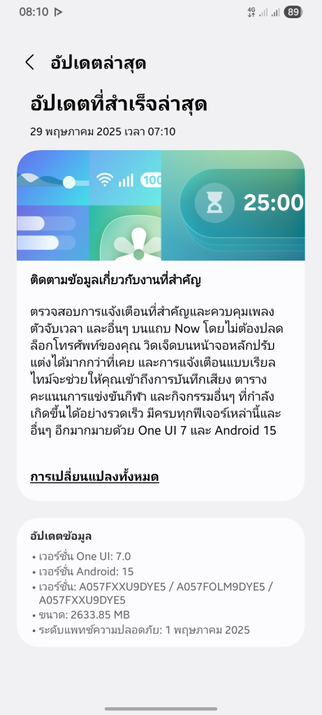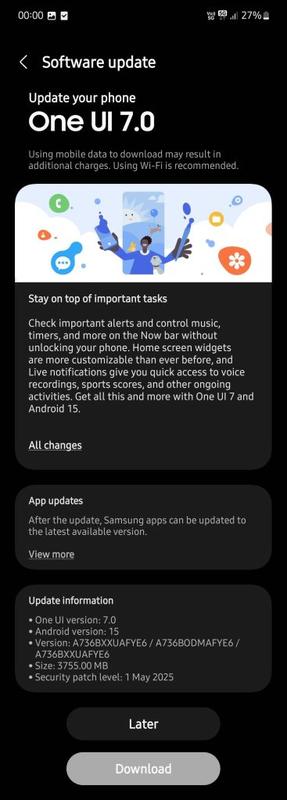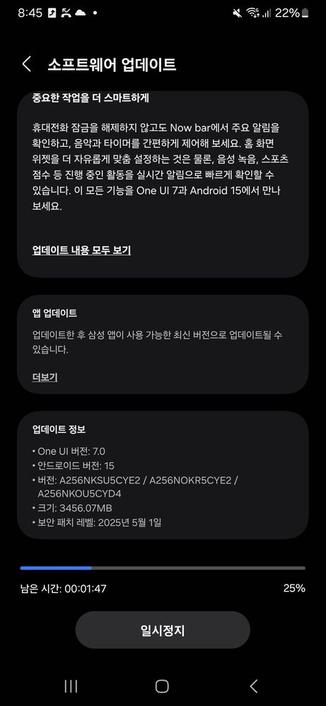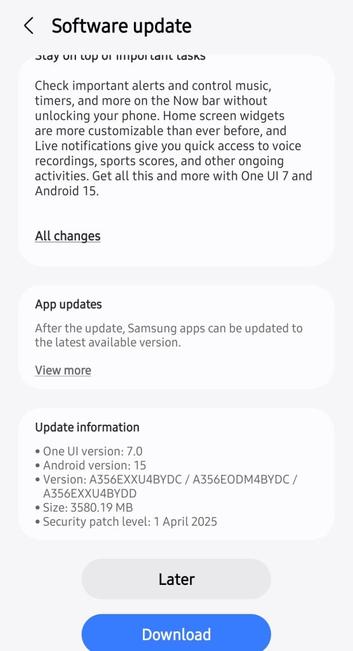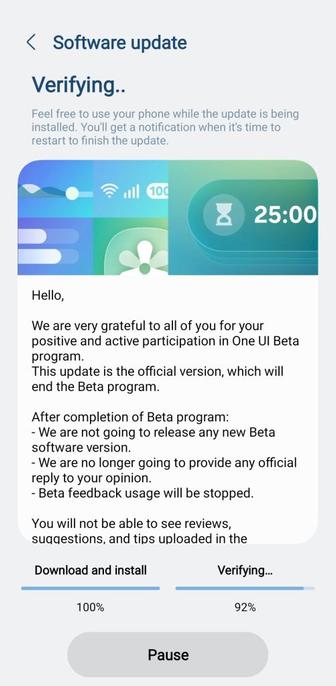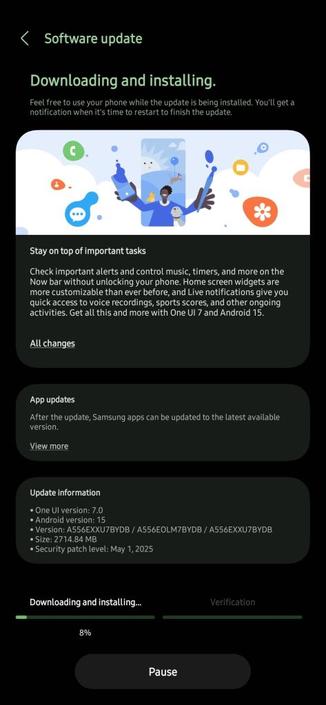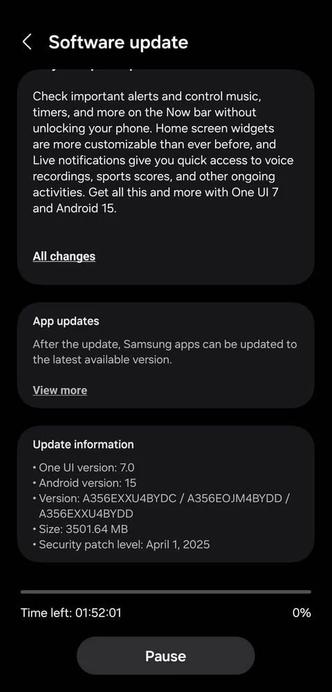Die Rede von Fritz Mielert (BUND) auf der 761. Montagsdemo gegen #S21 zum Thema #CCS via @joinpeertube dank @obenbleiben :
🎥 https://clip.place/w/3WHRdcS512JXFmU3cNaqCJ?start=42m
Update: Und hier in schriftlicher Form:
📜 https://www.bei-abriss-aufstand.de/2025/06/24/ccs-co2-verpressung-statt-reduzierung-nicht-mit-uns/
#s21
Die Rede von Fritz Mielert (BUND) auf der 761. Montagsdemo gegen #S21 zum Thema #CCS :
https://www.youtube.com/watch?v=9-u9v5lBpUM&t=42m
Die Montagsdemo gegen #S21 ist heute ab 18 Uhr auf dem Schlossplatz, es redet auch @luigipantisano , Sascha Santorineos macht Musik.: https://www.parkschuetzer.de/statements/217259
Wichtige #Petition
Keine Lex #Stuttgart21
https://weact.campact.de/petitions/spur-halten-ss23-aeg-nicht-aufweichen
Vergesst nie:die ganze #Bahn Misere ist u.a. wegen einem zu laxen §23 Allg. Eisenbahngesetz passiert. 1000de Km Schienen wurden entfernt+ Ausweichgleise u. Weichen entfernt. Alles wegen Immobilien statt Bahn-auch vom DB-Management selbst! Cash in the däsh is the name of the game war/ist das Motto des Global Managements. Die Politik darf nicht mehr zu Lasten eines guten Schienenverkehrs agieren🤔 Stop Lex #S21
#CDU #SPD #stuttgart
#Wohnungsbau kann neben anderen Ansatzpunkten eine Strategie gegen #Wohnungsnot sein, aber nicht durch Hinsetzen eines neuen Stadtteils mitten in die Frischluftschneise einer hitzegeplagten Metropole – und zu Lasten von Schieneninfrastruktur, die unverzichtbar ist, sei es, weil sie durch S21 quantitativ nicht ersetzbar ist, sei es als Ergänzung von #S21 im Sinne einer von vielen beworbenen Kombilösung. ..."
https://www.parkschuetzer.de/statements/217266
#Petition dazu.Keine Lex #Stuttgart21
https://weact.campact.de/petitions/spur-halten-ss23-aeg-nicht-aufweichen
Oh, das ist gut - "Gnade der späten Geburt". #S21
Bis 11Uhr lesbar: Die Bahn lügt und auch 1/2 Milliarde Zusatzkosten sind ihr egal. So kennt man sie.
Was macht eigentlich #s21 ?
Samsung Galaxy A34/A33 still doesn’t have the One UI 7 update
Samsung has released One UI 7 on April 17th, 2025, after a major issue has been fixed. Currently, almost all eligible flagship devices in the world and more middle-ranger devices have obtained their own One UI 7 update tailored to their phone models and their countries. Your Galaxy will become more powerful, amazing, and gorgeous as One UI 7 brings more powerful features and a redesigned appearance consisting of a simple, impactful, and emotive design.
However, the Galaxy A34 and the A33 phones still haven’t received the One UI 7 update until now, which is a major inconvenience for users eager to receive this update meant to give you features like the Now Bar and the redesigned UI elements. However, we expect that the A34 and the A33 phones get the update during this month.
You can see the overview of what One UI 7 brings in the above linked article at the bottom section. Meanwhile, you can see a two-minute video trailer for One UI 7 highlighting its biggest features here.
To obtain the update, perform the following steps:
- Open the Settings app
- Navigate to Software Updates
- Tap on Download and Install
- Wait until you see One UI 7 at the top of the page, then tap on Download
- Wait for the download to complete, then tap on Install
After you perform the above steps, your phone will be running One UI 7 based on Android 15, and you can enjoy its new features and with many improvements on place. This makes sure that your experience gets improved.
If you still didn’t get the update for your device, wait for a few days or a few weeks, then check for updates again. If you still see “Your software is up to date,” this means that the update didn’t reach your region yet.
Note that the update process may take 15 to 20 minutes, and this can vary from device to device. The download process may incur extra charges if you’re using the cellular network as the update size is around 5 GB, depending on the device, so we recommend downloading it through Wi-Fi. Never interrupt the update process in any way, or problems may occur. Make sure that your phone gets charged before you initiate the installation process.
#Android #Android15 #AndroidV #GalaxyS21 #GalaxyS21Ultra #news #oneUi #OneUI7 #OneUI70 #S21 #S21Ultra #Samsung #SamsungGalaxyS21 #SamsungGalaxyS21Ultra #smartphone #Tech #Technology #update
@der_heubi
Weil wegen: Die vielen Gleise da, das sind so schöne Grundstücke. Da kann man schön Geld reinbuttern.
Ist schon immer gut gegangen, so ein Gedankengang!
@hib_Nachrichten
https://kopfbahnhof-21.de/dokumente/worum-es-bei-lex-s21-geht-zwei-kurze-darstellungen/
https://kopfbahnhof-21.de/wp-content/uploads/2024/11/Info-zu-AEG23-und-LexS21.pdf
Auch vor der Verschärfung des AEG §23 wäre bei #S21 eine Entwidmung unmöglich, denn mit den Tiefbahnhof wird es nicht möglich sein, mittelfristig die Gäubahn mit den Bahnknoten Stuttgart Hbf zu verbinden und doppelt soviele Fahrgäste für die Verkehrswende zu gewinnen bis 2030. Das ist aber für den Klimaschutz notwendig, wie es das EBA mittlerweile auch erkannt hat.
Samsung Galaxy A05s gets the One UI 7 update in India, KSA, and UAE!
We are excited to announce that starting from today, users can now download the One UI 7 update to their Galaxy A05s smartphones in India, Saudi Arabia, and UAE as Samsung has finally released this exciting version of One UI. Your Galaxy has now become more powerful, amazing, and gorgeous as One UI 7 brings more powerful features and a redesigned appearance consisting of a simple, impactful, and emotive design.
Please note that this is going to be the last update for this phone series.
Please refer to news sources, such as SamMobile and Sammy Fans, for more rollout news for further devices (we will only cover A55, A35, A25, and A05 [A04e, A04, and A04s are not eligible]).
The firmware information states:
- Galaxy A05s: DYE5
You can see the overview of what One UI 7 brings in the above linked article at the bottom section. Meanwhile, you can see a two-minute video trailer for One UI 7 highlighting its biggest features here.
To obtain the update, perform the following steps:
- Open the Settings app
- Navigate to Software Updates
- Tap on Download and Install
- Wait until you see One UI 7 at the top of the page, then tap on Download
- Wait for the download to complete, then tap on Install
After you perform the above steps, your phone will be running One UI 7 based on Android 15, and you can enjoy its new features and with many improvements on place. This makes sure that your experience gets improved.
If you still didn’t get the update for your device, wait for a few days or a few weeks, then check for updates again. If you still see “Your software is up to date,” this means that the update didn’t reach your region yet.
Note that the update process may take 15 to 20 minutes, and this can vary from device to device. The download process may incur extra charges if you’re using the cellular network as the update size is around 5 GB, depending on the device, so we recommend downloading it through Wi-Fi. Never interrupt the update process in any way, or problems may occur. Make sure that your phone gets charged before you initiate the installation process.
#Android #Android15 #AndroidV #GalaxyS21 #GalaxyS21Ultra #news #oneUi #OneUI7 #OneUI70 #S21 #S21Ultra #Samsung #SamsungGalaxyS21 #SamsungGalaxyS21Ultra #smartphone #Tech #Technology #update
Samsung Galaxy A05s gets the One UI 7 update!
We are excited to announce that starting from today, users can now download the One UI 7 update to their Galaxy A05s smartphones as Samsung has finally released this exciting version of One UI. Your Galaxy has now become more powerful, amazing, and gorgeous as One UI 7 brings more powerful features and a redesigned appearance consisting of a simple, impactful, and emotive design.
Please note that only Thaliand and Vietnam have been selected as the first countries to obtain this update. However, the rollout will expand soon. This is going to be the last update for this phone series.
Please refer to news sources, such as SamMobile and Sammy Fans, for more rollout news for further devices (we will only cover A55, A35, A25, and A05 [A04e, A04, and A04s are not eligible]).
The firmware information states:
- Galaxy A05s: DYE5
You can see the overview of what One UI 7 brings in the above linked article at the bottom section. Meanwhile, you can see a two-minute video trailer for One UI 7 highlighting its biggest features here.
To obtain the update, perform the following steps:
- Open the Settings app
- Navigate to Software Updates
- Tap on Download and Install
- Wait until you see One UI 7 at the top of the page, then tap on Download
- Wait for the download to complete, then tap on Install
After you perform the above steps, your phone will be running One UI 7 based on Android 15, and you can enjoy its new features and with many improvements on place. This makes sure that your experience gets improved.
If you still didn’t get the update for your device, wait for a few days or a few weeks, then check for updates again. If you still see “Your software is up to date,” this means that the update didn’t reach your region yet.
Note that the update process may take 15 to 20 minutes, and this can vary from device to device. The download process may incur extra charges if you’re using the cellular network as the update size is around 5 GB, depending on the device, so we recommend downloading it through Wi-Fi. Never interrupt the update process in any way, or problems may occur. Make sure that your phone gets charged before you initiate the installation process.
#Android #Android15 #AndroidV #GalaxyS21 #GalaxyS21Ultra #news #oneUi #OneUI7 #OneUI70 #S21 #S21Ultra #Samsung #SamsungGalaxyS21 #SamsungGalaxyS21Ultra #smartphone #Tech #Technology #update
Samsung Galaxy A73 gets the One UI 7 update in India!
We are excited to announce that starting from today, users can now download the One UI 7 update to their Galaxy A73 smartphones in India as Samsung has finally released this exciting version of One UI. Your Galaxy has now become more powerful, amazing, and gorgeous as One UI 7 brings more powerful features and a redesigned appearance consisting of a simple, impactful, and emotive design.
Please refer to news sources, such as SamMobile and Sammy Fans, for more rollout news for further devices (we will only cover A55, A35, A25, and A05 [A04e, A04, and A04s are not eligible]).
The firmware information states:
- Galaxy A73: FYE6
You can see the overview of what One UI 7 brings in the above linked article at the bottom section. Meanwhile, you can see a two-minute video trailer for One UI 7 highlighting its biggest features here.
To obtain the update, perform the following steps:
- Open the Settings app
- Navigate to Software Updates
- Tap on Download and Install
- Wait until you see One UI 7 at the top of the page, then tap on Download
- Wait for the download to complete, then tap on Install
After you perform the above steps, your phone will be running One UI 7 based on Android 15, and you can enjoy its new features and with many improvements on place. This makes sure that your experience gets improved.
If you still didn’t get the update for your device, wait for a few days or a few weeks, then check for updates again. If you still see “Your software is up to date,” this means that the update didn’t reach your region yet.
Note that the update process may take 15 to 20 minutes, and this can vary from device to device. The download process may incur extra charges if you’re using the cellular network as the update size is around 5 GB, depending on the device, so we recommend downloading it through Wi-Fi. Never interrupt the update process in any way, or problems may occur. Make sure that your phone gets charged before you initiate the installation process.
#Android #Android15 #AndroidV #GalaxyS21 #GalaxyS21Ultra #news #oneUi #OneUI7 #OneUI70 #S21 #S21Ultra #Samsung #SamsungGalaxyS21 #SamsungGalaxyS21Ultra #smartphone #Tech #Technology #update
Stuttgart 21: Gäubahn könnte bis Ende 2026 zum Stuttgarter Hauptbahnhof fahren
In den Streit um die Kappung der #Gäubahn kommt Bewegung. Möglicherweise ist zumindest die monatelange Unterbrechung vor Inbetriebnahme von #Stuttgart21 noch abzuwenden. Der Protest der #Gäubahn-Anlieger gegen die drohenden #Reisezeitverlängerungen könnte sich auszahlen.
Mehr über die neueste Herumeierei beim Staatsanzeiger.
Samsung Galaxy A25 gets the One UI 7 update!
We are excited to announce that starting from today, users can now download the One UI 7 update to their Galaxy A25 smartphones as Samsung has finally released this exciting version of One UI. Your Galaxy has now become more powerful, amazing, and gorgeous as One UI 7 brings more powerful features and a redesigned appearance consisting of a simple, impactful, and emotive design.
Currently, this update is only live in Korea, but it should roll out to other countries, starting from Europe, USA, and Canada, next week.
Please refer to news sources, such as SamMobile and Sammy Fans, for more rollout news for further devices (we will only cover A55, A35, A25, and A05 [A04e, A04, and A04s are not eligible]).
The firmware information states:
- Galaxy A25: CYE2
You can see the overview of what One UI 7 brings in the above linked article at the bottom section. Meanwhile, you can see a two-minute video trailer for One UI 7 highlighting its biggest features here.
To obtain the update, perform the following steps:
- Open the Settings app
- Navigate to Software Updates
- Tap on Download and Install
- Wait until you see One UI 7 at the top of the page, then tap on Download
- Wait for the download to complete, then tap on Install
After you perform the above steps, your phone will be running One UI 7 based on Android 15, and you can enjoy its new features and with many improvements on place. This makes sure that your experience gets improved.
If you still didn’t get the update for your device, wait for a few days or a few weeks, then check for updates again. If you still see “Your software is up to date,” this means that the update didn’t reach your region yet.
Note that the update process may take 15 to 20 minutes, and this can vary from device to device. The download process may incur extra charges if you’re using the cellular network as the update size is around 5 GB, depending on the device, so we recommend downloading it through Wi-Fi. Never interrupt the update process in any way, or problems may occur. Make sure that your phone gets charged before you initiate the installation process.
#Android #Android15 #AndroidV #GalaxyS21 #GalaxyS21Ultra #news #oneUi #OneUI7 #OneUI70 #S21 #S21Ultra #Samsung #SamsungGalaxyS21 #SamsungGalaxyS21Ultra #smartphone #Tech #Technology #update
Samsung Galaxy A35 gets the One UI 7 update in India!
We are excited to announce that starting from today, users can now download the One UI 7 update to their Galaxy A35 smartphones in India as Samsung has finally released this exciting version of One UI. Your Galaxy has now become more powerful, amazing, and gorgeous as One UI 7 brings more powerful features and a redesigned appearance consisting of a simple, impactful, and emotive design.
Please refer to news sources, such as SamMobile and Sammy Fans, for more rollout news for further devices (we will only cover A55, A35, A25, and A05 [A04e, A04, and A04s are not eligible]).
The firmware information states:
- Galaxy A35: BYDC
You can see the overview of what One UI 7 brings in the above linked article at the bottom section. Meanwhile, you can see a two-minute video trailer for One UI 7 highlighting its biggest features here.
To obtain the update, perform the following steps:
- Open the Settings app
- Navigate to Software Updates
- Tap on Download and Install
- Wait until you see One UI 7 at the top of the page, then tap on Download
- Wait for the download to complete, then tap on Install
After you perform the above steps, your phone will be running One UI 7 based on Android 15, and you can enjoy its new features and with many improvements on place. This makes sure that your experience gets improved.
If you still didn’t get the update for your device, wait for a few days or a few weeks, then check for updates again. If you still see “Your software is up to date,” this means that the update didn’t reach your region yet.
Note that the update process may take 15 to 20 minutes, and this can vary from device to device. The download process may incur extra charges if you’re using the cellular network as the update size is around 5 GB, depending on the device, so we recommend downloading it through Wi-Fi. Never interrupt the update process in any way, or problems may occur. Make sure that your phone gets charged before you initiate the installation process.
#Android #Android15 #AndroidV #GalaxyS21 #GalaxyS21Ultra #news #oneUi #OneUI7 #OneUI70 #S21 #S21Ultra #Samsung #SamsungGalaxyS21 #SamsungGalaxyS21Ultra #smartphone #Tech #Technology #update
Samsung Galaxy A55 gets the One UI 7 update in India!
We are excited to announce that starting from today, users can now download the One UI 7 update to their Galaxy A55 smartphones in India as Samsung has finally released this exciting version of One UI. Your Galaxy has now become more powerful, amazing, and gorgeous as One UI 7 brings more powerful features and a redesigned appearance consisting of a simple, impactful, and emotive design.
The Beta program is now closed, and the stable rollout should start for non-beta testers soon!
Please refer to news sources, such as SamMobile and Sammy Fans, for more rollout news for further devices (we will only cover A55, A35, A25, and A05 [A04e, A04, and A04s are not eligible]).
The firmware information states:
- Galaxy A55 (SM-A556E): BYDB
You can see the overview of what One UI 7 brings in the above linked article at the bottom section. Meanwhile, you can see a two-minute video trailer for One UI 7 highlighting its biggest features here.
To obtain the update, perform the following steps:
- Open the Settings app
- Navigate to Software Updates
- Tap on Download and Install
- Wait until you see One UI 7 at the top of the page, then tap on Download
- Wait for the download to complete, then tap on Install
After you perform the above steps, your phone will be running One UI 7 based on Android 15, and you can enjoy its new features and with many improvements on place. This makes sure that your experience gets improved.
If you still didn’t get the update for your device, wait for a few days or a few weeks, then check for updates again. If you still see “Your software is up to date,” this means that the update didn’t reach your region yet.
Note that the update process may take 15 to 20 minutes, and this can vary from device to device. The download process may incur extra charges if you’re using the cellular network as the update size is around 5 GB, depending on the device, so we recommend downloading it through Wi-Fi. Never interrupt the update process in any way, or problems may occur. Make sure that your phone gets charged before you initiate the installation process.
#Android #Android15 #AndroidV #GalaxyS21 #GalaxyS21Ultra #news #oneUi #OneUI7 #OneUI70 #S21 #S21Ultra #Samsung #SamsungGalaxyS21 #SamsungGalaxyS21Ultra #smartphone #Tech #Technology #update
Samsung Galaxy A55 gets the One UI 7 update in the Middle East!
We are excited to announce that starting from today, users can now download the One UI 7 update to their Galaxy A55 smartphones in the Middle East as Samsung has finally released this exciting version of One UI. Your Galaxy has now become more powerful, amazing, and gorgeous as One UI 7 brings more powerful features and a redesigned appearance consisting of a simple, impactful, and emotive design.
The Beta program for the Indian variant is now closed. The rollout for India will begin soon.
Please refer to news sources, such as SamMobile and Sammy Fans, for more rollout news for further devices (we will only cover A55, A35, A25, and A05 [A04e, A04, and A04s are not eligible]).
The firmware information states:
- Galaxy A55 (SM-A556E): BYDB
You can see the overview of what One UI 7 brings in the above linked article at the bottom section. Meanwhile, you can see a two-minute video trailer for One UI 7 highlighting its biggest features here.
To obtain the update, perform the following steps:
- Open the Settings app
- Navigate to Software Updates
- Tap on Download and Install
- Wait until you see One UI 7 at the top of the page, then tap on Download
- Wait for the download to complete, then tap on Install
After you perform the above steps, your phone will be running One UI 7 based on Android 15, and you can enjoy its new features and with many improvements on place. This makes sure that your experience gets improved.
If you still didn’t get the update for your device, wait for a few days or a few weeks, then check for updates again. If you still see “Your software is up to date,” this means that the update didn’t reach your region yet.
Note that the update process may take 15 to 20 minutes, and this can vary from device to device. The download process may incur extra charges if you’re using the cellular network as the update size is around 5 GB, depending on the device, so we recommend downloading it through Wi-Fi. Never interrupt the update process in any way, or problems may occur. Make sure that your phone gets charged before you initiate the installation process.
#Android #Android15 #AndroidV #GalaxyS21 #GalaxyS21Ultra #news #oneUi #OneUI7 #OneUI70 #S21 #S21Ultra #Samsung #SamsungGalaxyS21 #SamsungGalaxyS21Ultra #smartphone #Tech #Technology #update
Samsung Galaxy A35 gets the One UI 7 update in the Middle East!
We are excited to announce that starting from today, users can now download the One UI 7 update to their Galaxy A35 smartphones in the Middle East as Samsung has finally released this exciting version of One UI. Your Galaxy has now become more powerful, amazing, and gorgeous as One UI 7 brings more powerful features and a redesigned appearance consisting of a simple, impactful, and emotive design.
Please refer to news sources, such as SamMobile and Sammy Fans, for more rollout news for further devices (we will only cover A55, A35, A25, and A05 [A04e, A04, and A04s are not eligible]).
The firmware information states:
- Galaxy A35: BYDC
You can see the overview of what One UI 7 brings in the above linked article at the bottom section. Meanwhile, you can see a two-minute video trailer for One UI 7 highlighting its biggest features here.
To obtain the update, perform the following steps:
- Open the Settings app
- Navigate to Software Updates
- Tap on Download and Install
- Wait until you see One UI 7 at the top of the page, then tap on Download
- Wait for the download to complete, then tap on Install
After you perform the above steps, your phone will be running One UI 7 based on Android 15, and you can enjoy its new features and with many improvements on place. This makes sure that your experience gets improved.
If you still didn’t get the update for your device, wait for a few days or a few weeks, then check for updates again. If you still see “Your software is up to date,” this means that the update didn’t reach your region yet.
Note that the update process may take 15 to 20 minutes, and this can vary from device to device. The download process may incur extra charges if you’re using the cellular network as the update size is around 5 GB, depending on the device, so we recommend downloading it through Wi-Fi. Never interrupt the update process in any way, or problems may occur. Make sure that your phone gets charged before you initiate the installation process.
#Android #Android15 #AndroidV #GalaxyS21 #GalaxyS21Ultra #news #oneUi #OneUI7 #OneUI70 #S21 #S21Ultra #Samsung #SamsungGalaxyS21 #SamsungGalaxyS21Ultra #smartphone #Tech #Technology #update