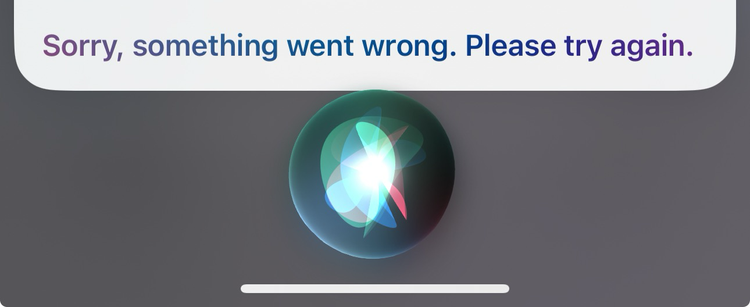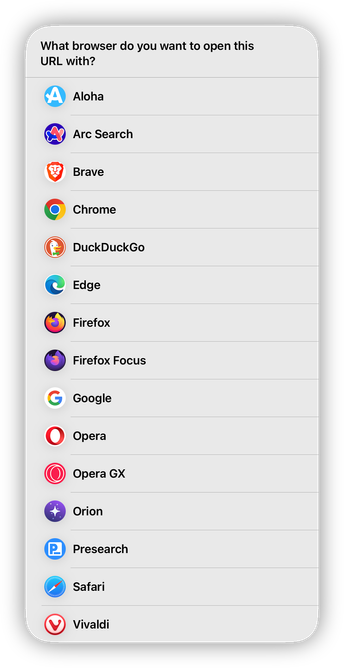#shortcut
SPIEGEL Shortcut: Königreich? Jetzt reicht’s
SPIEGEL Shortcut: Wie die Trumps an der Macht verdienen
Hello,
(feel free to reply here or on https://forums.freebsd.org/threads/streamlined-unified-user-experience-with-keyboard-shortcuts.97909/ )
As a long-time Mac user I have strong habits with a bunch of keyboard shortcuts. My new FreeBSD system is quite powerful and the XFCE desktop I’ve setup has started growing on me, even though macOS is my daily driver.
I’m using a Keychron Q11, BÉPO layout (https://www.patpro.net/cafesale/bepo2025.jpg) with some custom key bindings programmed in the keyboard firmware (VIA):
- the "print" key is mapped to a macOS "screen shot region" shortcut (super-shift-4)
- left knob is mapped to macOS combos to zoom out / zoom in / reset zoom
- right knob is mapped to generic (?) combos to Vol up / Vol down / Mute
I’m also relying on a second keyboard layer: pressing left or right "Fn" key activate the second layer that gives me access to a pseudo-numpad and media keys (https://www.patpro.net/cafesale/2layer2025.jpg).
XFCE customisation is still a work in progress but I’ve managed to setup some keyboard shortcuts like using the print key (super-shift-4) to trigger xfce-screenshooter -r. Works great.
Unfortunately I’m unable to create keyboard shortcuts that use the second layer: pressing "Fn" + "F8" should be recognised as Play/Stop, "Fn" + "F9" as Next, etc. but it looks like it’s not detected at all. I’ve used xev without success so far. It’s like the second layer is not here.
So my questions are:
- if I can make those media keys work (with your help), will they work in all apps (fooyin, firefox, VLC…) or will I face a YMMV situation depending on developers’ choices?
- how can I dig deeper to analyse and solve that problem?
Thank you!
#FreeBSD #XFCE4 #keyboard #shortcut
A regular #Siri #shortcut that worked fine — even yesterday — suddenly fails today. Just the classic “Something went wrong.” All that’s missing is a Windows-style 0x0057300 error code to complete the frustration. #Siriannoyances
@joesteel I’ve just found your toot by chance, and I’m not 100% sure if this is what you need, but if it is, it can be done with a single #shortcut action 😎
https://www.icloud.com/shortcuts/7398b9ebaaf746aa918f813d26ba03d4
A significant rewrite of my "Open URL in Another Browser" #shortcut:
https://routinehub.co/shortcut/16453/
This shortcut allows you to open URLs in a non-default browser, regardless of your system's default web browser.
v2.0 makes customizing the browser menu much easier, localizes the shortcut in all of iOS' languages and dialects, and increases the number of supported browsers to 15.
@richaesthetic My take on a #shortcut to take selfies and save them with the necessary metadata to align them later:
https://routinehub.co/shortcut/22136/
Note that it requires the paid version of the @toolboxpro app
@richaesthetic Follow up: I’ve tested with 12 MP images, and the #shortcut crashes in my iPhone 12 mini when positioning the selfies in the transparent canvas, and in my iPad Pro M2 when the #ShortcutsApp tries to create a GIF from the aligned images (less of a problem).
If I resize the images to 1500x2000 everything works everywhere 🙂
@richaesthetic I guess you could use the first selfie as a fixed reference for position and scale, and align all the selfies with that one 🤔
But if any selfie done later is too misaligned with the first, you might end up with an unusable one 😬
The #shortcut could do some math and warn to retake the selfie in that case though 😅
@richaesthetic The issue with that idea is that in order to align the selfies, you need to know where the eyes are in all of them. And it’s not just a question of positioning, but also of scale.
The eye detection is easy to add to your daily #shortcut. Save a JSON besides each selfie w/ the pupil coordinates, and the alignment of a batch of selfies will be really really fast.
A bit of math could warn if the eyes in the selfie are horizontal, or if the selfie needs more space around your face 🙂
@richaesthetic @toolboxpro I tested it with 200+ 1000x2000 photos on an iPad Pro M2 without issues. How big were yours?
That #shortcut does it all, but it could be split into 3 #shortcuts:
1) Easiest in #ShortcutsApp: extract pupil coordinates (in batches if there are errors)
2) Once done, use JavaScript or Python for the alignment math
3) With the alignment data: overlay, crop, and/or resize originals
I already have a version that crops the aligned selfies to the same size 🙂
Ein wirklich cooler #Kurzbefehl für #iOS, mit dem man mit dem aktuellen Ort und der Adresse in den Notizen einen neuen Eintrag starten kann.
Den kann ich für unterwegs mit Sicherheit sehr gut gebrauchen.
#Shortcut #getLocation #getCoordinates #bikepacking #radreise
After a long long time of no updates to my Mass Text #shortcut for sending mass messages out without making a group text, I just pushed a new update which has addressed the issue of photos only going to the first selected contact. Now there shouldn't be issues.
I've also streamlined the group selection process to be more intuitive and user friendly
V3.4 can be downloaded on #RoutineHub or via the update function in the shortcut
There you go! 😎
https://www.icloud.com/shortcuts/e7eb6f6aa81f45339bda77827327ec58
I've used the unaligned selfies from your video to test it 😁
https://www.atnbueno.com/experiments/unaligned_selfies.zip
Once I have the eye positions, I can calculate what scale and offset is needed for each selfie. Although the calculations are doable with native #shortcut actions, they would be very tedious, so I've done it with #JavaScript 😅
Once calculated, #Shortcuts can resize and re-position each selfie, and even create a GIF to illustrate the results 🙂
Identify device
This #shortcut determines which device the shortcut is being run on using four native actions—no third-party apps needed. It works on iPhones, iPads, and Apple Watches.
More experimentation with @readeck
Since it is running on local on my #MacBook in an external SSD, and my #iPadPro is my main device to explore the web, I needed a solution to save pages.
I created a #shortcut on #iOS that use #Tailscale to connect to my MacBook to make an API call. It works very good!
My next trick is to install #Readeck on a #docker container, on my #Synology #NAS. More on this soon..
MTS files are a common container format for high-definition video, often used by HD camcorders, and can be played with various media players like VLC, or converted to other formats like MP4 using Handbrake or FFmpeg. Video editors like Kdenlive, Flowblade and Shortcut also support editing MTS files.
#Linux #MTS #HD #VLC #Handbrake #Kdenlive #FFmpeg #Shortcut #Flowblade