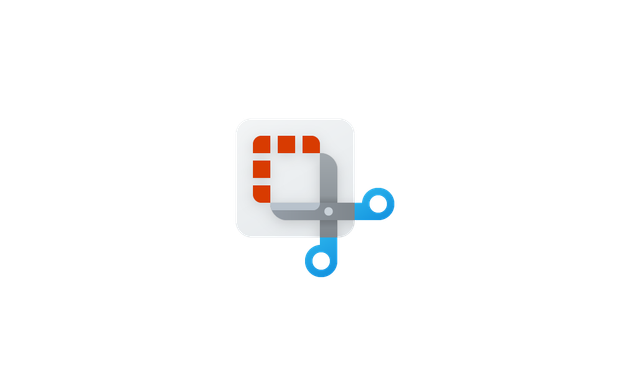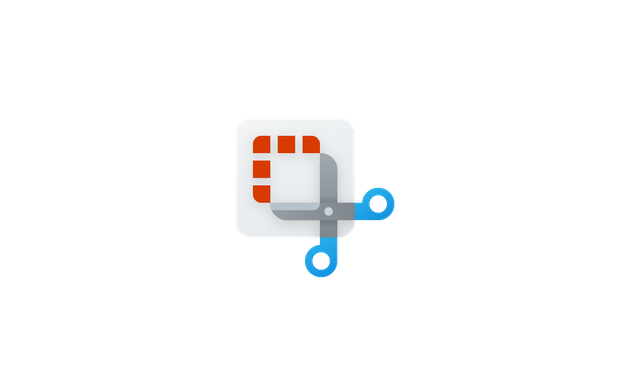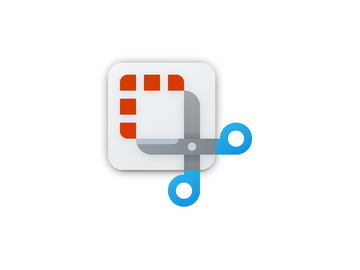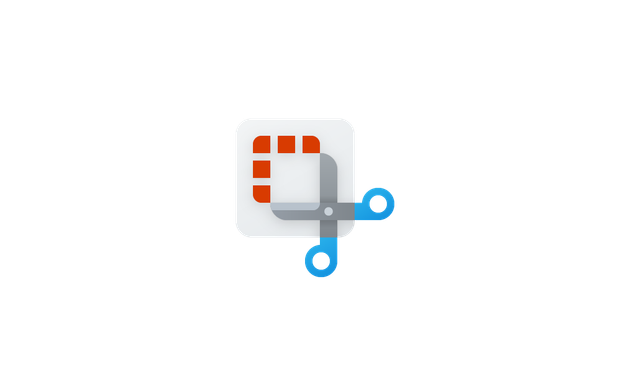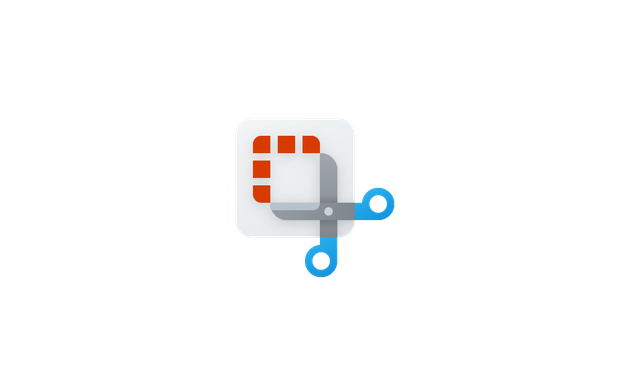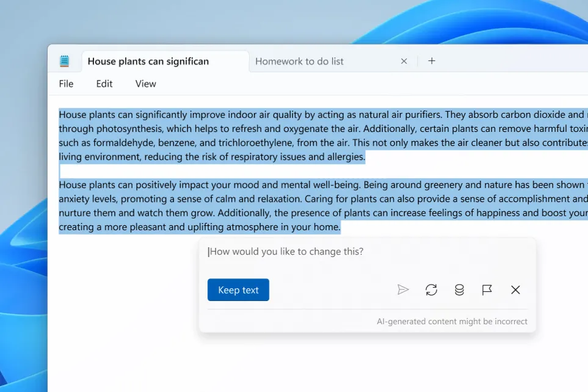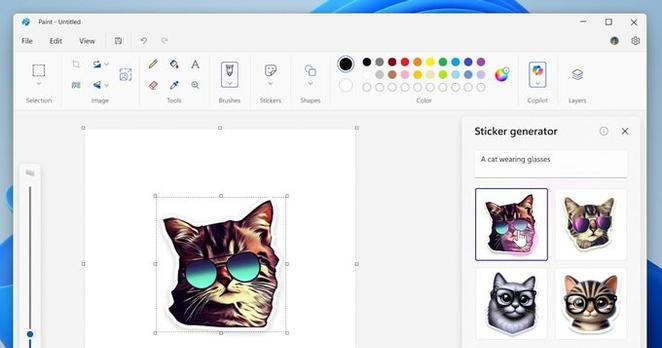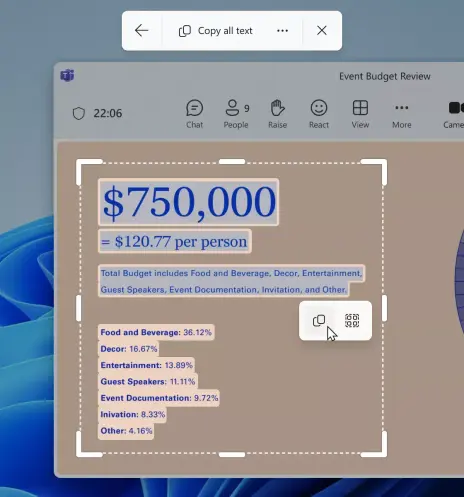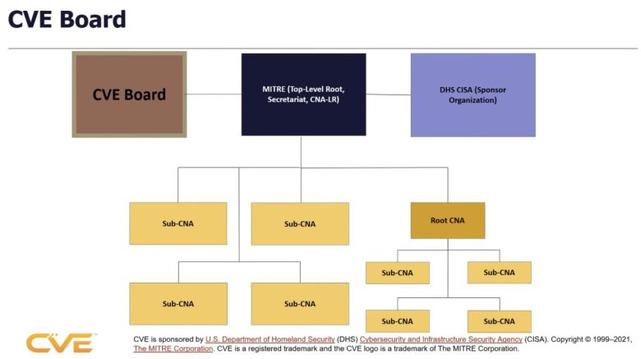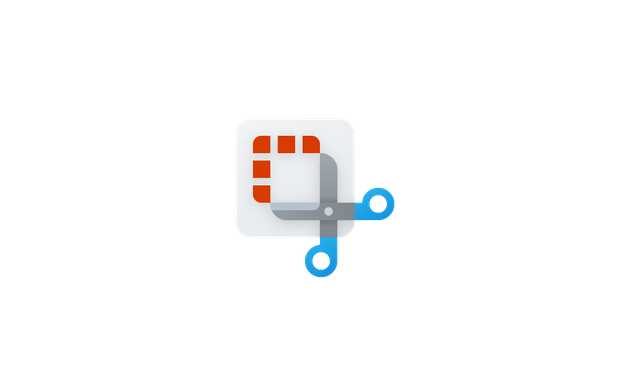GIF export in Snipping Tool begins rolling out to Windows Insiders.
buff.ly/XZ4iB5B
#windows #snippingtool #windows11 #windowsinsiders
GIF export in Snipping Tool be...
#snippingTool
GIF export in Snipping Tool begins rolling out to Windows Insiders.
How to Create #GIF with #SnippingTool app in #Windows11
https://www.elevenforum.com/t/create-gif-with-snipping-tool-app-in-windows-11.37196/
GIF export in #SnippingTool begins rolling out to #WindowsInsiders on #Windows11
https://www.elevenforum.com/t/gif-export-in-snipping-tool-begins-rolling-out-to-windows-insiders-on-windows-11.37170/
Microsoft is testing new AI features in MS Paint, Snipping Tool, and Notepad
https://newstainmentora.blogspot.com/2025/05/microsoft-is-testing-new-ai-features-in.html
#Microsoft #ai #mspaint #snippingtool #notepad #ArtificialIntelligence
Microsoft Upgrades Notepad with AI Capabilities and New Paint Features
#ai #Notepad #paint #ProductivityTools #SnippingTool
https://blazetrends.com/microsoft-upgrades-notepad-with-ai-capabilities-and-new-paint-features/?fsp_sid=38380
Microsoft Notepad Gets AI-Powered Writing Tool #artificalintelligence #microsoft #notepad #paint #snippingtool #software #windows11
https://www.lowyat.net/2025/353675/microsoft-notepad-gets-ai-powered-writing-tool/
Windows 11 Ekran Alıntısı Aracı, ekran kayıtlarını doğrudan GIF olarak dışa aktarmayı yakında destekleyecek. Yeni özellik ön izleme sürümlerinde görülmeye başlandı. #Windows11 #SnippingTool #GIF #Microsoft
「Snipping Tool」にAIを活用した“完璧スクリーンショット”機能、カラーピッカーも導入へ – 窓の杜 https://www.yayafa.com/2348668/ #SCIENCE #Science&Technology #SnippingTool #Technology #Windows #カラーピッカー #システム・ファイル #テクノロジー #デスクトップ #パーフェクトスクリーンショット #画像 #画像・映像・音楽 #科学 #科学&テクノロジー
How to use Color Picker in #SnippingTool app to see and copy color code on your screen with HEX, RGB, or HSL values in #Windows11
https://www.elevenforum.com/t/use-color-picker-in-snipping-tool-app-in-windows-11.36374/
How to Take "Perfect Screenshot" with #SnippingTool app in #Windows11
https://www.elevenforum.com/t/take-perfect-screenshot-with-snipping-tool-app-in-windows-11.36371/
🤖 TECH
🔴 Microsoft Adds AI Writing to Notepad
🔸 Windows 11’s Insider builds get “Write” tool—AI can draft or edit text on command.
🔸 Joins “Summarize” & “Rewrite” as new Notepad AI features.
🔸 Paint now generates stickers from user prompts.
🔸 Snipping Tool uses AI to auto-crop with “Perfect screenshot.”
🔸 Login required; credit-based pricing expected later.
#Microsoft #AI #Notepad #Windows11 #SnippingTool #Paint #TechNews
Nach jahrelanger Vernachlässigung erhalten #Paint, #SnippingTool und #Notepad für #Windows ein umfassendes #KI-#Update. #Microsoft macht einige der neuen Funktionen allerdings kostenpflichtig. https://winfuture.de/news,151117.html?utm_source=Mastodon&utm_medium=ManualStatus&utm_campaign=SocialMedia
🚀 New Windows 11 Insider Preview Build 26120.4151 Released!
Microsoft just dropped a fresh update to the Beta Channel with powerful new features 👇
✨ AI Actions in File Explorer – Summarize docs, erase photo objects, and more with right-click
⚙️ Advanced Settings – Git info in File Explorer, long path support, and virtual workspace controls
🔋 Smarter Power Management – Better battery life when idle
🔍 Search & Widgets improvements
🛠️ Tons of fixes & enhancements
👉 Make sure you’ve enabled “Get the latest updates as soon as they’re available” in Settings > Windows Update to access these features early.
🎥 Watch the full breakdown & demo in our new video!
🔗 https://youtu.be/51zoQz0ojhk
#Windows11 #Microsoft #WindowsInsider #BetaBuild #AIFileExplorer #Copilot #WindowsUpdate #TechNews #WindowsTips #SnippingTool #PowerManagement #PCUpdates #WindowsFeatures #InsiderBuild #Windows11Beta
#Paint, #SnippingTool, and #Notepad updates with new features begin rolling out to #WindowsInsiders in #Windows11
https://www.elevenforum.com/t/paint-snipping-tool-and-notepad-updates-for-windows-11-insiders.36347/
Microsoft Infuses Windows 11 and Copilot+ PCs with More AI Features
#AI #Microsoft #Windows11 #CopilotPlusPC #Copilot #NPU #Surface #WindowsUpdate #PC #GenAI #MicrosoftPaint #SnippingTool
#WindowsInsider: #Microsoft verpasst #SnippingTool bequemere Texterkennung | heise online https://www.heise.de/news/Windows-Insider-Microsoft-verpasst-Snipping-Tool-Texterkennung-10356036.html #Windows :windows: #Windows11 #OCR #OpticalCharacterRecognition
Windows 11 Insiders: Snipping Tool gets a boost. The text extractor moves to the main toolbar, letting you grab text directly from your screen without needing a screenshot first. Streamlined text copying is here. #Windows11 #SnippingTool #Productivity
Lilbits: Cybersecurity funding, single-board PCs for AI, saving text from screenshots, and Linux on MacBooks
For more than two decades the US government has funded the CVE Program, which tracks and publicly discloses cybersecurity vulnerabilities in a uniform manner. But this week it looked like the federal contract that funds the organization could be set to expire, which could have had a pretty serious impact on global cybersecurity efforts.
That didn’t happen – the US has extended funding for at […]
#ai #asahi #cve #Cybersecurity #dragonwing #fedoraAsahiRemix #lilbits #meigPi #meigSmart #ocr #qualcommDragonwing #radxa #radxaDragonQ6a #sbc #snippingTool #windowsSnippingTool
How to Copy Text on Screen using Text Extractor in #SnippingTool app in #Windows11
https://www.elevenforum.com/t/copy-text-on-screen-using-text-extractor-in-snipping-tool-app-in-windows-11.35263/