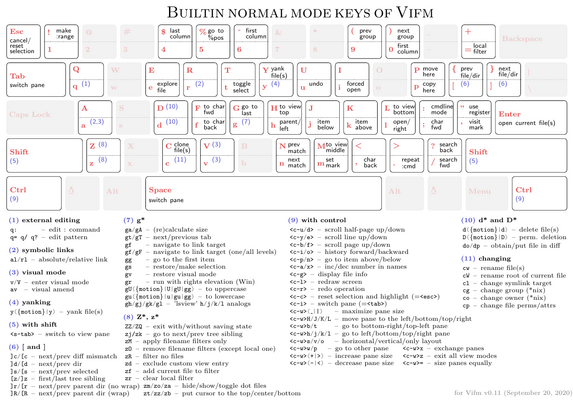TIL about VIFM, a Vim-like file manager with a curses interface! 🎉 I was surprised to find plenty of YouTube tutorials to help get started. #vim #VIFM #FileManagement
#vifm
MC vs Ranger: أشهر برامج إدارة الملفات على الطرفية
Midnight Commander (MC)
#CLI #Linux #MC #Midnight_Commander #ثنائي_الألواح
Ranger
#Terminal #Python #معاينة_ملفات #TUI #Linux #RangerFM
Yazi
#Yazi #TerminalFM #مدير_ملفات_حديث
Nnn
#nnn #مدير_ملفات_خفيف #Terminal #CLI #Linux #سريع
Vifm
#Vifm #Vim_Keys #مدير_ملفات #CLI
fff
#fff #مدير_ملفات #Shell_Script #بسيط #سريع #CLI
Superfile
#Superfile #Terminal #حديث #TUI #معاينة_ملفات
MC vs Ranger: أشهر برامج إدارة الملفات على الطرفية
Midnight Commander (MC)
#مدير_ملفات #CLI #Terminal #Linux #MC #Midnight_Commander #ثنائي_الألواح #Norton_Commander
Ranger
#مدير_ملفات #Terminal #Python #Vim_Like #معاينة_ملفات #TUI #Linux #RangerFM
Yazi
#Yazi #Rust #TerminalFM #مدير_ملفات_حديث #أداء_عالي #معاينة_ملفات #TUI
Nnn
#nnn #مدير_ملفات_خفيف #Terminal #C_Language #CLI #Linux #سريع
Vifm
#Vifm #Vim_Keys #مدير_ملفات #Terminal #CLI #هجين_MC_Vim
fff
#fff #مدير_ملفات #Shell_Script #بسيط #سريع #CLI #لا_إعتماديات
Superfile
#Superfile #Go_Lang #مدير_ملفات #Terminal #حديث #TUI #معاينة_ملفات
lf
#lf #Go_Lang #Ranger_Like #TerminalFM #CLI #خفيف
وسوم عامة
#Terminal_Applications #CLI_Tools #Linux_Tools #نظام_ملفات #File_Management
@textovervideo
After posting I did a quick search and realized that there is a part on #Filezilla Wikipedia page about the adwares under Criticism section:
https://en.m.wikipedia.org/wiki/FileZilla
About alternatives, these are my evolution after moving away from FilaZilla:
1. DoubleCommander (GPLv2)
2. KDE Krusader (GPLv2)
3. Midnight commander (GPLv3)
4. #Vifm (GPLv2)
5. Dired in #Emacs (GPLv3 or later)
They all provide dual-panel secure file transfer.
@chakuari No sorry, I am not using #vifm. Currently I am trying out #yazi as a #cli #filemanager
Gente que usáis file managers en terminal, ¿cuál usáis y qué es lo que os gusta de ellos?
#linux #filemanager #tui #midnightcommander #ranger #vifm #foss
-> go to the destination address when copying files (and that’s the only reason to have two panels visible at the same time), it doesn’t have previews and it’s fast. Ok, #vifm can have one single panel too, but… Generally speaking, nnn is probably faster and more usable for me. I like also the fact that going further than the end of the file list you go again at the beginning, instead of stopping. So probably I’ll keep nnn at the end. Let’s see.
The main points about #vifm were (for me, of course) one/two panels (like #mc), the possibility to have a preview, some shortcuts which resemble #vi. The main points for #lf were the preview and having 3 columns showing also the previous directory. But in both cases the preview slows down the operations (and as it’s done for all the files/dirs, it may slow down quite a lot) and I don’t need it so often. Actually only one panel is enough, most of the times. #nnn still permits quite easily to ->
Not sure when it happened, but opening a finder window today felt kinda unfamiliar, as I transitioned to shell, nerdtree and vifm, full time. Strange Realisation.
Oh well, https://midnight-commander.org/ticket/399 is fifteen years old. :(
Do I really have to switch to #vifm ?
Prinzipiell ist #broot ein feiner Dateimanager für #Linux, aber dessen Dokumentation ist einfach Schrott. Um ihm abzugewöhnen PDFs immer mit #GIMP zu öffnen, habe ich mich mal eingelesen. Aber die Doku fängt schon mit einem Fehler an: dort steht als Beispiel "default_flags: -gh", doch damit erhält man beim Start des Programm nur ein "Unable to parse"-Error, weil das Minus "-" falsch ist. Ohne klappt es. Egal, ob definierte Verzeichnisse nach Datum zu sortieren oder eben PDFs mit #muPDF zu öffnen, alle meine Versuche in verschiedensten Varianten waren erfolglos. Ist natürlich Schade, so ein gutes Programm zu entwickeln und bei der Doku dann derartig zu pfuschen.
Na gut, #vifm und #ranger reichen mir grundsätzlich natürlich ;-)
This morning I have had a bliss moment when discovering the rename function in vifm (a folder explorer with vim keybindings, and a midnight/total commander philosophy) .
On any file typing cw you dont have to retype the filename, you simply edit it.
When using the CLI command mv, it can be tedious for autocompletion to retype the original name to be slightly modified when with multiple files have the same list of prefixes in their name