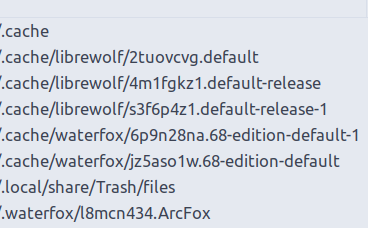Are you a Linux user by any chance? Alright, maybe you aren't.
If you're at least on desktop and you do use Windows/macOS/Linux - you might find it a little bit concerning what I did found.
Especially if you're privacy focused.
What if I tell you that without your consent, your desktop OS - at least if you're on Linux like me - takes screenshots and steals your images?
Without letting you know.
Open up your "Files" app. At least that how it's named on my Linux Mint.
Now, in search bar, enter word "thumbnails". If it says it found nothing, make sure that you search for a folder specifically.
So!
In my case, that's what on my OS was found.
I found folders "fail", "normal" and "large" and others. I was shocked to see that some of my images were on there, not just some of the ones I downloaded, but as well screenshots (that I never made) of @Waterfox and @Vivaldi and else apps.
I 100% don't have any virus installed and never made such screenshots and never store the images I downloaded in such weird places.
Maybe I don't know something about Linux that I should know?
Like I get why Vivaldi stores "VivaldiThumbnails" folder - it's probably for its homepage.
And I, uh, - might? - get why Waterfox stores some "thumbnails" folders for each user profile?
I just...explain me that. Come on, someone have to discuss that and admit it.
Have you found any "thumbnails" folders on your desktop OS that was made by either your OS or apps you use?
I just want to know if I'm not alone with that issue.
#privacy #waterfox #vivaldi #linux #waterfoxbrowser #VivaldiWebBrowser #linuxmint #askmastodon #askfediverse #mastodon #fediverse #technology