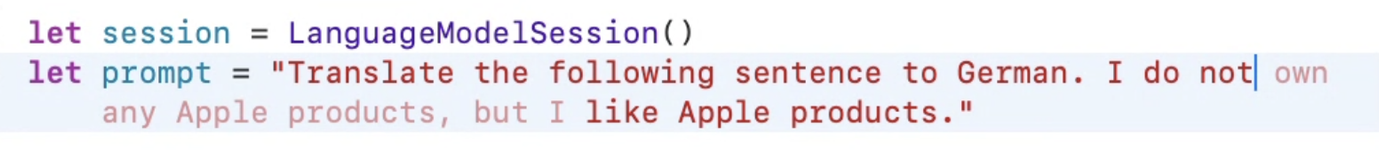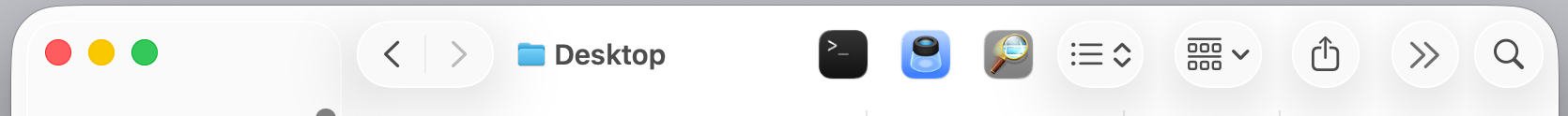I'm looking for code to mount an APFS snapshot! See https://stackoverflow.com/questions/79673836
Could I get some help preventing it getting closed for unspecified reasons (or tell me what's wrong with the question)?
Indie developer since early 80s.
Mainly Mac, some iOS, rarely Windows. Specializing in file systems. Available for contract work.
Yesterday, I burned $25 on Claude Code trying to debug a long-standing issue I had in a project. It started impressively by understanding and explaining the code base better than I even could have. It had a firm grasp of everything, even small details and obscure options. Then I let it refactor my code and everything fell apart. The worst part was that after every time trying to fix the issue, it confidently reported success, only to admit that the issue was still there when I pointed it to it.
The Newton Glossary passed another milestone this week … the number of entries just flipped over the 1,800 mark.
That’s a lot of egg freckles.
@AVincentInSpace @jsnell @siguza @siracusa
First of all, original Mac OS allowed all chars but ":" in names (as that was the old path separstor), including NUL, even. With OSX where / is the path sep but : is allowed, this was a logical consequence.
@lapcatsoftware I assume this is in response to your previous post where you suggested that this function would be unreliable? So, this clarifies that it's been a misunderstanding on your behalf.
@AVincentInSpace @jsnell @siguza @siracusa
The "/" and ":" are interchangeable on macOS file names. In POSIX (Terminal) paths you'd use a ":" and it'll appear as "/" in Finder. In Finder, OTOH, you cannot use ":" in a name, but you can use "/", which then appears as ":" in POSIX paths.
Does someone know how to get an APFS volume's current snapshots via an API call?
Would you help me test my new iOS developer tool? The app is call SimClicker and it lets click elements in the iOS simulator using the keyboard.
The perfect auto-completion does not exi … 🤣
My thanks go to the users and supporters of FAF, as they allow me to continue my passion of filling software gaps that Apple left for us 😁
2/2
Find Any File (for macOS) 2.5.6 is now out.
This celebrates 20 years of FAF.
First version of FAF, made in REALbasic (Xojo), came out 2005, for free. But users kept asking to pay me for it, so I eventually offered it on the MAS when it opened 2010, which was quite a success.
Eventually I had it rewritten in ObjC around 2017, and am still improving its features (like scripted match functions and server-side search).
1/2
@marioguzman @simonbs Don't have time to read your article right now - but do you point out that anyone making their own plugin must change the identifier (and class name!) to a unique one, because otherwise multiple plugins will clash in the Dock, since they're all loaded into the same namespace?
@davidkocher @simonbs Yes. I am setting my Find Any File's Dock icon both at launch and via a DockTilePlugIn, and thereby have at least my original icon back in the Dock - but not in other plaves such as in Finder's Stacks or when adding the app to the Finder's toolbar.
@lapcatsoftware Did you see my work-around? See for yourself how FAF looks in the Dock once run.
And here's the mess that we now get in Tahoe if we add other apps to the Finder toolbar or show the proxy icon. So ugly.
@oskargroth oh, so it could even understand asm code. That's quite useful, indeed
@oskargroth So you can give Claude code and it can figure what it does - that's what you mean by RE?
@oskargroth Where was the challenge? Finding the right APIs or solving a complicated algorithm? And since I've never used Claude but only ChatGPT: Why did it take so long to get the solution? What does it do that e.g. ChatGPT doesn't?
What happened with Xcode Open Quickly - it no longer lets me go to a C++ function by pasting in ClassName::MethodName? I use that all the time. Is there some other shortcut that lets me go to that short of searching the entire code base?
My app's icons in the Dock look like this. My squircle design is a bit off-center but otherwise still works as intended.
The trick is to set the dock icon at runtime or even use a DockTile plugin