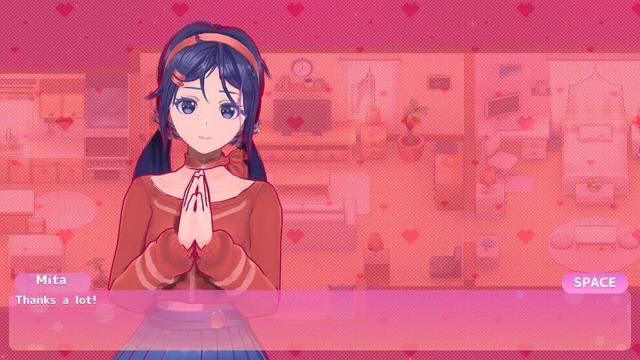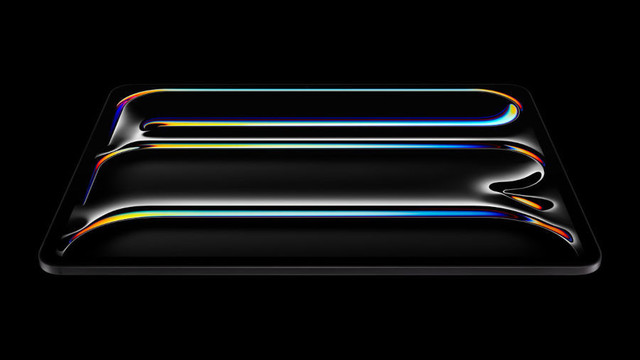Unlock Ultimate Performance on Your Windows PC: Step-by-Step Guide
Did you know that your Windows PC has a hidden Ultimate Performance power plan? This plan is designed to boost your computer’s performance to its maximum potential. While it was originally created for high-end workstation PCs, you can enable it on any Windows machine with a few simple steps. Let’s walk you through how to unlock this feature and get the most out of your PC.
What is the Ultimate Performance Power Plan?
The Ultimate Performance power plan was introduced in 2018, building upon the High Performance plan that many PCs already have. Unlike other power modes available in the Settings app, this plan focuses on removing any limits on power usage by specific components. This means your CPU runs at top speed all the time, and devices like hard drives and USB ports stay fully active to reduce any latency when accessing files or peripherals.
However, keep in mind that while this plan can improve performance for some tasks, it also consumes more energy, which can drain a laptop’s battery faster or increase your electricity bill on a desktop. For most users, the performance difference might be small, but if you need every bit of speed, it could be worth a try.
How to Enable the Ultimate Performance Plan
To enable the Ultimate Performance plan on your Windows 10 PC, follow these steps:
- Open the Start menu and search for “Control Panel”.
- In the Control Panel, select “Power Options”.
- In the list of power plans, find and select “Ultimate Performance”. If you don’t see it, click on “Show additional plans” to expand the list.
If the Ultimate Performance plan isn’t visible, you might need to unlock it using the Windows Terminal. Here’s how:
- Press Windows + X and select “Windows Terminal (Admin)”.
- Type or paste this command:
powercfg -duplicatescheme e9a42b02-d5df-448d-aa00-03f14749eb61 - Press Enter, and the Ultimate Performance plan should now be available in your power options.
If you’re using Windows 11 and still can’t see the plan, you may need to create a custom power plan with similar settings.
How to Create a Custom Power Plan
If the Ultimate Performance plan doesn’t appear or you’re using Windows 11, you can create your own power plan to mimic it:
- Open Control Panel and go to “Power Options”.
- Click “Create a new power plan” and choose your preferred settings.
- Next, go to “Change advanced power settings” and adjust the settings for CPU, hard disks, and PCI Express to maximize performance.
This custom plan won’t be exactly the same, but it will help your PC run closer to the Ultimate Performance mode.
Is It Worth It?
The Ultimate Performance plan is not for everyone. While it can offer a speed boost, it comes at the cost of higher energy usage and potentially more wear on your hardware. If you rely on your PC for demanding tasks and have proper cooling, it might be a good choice. However, if you’re just curious, remember that your PC already performs efficiently with the existing power settings.
Always weigh the benefits against the possible downsides before making changes that push your system to its limits.
https://pixelbyte.dev/2024/08/24/unlock-ultimate-performance-on-windows-easy-guide/
#hiddenFeatures #PCOptimization #performanceBoost #powerPlan #TechGuide #ultimatePerformance #Windows10 #Windows11 #WindowsTips