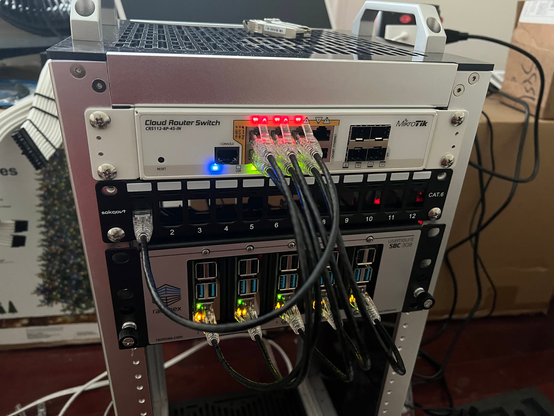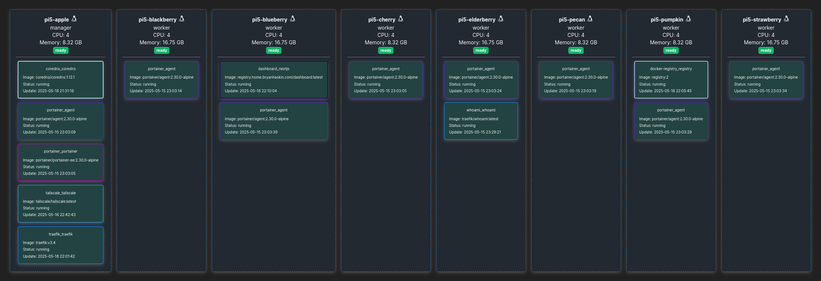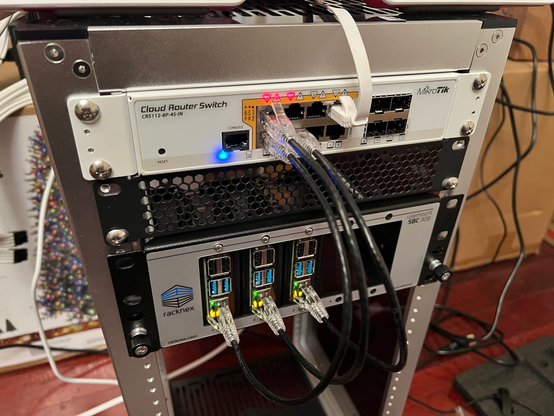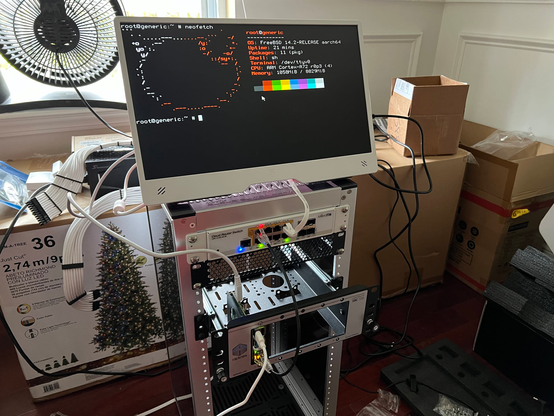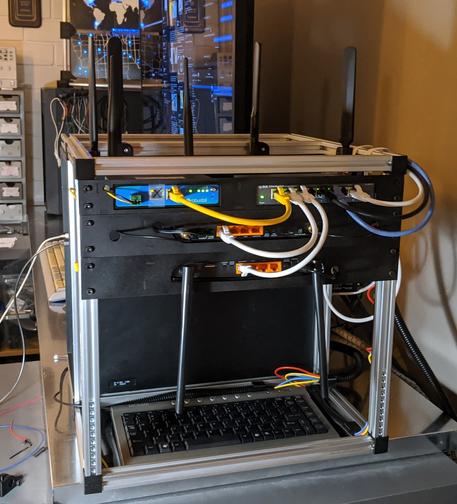Blanking plates and such installed, moved the connection to the network to the QNAP. Don't see a proper way of easily trunking a port in the Web UI for the QNAP switch, but after a few minutes I got it working. I think it cleaned up nice and now we're waiting on SFP+ transceivers and a few Minisforum PCs.
#MiniRack
The ears came in from B&H Photo for the QNAP switch so went ahead and mounted it into the minirack. This one is mounted to the "rear" of the rack as it's going to be handling all the connectivity for the Proxmox nodes and all of those connections will also be on the rear of the rack.
Here is my new #minirack !
DeskPi RackMate T1, 2x GeeekPi 10 Inch 2U Rack Mount for Raspberry, MikroTik CSS610-8G-2S+in Network Switch, and DeskPi 7.84-inch Touch Screen.
4xpi5-8gb and 4xpi5 -6gb, 8 total nodes. There is also an additional pi4 running the display.
Running docker swarm with Portainer.
So far my stacks are: CoreDNS, traefik, tailscale, docker-registry, and nextjs dashboard for the display.
So, I've got 24 SFP+ modules coming in (thanks eBay) and some patch cables coming in. I do need to order some Ethernet cable, but I'll do that much later because it'll mean I have to make cables. Everything is on order, but this is the lull in building the minirack out.
I still want to find something that I can mount in the rack to provide iSCSI storage for the VMs, but there hasn't been anything that I could find that really works for what I need it to so VM storage will stay on the current NAS.
Okay, tested out the Finisar and the Arista SFP+ transceivers and all of the worked perfectly. Very nice of QNAP to not block any of the transceiver vendors so far. Easiest way to tell if it's working: it takes out the switch due to making a loop...lol
Okay, all of the Minisforums MS-A2 computers are now ordered. There's still the RAM upgrades that need to be ordered, but for right now the 32GB will be fine.
Next up:
- Getting/making the network cables
- 3D printing mounts for the MS-A2s for the rack
- 3D printing mounts for their PSUs
- Some sort of PDU to connect everything to
So, the next thing up for the minirack: getting the Proxmox node networking setup. I think this should be perfect for the Minisforums MS-A2 servers that are on the way... #homelab #minirack #networking #qnap
Got the ears in for the Mikrotik CRS112-8P-4S-IN PoE switch that will be powering/networking all of the Raspberry Pis. After fixing a small assembly mistake on the minirack everything went very smoothly and fits perfectly. The next step up is to get into the serial console and get all of the PoE ports online. #homelab #minirack #mikrotik
I replaced the 300w power supply in the server with a 600w one, discovering halfway through that I needed to build my own connector to fit the 14-pin motherboard power socket.
Then I ran extra 12v, 5v, and ground wires out the back and up the sides of the frame, and cut off the ends of the individual power supplies to wire them instead to the rack power.
The whole thing now runs off one powerpoint! I still need to do cable management, but there was no point in doing that until I knew my idea would work.
#homelab #minilab #projects
Still got a little bit more to go on this bit before I can start focusing on the power and antennas, but I have other plans today
#projects #homelab #lasercutting
I was hoping not to have to 3D print spacers for the structure but the vertical beams were slightly too short.
The goal behind this is to get all my thrift-store networking tech organised alongside the server. Next step is lasercutting the face plates, brackets, and cable management solutions.
#homelab #projects