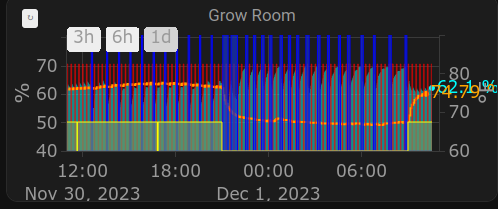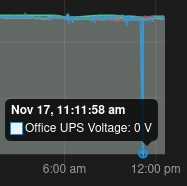I spend half the day spying on the nursery tent. Looks warm in there. (It's very very cold out here.) From last week's planting, so far we have some arugula, some cabbage and some brussel sprouts. Still early for most of the rest.
Thought I'd share my mobile view this time. (Unfolding my phone makes me so living-in-the-future happy every time)
#homeassistant #snarkhome #esp32 #espcam #garden #growyourown
#snarkhome
I forgot just how terrible the #apple touchbar is. Over the weekend I pulled my old MBP off the shelf to use as an "around the house" laptop, but between the terrible flat keyboard and the missing escape key, I can't even.
It looks like the #snarkhome cluster is getting a major upgrade soon. (Fortunately, k3s doesn't require an escape key. Unlike ALL OF THE REST OF COMPUTING.) I'll just take back the even-older MBP with the slightly-less-bad chicklet keys instead :(
In related news, here is a great way to stick laptops to the wall for fun and clustering: www.thingiverse.com/thing:3353399 Not particularly adjustable though, so mount it right the first time.
#3dprinting #homelab #smarthome
Today's fake #opensource shame goes to #EMQX. The version 5.8.0 release notes start out awesome, lots of good stuff. And a minor release, so how bad could it be? Unfortunately, if you click 'read more' you will find the "breaking changes" section carefully hidden below the fold. It gets very dark very fast.
It turns out this release is mostly about adding paywalls to a major clustering features, and trashing most of the useful monitoring and ops related dashboard pages. (As a bonus, that PR fixes a private bug in a private Jira.)
I guess it is time to go back to Mosquitto. It may be a pain to monitor, but I don't have to get legal counsel to read the release notes before upgrading.
#snarkhome #mqtt #emqx #mosquitto #homeautomation #paywall #enshittfication
So we're finally moving to drop cable, even though we'll lose our epic channel bundle. Yesterday I paired an hdhomerun with an attic antenna, and now PBS is teaching me to make manischewitz and doing terrible raps about Siracha. I got super lucky and it was almost perfectly aimed on the first pass. (I may have to tweak it for NBC eventually but everything else I expected is working.)
This reminds me of the early Tivo days, when I would find it watching PBS on the weekends. Our electronic monk would record "BBQ University" and still be watching when I got up, so I'd sit down with my coffee and join it.
Once we get the broadcast tuned in, its time to upgrade the downloader arm with some usenet. I might also grab a directional antenna to add Baltimore stations for football season.
(The channel bundle has been evolving since before Verizon figured out this whole cable thing. Tons of freebies, and I think we get 20 channels that aren't even on the modern plans. The thing is, 400 unwatched channels is just as useful as 0 unwatched channels. Why are we paying for them again?)
FYI antennaweb.org/
#tv #hdhomerun #selfhost #homelab #snarkhome #broadcasttv #atsc #tvheadend
In all the excitement I may have forgotten to water the cuke-nado.
Hopefully that is not fatal, but the accompanying gnats might be an issue. Looks like cuke-nado is going outside after all.
Snarkhome didn't warn us because those moisture sensors are questionable at best and also I didn't set up any warnings for them. (That was dumb.)
#cukenado #snarkhome
Here's another view of the #cukenado now that the other tent residents are outside. I added a vertical light and lifted the horizontal one. It's unevenly lit and maybe excessive, so I'll probably change it later this week. The cukes seem to be really loving stale hydro water though. (The hydro-peño was a Jalapeño in a Kratky style bubbler. It was not thriving, but the spider mites were. Once it got into the dirt and moved outside it dropped all its old leaves and became so happy that it might even provide the first pepper of the year, assuming bugs didn't get it.)
#snarkhome is still suffering from #zigbee2mqtt issues so I run lights by pushing buttons now. I'm inches from building a smart timer from an old relay and an #esp8266. An actual smart switch. Something that can download a schedule and then operate independently. Like the dumb timers used to, back in the dark ages.
#homeassistant #esphome #smarthome #garden #growyourown #zigbee #esp32 #homeautomation #cucumber #jalapeno
I am so glad I still have #GoHarbor running as a local #dockerhub cache. Simply updating #calico was enough to throw me over quota. (Calico and such are exempted because GoHarbor runs on the cluster and I hate debugging cold-start issues. Also, I know I can log in and give #microsoft explicit permission to spy all over me but um no thanks? ISTR my IP address still isn't legally me, but my account is...)
Instead of sitting here hand-crafting a bunch of bullshit trying to manually load images onto half the cluster, I just updated the annotation from 'disabled' to 'enabled' and k roll -n calico-system and all was well. It didn't even noticeably impact services.
Today's picture: Has anyone else noticed that #renovatebot can't handle it's own changelogs? An appropriate example of the state of the ecosystem today. :rick:
#selfhost #selfhosting #k8s #k3s #homelab #snarkhome
Finally got around to teaching #snarkhome to watch the garage door. (Leftover magnet and reed switches.)
Scaled to 103% because it was impossible to get the hose into, then CYA glued to stop it rotating due to the scaling. I also removed a wire channel in the slicer (a vertical and half a horizontal cylinder) and scavenged some very old cat5.
Partner doesn't know I'm gonna find some beep-beeps (roadrunner, love bug, that sort) to go with garage notifications, and maybe some wistful thoughts on how "Rebecca" (the snarkhome) could have gotten to drive a car or something more fun..
www.thingiverse.com/thing:4820590/
#ratgdo #homeassisant #snarkhome #snarkhouse
#Bambu LAN mode (also known as "stop literally sending all of my prints to China" mode) doesn't have to suck.
There is a great #HomeAssistant integration, and someone made an epic dashboard. I still don't have #octoprint or #spaghettidetective working but it "streams" (0.5fps) on the Chromecast dashboards so there is human oversight. (The changer sometimes poos on the build plate instead of into the poo chute.)
Next step is digging into xtouch and see if I can do it with on-hand parts or a web app or something.
#p1s #3dprinter #3dprinting #snarkhome @3dprinting
Today's fun link is an enhancement to #Piper, a great no-cloud #selfhosted low-resource text to speech system. (It is used by #HomeAssistant, but you can run it trivially from the command line even on a Raspberry Pi.)
Want to make your #snarkhome a little tiny bit more terrifying? :rick: Try randomly changing out the voice for #GLaDOS! github.com/dnhkng/GlaDOS/tree/main/models
This is a little complicated (because HA) so I'm skipping a few of the finer details. Download the glados.* files, rename the json (glados.onnx.json not onYx) and then edit the json file (not the onnx.) Just use a text editor to set dataset to glados and quality to medium. Copy both files to /share/piper on Home Assistant and restart the Piper add-on. (You may have to create the piper directory.) Once the Piper logs show that it is running, reload the Wyoming Piper integration (or restart HA.)
That is it! To use it, go to settings and create a new Assistant with Piper TTS and the "American English" glados voice. Experiment with the test button to say things in your browser.
Now that you have installed GLaDOS, it might be time to edit your notification automations. My #snarkhome uses templates to flip a coin. (This hacky example comes from the morning briefing, which occasionally just yells "Goooood Morning Vietnam!" at me. You will probably want to call the TTS service with the new voice assistant instead.)
choose:
- conditions:
- condition: template
value_template: "{{ range(0,60) | random == 5 }}"
enabled: true
sequence:
- event: notify_esp
event_data:
chime: media/gmv-morning.mp3
default:
- Your normal actions go here(inspired by @EverBeyondReach)
I got stuff done yesterday! (I then failed to finish posting this. Doh!)
The Turing cluster finished assimilating the Crystal Palace (a stack of rpi4 inside amzn.to/4aZ4bEW) and the old cluster is finally down. It was only hosting secondary DNS these days, plus all the overhead of promstack etc. Not a great use for 4 RPIs. I'm still using the case though, it is really fun and super functional. I cleaned the fans the other day, for the first time in "don't ask".. It dropped all the temps WAAAY down.
While I waited for the fallout from the cluster change, I got the last coat of plaster up in the workshop room. I'm hoping to finish wet standing today and paint tomorrow. So far this 3 day project has taken about 2 weeks, and we're only through the first day worth of work. (It has been a strugglebus with Partner.)
I also rolled back the "Chime TTS" Home Assistant plugin to one that still talked. It has been very quiet around here without periodic announcements, and I almost missed a coffee refill announcement! That just Will Not Do. (I could survive her saying things like "I got that light for you. I deserve an award for environmentalism." but that is what you get with a #snarkhome.)
The bug is closed without a fix, so I encourage everyone who is affected to open a security ticket at github.com/home-assistant/core/security/advisories/new
As SuperTrollMan quoted in the ticket, the blog post directly admits that user account enumeration is a security and privacy leak, and yet somehow it doesn't apply...
@homeassistant #homeassistant #security #vulnerabilities #insecurebydesign #cve #snarkhome
Today the related adventure is watching the devs insist there is no place for this security bug report. "GitHub is for issues, this is a feature request." Except the fucking forum they use for that already had that request shouted down. Also it's a forum. Not a ticket tracker. And this is a security exposure, not a fucking feature.
Anyone want to file a CVE? I may do it tomorrow if this continues.
#homeassistant #snarkhome #smarthome #security
@homeassistant
WD barely won but I think I'm ignoring 3 of you anyway and going for Exos :rick: Now I'm deciding between:
5x Exos x20* 20T (a single raid-z2 60G pool for bulk smb/nfs and iscsi and jails and..) *late edit, was accidentally x16
or
3x Exos x16 14T (raid-z1, 28T for #k3s iscsi PVs) plus 5 exos x14 10T (raid-z2, 30T for bulk file storage and db jails)
The difference between them is only about $10 and 2T loss of usable bulk space, but there might be an advantage to moving the #k3s cluster pvs and such away from the bulk nfs/samba archival storage.
I can't use the entire pool with iscsi because its huge and my clusters aren't, but in general it would be nice to have more variety in storage options. (Z2 vs Z1 depending on value/performance)
Please jump in and tell me why I'm wrong before I spend all of my money screwing up.
#truenas #k3s #k8s #iscsi #storage #homelab #snarkhome #sata #zfs #nas #spinningrust #seagate
Today I'm going to dig through the recycling pile and see if I can assemble a second storage unit with old drives. It's time to move the media off the main #Truenas and into something less redundant.
Suggestions welcome but I'm leaning towards installing the other branch of TrueNAS. (Scale?)
This one just needs to talk Samba for *arr and #Jellyfin. Without the iscsi requirement it is a lot simpler.
#homelab #k3s #k8s #snarkhome #nas
@PlumpCat new answer! Now we've got zillions of plants scattered around the downstairs so we'll see..
Kitchen has the #hydrotower replants and a countertop hydro kit I'm reviewing, the passthrough pantry has cucumbers in DWC (brand new, posts coming), living room has purple lights for the Carolina Reaper on the hearth, plus super bright white in the bay window for the other peppers.
OTOH the impact may be minimal. #snarkhome has always been circadian friendly. Dawn style wakeup lights, automatic blackout shades, color temp shifting accents, etc..
#growyourown #hydroponics #smarhome
@lil5
First a quick rant: DO NOT BUY SWITCHBOT. They are unsafe and have no warranty and they can suck whatever piece of my anatomy they find most distasteful. We couldn't afford to replace them, but we had to anyway because Fire is Bad.
Ahem. Anyway. Yes! The grow is driven by #HomeAssistant (along with the rest of the #snarkhouse.) I can post the grow hardware BoM (my lights, plugs, etc) if you're interested, but the basic stack is #HomeAssistant as a #Truenas VM with everything else on ARM64 under #k3s. The control plane is CM4 on #TuringPi2, and Zigbee/Zwave pods talk to ser2sock + node-feature-detector to find their USB radios. (They are plugged into the client port of the Turing, so I can move them programmatically.)
On the far side of the radios, a cheap #esp32 Rover handles #bigear listening as well as the MiFloras and #BLE hygrometers. Inside the grow tent, an #esp32cam on a 3d printed mount watches over the grow. Power relays are a mix of old #Securifi peanuts and new #ThirdReality switches. (DO NOT BUY SWITCHBOT.)
Edit to add: I use power use to confirm that the lights and such are working, and templated 'traffic light' sensors (ok/error) confirm that the schedule, the switch and the power drain all align. If it goes red, the house starts shouting at us about it.
#zigbee #zwave #homeassistant #snarkhome #smarthome #homegrow #growyourown #smartgrow #switchbot #thirdreality #kubernetes #k8s #raspberrypi
Wow, that is impressive for a wall-powered device.
(The UPS plugs into it, not the other way around. Mostly using it to measure watts at my desk.)
#smarthome #snarkhome #thirdreality #zigbee