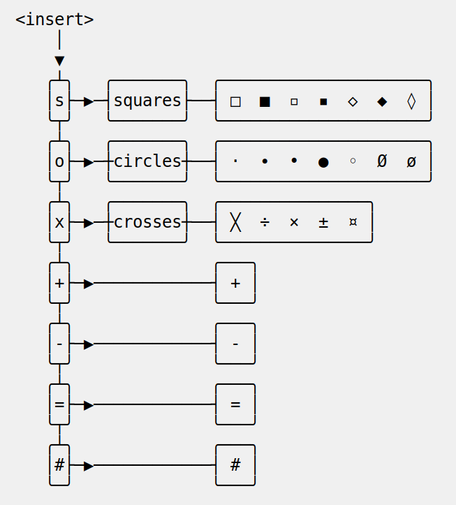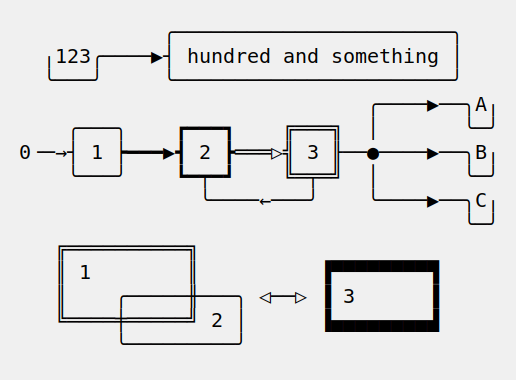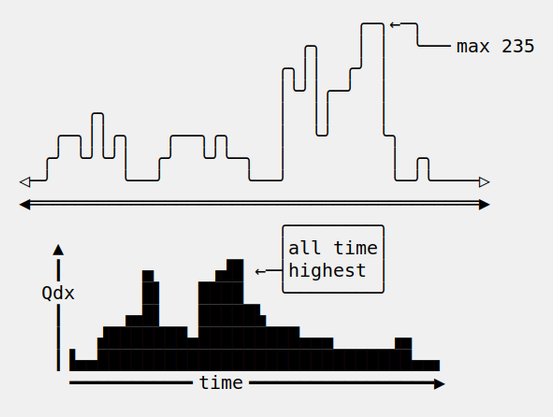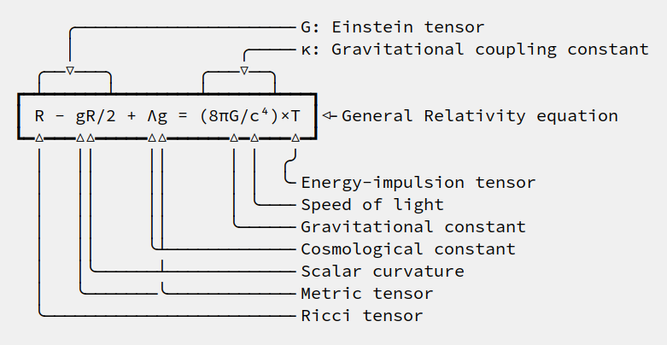Trufa is growing a lot. Too hoy #madrid I recover my #canon 5D and I love it. #labrador
I like exploring too many things to list them all here. 😄
A Jack of all trades, master of none—but oftentimes better than master of one!
💻 Thriving in Emacs, programming, Blender, GIMP, video editing, and more.
🌍 Navigating the world in English & Español—sometimes both at once!
Curious minds welcome—let’s connect!
🌐 https://www.cnoceda.com
hi! @justine I’m playing with FreeBSD around as desktop. Now I have a web server running with FreeBSD in cnoceda.com And I’m very happy. So after reading you I’m going with all FreeBsd , Wayland … everything!!! Crazy weekend!!! 🤣🤣🤣
Thanks for all your info about.
James Dyer: Emacs dired with Ultra-Lightweight Visual Icons https://emacs.dyerdwelling.family/emacs/20250612223745-emacs--emacs-dired-with-ultra-lightweight-visual-icons/ #emacs
Configurando Elpher para navegar cómodamente entre cápsulas
Elpher es el navegador de Gemini para Emacs. Funciona realmente bien y su integración con el editor de Richard Stallman es sublime. No solo puedes moverte entre cápsulas, sino que también puedes crearte tus scripts o flujos automatizados.
Me gustaría compartir una configuración mínima que utilizo para hacer mi experiencia de navegación más cómoda.
;; ===
;; elpher - Gemini client
;; ===
(require 'elpher)
(defun elpher-smart-follow ()
"Smart link following that handles emojis."
(interactive)
(let ((current-pos (point)))
(beginning-of-line)
(if (re-search-forward "=>" (line-end-position) t)
(elpher-follow-current-link)
(goto-char current-pos)
(elpher-follow-current-link))))
(define-key elpher-mode-map (kbd "RET") 'elpher-smart-follow)
(setq elpher-default-url-type "gemini")
;; b to back to the previous page
(define-key elpher-mode-map (kbd "b") 'elpher-back)
;; n to next link (TAB) and ignore emojis
(define-key elpher-mode-map (kbd "n") 'elpher-next-link)
;; p to previous link (S-TAB)
(define-key elpher-mode-map (kbd "p") 'elpher-prev-link)
;; d to save the current page as a bookmark
(define-key elpher-mode-map (kbd "d") 'elpher-bookmark-current)
Esta configuración te aporta varias mejoras:
- "n" para ir al siguiente enlace.
- "p" para ir al enlace anterior.
- "b" para volver a la página anterior.
- "d" para guardar la página actual como marcador.
- Amplia la zona pulsable de los enlaces para que puedas pulsar en los emojis y no solo en el texto.
- Configura Gemini como protocolo por defecto, en lugar de Gopher.
Espero que te ayude a disfrutar más de tu experiencia en Gemini. Si tienes alguna sugerencia o mejora, ¡estaré encantado de escucharla!
Mientras tanto te comparto un espacio de mi cápsula con algunos enlaces para agregar a tus marcadores:
gemini://andros.dev/marcadores.gmi
¡Disfruta!
#gemini #emacs
2025-06-09 Emacs news https://sachachua.com/blog/2025/06/2025-06-09-emacs-news/ #emacs #EmacsNews
My friend just sent me this cool site where it visually explains what is happening with a given shell command based on the man pages https://explainshell.com
@Cnoceda Did you know you can hop over several hosts (and over several protocols)?
/ssh:bird@bastion|telnet:you@remotehost:/path
Super useful if say REMOTEHOST is behind a firewall or some such.
@amszmidt No idea! Thanks! We have a jump machines that are a really pain.
Sacha Chua: Working on the plumbing in a small web community https://sachachua.com/blog/2025/05/working-on-the-plumbing-in-a-small-web-community/ #emacs
Generar un QR en formato .png a partir de una url...
#!/bin/sh
URL="$1"
QR_NAME="$2"
usage() {
cat<<EOF
usage: qr.sh <url>
EOF
}
if [ -n "$URL" ] && [ -n "$Q_RNAME" ]; then
curl qrenco.de/$URL > /tmp/qr.txt
convert -size 290x290 \
xc:black \
-font "Hack-Bold" \
-fill white \
-pointsize 16 \
-annotate -30-20 "@/tmp/qr.txt" $Q_RNAME.png
else
usage
fi
Extraer colores de una imagen con ImageMagick...
#!/bin/sh
# image.
IMG=$1
# number of color.
NC=2
magick $IMG \
-colors $NC \
-depth 6 -format '%c' \
-alpha off histogram:info:- \
| awk -v RS="" '{print $11,$7,$3}'
Poner un gif dentro de una ventana con nsxiv...
#!/bin/sh
# gif path.
GIF_PATH="$HOME/.gif"
# window target.
W_TARGET=$(xdotool getwindowfocus)
# window geometry.
GEO=$(xdotool getwindowfocus getwindowgeometry | awk -F " " '/Geometry/ {print $2}'
# saver it.
nsxiv -ab -z 120 -g $GEO -e $W_TARGET $GIF_PATH
We're moving the office and I'm glad to have all my belongings in a little bag. 😊
By far the best coffee in Madrid. #baristas #coffee #dosiscafe